This is a demo app for hotel booking build in Java, JavaFx, Fxml, H2 Database, Tomcat.
In this repo we will explain how to setup simple/fxml (without/with fxml) JavaFx application using IntelliJ.
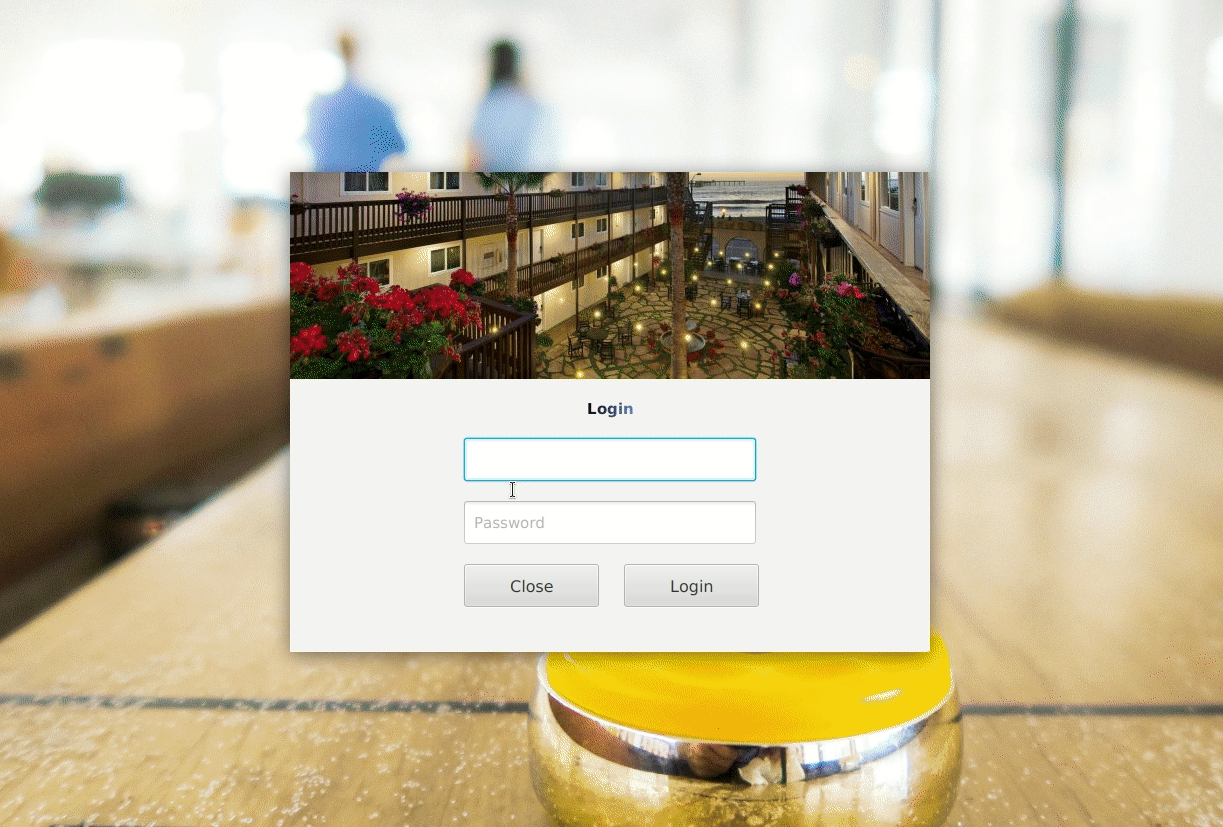
- You only need to follow this section if you are cloning from git repo
- You need the rest of the sections only IF you want to create such project from scratch
- Clone the repo
git clone https://github.com/iloveyii/hotel_frontend_maven.git - Either use command line
mvn clean javafx:runor follow the section "Run configuration" below if you want to run from IntelliJ - The default root credentials are
email: root@localhost & password: root, once logged in you can create more users. - This JavaFx application works with
hotel_backendthat you can clonehttps://github.com/iloveyii/hotel_backend.gitand follow instructions in the README.md - If your server/backend_hotel is running on a system other than localhost you need to change
urlinmodels/Api.javaline 15.
- You need to install Git, Maven, Docker, IntelliJ for your platform.
- Open IntelliJ > New > Project
- Select Maven in the left pane
- Select (check)
Create from archetypein the right pane and clickAdd archetype - In the pop dialog box add the following and click ok and then next.
GroupId: org.openjfx
ArtifactId: javafx-maven-archetypes
Version: 0.0.5- Type a name for the directory of your project
- Expand
Artifacts Coordinatesand enter the following and click Next
GroupId: org.javafx # package name
ArtifactId: javafx-maven # Project Name
Version: 1.0-SNAPSHOT # jar file name- In the properties we need to change one and add one more properties
- Double Click archetypeArtifactId and change value to
javafx-archetype-simpeORjavafx-archetype-fxml(for fxml support) and click OK. - Click + button and type name: javafx-version and value: 15.0.1(or latest version) and click OK.
- Double Click archetypeArtifactId and change value to
- Click Next and Finish.
- Simple: You can expand the External Libraries in the left pane of IntelliJ and notice that it has
javafx-base/controls/graphicsjar files downloaded. - Fxml: You can expand the External Libraries in the left pane of IntelliJ and notice that it has
javafx-base/controls/graphics/fxmljar files downloaded.
- In the toolbar click
Add configrations - Select + > Maven > and then type a name
Run - Expand
Before lanuchand click + , Add New Task, and selectRun Maven Goaland typejavafx:runin the Command line, and click Ok. - In the window also type
javafx:runin the command line, click apply, ok. - Now you will see Run button along with play button in the toolbar.
mvn clean javafx:run
- DOCS, and in the left menu click
JavaFX and IntelliJ>Non-modular with Maven - Latest Open JavaFX 17 link
- Latest Open JavaFX Maven 0.0.6 Plugin link
- Binding observable list to tableview does not show data but error
becuase module does not open org.hotel.models to javafx.base - Solution: the module-info.java should look like:
module org.hotel {
requires javafx.base;
requires javafx.controls;
requires javafx.fxml;
requires org.json;
opens org.hotel to javafx.fxml;
opens org.hotel.models to javafx.base;
exports org.hotel;
}- WARNING: Illegal reflective access by com.google.inject.internal.cglib.core
- Solution:
# Download maven 3.6.3
wget https://www-us.apache.org/dist/maven/maven-3/3.6.3/binaries/apache-maven-3.6.3-bin.tar.gz -P /tmp
# Untar downloaded file to /opt
sudo tar xf /tmp/apache-maven-*.tar.gz -C /opt
# Install the alternative version for the mvn in your system
sudo update-alternatives --install /usr/bin/mvn mvn /opt/apache-maven-3.6.3/bin/mvn 363
# Check if your configuration is ok. You may use your current or the 3.6.3 whenever you wish, running the command below.
sudo update-alternatives --config mvn