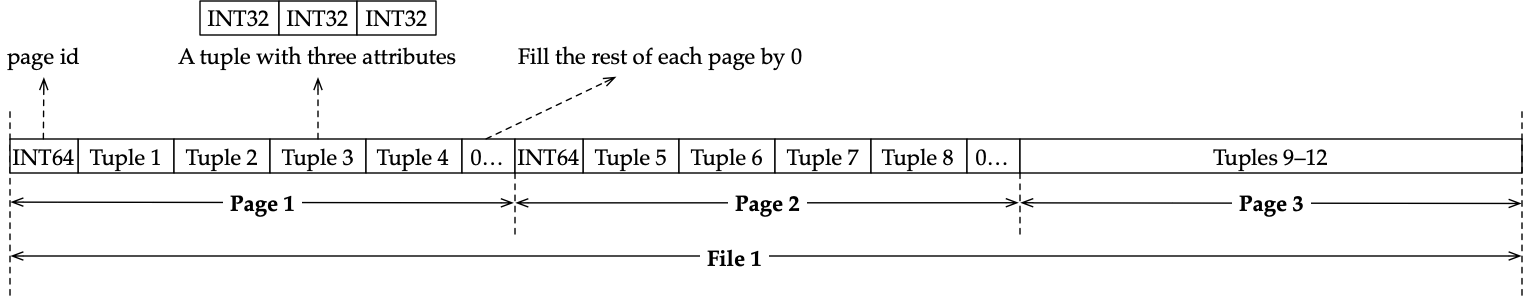This project involves the implementation of a mini database management system as part of the coursework for a database systems course. The primary objective is to understand how data is organized within a DBMS and gain hands-on experience in implementing simple relational operators. The project specifically focuses on the select and join operations, which are fundamental to querying in any relational database system.
- load input arguments.
init_db()reads an input.txtdata file and produce all table files in a certain folder.init_db()build the database.init()initialize the buffer pool and file pool.run()loads and inteprets queries from a.txtquery file and invokesel()andjoin()to process queries. Query results will be written into a log file.release(): Cleans up resources, freeing buffer and file pools.
- Select Operation: Implementation of the select operator which allows filtering records based on specified conditions.
- Join Operation: Implementation of a nested loop join and a choice of either a hash join or a sort-merge join based on available memory buffer slots.
- Buffer Management: Custom implementation of a memory buffer to manage data pages using a clock-sweep algorithm, emulating buffer replacement strategies used in real-world databases like PostgreSQL.
Table File structure:
Each page and tuple(record) is constant and then we can locate a tuple by page id and tuple id. The calculation of page num and tuple num is written clearly in codes.
Project Structure
$project
├── Makefile
├── README.md
├── bufpool.c
├── bufpool.h
├── data/
├── db.c
├── db.h
├── filepool.c
├── filepool.h
├── main.c
├── ro.c
├── ro.h
├── run-vxdb.sh
├── run.sh
├── test/cd $project
make
./main [page_size] [buffer_slots] [max_opened_files] [buffer_replacement_policy] [database_folder] [input_data] [queries] [output_log]
# For example:
cd $project
make && ./main 64 6 1 CLS ./data ./test/test1/data_1.txt ./test/test1/query_1.txt ./test/test1/log_1.txt# Run all test
./run.sh
# Run all test and check memory leak by valgrind
./run-vxdb.shIf you run with data1, then you can find the output in $project/test/test1/log.txt. By using diff log.txt expected_log_1.txt, you can check if the result is correct.