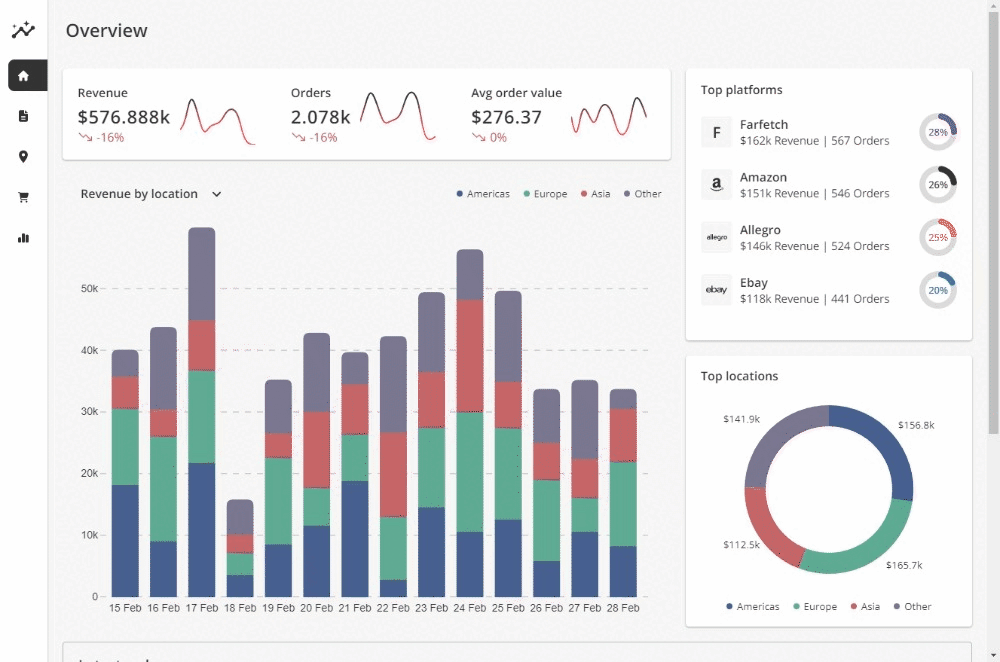Stores, processes and displays key E-commerce metrics.
Main framework for UI and API layers.
Raw orders data storage and analytical views aggregation.
Jobs scheduler for analytical view updates.
UI state management.
Charts and dataviz elements.
Containerization for the app and dependencies.
The app and its dependencies are containerized and ready to be deployed using docker-compose.yml. To deploy it you need to:
-
Create
.envfile in the project root and copy.env.defaultcontents into it. Each env var has description in the comment, change if needed. You may want to change theAPP_PORTenv var since it controls on which port the app will be available. -
Run
docker-compose -f docker-compose.yml up -d(you'll need Docker installed on your machine). -
Now you can add data - you can either create the script to insert your data (and use insertOrders helper to write to DB), or populate mock data.
To start app the app locally in live-reload/debug mode you need to:
-
Create
.envfile in the project root and copy.env.defaultcontents into it. Each env var has description in the comment, change if needed (defaults are supposed to work fine though). -
Run
docker-compose -f docker-compose.dev.yml up -d(you'll need Docker installed on your machine), it'll run the app dependencies and expose them for local use (defaults from.env.defaultare aligned with that). -
Next you'll need to add some orders.
-
Now process the data to get analytical views - run
npm run jobs, that'll schedule the jobs and start the worker, you can keep that running if you want the views to be updated on schedule. -
Run
npm run start:devto start the app locally. UI will be available on port 3000 (default Next.js port).
There's test env setup available in docker-compose.test.yml. It runs the app with dependencies, populates test data and runs tests against it (in a separate test-runner container). Use docker-compose -f docker-compose.test.yml up -d to start the app in test mode.
There are 2 ways to add mock orders:
npm run populate-mock-orders- adds random orders.npm run populate-mock-orders-from-file- adds fixed orders from/api/mocks/mock-orders.json.