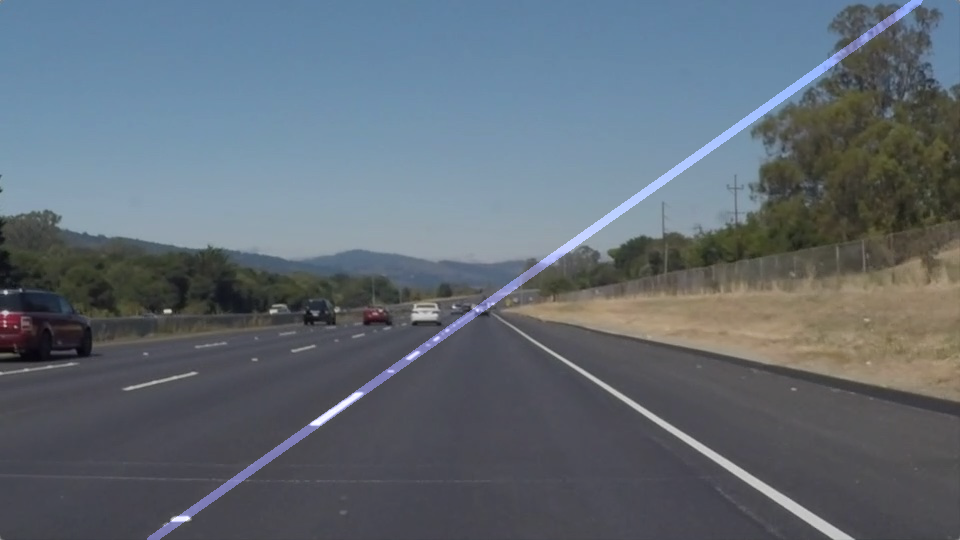This repository contains my solution for the Finding Lane Lines assignment.
- Download and install the CarND Term1 Starter Kit
- Clone this repository
- Switch to carnd-term1 environment and start Jupyter:
$ source activate carnd-term1
$ cd ~/CarND-LaneLines-P1
$ jupyter notebook - Navigate to
http://localhost:8888/, open the P1 notebook and click onKernel / Restart & Run all - The pipeline should execute on the test images, the input videos and on the challenge video
The pipeline analyses a color input image and returns a color image with the identified lane lines drawn onto it.
From the input image two edge image is created:
edges_from_shape = greyscale -> gauss-blur -> canny
edges_from_color = select white pixels U select yellow pixels -> gauss-blur -> canny
The final edge image is the combination of the two:
edges = edges_from_shape U edges_from_color
 Edges from shape information, edges from color segmentation and the final edge image
Edges from shape information, edges from color segmentation and the final edge image
A Hough-line detection is performed on the region where the road is most likely to appear. The output segments are categorized into left and right groups based on their angle:
left_segments = segment in segments : -90° < segment.angle < -20°
right_segments = segment in segments : 90° > segment.angle > 20°
These segments are converted into XTheta representations, which defines lines by their:
- X-intercept: the point where the line intersects with the x-axis
- Theta: the signed angle between the line and the x-axis
- Weight (optional): the weight associated with the line
The left and the right lanes are the average of the lines in the respective sets. The lines are weighted by the length of their originating segments.
left_lane_line = XTheta(avg_x_intercept, avg_angle) of left_lines
right_lane_line = XTheta(avg_x_intercept, avg_angle) of right_lines
For still images the final lane is this average line:
_The entire left lane line drawn onto an input image_For videos a fixed size queue is defined that contains the formerly identified lines. This queue is intended to improve precision and reduce jitter in the result. If the lane line cannot be identified on a frame of the video, the missing entry is filled with the average value from the queue.
For videos, the final lanes are:
averaged_left_lane_line = XTheta(avg_x_intercept, avg_angle) of left_lane_lines in queue
averaged_right_lane_line = XTheta(avg_x_intercept, avg_angle) of right_lane_lines in queue
 The pipeline executing on an input video
The pipeline executing on an input video
 The pipeline executing on the challenge video
The pipeline executing on the challenge video
Below are the most important weaknesses of the pipeline with possible ways of enhancement.
Probably this is the biggest weakness. The algorithms used in the pipeline requires plenty of thresholds, but right now these are sort of "trained" on the input datasets. It causes them to perform well on an input similar to the example input - e.g. daylight on a highway with little traffic -, but it is likely to fail under different conditions - e.g. at night in the city.
The most important thresholds to consider are the canny thresholds, and the color segmentation thresholds.
A possible way to improve their performance would be to use some histogram equalization algorithm. This might result in better performance - even with fixed thresholds - under varying conditions. Another possibility might be to define presets, and try to choose the best one based on some analysis of the current light and weather conditions.
Right now the lanes are approximated as lines. This works fine until the lanes are close to a straight line, but this method will not work on a road with steep curves. The lanes should be either represented as chain of lines, or even better, as curves - for example with a point on the bottom of the image and a tangent vector. A variant of the Hough-transformation might be used to identify such curves.
Right now a good view of the road is expected, but under some conditions part of the lanes might be hidden by other cars. Also, painted signs on the road could appear, whose edges along with the edges from cars will all be calculated into the lane localization. It is easy to imagine that a zebra crossing will cause the mislocalization of the lane. Cars, traffic signs and other objects should be removed from the camera image to improve stability and performance.
-- Made for the Self-Driving Car NanoDegree Program at Udacity