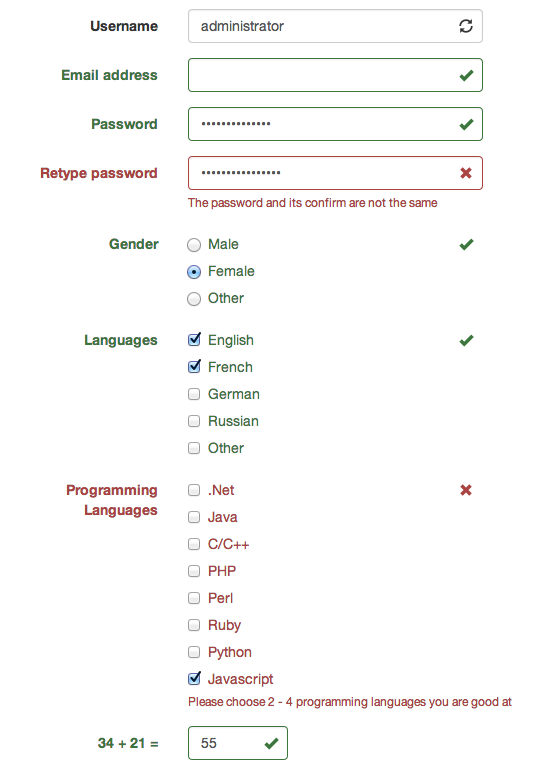A jQuery plugin to validate form fields. Use with Bootstrap 3
- Built from scratch. The code is solid and clean
- 17 built-in validators
- Cannot find the validator you need? Don't worry, it is easy to write new validator
- Show feedback icons based on field validity
- Support Ajax in both validator and form submission
You can see the live demo here:
You can download the latest version or use bower to install BootstrapValidator:
$ bower install bootstrapValidatorThe plugin has two versions:
- The source one placed in
src/jsdirectory which is not compressed and doesn't include any validators. It is used in case you want to debug or develop new validator. - The compressed one placed in
dist/jsdirectory which includes all validators. It should be used in the production site.
Since the BootstrapValidator plugin requires jQuery and Bootstrap 3, you have to include the required CSS and JS files to your page:
<link rel="stylesheet" href="/path/to/bootstrap/css/bootstrap.css"/>
<link rel="stylesheet" href="/path/to/dist/js/bootstrapValidator.min.css"/>
<script type="text/javascript" src="/path/to/jquery/jquery-1.10.2.min.js"></script>
<script type="text/javascript" src="/path/to/bootstrap/js/bootstrap.min.js"></script>
// Either use the compressed version (recommended in the production site)
<script type="text/javascript" src="/path/to/dist/js/bootstrapValidator.min.js"></script>
// Or use the original one with all validators included
<script type="text/javascript" src="/path/to/dist/js/bootstrapValidator.js"></script>
// Or use the plugin with required validators
<script type="text/javascript" src="/path/to/src/js/bootstrapValidator.js"></script>
<script type="text/javascript" src="/path/to/src/js/validator/...validator..."></script>Call the plugin to validate the form as following:
$(document).ready(function() {
$(<form Selector>).bootstrapValidator({
message: 'This value is not valid',
columns: 12,
feedbackIcons: null,
submitButtons: 'button[type="submit"]',
submitHandler: null,
live: 'enabled',
fields: ...
});
});message: The default error message for all fields. You can specify the error message for any fields
columns: The number of grid columns. Change it if you use custom grid with different number of columns
feedbackIcons: Show valid/invalid/validating icons based on the field validity.
This feature requires Bootstrap v3.1.0 or later. Since Bootstrap doesn't provide any methods to know its version, this option cannot be on/off automatically. In other word, to use this feature you have to upgrade your Bootstrap to v3.1.0 or later.
It supports Glyphicons (included in Bootstrap):
feedbackIcons: {
valid: 'glyphicon glyphicon-ok',
invalid: 'glyphicon glyphicon-remove',
validating: 'glyphicon glyphicon-refresh'
}and FontAwesome icons (don't forget to insert FontAwesome CSS in your head):
feedbackIcons: {
valid: 'fa fa-check',
invalid: 'fa fa-times',
validating: 'fa fa-refresh'
}submitButtons: The submit buttons selector. These buttons will be disabled when the form input are invalid
submitHandler: Custom submit handler.
submitHandler: function(validator, form, submitButton) {
}The handler has three arguments:
validatoris the instance of BootstrapValidatorformis jQuery object representing the current formsubmitButtonis jQuery object representing the submit button which is clicked
This option is useful when you want to use Ajax to submit the form data:
submitHandler: function(validator, form, submitButton) {
// Use Ajax to submit form data
$.post(form.attr('action'), form.serialize(), function(result) {
// ... process the result ...
}, 'json');
}By default, submitHandler is null
live: Live validating. Can be one of 3 values:
enabled: The plugin validates fields as soon as they are changeddisabled: Disable the live validating. The error messages are only shown after the form is submittedsubmitted: The live validating is enabled after the form is submitted
fields: The fields which need to be validated
fields: {
...
// The field name
// It is value of the name attribute
<fieldName>: {
// The default error message for this field
message: ...,
// Array of validators
validators: {
...
<validatorName>: <validatorOptions>
...
}
}
...
}The <validatorName> can be the name of the built-in validator which are described in the Validators section
Below is the list of built-in validators sorted in alphabetical order:
| Validator name | Description |
|---|---|
| between | Check if the input value is between (strictly or not) two given numbers |
| callback | Return the validity from a callback method |
| choice | Check if the number of checked boxes are less or more than a given number |
| creditCard | Validate a credit card number |
| different | Return true if the input value is different with given field's value |
| digits | Return true if the value contains only digits |
| emailAddress | Validate an email address |
| greaterThan | Return true if the value is greater than or equals to given number |
| hexColor | Validate a hex color |
| identical | Check if the value is the same as one of particular field |
| lessThan | Return true if the value is less than or equals to given number |
| notEmpty | Check if the value is empty |
| regexp | Check if the value matches given Javascript regular expression |
| remote | Perform remote checking via Ajax request |
| stringLength | Validate the length of a string |
| uri | Validate an URL address |
| zipCode | Validate a zip code |
The validator options are described in the following section:
(The options marked with * are required)
| Option name | Default | Description |
|---|---|---|
| message | n/a | The error message |
| min (*) | n/a | The lower value in the range |
| max (*) | n/a | The upper value in the range |
| inclusive | true | Can be true or false. If true, the input value must be in the range strictly |
| Option name | Default | Description |
|---|---|---|
| message | n/a | The error message |
| callback (*) | n/a | The callback method |
The callback method must follow the format below:
function(fieldValue, validator) {
// fieldValue is the value of field
// validator is instance of BootstrapValidator
// Check the field validity
// return true or false
}| Option name | Default | Description |
|---|---|---|
| message | n/a | The error message |
| min | n/a | The minimum number of check boxes required to be checked |
| max | n/a | The maximum number of check boxes required to be checked. At least one of min and max is required |
| Option name | Default | Description |
|---|---|---|
| message | n/a | The error message |
| field (*) | n/a | The name of field that will be used to compare with current one |
| Option name | Default | Description |
|---|---|---|
| message | n/a | The error message |
| value (*) | n/a | The number to make a comparison to |
| inclusive | false | Can be true or false |
If true, the input value must be greater than the comparison one |
||
If false, the input value must be greater than or equal to the comparison one |
| Option name | Default | Description |
|---|---|---|
| message | n/a | The error message |
| field (*) | n/a | The name of field that will be used to compare with current one |
| Option name | Default | Description |
|---|---|---|
| message | n/a | The error message |
| value (*) | n/a | The number to make a comparison to |
| inclusive | false | Can be true or false |
If true, the input value must be less than the comparison one |
||
If false, the input value must be less than or equal to the comparison one |
| Option name | Default | Description |
|---|---|---|
| message | n/a | The error message |
| regexp (*) | n/a | The Javascript regular expression |
| Option name | Default | Description |
|---|---|---|
| message | n/a | The error message |
| url (*) | n/a | The remote URL that responses an encoded JSON of array containing the valid key |
| data | { fieldName: fieldValue} |
The data sent to remote URL |
It also supports dynamic data which is returned by a function:
remote: {
url: 'remote.php',
data: function(validator) {
// validator is the plugin instance
// Returns an object which is used to send to remote URL
// For example, the sample code below posts the username to remote URL:
// return {
// username: validator.getFieldElements('username').val()
// };
}
}| Option name | Default | Description |
|---|---|---|
| message | n/a | The error message |
| min | n/a | The minimum length |
| max | n/a | The maximum length. One of min, max options is required |
| Option name | Default | Description |
|---|---|---|
| message | n/a | The error message |
| country | US | A ISO 3166 country code. Currently it supports the following countries: US (United State), DK (Denmark), SE (Sweden) |
validate(): Validate form manually. It is useful when you want to validate form by clicking a button or a link instead of a submit buttons.
$(form).bootstrapValidator(options).bootstrapValidator('validate');
// or
var validator = $(form).bootstrapValidator(options);
validator.validate();resetForm(resetFormData): Reset form. It hides all error elements and feedback icons. All the fields are marked as not validated yet.
If resetFormData is true, the method resets the form fields.
var validator = $(form).bootstrapValidator(options);
validator.resetForm();If you develop new validator which might be useful to other, please fork and pull a new request. Then I will add it as a built-in validator
A validator has to follow the syntax:
(function($) {
$.fn.bootstrapValidator.validators.<validatorName> = {
/**
* @param {BootstrapValidator} validator The validator plugin instance
* @param {jQuery} $field The jQuery object represents the field element
* @param {Object} options The validator options
* @returns {boolean}
*/
validate: function(validator, $field, options) {
// You can get the field value
// var value = $field.val();
//
// Perform validating
// ...
//
// return true if the field value is valid
// otherwise return false
}
};
}(window.jQuery));<validatorName> is the validator name.
Since the validators are distinct by the names, <validatorName> has to be different with built-in validators.
To apply the validator to particular field:
$(form).bootstrapValidator({
fields: {
<fieldName>: {
// Replace <validatorName> with the name of validator
// <validatorOptions> will be passed as third parameter of the
// validate(validator, $field, options) method
<validatorName>: <validatorOptions>
}
}
});For Rails, the input field is constructed from model name and field name. For example, user have email as field, when form helper render
view, the input field name will be 'user[email]'. The syntax for these is somewhat different as shown below:
$(form).bootstrapValidator({
fields: {
'user[email]': {
// Replace <validatorName> with the name of validator
// <validatorOptions> will be passed as third parameter of the
// validate(validator, $field, options) method
<validatorName>: <validatorOptions>
}
}
});To see how built-in validators are developed, you can look at their sources located at the src/js/validator directory.
BootstrapValidator uses grunt to simplify building process.
From the BootstrapValidator root directory, install dependencies:
$ npm installThen, uses grunt to build:
$ gruntIf you want grunt to generate scripts whenever the original scripts (located in src) change, use the following command:
$ grunt watchThe generated scripts (including source and compressed versions) are placed inside the dist directory.
Look at the Change Log
The BootstrapValidator plugin is written by Nguyen Huu Phuoc, aka @nghuuphuoc
Big thanks to the contributors:
- @emilchristensen
- @khangvm53
- @kristian-puccio
- @iplus
- @vaz
- ... might be you! Let's fork and pull a request!
The MIT License (MIT)
Copyright (c) 2013 - 2014 Nguyen Huu Phuoc
Permission is hereby granted, free of charge, to any person obtaining a copy of
this software and associated documentation files (the "Software"), to deal in
the Software without restriction, including without limitation the rights to
use, copy, modify, merge, publish, distribute, sublicense, and/or sell copies of
the Software, and to permit persons to whom the Software is furnished to do so,
subject to the following conditions:
The above copyright notice and this permission notice shall be included in all
copies or substantial portions of the Software.
THE SOFTWARE IS PROVIDED "AS IS", WITHOUT WARRANTY OF ANY KIND, EXPRESS OR
IMPLIED, INCLUDING BUT NOT LIMITED TO THE WARRANTIES OF MERCHANTABILITY, FITNESS
FOR A PARTICULAR PURPOSE AND NONINFRINGEMENT. IN NO EVENT SHALL THE AUTHORS OR
COPYRIGHT HOLDERS BE LIABLE FOR ANY CLAIM, DAMAGES OR OTHER LIABILITY, WHETHER
IN AN ACTION OF CONTRACT, TORT OR OTHERWISE, ARISING FROM, OUT OF OR IN
CONNECTION WITH THE SOFTWARE OR THE USE OR OTHER DEALINGS IN THE SOFTWARE.