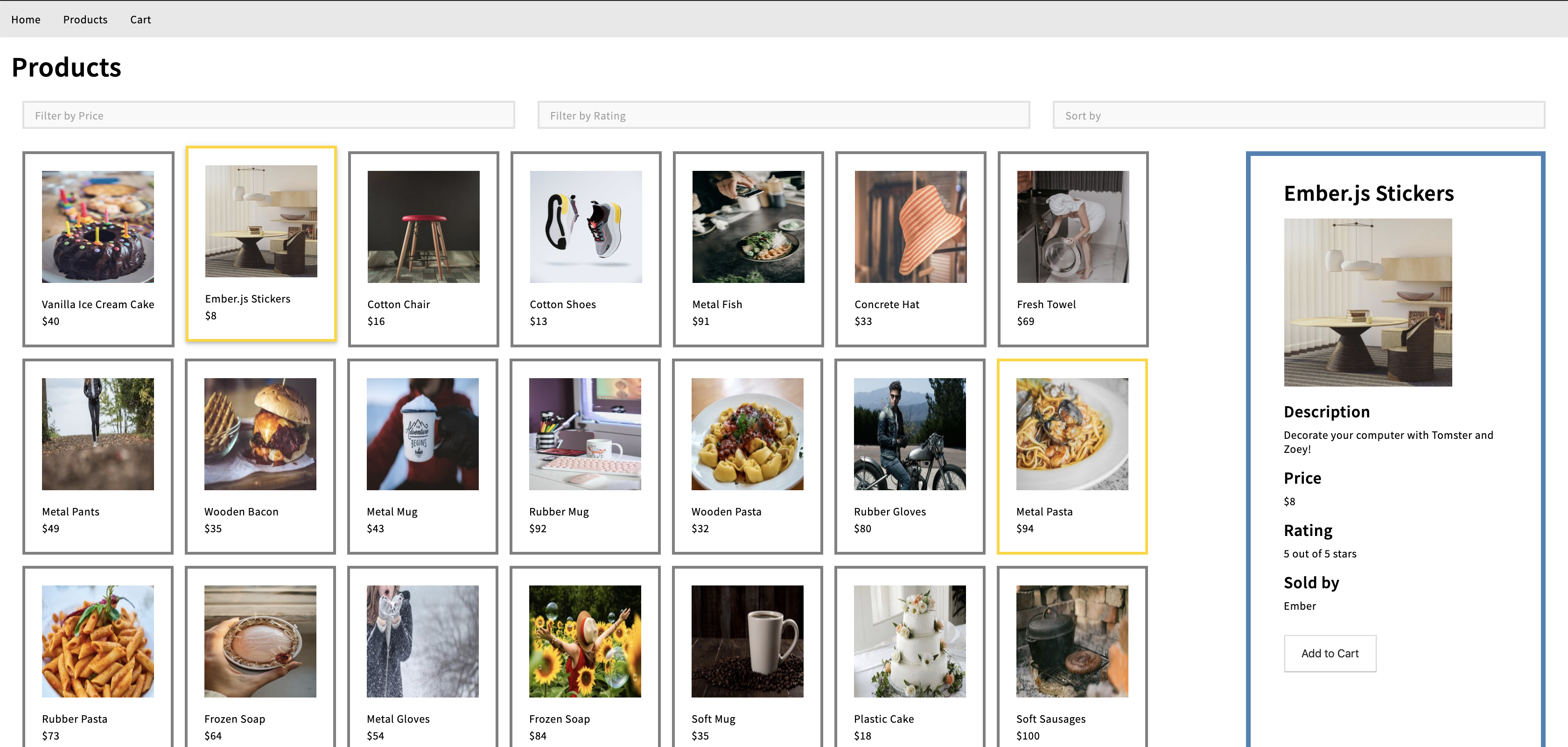The workshop was first presented at the Austin Code Mentorship on 2/1/2020.
When building your resume or competing in a hackathon, you need to be able to write a demo app in a short time. Unfortunately, you (and your team) may end up spending a lot of time on:
- Defining a project structure
- Finding a router and data store
- Connecting the backend project with your frontend
- Populating your app with data
- Stopping components from leaking styles
- Fixing bugs and regressions
- Publishing your app online
Ember Octane helps you quickly solve these problems so that you can focus on what matters: delivering features and finishing your app on time.
The workshop will take 1 - 1.5 hours. By the end, you will be able to:
- Use
Ember CLIto create your app - Commit your code on GitHub
- See what Ember recommends for project structure
- Create routes and components
- Use
Sass + Ember CSS Modulesto localize a component's styles - Use
Ember Data + Mirage + Fakerto mock API and manage data - Use
QUnit DOM + Ember Test Selectors + Mirageto write application tests - Publish your app on Heroku
If time permits, you will be briefly introduced to:
Tailwindfor prototyping styles- Publishing your app on GitHub Pages or Netlify
- Tracked properties and element modifiers
If you run into problems with these steps, feel free to contact Isaac (@ijlee2) on Discord.
Please install Node (10.x or higher recommended) and Ember CLI on your machine.
$ npm install -g ember-cli
You can run ember --version to verify that your installation was successful. You will see an output similar to:
$ ember -v
ember-cli: 3.15.2
node: 12.14.1
os: darwin x64
Ember Inspector is a browser extension, a useful tool for debugging. It lets you interact with the Ember Data store, among many other things.
We will push our code on GitHub and publish our app on Heroku. (Trivia: Heroku Dashboard is an Ember app.)
If time permits, I will point out how you can publish your app on GitHub Pages or Netlify.
If you use VS Code, there are official and many community-driven plugins for syntax highlight, auto-completion, etc. in Ember.
That said, feel free to use the editor that you feel most comfortable with. I will be using Sublime Text.