Some of the useful (more or less) aliases and functions for the .bashrc file to make your life a little easier and delay the onset of carpal tunnel syndrome.
Review the file carefully before you use it. Don't just copy/paste and then yell at me that you can't log in. There are some package dependencies. Also, certain command aliases require root access (this .bashrc I use for my root accounts), so you may want to wrap them in sudo.
Few things annoy me more than these three default command aliases. Removing them is one of the first things I do after installing a new OS:
alias cp='cp -i'
alias mv='mv -i'
alias rm='rm -i'Adding a timestamp to your shell command history is a must. This will help you figure out not just what stupid mistake you made, but also when you made it.
export HISTTIMEFORMAT='| %F %T | '
export HISTSIZE=30000
export HISTCONTROL=ignoredups
shopt -s histappend
shopt -s histverify
# ----------------------------------------------------------------------------
# Sample:
# ----------------------------------------------------------------------------
history | tail -1
30042 | 2021-03-18 07:50:44 | ls -als
# ----------------------------------------------------------------------------
# Clear history and log out
# ----------------------------------------------------------------------------
alias hidetracks='cat /dev/null > ~/.bash_history && history -c && exit'
# ----------------------------------------------------------------------------
# Show command history from last Tuesday:
# ----------------------------------------------------------------------------
history | egrep "\| $(date -d'last Tuesday' +'%F')"
# ----------------------------------------------------------------------------
# Show command history from six days ago, 10-11 am:
# ----------------------------------------------------------------------------
history | egrep "\| $(date -d'-6 days' +'%F') (10|11):"
# ----------------------------------------------------------------------------
# Show command history for March 12, 7 am to March 16, 10 am:
# ----------------------------------------------------------------------------
range_hour() {
TZ="$(date +"%Z")"; s="${1}"; e="${2}"; i=0
se=$(date -d "${s}" +'%s'); ee=$(date -d "${e}" +'%s')
sd="$(date -d "${s}")"; ed="$(date -d "${e}")"
history | grep -E \
"$(while [ ${se} -lt ${ee} ]; do
st="$(date -d "${sd} + 1 hour" +'%F %H')"
[[ ${i} < 1 ]] && echo -en "\| ${st}:*|" && (( i = i + 1 ))
s="$(date -d "${sd} + 1 hour" +'%b %e %H')"
sd="$(date -d "${s}")"; se=$(date -d "${s}" +'%s')
echo -en "\| ${st}:*|"
done | sed 's/|$//g')"
}
history | range_hour "Mar 12 07" "Mar 16 10"
# ----------------------------------------------------------------------------
# Show command history for March 18, 7:24 - 8:54 am:
# ----------------------------------------------------------------------------
range_minute() {
TZ="$(date +"%Z")"; s="${1}"; e="${2}"; i=0
se=$(date -d "${s}" +'%s'); ee=$(date -d "${e}" +'%s')
sd="$(date -d "${s}")"; ed="$(date -d "${e}")"
history | grep -E \
"$(while [ ${se} -lt ${ee} ]; do
st="$(date -d "${sd} + 1 minute" +'%F %H:%M')"
[[ ${i} < 1 ]] && echo -en "\| ${st}:*|" && (( i = i + 1 ))
s="$(date -d "${sd} + 1 minute" +'%b %e %H:%M')"
sd="$(date -d "${s}")"; se=$(date -d "${s}" +'%s')
echo -en "\| ${st}:*|"
done | sed 's/|$//g')"
}
history | range_minute "Mar 18 07:24" "Mar 18 08:54"Add this function to your .bashrc to show the top 25 most frequently typed commands that are less than 20 characters and don't span multiple lines:
fc() {
egrep -v "\\\(\s)?$" | awk '{ s = ""; for (i = 6; i <= NF; i++) s = s $i " "; print s }' | sed 's/ /:/g' | awk 'length($0) < 20 { a[$0]++ } END { for ( i in a ) print a[i], i | "sort -rn | head -n25"}' | awk '$1 > max{ max=$1} { bar=""; i=s=10*$1/max;while(i-->0)bar=bar"*"; printf "%25s %15d %s %s", $2, $1,bar, "\n"; }' | sed 's/:/ /g'
}
history | fcCombine the previous fc function with the range_hour function to get a list of most frequently typed commands in the past 3 hours:
history | range_hour "$(date -d'-3 hours' +'%b %e %H')" "$(date +'%b %e %H')" | fcThe fzf command-line fuzzy search utility is tremendously useful for search your shell history for commands the syntax of which you can't quite recall. You can find the simple installation instructions here and then add this handy alias to your .bashrc:
alias h='history | fzf'Some of the other handy command aliases that I use frequently:
The fc function I mentioned earlier can help you determine which commands you type most often. Some of those minght be good candidates for an alias.
alias g="grep -i"
alias psg='ps -ef | grep 'This produces output similar to df -hP but a little easier to follow
alias ddf='df -hP | column -t'This are probably the two most useful aliases for the ls command
alias l='ls -CF --color=always'
alias ll='ls -alhF --color=always'This alias for the cd command will follow symlinks to the target location. Many people just alias cd to use this syntax.
alias ccd='cd -P'Just a quick way to skip typing cd altogether for the most common scenarios
alias ..='cd ..'
alias ...='cd ../../'I don't normally use nano, but here is an alias sysadmins would find useful. It disabled long line wrapping, converts tabs to spaces, and sets the width of a tab to 2 columns instead of the default 8.
alias nano='nano -wET 2'If you're a fan of tmux, which I am, then a few simple aliases will can save you a lot of typing over time
alias tn='tmux new-session -s' # tmux new session
alias ta='tmux attach -t' # tmux attach session
alias tl='tmux ls' # list serrions
alias tk='tmux kill-session -s' # kill session Generate a strong password
alias newpass="cat /dev/urandom | tr -dc 'a-zA-Z0-9^#@_:|<>{}=+$%' | fold -w ${1:-32} | head -n 1"Securely delete a file. There are better and faster tools, but this will work in a pinch.
filewipe() {
p="${1}"
f="${2}"
re='^[0-9]+$'
if [ ! -z "${p}" ] && [[ ${p} =~ ${re} ]] && [ ! -z "${f}" ] && [ -r "${f}" ]
then
for i in $(seq 1 ${p})
do
echo "Pass ${i} of ${p}"
dd bs=1K count=$(stat --printf="%s / 1024 * 2 \n" "${f}" | bc) \
iflag=fullblock if=/dev/urandom of="${f}" 2>/dev/null 1>&2
done && /bin/rm -f "${f}"
else
echo "Can't access file ${f}"
fi
}
# Example:
filewipe 3 /var/log/messages.1My favorite ssh alias for running commands on remote servers as root
3s() {
h="${1}"
u="${2}"
c="${3}"
ssh -qtT -o StrictHostKeyChecking=no -o UserKnownHostsFile=/dev/null \
-o ConnectTimeout=3 -o BatchMode=yes -i /home/${u}/.ssh/id.rsa \
${u}@$i "sudo su - root -c '\${c}'"
}
# Example:
3s ncc1701 root "df -hlP"This is a short list of aliases and functions I have in my .bashrc for everyday sysadmin tasks.
# Show total allocated local disk space
dfalloc() {
df -klP -t xfs -t ext2 -t ext3 -t ext4 -t reiserfs | \
grep -oE ' [0-9]{1,}( +[0-9]{1,})+' | \
awk '{sum_used += $1} END {printf "%.0f GB\n", sum_used/1024/1024}'
}
# Show total used local disk space
dfused() {
df -klP -t xfs -t ext2 -t ext3 -t ext4 -t reiserfs | \
grep -oE ' [0-9]{1,}( +[0-9]{1,})+' | \
awk '{sum_used += $2} END {printf "%.0f GB\n", sum_used/1024/1024}'
}
# Show total available allocated local disk space
dffree() {
df -klP -t xfs -t ext2 -t ext3 -t ext4 -t reiserfs | \
grep -oE ' [0-9]{1,}( +[0-9]{1,})+' | \
awk '{sum_used += $3} END {printf "%.0f GB\n", sum_used/1024/1024}'
}
# Find largest files
findhuge() {
f="${1}"
if [ -z "${f}" ]
then
f="$(awk '{print $2}' <(grep "^/dev" /etc/mtab))"
fi
l="${2}"; if [ -z "${l}" ]; then l=10; fi
h=$(echo ${HOSTNAME} | awk -F. '{print $1}')
d=$(date +'%Y-%m-%d %H:%M:%S')
for i in ${f}; do
find "${i}" -xdev -printf "${d},${h},%s,%TY-%Tm-%Td_%TH:%TM,%u:%g,%m,%n,%p\n" | \
sort -t, -k3rn | head -${l}
done | (echo "DATE,HOST,KB,MTIME,UID:GID,RWX,HL,PATH" && cat) | column -s',' -t
}
# Example:
findhuge /opt 10
# Monitor filesystem space and file size changes in real time
fswatch() {
target_dir="${1}"
filename_mask="${2}"
max_file_age="${3}"
max_count="${4}"
watch -d -n 5 "df -kP; echo;
find \"${target_dir}\" -maxdepth 2 -mindepth 1 -type f -name \"${filename_mask}*\" \
-newermt \"-${max_file_age} seconds\" -exec ls -FlAt {} \; | \
sort -k9V | column -t | head -${max_count}"
}
# Example:
fswatch /var/log "*" 10 20
# Find the number of physical CPUs (even if hyper-threading is enabled)
alias corecount="lscpu -p | egrep -v '^#' | sort -u -t, -k 2,4 | wc -l"There are certain commands I mistype on a regular basis. While .bashrc is not the best way of addressing this issue ( for this I would recommend using AutoHotkey on Windows or AutoKey on Linux), but to a limited extent it's not a terrible idea:
alias grpe='grep'
alias hsitory='history'
alias sl='ls'
alias cd..='cd ..'The joke about typing a useful tar command without googling has some truth to it. The same goes for rsync, dd, and even the good old cp. Here are some relevant aliases from my .bashrc:
A function to create a compressed tarball of a directory in the current folder, if there's sufficient space
targz() {
d="${1}"
if [ -d "${d}" ]
then
if [ $(stat -f --printf="%a * %s / 1024\n" . | bc) -gt $(du -sk ./"${d}" | awk '{print $1}') ]
then
tar cvfz "${d}.tgz" "${d}"
else
echo "Low space in $(pwd)"
fi
else
echo "Can't access ${d}"
fi
}Running this will then produce folder.tgz in your home directory
cd ~ && targz folderThe following function would rsync stuff from the specified source to the target with all the common and useful options.
myrsync() {
s="${1}"
t="${2}"
if [ -d "${s}" ]
then
if [ ! -d "${t}" ]
then
echo "Creating target ${t}"
mkdir -p "${t}"
fi
echo "Checking the size of ${s}"
if [ $(du -sk "${s}" | awk '{print $1}') -lt \
$(df -k "${t}" | sed 's/ \+/ /g' | grep -oP "(?<= )[0-9]{1,}(?= [0-9]{2}%)") ]
then
rsync -avuKxh --progress --log-file="$(mktemp)" "${s}" "${t}"
else
echo "Low space in ${t}"
fi
else
echo "Can't access ${s}"
fi
}An example of how to run the myrsync function:
myrsync /etc /opt/backups/$(date +'%Y-%m-%d_%H%M%S')Here's a function to find files in the source directory that match the specified filename mask and rsync them to another folder:
find-rsync() {
s="${1}"
t="${2}"
m="${3}"
if [ -d "${s}" ] && [ ! -z "${m// }" ]
then
if [ ! -d "${t}" ]
then
echo "Creating target ${t}"
mkdir -p "${t}"
fi
find "${s}" -type f -name "${m}" -print0 | \
rsync -avKx --relative --files-from=- --from0 / "${t}"
else
echo "Can't access ${s} or filename mask is not set"
fi
}An example of how to run the find-rsync function to copy all *.conf files from /etc to a backup folder:
find-rsync /etc /opt/backups/$(date +'%Y-%m-%d_%H%M%S') "*\.conf"Find all RAR archives in the current folder and extract only certain types of files from them:
unrar-here2() {
t="${1}"
if [ ! -z "${t}" ]
then
find . -maxdepth 1 -mindepth 1 -type f -name "*\.rar" -exec \
unrar e -kb -o+ {} \
$(for i in $(echo ${t} | sed 's/,/ /g')
do echo -ne "*.$i "
done) \;
fi
}Here's how this would work to extract common video filetypes
unrar-here2 "mkv,mp4,avi"Extract an archive file by running the correct command base on the filename extension
extract () {
if [ -f "${1}" ] ; then
case $1 in
*.tar.bz2) tar xjf "${1}" ;;
*.tar.gz) tar xzf "${1}" ;;
*.bz2) bunzip2 "${1}" ;;
*.rar) rar x "${1}" ;;
*.gz) gunzip "${1}" ;;
*.tar) tar xf "${1}" ;;
*.tbz2) tar xjf "${1}" ;;
*.tgz) tar xzf "${1}" ;;
*.zip) unzip "${1}" ;;
*.Z) uncompress "${1}" ;;
*) echo "Unknown file type" ;;
esac
else
echo "Can't access ${1}"
fi
}
I may not need to use these often, but when I do, I am usually in a hurry and have no time for googling.
# Show local primary IP address
alias localip='ifconfig | sed -rn "s/127.0.0.1//;s/.*inet (addr:)?(([0-9]*\.){3}[0-9]*).*/\2/p"'
# Show public (Internet) IP address
alias publicip='wget http://ipecho.net/plain -O - -q ; echo'
# Scan subnet for active systems
subnetscan() {
nmap -sn ${1} -oG - | awk '$4=="Status:" && $5=="Up" {print $2}'
}
# Example:
subnetscan 192.168.122.1/24
# Scan subnet for available IPs
subnetfree() {
nmap -v -sn -n ${1} -oG - | awk '/Status: Down/{print $2}'
}
# Example:
subnetfree 192.168.122.1/24
# Quick network port scan of an IP
portscan() {
nmap -oG -T4 -F ${1} | grep "\bopen\b"
}
# Example:
portscan 192.168.122.37
# Stealth syn scan, OS and version detection, verbose output
portscan-stealth() {
nmap -v -sV -O -sS -T5 ${1}
}
# Examples:
portscan-stealth 192.168.122.137
portscan-stealth 192.168.122.1/24
# Test port connection
alias portcheck='nc -v -i1 -w1'
# Example:
portcheck 192.168.122.137 22
# Detect frame drops using `ping`
pingdrops() {
ping ${1} | \
grep -oP --line-buffered "(?<=icmp_seq=)[0-9]{1,}(?= )" | \ awk '$1!=p+1{print p+1"-"$1-1}{p=$1}' } # Example: pingdrops 192.168.122.137 # Quickly test network throughput between two servers via SSH bandwidth-test() { yes | pv | ssh ${1} "cat > /dev/null"
}
# Example:
bandwidth-test 192.168.122.137
# Identify local listening ports and services
localports() {
for i in $(lsof -i -P -n | grep -oP '(?<=\*:)[0-9]{2,}(?= \(LISTEN)' | sort -nu)
do
lsof -i :${i} | grep -v COMMAND | awk -v i=$i '{print $1,$3,i}' | sort -u
done | column -t
}