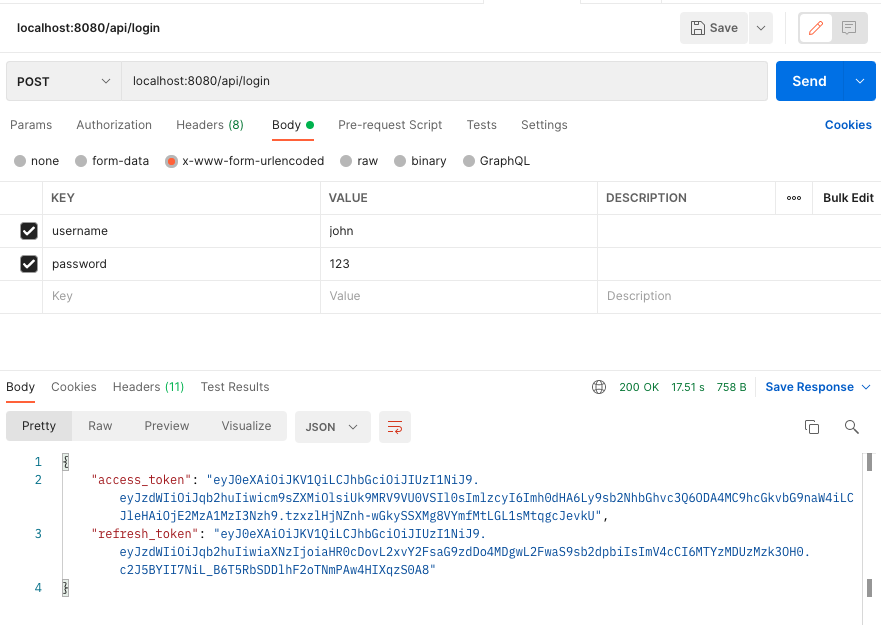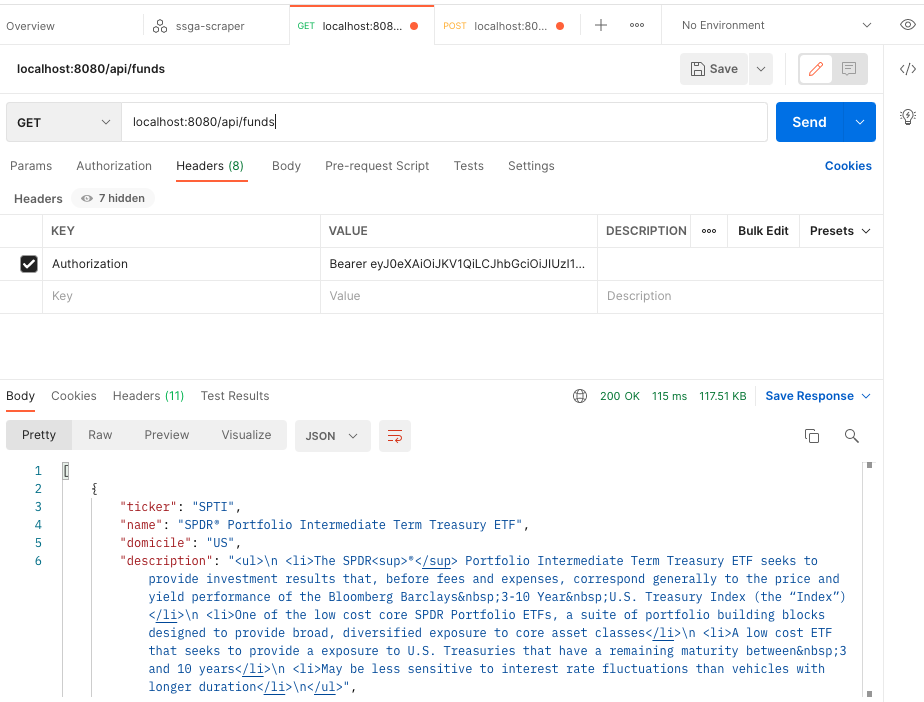Scraps some funds info from https://www.ssga.com portal. For more details check
com.orbis.ssgascraper.ScraperMain class.
Service is globally available by address
137.184.47.136:8080
-
GET 137.184.47.136:8080/api/token/refresh- to refresh token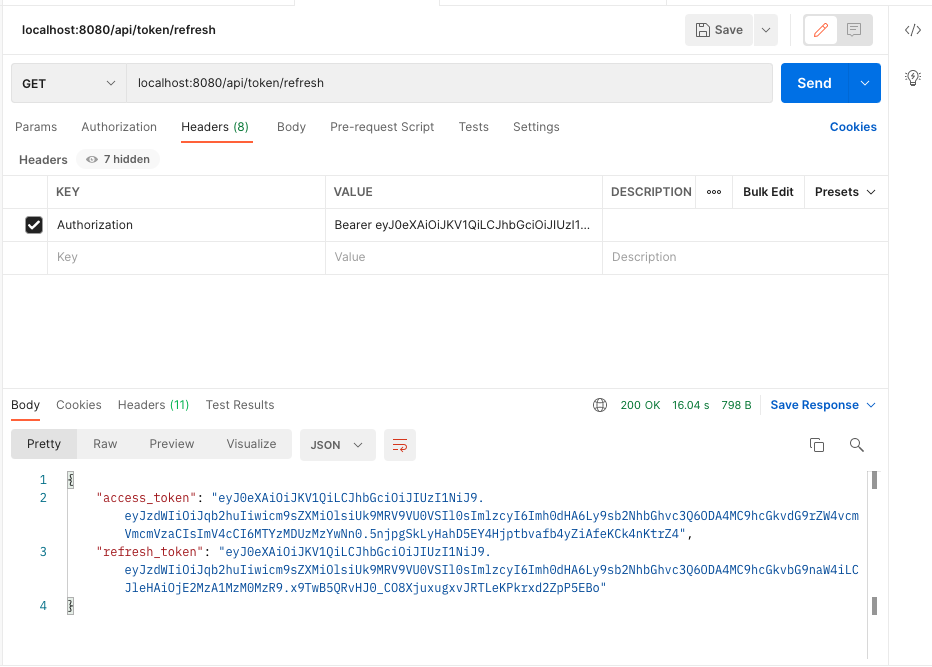
-
GET 137.184.47.136:8080/api/fund/{TICKER}- to get detailed info for fund withTICKERname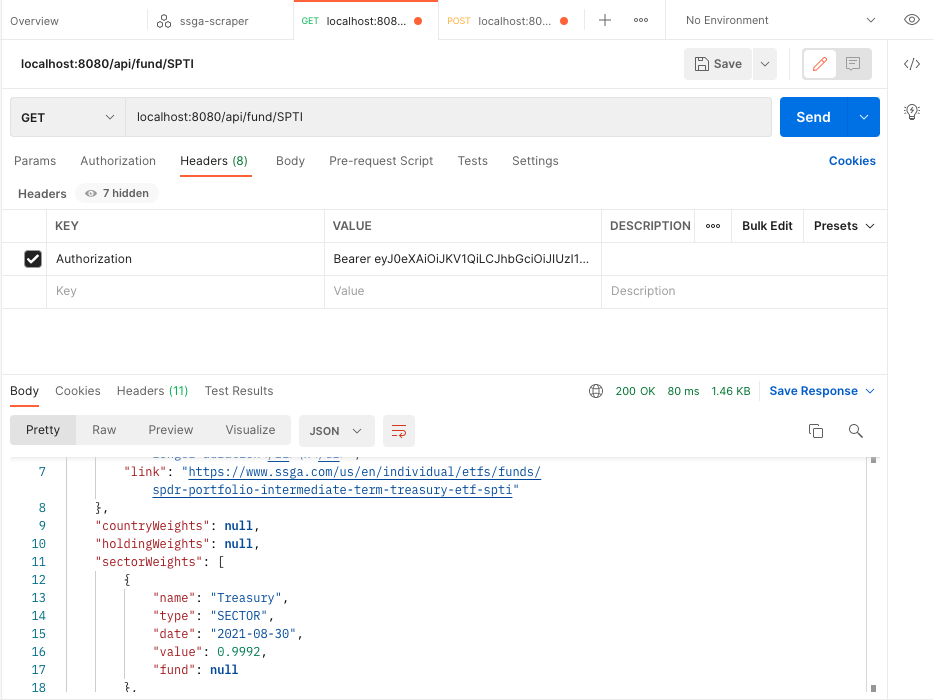
Step 1. Build the project with command:
./mvnw clean packageStep 2. Create a keypair:
ssh-keygen -t rsa -b 4096 -C “your-email@somedomain.com” -f ./key/id_rsaArifact should be located in folder ./target/
e.g. (./target/ssga-scraper-0.0.1-SNAPSHOT.jar)
Step 3. Create a Droplet (Virtual Machine) based on ubuntu 20.04. Use key pair created on Step 2/
Step 4. SSH to the machine and do the following
ssh -i key/id_rsa root@<IP Address of the Droplet>Step 5. Configure droplet (after sshing to it):
sudo apt update
sudo apt install openjdk-8-jre-headless
java -versionStep 6. Create artifact dir and move compiled project there:
mkdir /artifactCopy project:
scp -i key/id_rsa demo/target/ssga-scraper-0.0.1-SNAPSHOT.jar root@<IP Address of the Droplet>:/artifact
scp -i key/id_rsa ssga-scraper-spring-boot.service root@<IP Address of the Droplet>:/etc/systemd/systemStep 7. Run a service:
systemctl start ssga-scraper-spring-boot.serviceStep 8. Enable service auto start in case Droplet is restarted:
systemctl enable ssga-scraper-spring-boot.serviceStep 9. To check server logs:
journalctl -u ssga-scraper-spring-boot.serviceor:
journalctl -u ssga-scraper-spring-boot.service --no-pageror :
journalctl -u ssga-scraper-spring-boot.service --eTo restart service:
sudo systemctl restart ssga-scraper-spring-boot.serviceTo reload config:
systemctl daemon-reload