Image lazy-loading plugin for AntV’s G6 engine.
Here’s a side-by-side comparison of what a graph might look like, before and after the plugin is added. The network connection is throttled down to fast 3G to highlight the difference:
| Before | After |
|---|---|
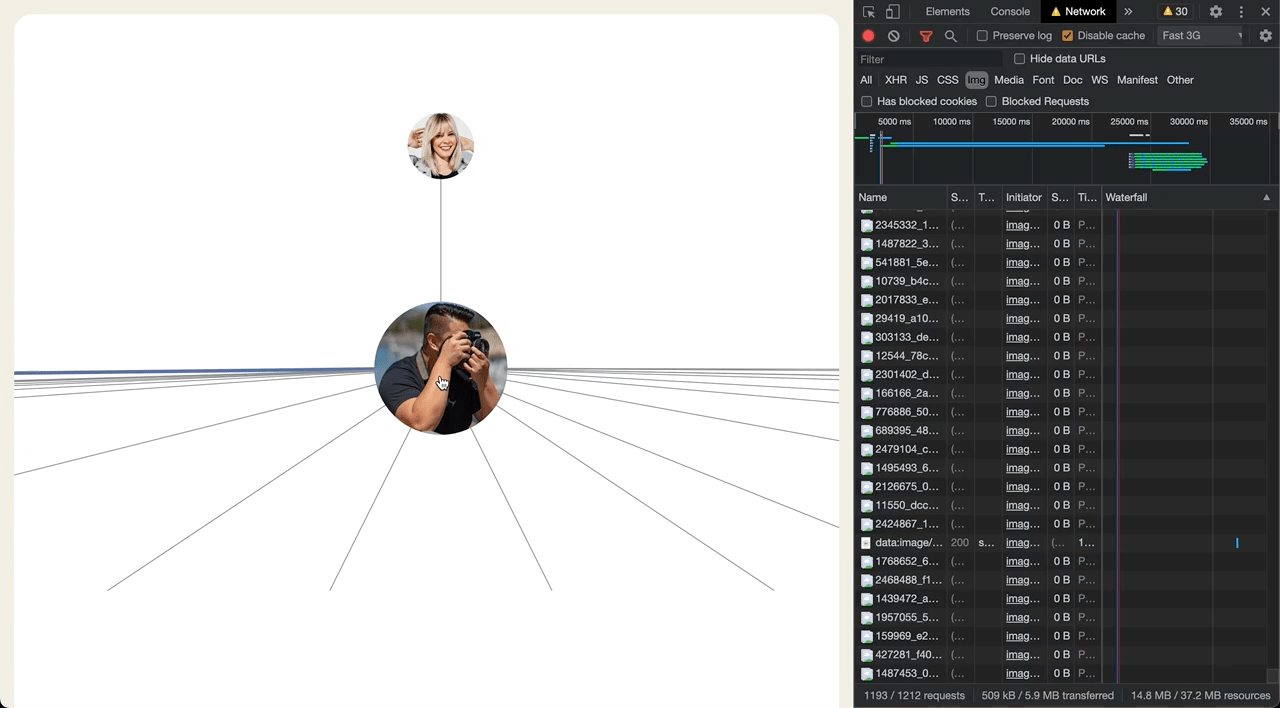
|
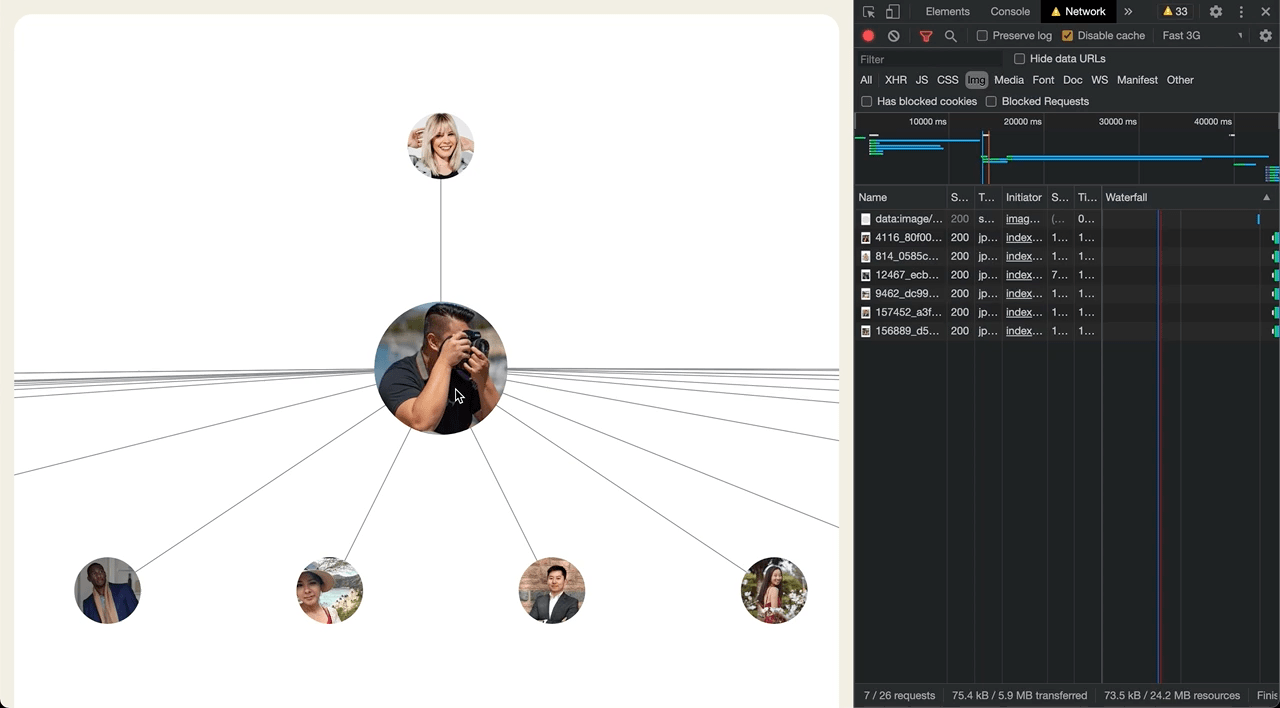
|
npm install g6-plugin-lazyload-imagesStart off by instantiating the plugin and adding it to the graph:
import G6 from '@antv/g6'
import LazyLoadImages from 'g6-plugin-lazyload-images'
const lazyLoadImages = new LazyLoadImages({
// You can use an external image here, but a data URI is preferable.
placeholder: 'data:image/svg+xml;base64,…'
})
const graph = new G6.Graph({
// Other configurations here…
plugins: [lazyLoadImages]
})To start lazy loading images, you’ll need to make some slight modifications to the image node model when you add it to the graph:
// Before
graph.addItem('node', {
type: 'image',
img: 'https://example.com/myimage.png'
})
// After
graph.addItem('node', {
type: 'image',
img: null,
imgLazy: 'https://example.com/myimage.png'
})It’s imperative that you set the img key to null. Otherwise, G6 will use its own fallback image before the placeholder is injected and you’ll see a flash of that image.