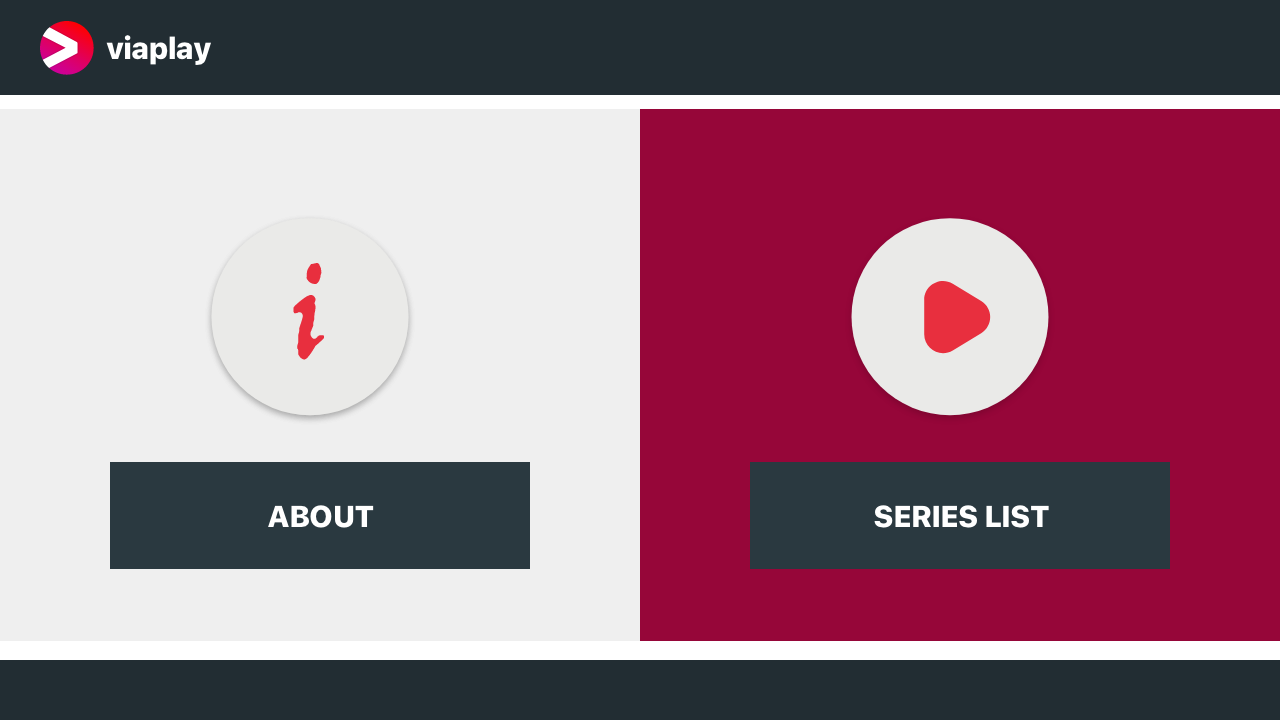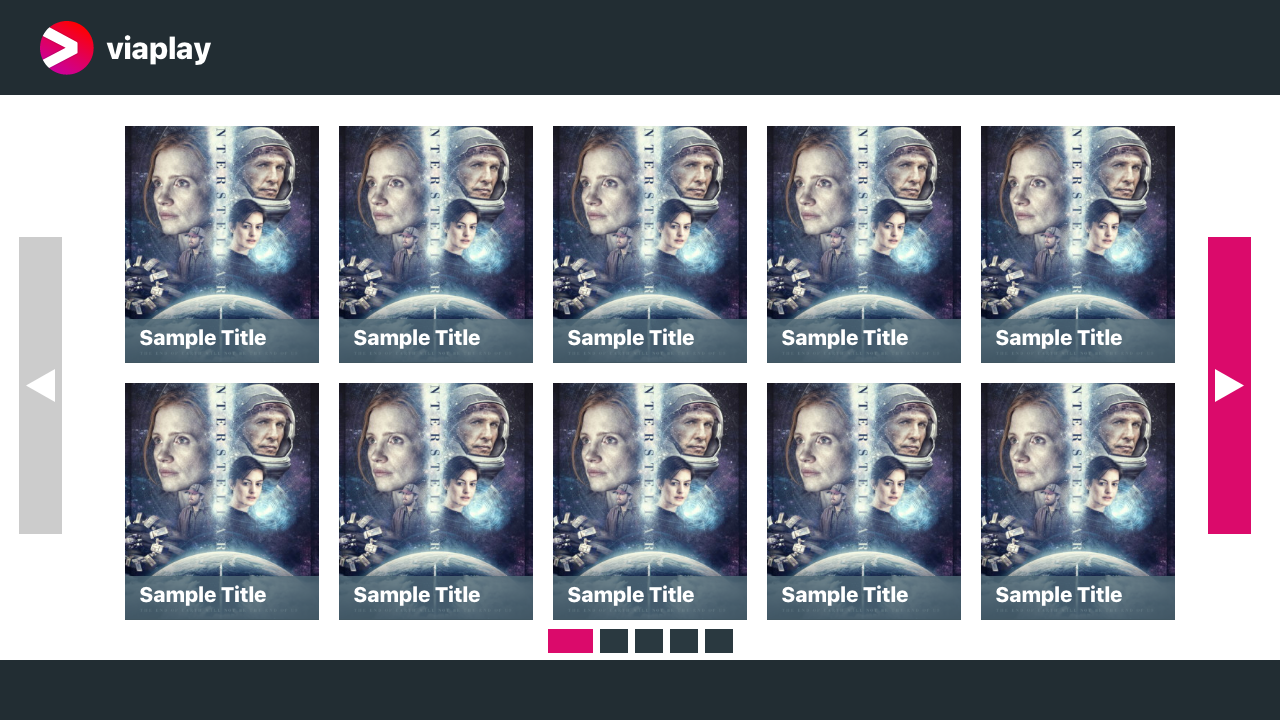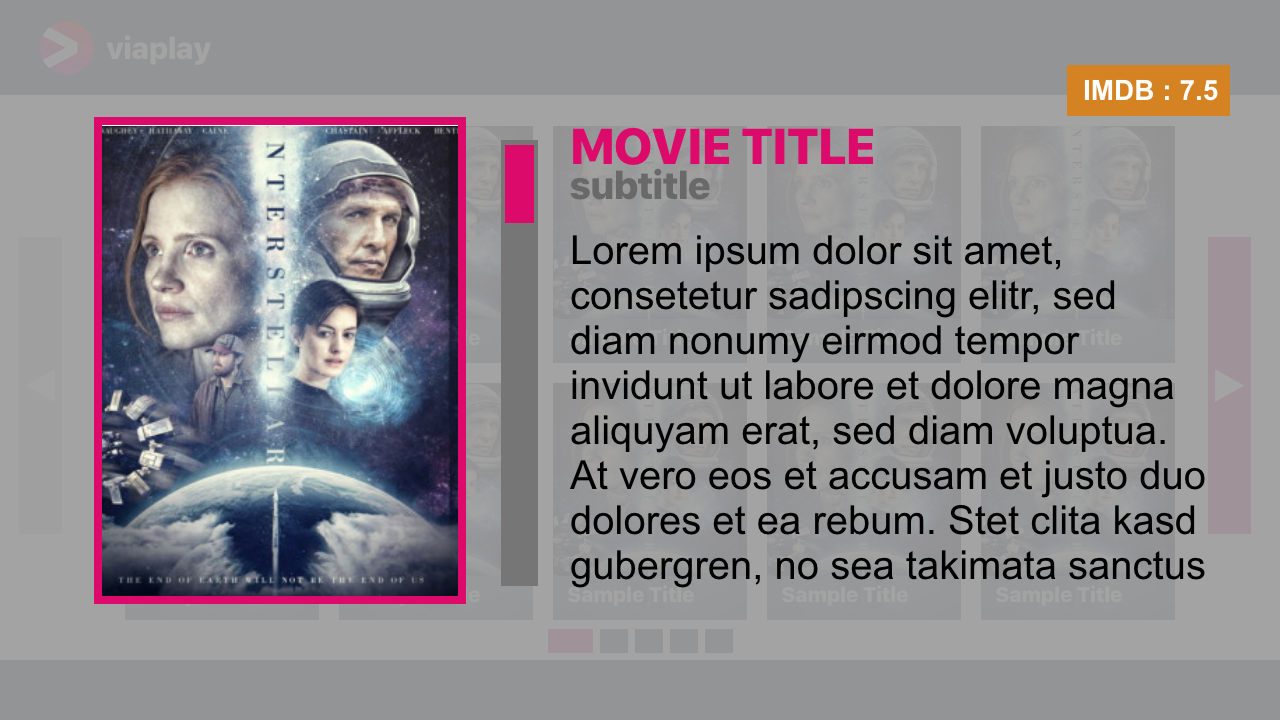SERIES LIST SMART TV APPLICATION
Available online on:
https://series-list-tv-app.herokuapp.com/
Run application :
npm run dev
Run tests:
npm test
Build production:
npm build
npm run build-and-start
Run production:
npm start
Note: Regarding the release on the Heroku, we should change npm start to run serve dist .
Run auto js documentation generator:
npm doc
Note: You should run this to generate the document based on the code comments.
Ready for development/test:
npm i
General Info
Note: The application design is base on the 1280x720 standard, but by setting autoScale to true in the app.js file, it automatically scaled based on the screen size. (by default, it sets to false)
Design Decisions
Main Design:
When it comes to the main design, I have used the adobe XD to redesign and base the data provider and default ten items per page and posters' main design, I have changed to show items for a better view and user experiences. Add some left and right buttons, breadcrumbs, indicators, etc., to improve UI/UX design.
Splash Screen:
In terms of the SmartTV application design and the brand and primary load data simultaneously, we have a splash screen still on screen for seconds.
Detail Page:
To show more info about the selected item on the list and use the loaded data more. This section has the potential to develop for many other units.
Prevent Regenerate the list:
By checking the generated id and using previous objects, make a real-time view of the loaded item and better performance.
Simple About Page:
Having a simple page to introduce the app's main idea or about the company is excellent.
Simple Production Build:
With the help of npm and bash script, we have a fast and easy way to minify and make the production version ready to use.
Navigation:
Scroll and Navigate with both Mouse and Keyboard; also, we have some LG remote controller support. we are using left, right as up, down function, and mouse wheel up, down and up, down the action to improve user experiences.
Local and Remote Data
Inside service/DataService.js, we have a variable _isLocalDebug that helps you switch offline or online data. When _isLocalDebug is false, we use a proxy to request the real server without CROS limitation; you should test in this state only on localhost by npm start command.
I added some code to set it to false, in the build automatically, but currently, it commented on keeping using a local file. You can change it on the build.sh file.
Bouns Features
- Add detail view by opening items on the list
- Splash screen
- Prevent regenerate the list item on DOM by check if it is generated before
- Add the main page with two simple menu
- Scroll content with both mouse and keyboard
- Add simple about the application
- Use back (ESC) button for details and section and some other LG contorller functions
- Show the guide based on the LG
- Use LG standard control support
- Support both local and remote data by proxy
- Vertical scroll with mouse and keyboard
- Mouse wheel as up and down button
- Add breadcrumbs to list
- Image placeholder
- Images error event to replace with default blank
- Two fixed and scalable view
- Simple production build with minify
Design
Sketch with adobe XD source and export result is available on the design directory. I should say,application.xd file has some simple micro interaction.
Adobe XD
design/application.xd
Exported Design
design/splash.png
desgin/main.png
design/list.png
design/detail.png