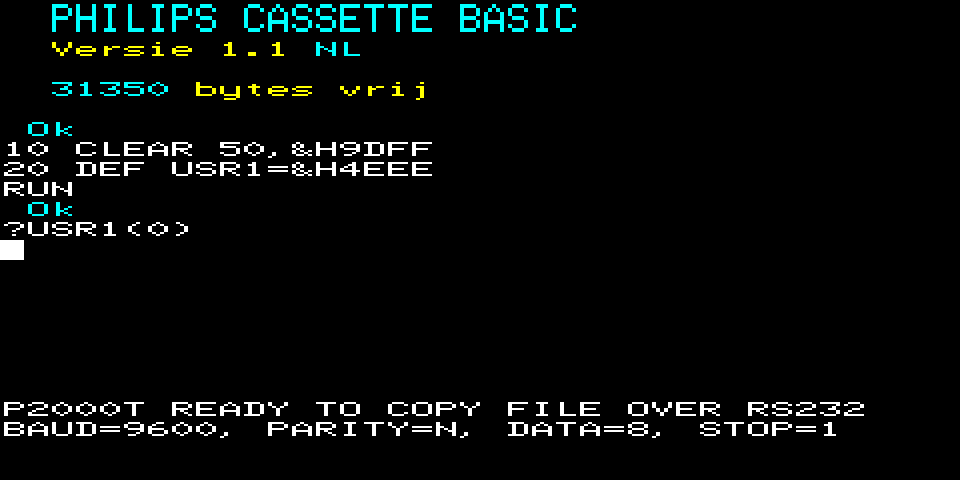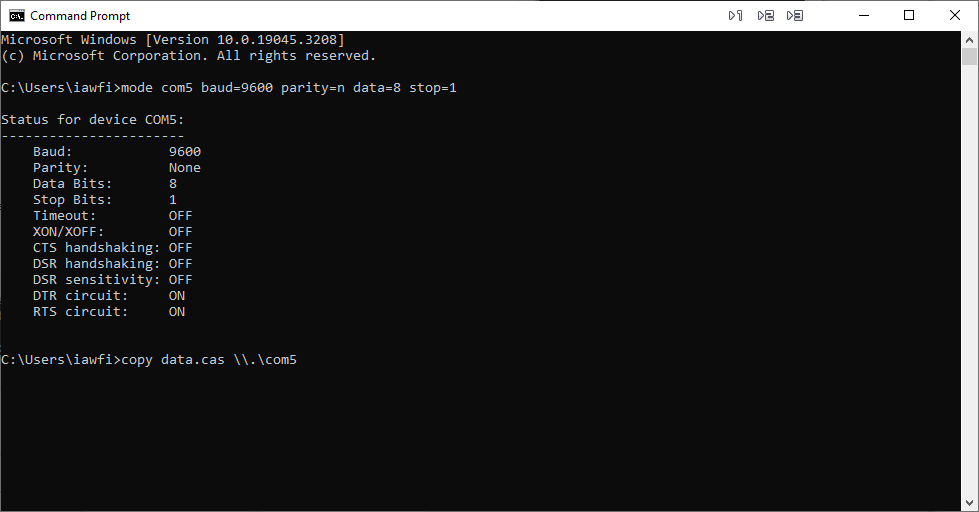It is possible to transfer .CAS files to the P2000T over the RS232 interface
using the pc2p2000t tool
as developed by dionoid. This repository contains
the source code to produce an all-in-one cartridge image that has the required
source code already inserted at the end of the standard BASIC-NL cartridge
allowing the user to only write two lines of BASIC code to start the program.
Warning: This adaptation of the BASIC cartridge is based on version 1.1. I chose this version because it provides sufficient free space for the necessary modifications. However, it is important to note that the latest version of the BASIC cartridge is labeled as
1.1A2. This newer version potentially includes some changes that certain programs rely on, making them incompatible with this particular cartridge.
After booting the P2000T with the modified BASIC-NL image, run
10 CLEAR 50,&H9DFF
20 DEF USR1=&H4EEENote: Use
&H9DFFin the above instructions if your P2000T has 16kb of memory. If your P2000T has 32kb or 48kb of memory, use&HDDFFor&HFDFF, respectively. Alternatively, you can also use the following one-liner to let the P2000T figure it out for you:10 CLEAR 50,&H9DFF+256*32*(PEEK(&H605C)+PEEK(&H605C)=1)).
This very small basic program ensures that BASIC cannot touch the upper 512 bytes of memory and sets a pointer to custom defined source code. To run this small snippet of BASIC code, run
RUNTo put the P2000T in 'listening' mode, run
?USR1(0)
After copying the .cas file, your P2000T should beep and you can choose
to either immediately run the program via RUN or save it to a cassette
using CSAVE.
Insert the USB to RS232 device and open a Command Prompt Window. Check COM
device is used for the serial connector and run
mode com5 baud=9600 parity=n data=8 stop=1Next, copy the CAS file using e.g.
copy data.cas \\.\com5Note: Rather than building the ROM yourself, you can also download the latest release directly from Github.
The instructions below are tested on Ubuntu 22.04 and are most likely easily transferable to other Linux versions.
- Ensure the right packages are installed:
sudo apt install python3 python3-numpy z80asm make- Clone the repository
git clone git@github.com:ifilot/p2000t-rs232-cartridge.git- and start the compilation by running
make