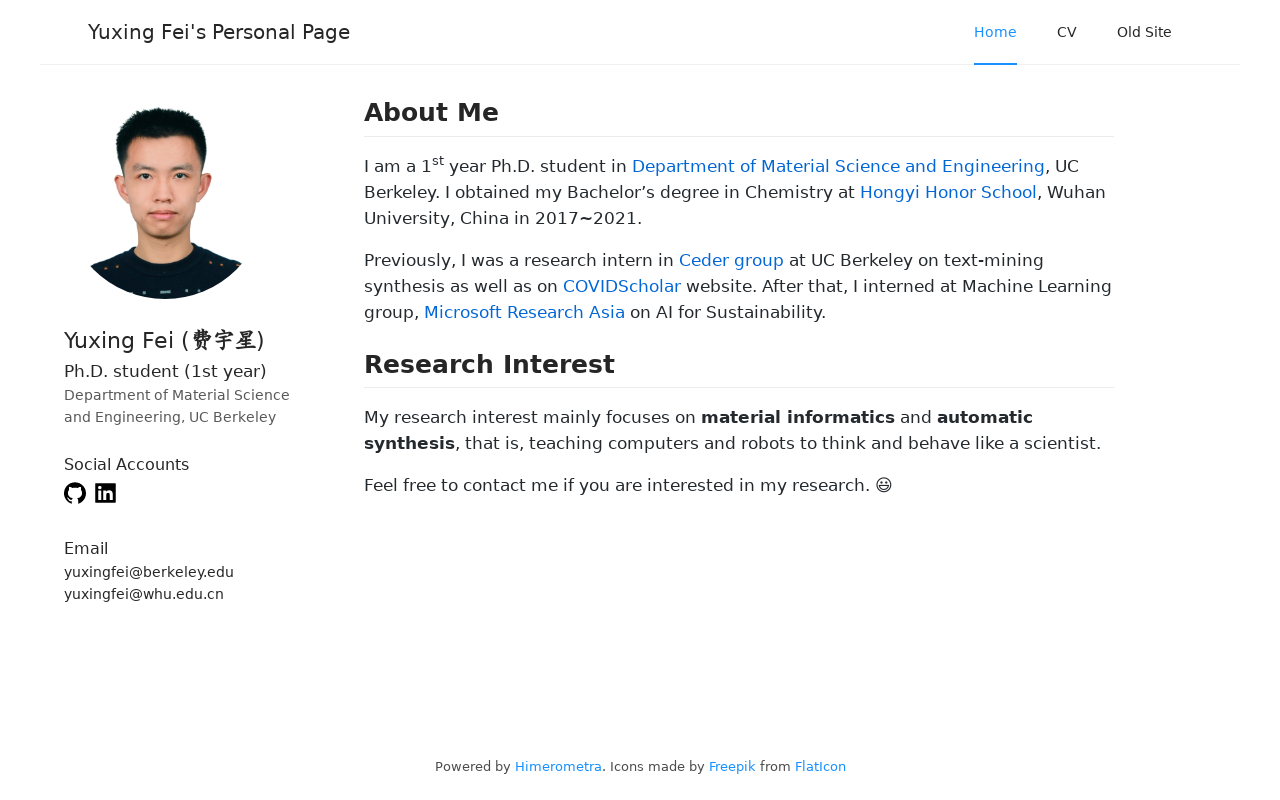Himerometra is a fast and responsive academic page made by ReactJS, Gatsby and Ant Design UI Libiary. It makes it easy to update the website as it supports Markdown to make web content.
Also, Himerometra is also a genus of species that live in the shallow sea. Its Chinese name is "海羽星".
Himerometra Robustipinna
You should install npm in advance. Refer to Official NPM Installation Guide for more info.
To set up the dev env, you need to first clone the repo to your PC and then install all the packages used in this project.
git clone https://github.com/idocx/himerometra
cd himerometra
# use 'npm install' to install all the dependencies
npm installFor Chinese developers, you may find it slow to download the dependencies. You can use Taobao's npm mirror insead.
npm config set registry https://registry.npm.taobao.org
npm config get registryIf you want to develop locally, you can launch a dev server with
npm run developWe setup a github action for continuous integration. But if you want to build locally, use npm command
npm run buildBy default, the site is assumed to serve in the root path. If not, you should specify a basename manually. Himerometra can read basename from environment variable. To build, just run
PATH_PREFIX='/<Your Basename>' && npm run build --prefix-pathsAll the markdown pages are stored in src/md-pages.
You can just create a new .md file to make a new page. The new page should have following format
---
slug: "<the path relative to root for this page>"
hasSider: <Boolean, whether to add sider component to this page>
title: "<this will be added to the page's title>"
---
<!-- Remember: If you want to add hyperlinks to markdown file, use relative path without './' or '../'-->
<Your markdown content goes here>
You can also use html to write the page. All the html page are stored in src/pages in .js file.
import React from 'react;'
import Layout from '../components/Layout';
function YourCustomPage() {
return (
<Layout
hasSider={"<Boolean, whether to include sider component>"}
title="<the title of this page, which will be added to the page's title>"
>
{"<Your React content goes here>"}
</Layout>
)
}
export default YourCustomPage;To show the new page in the header menu, you should also modify the src/components.
Add a <Menu.Item /> to <StyledMenu /> component.
<StyledMenu>
...
<Menu.Item key='<name>'
title='<Display Name>'
>
<Link to='<path/slug>'>Home</Link>
</Menu.Item>
</StyledMenu>