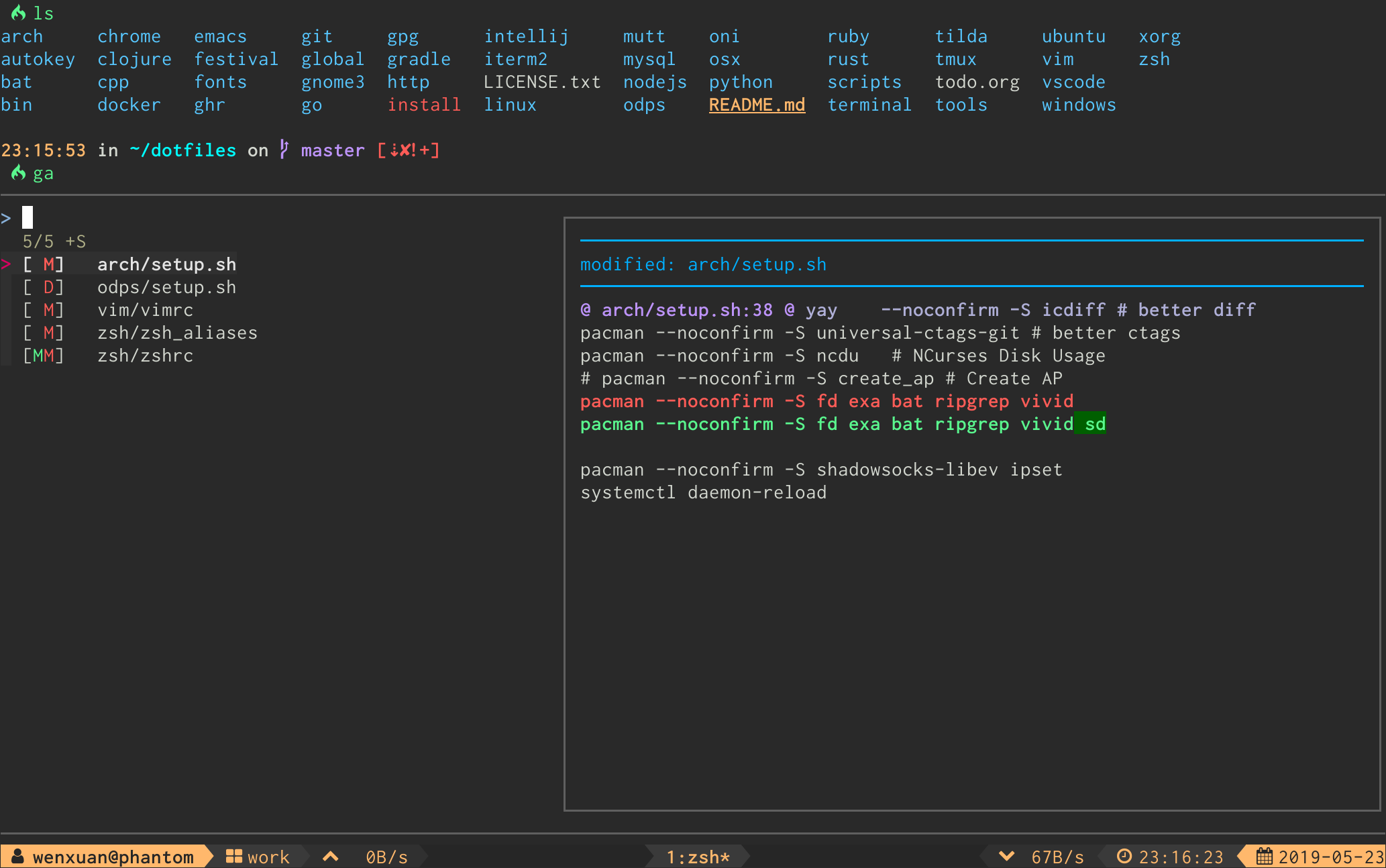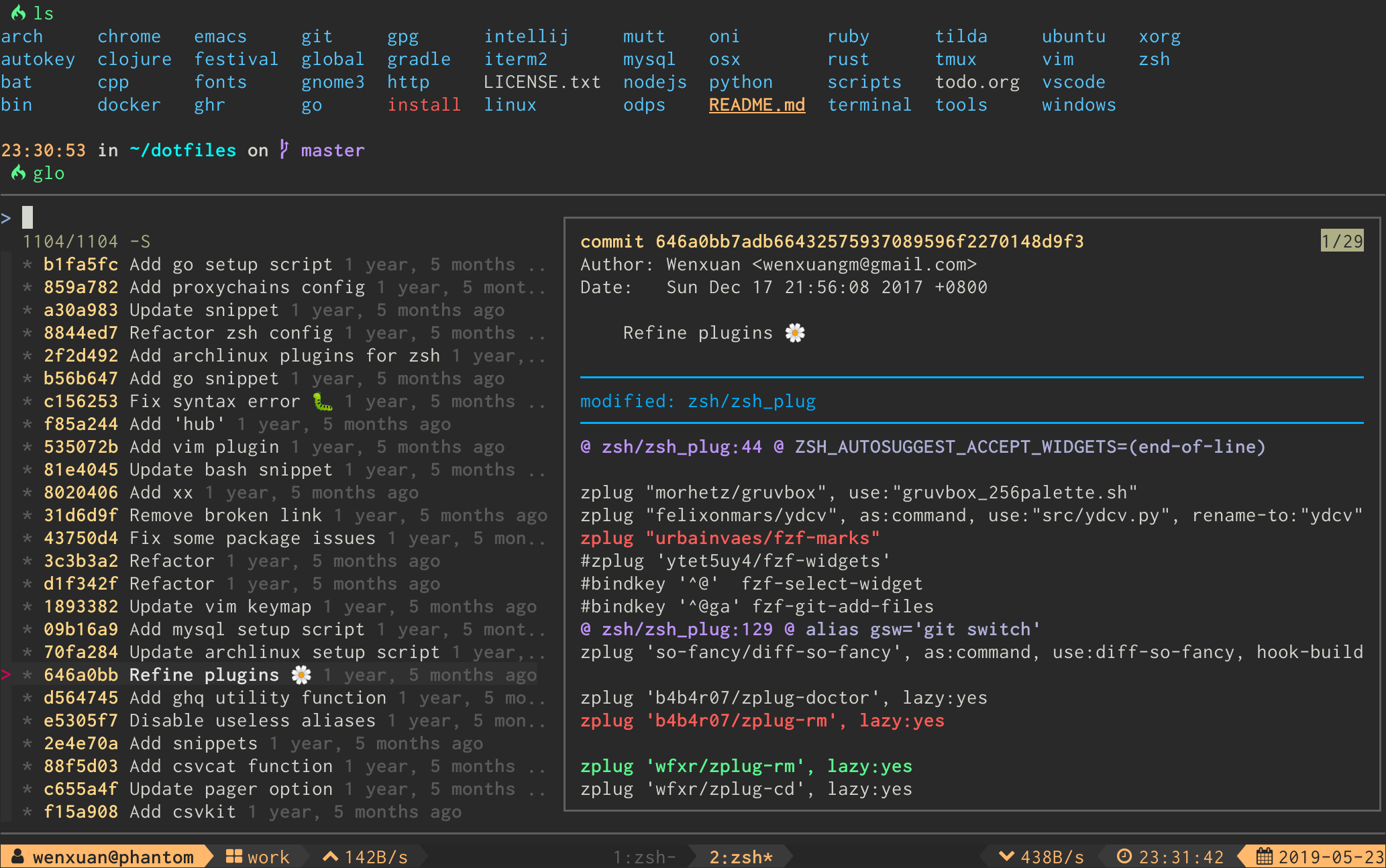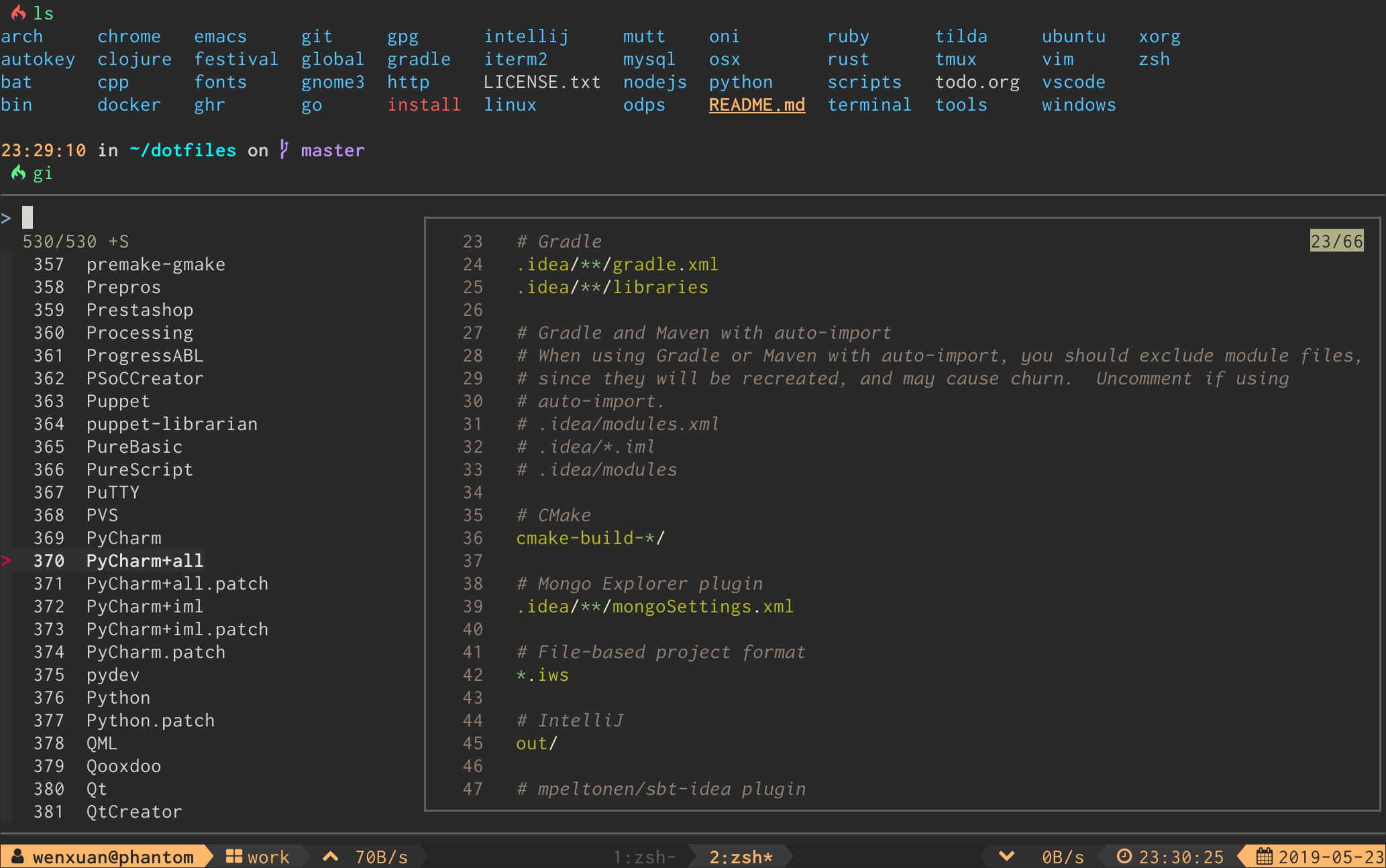forgit is a utility tool for git taking advantage of fuzzy finder fzf.
Make sure you have fzf installed.
for zplug (Recommend)
zplug 'wfxr/forgit', defer:1for zgen
zgen load wfxr/forgit
for antigen
antigen bundle wfxr/forgit
zsh
Clone this repo and source forgit.plugin.zsh in ~/.zshrc.
bash
Clone this repo and source forgit.plugin.sh in ~/.bashrc.
Interactive git add selector
Interactive git log browser
Interactive .gitignore generator
Interactive git diff browser
Interactive git checkout <file> selector
Interactive git clean selector
| Keybind | Action |
|---|---|
<Enter> |
Confirm |
<Tab> |
Toggle mark |
<C-k/p> |
Selection up |
<C-j/n> |
Selection down |
<A-k/p> |
Preview up |
<A-j/n> |
Preview down |
<A-w> |
Toggle preview wrap |
<?> |
Toggle preview window |
<C-r> |
Toggle selection |
<C-s> |
Toggle sort |
You can change the default aliases by defining these variables below.
# Define them before sourcing the plugin if you don't use any plugin manager.
forgit_log=glo
forgit_diff=gd
forgit_add=ga
forgit_ignore=gi
forgit_restore=gcf
forgit_clean=gcleanYou can add custom fzf options for forgit, including keybinds, layout, etc.
(No need to repeat the options already defined in FZF_DEFAULT_OPTS)
FORGIT_FZF_DEFAULT_OPTS="
--exact
--border
--cycle
--reverse
--height '80%'
"- Hit
qto Quit from full screen preview any time. - Install
diff-so-fancyto have betterdiffoutput. - Commands like
glo,gd,gcfandgcleanaccept path arguments to restrain the items listed in fzf(eg,glo main.go test.go,gclean output/). - Call
giwith arguments to get wanted.gitignorecontents directly(eg,gi c++).
The MIT License (MIT)
Copyright (c) 2018 Wenxuan Zhang