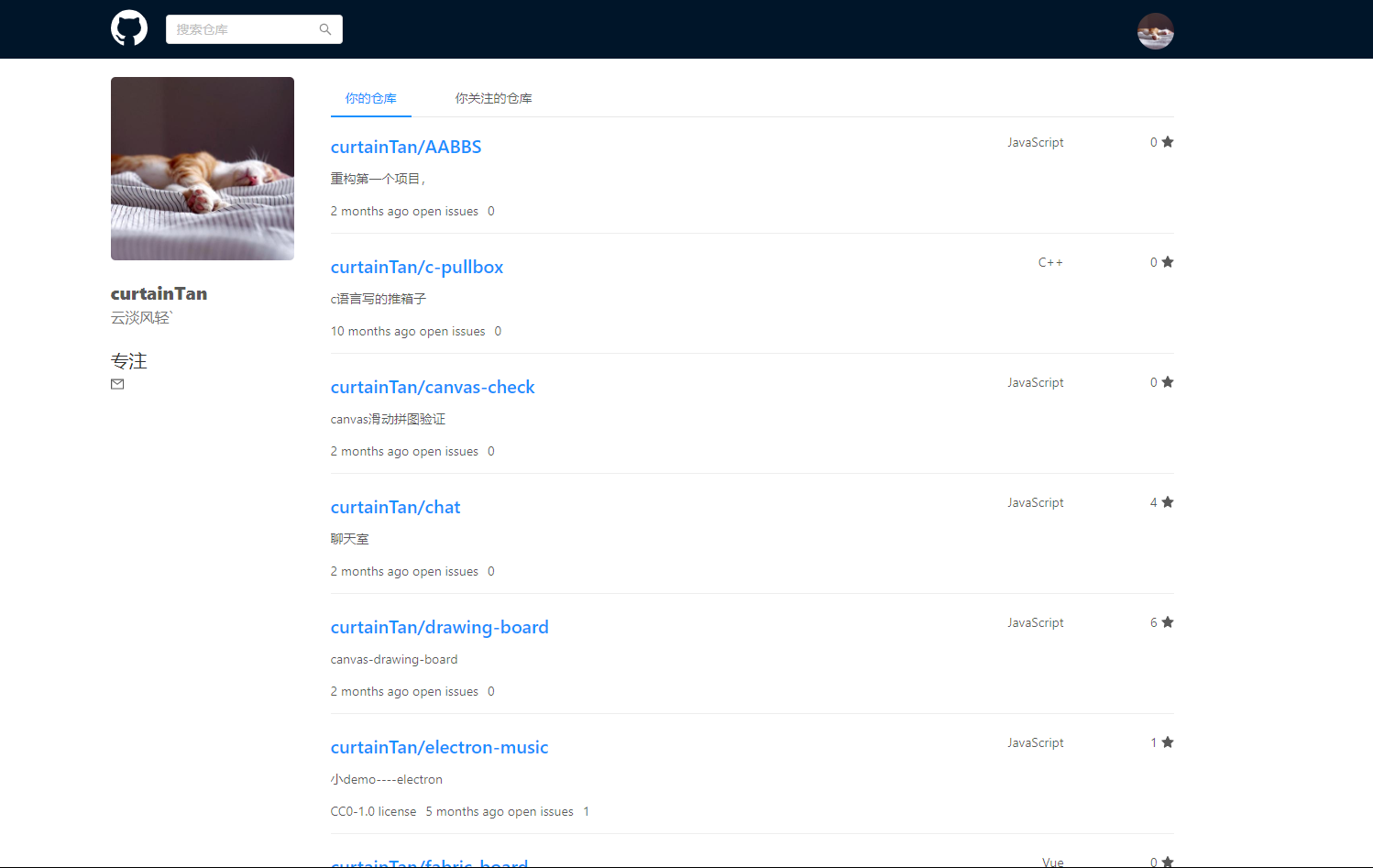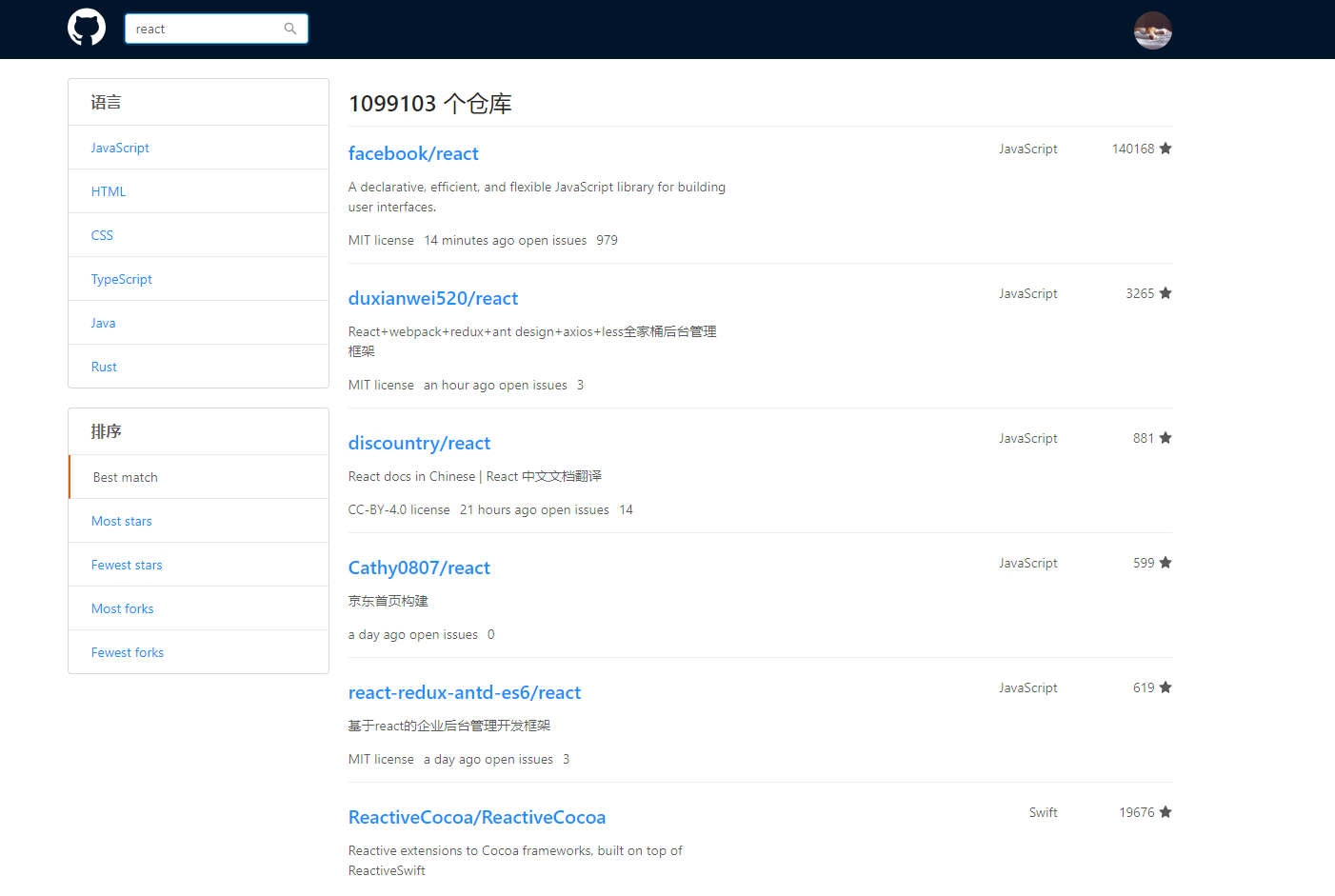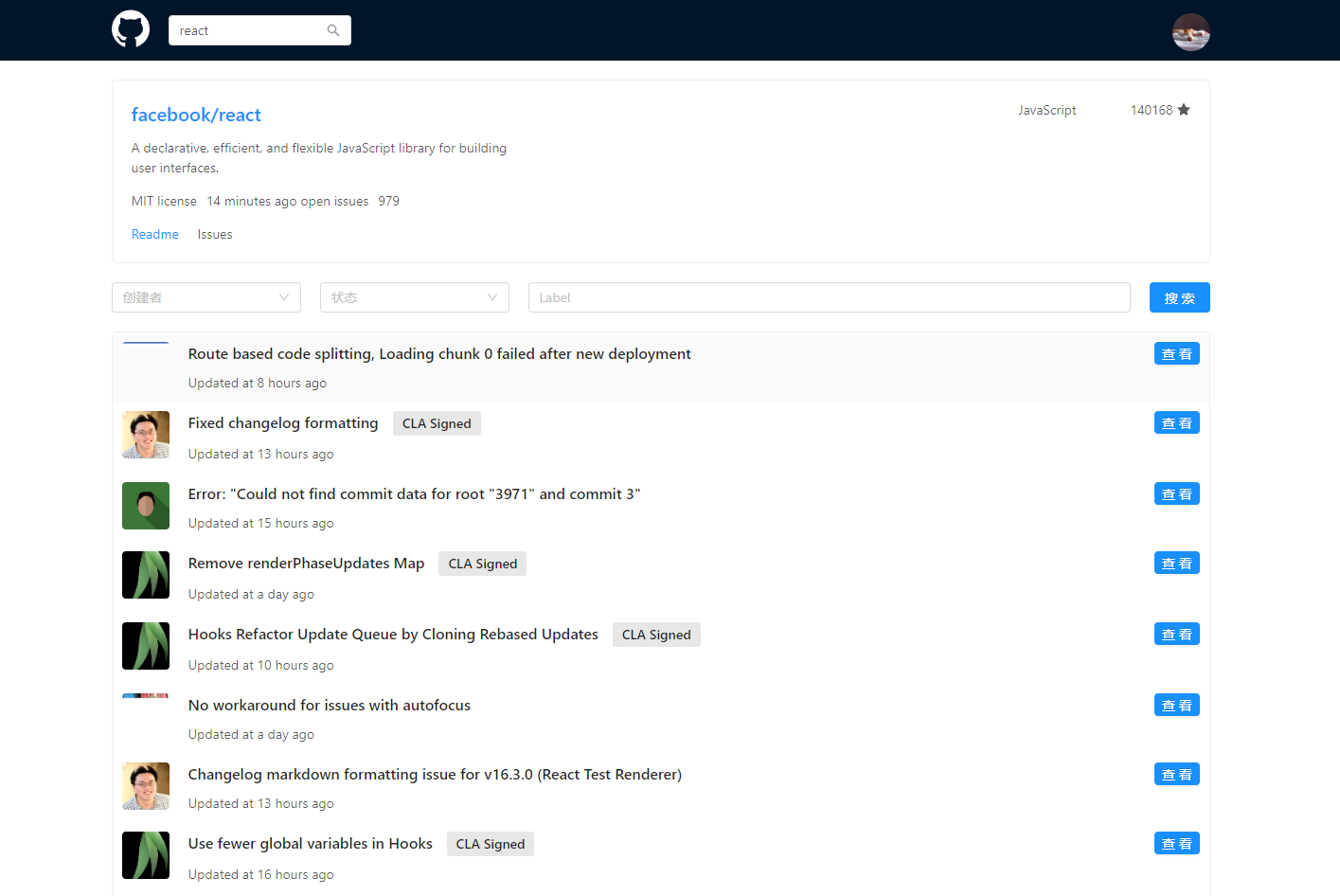预览:点击直达
图片:
主页
搜索页面
detail页面
本项目是根据默课网Jocky老师的教程完成,项目是使用nextjs+hooks+redux+antd+koa+redis构建的ssr应用。
- components // 组件目录
- lib // 全局相关工具函数文件
- api.js // api请求
- repo-basic-cache.js // lru-cache 缓存函数文件
- utils.js // 全局工具函数--时间等处理函数
- with-redux.js // 项目配置redux
- pages // 页面文件
- detail // 项目详情页面
- index.js // 主页
- search.js // 搜索页面
- server // 服务器路由处理文件
- auth.js // 处理用户登录
- serve-pai.js // 代理url接口到github
- session-store.js // redis相关操作
- store // redux用户数据存储
- babelrc // babel配置文件
- config.js // 项目全局基础配置
- next.config.js // next全局基础配置
- server.js // server文件
- 配置server.js
const Koa = require( "koa" )
const next = require( "next" )
const dev = process.env.NODE_ENV !== 'production'
const app = next( {dev} )
const handle = app.getRequestHandler()
app.prepare().then( () => {
const server = new Koa()
server.use( router.routes() ) // 自定义koa路由相关的处理
// handle处理函数一定要定义在最后,避免不过api数据请求
server.use( async ( ctx, next ) => {
await handle( ctx.req, ctx.res )
ctx.respond = false // 对于不是返回数据接口的接口要返回false
} )
server.listen( 4321, () => {
console.log( "服务器启动后成功----" )
} )
} )- 配置好后,即可在package.json中添加script:"node server.js"来启动项目
- 配置@zeit/next-css使项目能够引用css文件
- 安装 yarn add @zeit/next-css
- 在项目根目录创建项目配置文件:next.config.js并配置:
const withCss = require( "@zeit/next-css" )
if( typeof require !== "undefined" ){
require.extensions['.css'] = file => {}
}
module.exports = withCss({})即可完成css文件的引入
- 配置antd
- 安装 babel-plugin-import 和 antd
- 在项目根目录添加.bebalrc配置文件
{
"presets": ["next/babel"],
"plugins": [
[
"import",
{
"libraryName": "antd"
// "style": "css" // 可以配置按需引入
}
]
]
}- 在pages页面下_app.js文件下全局引入css文件
import 'antd/dist/antd.css'为什么要全局引入? 如果不全局引入,会报bundle引入警告,并在search页面跳转的时候,第一次页面渲染的时候会不引入样式,再次刷新才会引入样式。
- 页面书写:
function gotoB(){
Router.push( {
pathname: "/tan/b",
query: {
id: 2
}
}, '/tan/b/2' )
}
<Link href="/a?id=1" as="/a/1" > // as就是路由映射
<a title="A页面">
<Button>我是主页{ counter }</Button>
</a>
</Link>- 服务端配置: 路由中的配置:
router.get( "/a/:id", async ( ctx ) => {
var id = ctx.params.id
await handle( ctx.req, ctx.res, {
pathname: "/a",
query: { id }
})
ctx.respond = false
})这样做当输入网址是动态路由时,也能渲染。
import Router from "next/router"
const event = [
"routeChangeStart",
"routeChangeComplate",
"routeChangeError",
"beforeHistoryChange",
"hashChangeStart",
"hashChangeComplate"
]
function makeEvent( type ){
return ( ...args ) => {
console.log( type, ...args )
}
}
event.forEach( event => { // 可以监听路由的变化
Router.events.on( event, makeEvent( event ) )
}) 作用:当路由跳转数据正在加载时,可以使用Loading组件提示加载中:
_app.js文件全局配置中:
state = {
loading: false
}
startLoading = () => {
this.setState({
loading: true
})
}
stopLoading = () => {
this.setState({
loading: false
})
}
componentDidMount(){
Router.events.on( "routeChangeStart", this.startLoading )
Router.events.on( "routeChangeComplete", this.stopLoading )
Router.events.on( "routeChangeError", this.stopLoading )
}
componentWillUnmount(){
Router.events.off( "routeChangeStart", this.startLoading )
Router.events.off( "routeChangeComplete", this.stopLoading )
Router.events.off( "routeChangeError", this.stopLoading )
}import dynamic from "next/dynamic"
const MDRender = dynamic(
() => import( "../../components/markDownRender" ),
{
loading: () => <p>Loading......</p>
}
)作用:当加载的组件较大且不会更改时,可以使用, 这样使用还有一个好处,因为单独打包,打包出来的是静态hash文件,所以浏览器会缓存下这个js文件,第二次请求的时候,就可以读取缓存文件再次利用。
当第一次进入页面时,服务端会执行页面的getInitialProps函数,然后返回Props数据给页面组件,这个函数在浏览器第一次进入页面时,浏览器不会执行,只有当用户进行操作使页面进行跳转时会执行这个函数,这个函数是跳转页面的getInitialProps。
在写getInitialProps函数时,要注意分清何时是服务端何时是客户端,可以使用 typeof window === "undefined"来判定是否是服务端,当知道何时是客户端时,可以做很多优化,请看程序优化模块.
import LRU from "lru-cache"
const isServer = typeof window === "undefined"
const cache = new LRU({
maxAge: 1000 * 60 * 10
})
Index.getInitialProps = async ( { ctx, reduxStore } ) => {
if( !isServer ){
if( cache.get( "userRepos" ) && cache.get( "userStart" ) ){
return {
userRepos: cache.get( "userRepos" ),
userStart: cache.get( "userStart" )
}
}
}
}
// const userStart = await api.request({ //可进行相关api请求
// url: "/user/starred"
// }, ctx.req , ctx.res)我觉得React 性能优化的理念的主要方向就是这两个:
-
减少重新 render 的次数。因为在 React 里最重(花时间最长)的一块就是 reconciliation(简单的可以理解为 diff),如果不 render,就不会 reconciliation。
-
减少计算的量。主要是减少重复计算,对于函数式组件来说,每次 render 都会重新从头开始执行函数调用。
在使用类组件的时候,使用的 React 优化 API 主要是:shouldComponentUpdate和 PureComponent,这两个 API 所提供的解决思路都是为了减少重新 render 的次数,主要是减少父组件更新而子组件也更新的情况,虽然也可以在 state 更新的时候阻止当前组件渲染,如果要这么做的话,证明你这个属性不适合作为 state,而应该作为静态属性或者放在 class 外面作为一个简单的变量 。
上诉文字引用自:
作者:桃翁
链接:https://juejin.im/post/5dd337985188252a1873730f
来源:掘金
著作权归作者所有。商业转载请联系作者获得授权,非商业转载请注明出处。
其实使用react hooks开发(函数式组件开发),最大是问题就是当props变化时,会重新执行整个函数,这样就会导致很大的性能浪费,我们所要做的就是,尽量避免一些函数的执行,所以有了mome,useMemo,useCallback函数的存在,因为是函数是组件,所以要避免闭包陷阱,所以有了useRef函数。函数组件,没有生命周期,所以有了useEffect函数,要学会合理使用他们,还需要不断的学习。
可以参看上文引用的文章,写得蛮不错的。
在编写程序时,我们要对我们需要的数据进行思考,要保证什么数据是可以进行缓存的。
在编写项目是,可以把不常改变的数据进行一段时间的缓存,因为服务端的资源是宝贵的,所以我们可以把数据缓存在客户端,在getInitialProps函数里面使用' const isServer = typeof window === "undefined" '来判定是客户端还是用户端,可以使用lru-cache模块进行数据的缓存,也可以定义一个对象来缓存数据,在页面的getInitialProps函数里面来判定这些数据是否已经被缓存,如果已经缓存,就可以取出来使用,避免了数据请求的耗时,加快页面的显示,优化用户体验:
const isServer = typeof window === "undefined"
const Index = () => {}
Index.getInitialProps = async ({ ctx }) => {
if( !isServer ){
if( cache.get( "userRepos" ) && cache.get( "userStart" ) ){
return {
userRepos: cache.get( "userRepos" ),
userStart: cache.get( "userStart" )
}
}
}
if( user && user.id ){
const userRepos = await api.request( {
url: "/user/repos"
}, ctx.req , ctx.res )
const userStart = await api.request({
url: "/user/starred"
}, ctx.req , ctx.res)
return {
userRepos: userRepos.data,
userStart: userStart.data
}
}
}当发起的请求可以并行时,我们可以把两个请求合并到一起发送:
/pages/detail/issues.js
Issues.getInitialProps = async ({ ctx }) => {
const { owner, name } = ctx.query
const full_name = `${owner}/${name}`
const fetch = await Promise.all([
await api.request({
url: `/repos/${owner}/${name}/issues`
}, ctx.req, ctx.res),
CACHE[full_name] ? Promise.resolve({ data: CACHE[full_name] }) : await api.request({
url: `/repos/${owner}/${name}/labels`
}, ctx.req, ctx.res)
])
return {
InitIssues: fetch[0].data,
labels: fetch[1].data,
owner, name
}
}/lib/with-redux.js 使用了hoc
withRouter也是使用hoc实现。
要理解何时使用hoc,当我们需要对下面的组件需要添加一些属性时,我们可以使用, 当我们编写hoc组件时,尽量把所有传进来的参数都要传下去。
/lib/with-redux.js
import React from "react"
import createStore from "../store/store"
const isServer = typeof window === "undefined"
const _NEXT_REDUX_STORE_ = "_NEXT_REDUX_STORE_"
function getOrCreateStore( initState ){
if( isServer ){
return createStore( initState )
}
if( !window[_NEXT_REDUX_STORE_] ){
window[_NEXT_REDUX_STORE_] = createStore( initState )
}
return window[_NEXT_REDUX_STORE_]
}
export default ( Comp ) => {
class withReduxApp extends React.Component {
constructor( props ) {
super( props )
this.reduxStore = getOrCreateStore( props.initialReduxState )
}
render() {
const { Component, pageProps, ...rest } = this.props
return <Comp Component={ Component } pageProps={ pageProps } {...rest} reduxStore={ this.reduxStore} />
}
}
withReduxApp.getInitialProps = async ( ctx ) => {
let reduxStore
if( isServer ){
const { req } = ctx.ctx
const session = req.session
if( session && session.userInfo ){
reduxStore = getOrCreateStore({
user: session.userInfo
})
} else {
reduxStore = getOrCreateStore()
}
} else {
reduxStore = getOrCreateStore()
}
ctx.reduxStore = reduxStore
let appProps = {}
if( typeof Comp.getInitialProps === "function" ){
appProps = await Comp.getInitialProps( ctx )
}
return {
...appProps,
initialReduxState: reduxStore.getState()
}
}
return withReduxApp
}/pages/_app.js
import App from "next/app"
import withReduxApp from "../lib/with_redux"
class MyApp extends App{
static async getInitialProps( ctx ){
const { Component } = ctx
let pageProps = {}
if( Component.getInitialProps ){
pageProps = await Component.getInitialProps( ctx )
}
return {
pageProps
}
}
// ......
}
export default withReduxApp( MyApp )通过整个项目的学习,让我更加深入的理解了react组件开发的精髓,而且对高阶组件和react hooks有了更深的理解。
写下这篇文章,希望对你有帮助。