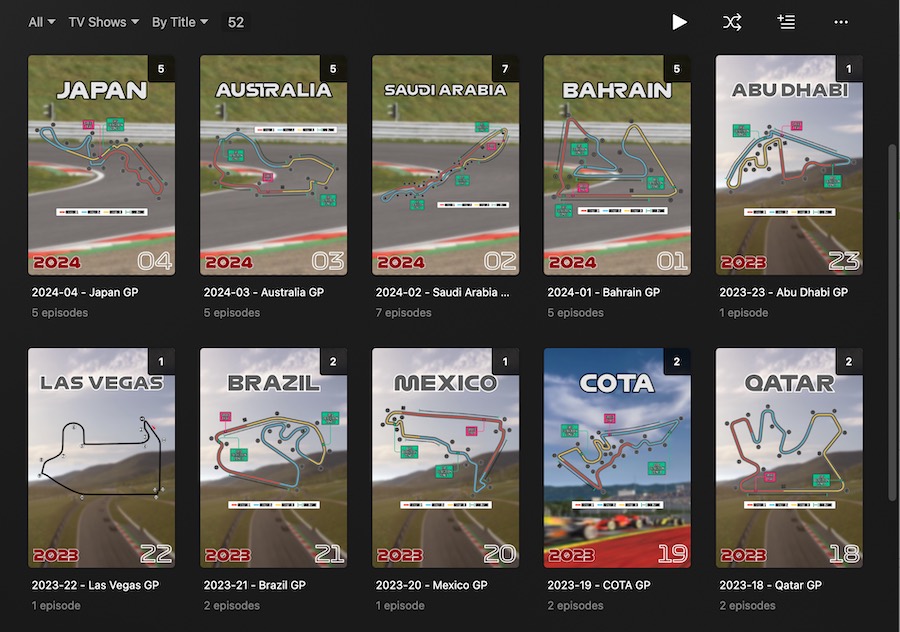Organize motorsport videos and create custom poster images. For use with a personal media server.
- Python
- ImageMagick
- Docker
- Parses source filenames by keyword to sort series, year, race weekend, and event session for both sprint weekends and regular weekends.
- Creates customizable poster images with race name, event number, track map, and race year.
- Creates customizable background images with event number.
- Links files to target directory, saving space and leaving source files unaltered.
In this example source media is located on the host computer at /mnt/my_files/downloads/complete/ and sorted files will be created in /mnt/my_files/motorsort/:
docker run \
-d \
--name motorsort \
-e MEDIA_SOURCE_PATH=/mnt/media/downloads/complete \
-e MEDIA_DESTINATION_PATH=/mnt/media/motorsort \
-v /mnt/my_files:/mnt/media \
ghcr.io/ianhaddock/motorsort:latest
-v <your_media_path>:/mnt/mediaThis mounts your media to the container at/mnt/media.-e MEDIA_SOURCE_PATHThis is the path mounted at /mnt/media the container will search for source files.-e MEDIA_DESTINATION_PATHThis is the path mounted at /mnt/media the container will output files.
NOTE: Both MEDIA_SOURCE_PATH and MEDIA_DESTINATION_PATH must be on the mount point.
-e SLEEP_SECONDSMotorsort will check for new files every 5 minutes by default unless changed here. Set to-e SLEEP_SECONDS=0if you want the container to run once and quit.-e COPY_FILESSet this to-e COPY_FILES=Trueif you want Motorsort to copy files instead of hardlinking them (this will take longer and consume more drive space).
All images can be customized. To access them, create a local directory and add it as the /custom mountpoint on the container:
docker run \
-d \
--name motorsort \
-e MEDIA_SOURCE_PATH=/mnt/media/downloads/complete \
-e MEDIA_DESTINATION_PATH=/mnt/media/motorsort \
-v /mnt/my_files:/mnt/media \
-v /mnt/my_files/custom:/custom \
ghcr.io/ianhaddock/motorsort:latest
- When the container starts the custom folder will be populated with image and track files.
- Any updates made in this directory will be used on the next run.
- To start over: stop the container, erase the local custom folder contents, and start the container again.
- Images are not overwritten on each run, remove any existing show.png and background.jpg files to see your changes.
For the best results:
- Poster art should be 600x900 .jpg files and will be reformatted (squished) to fit 600x900 otherwise.
- Background art should be 1920x1080 .jpg files and will be reformatted to fit 1920x1080 otherwise.
- Poster art is selected in order of track name, season, or default. e.g. COTA-poster.jpg, 2022-poster.jpg, poster.jpg.
- Background art is selected in order of track name, season, or default. E.g. COTA-background.jpg, 2022-background.jpg, background.jpg
$ docker logs motorsort
Mon Jun 10 18:20:55 UTC 2024: Starting
Found 166 items to process.
Found 17 sprint weekends.
Creating files.
Background: 2022-00 - Example GP
Poster: 2022-00 - Example GP
Linked: Example GP - S00E01 - Free Practice 1 [FastChannelHD 1080p].mkv
Linked: Example GP - S00E06 - Free Practice 2 [FastChannelHD 1080p].mkv
...
Mon Jun 10 18:20:55 UTC 2024: Sleeping 300 seconds
/mnt/my_files/downloads/complete/
├── Formula1.2022.Round00.Example.FP1.FastChannelHD.1080p.50fps.X264.Multi-AOA11.mkv
├── Formula1.2022.Round00.Example.FP2.FastChannelHD.1080p.50fps.X264.Multi-AOA11.mkv
├── Formula1.2022.Round00.Example.FP3.FastChannelHD.1080p.50fps.X264.Multi-AOA11.mkv
├── Formula1.2022.Round00.Example.Onboard.Channel.FastChannelHD.1080p.50fps.X264.Multi-AOA11.mkv
├── Formula1.2022.Round00.Example.Quali.Analysis.FastChannelHD.1080p.50fps.X264.Multi-AOA11.mkv
├── Formula1.2022.Round00.Example.Qualifying.Buildup.FastChannelHD.1080p.50fps.X264.Multi-AOA11.mkv
├── Formula1.2022.Round00.Example.Qualifying.FastChannelHD.1080p.50fps.X264.Multi-AOA11.mkv
├── Formula1.2022.Round00.Example.Qualifying.Teds.Notebook.FastChannelHD.1080p.50fps.X264.Multi-AOA11.mkv
├── Formula1.2022.Round00.Example.Race.Analysis.FastChannelHD.1080p.50fps.X264.Multi-AOA11.mkv
├── Formula1.2022.Round00.Example.Race.Buildup.FastChannelHD.1080p.50fps.X264.Multi-AOA11.mkv
├── Formula1.2022.Round00.Example.Race.FastChannelHD.1080p.50fps.X264.Multi-AOA11.mkv
├── Formula1.2022.Round00.Example.Sprint.FastChannelHD.1080p.50fps.X264.Multi-AOA11.mkv
├── Formula1.2022.Round00.Example.Sprint.Shootout.FastChannelHD.1080p.50fps.X264.Multi-AOA11.mkv
├── Formula1.2022.Round00.Example.Teds.Race.Notebook.FastChannelHD.1080p.50fps.X264.Multi-AOA11.mkv
└── Formula1.2022.Round00.Example.Teds.Sprint.Notebook.FastChannelHD.1080p.50fps.X264.Multi-AOA11.mkv
/mnt/my_files/motorsort/Formula 1/
└── 2022-00 - Example GP
├── Example GP - S00E01 - Free Practice 1 [FastChannelHD 1080p 50fps X264 Multi-AOA11].mkv
├── Example GP - S00E02 - Quali Buildup [FastChannelHD 1080p 50fps X264 Multi-AOA11].mkv
├── Example GP - S00E03 - Qualifying [FastChannelHD 1080p 50fps X264 Multi-AOA11].mkv
├── Example GP - S00E04 - Quali Analysis [FastChannelHD 1080p 50fps X264 Multi-AOA11].mkv
├── Example GP - S00E05 - Quali Notebook [FastChannelHD 1080p 50fps X264 Multi-AOA11].mkv
├── Example GP - S00E06 - Free Practice 2 [FastChannelHD 1080p 50fps X264 Multi-AOA11].mkv
├── Example GP - S00E07 - Sprint Shootout [FastChannelHD 1080p 50fps X264 Multi-AOA11].mkv
├── Example GP - S00E08 - Sprint [FastChannelHD 1080p 50fps X264 Multi-AOA11].mkv
├── Example GP - S00E10 - Sprint Notebook [FastChannelHD 1080p 50fps X264 Multi-AOA11].mkv
├── Example GP - S00E11 - Free Practice 3 [FastChannelHD 1080p 50fps X264 Multi-AOA11].mkv
├── Example GP - S00E12 - Race Buildup [FastChannelHD 1080p 50fps X264 Multi-AOA11].mkv
├── Example GP - S00E13 - Race [FastChannelHD 1080p 50fps X264 Multi-AOA11].mkv
├── Example GP - S00E14 - Race Analysis [FastChannelHD 1080p 50fps X264 Multi-AOA11].mkv
├── Example GP - S00E15 - Race Notebook [FastChannelHD 1080p 50fps X264 Multi-AOA11].mkv
├── Example GP - S00E16 - Onboard Channel [FastChannelHD 1080p 50fps X264 Multi-AOA11].mkv
├── background.jpg
└── show.png
- Track SVGs from Wikimedia
- Posters and Backgrounds created in Assetto Corsa using Race Sim Studios cars with skins found online.
- Plex Media Server users should select 'TV Shows' as the library type, install the Absolute Series Scanner, and select the 'Personal Media Shows' Agent when creating a library. This will keep Plex from incorrectly sorting files and applying medatata from other sources.
If you found this useful or would like to support projects like this you can buy me a coffee: