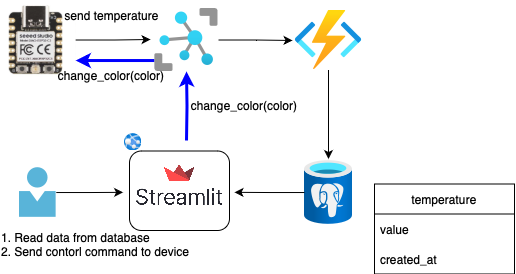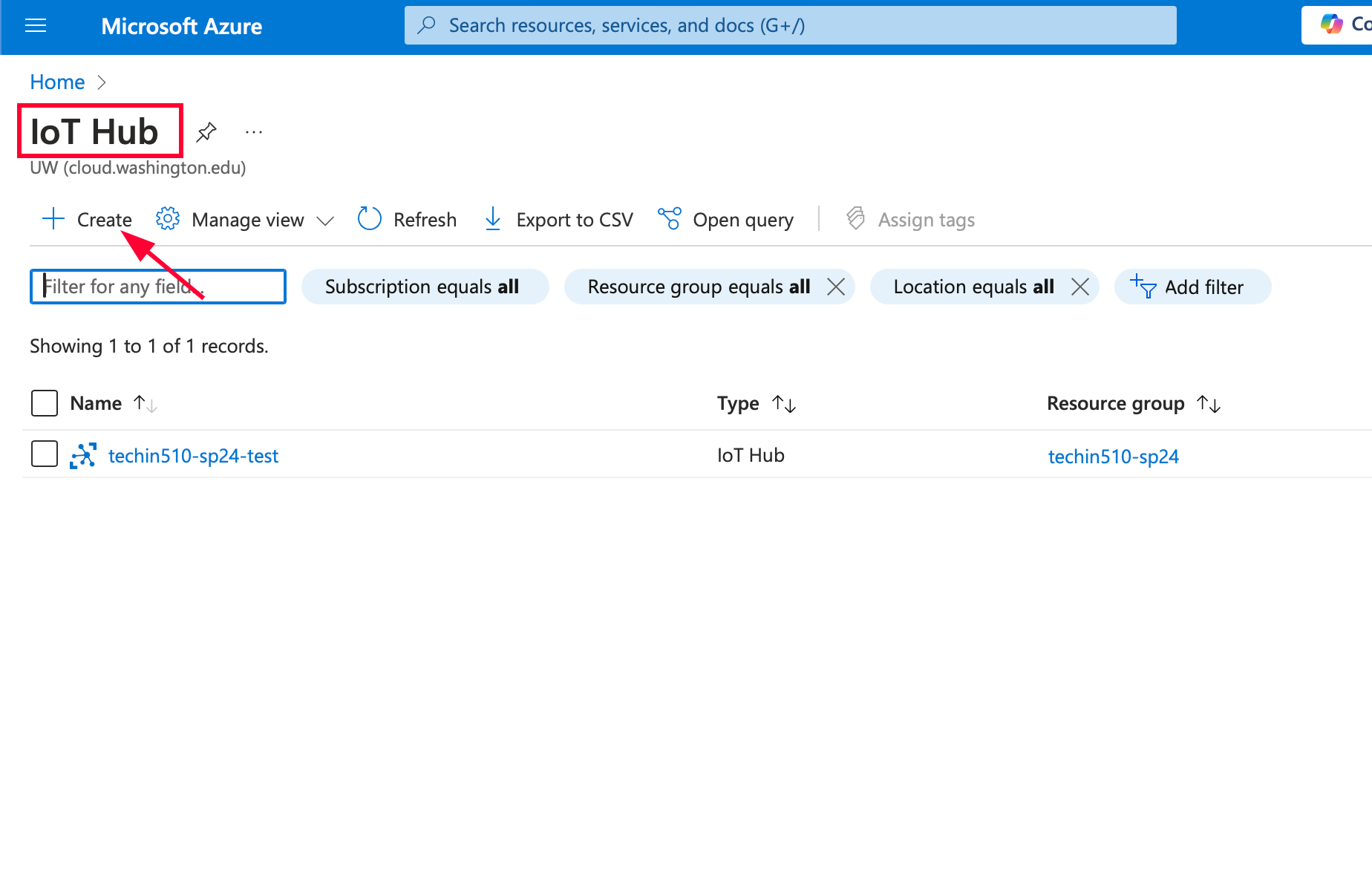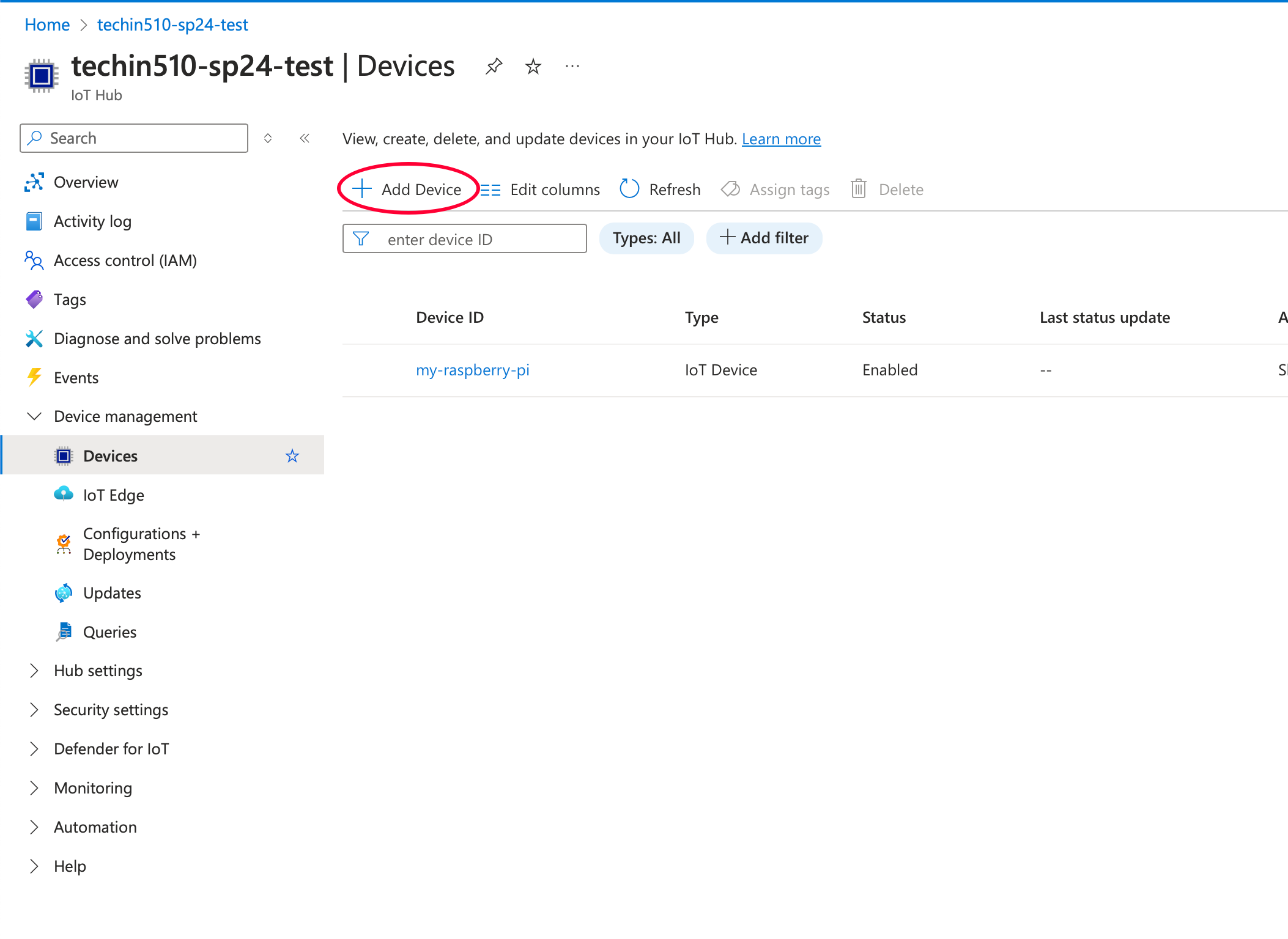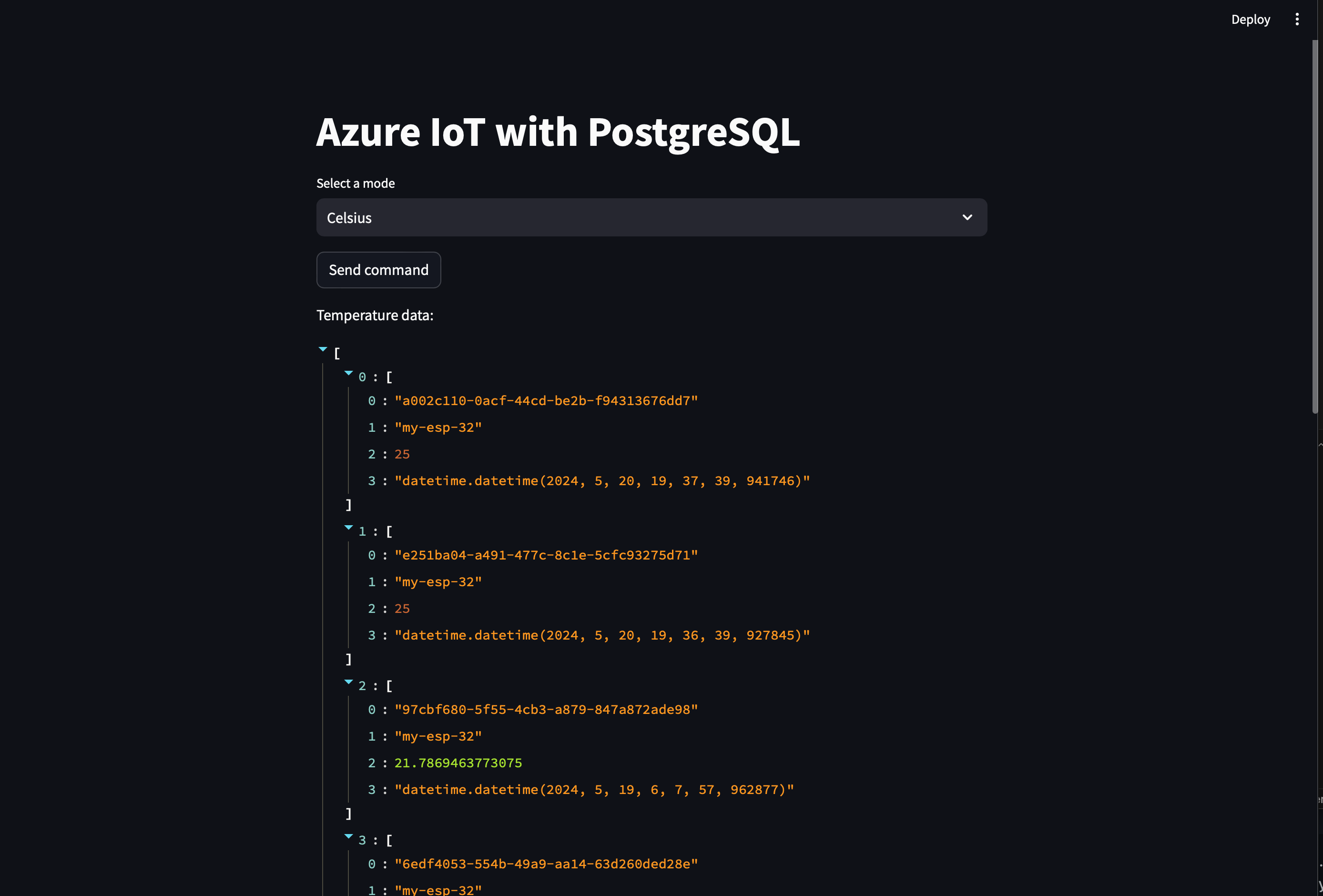This IoT reference app will have the following features
- The edge device can send telemetry to the cloud IoT Hub (in this demo, the temperature)
- A Azure function will read the telemetry from IoT Hub, and store the record in PostgreSQL
- A Streamlit web app will read the data from PostgreSQL and display it.
- The user can send commands to the device from the Streamlit web app
- Device (ESP32, Raspberry Pi, etc)
- Azure IoT Hub
- Azure Function
- Azure Flexible PostgreSQL
- Azure App Services
- Streamlit
| Service | Free Quota | Purpose |
|---|---|---|
| IoT Hub | 8000 msgs/day | Gateway between devices and cloud |
| App Service | 10 web, mobile, or API apps with 1 GB storage 1 hour per day | Host Streamlit app |
| Azure PostgreSQL | 12 month free | Data storage |
| Azure Function | 1M executions | Insert data from IoT Hub to DB |
You can use any PostgreSQL server (Azure, Supabase, local postgres, etc)
For this lesson, I will use Azure PostgreSQL
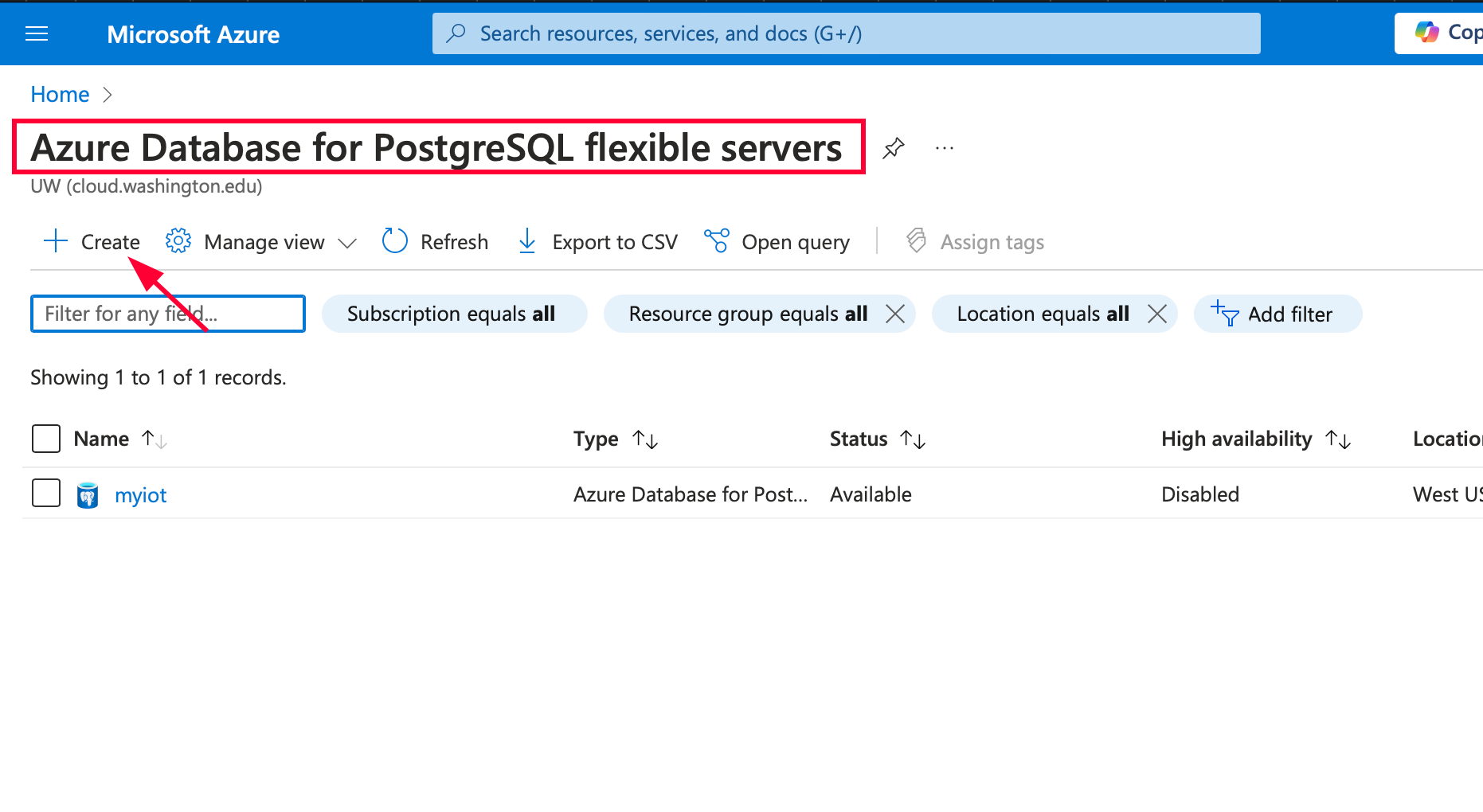 Create a PostgreSQL server by searching in the search bar and click "Azure Database for PostgreSQL Flexible server"
Create a PostgreSQL server by searching in the search bar and click "Azure Database for PostgreSQL Flexible server"
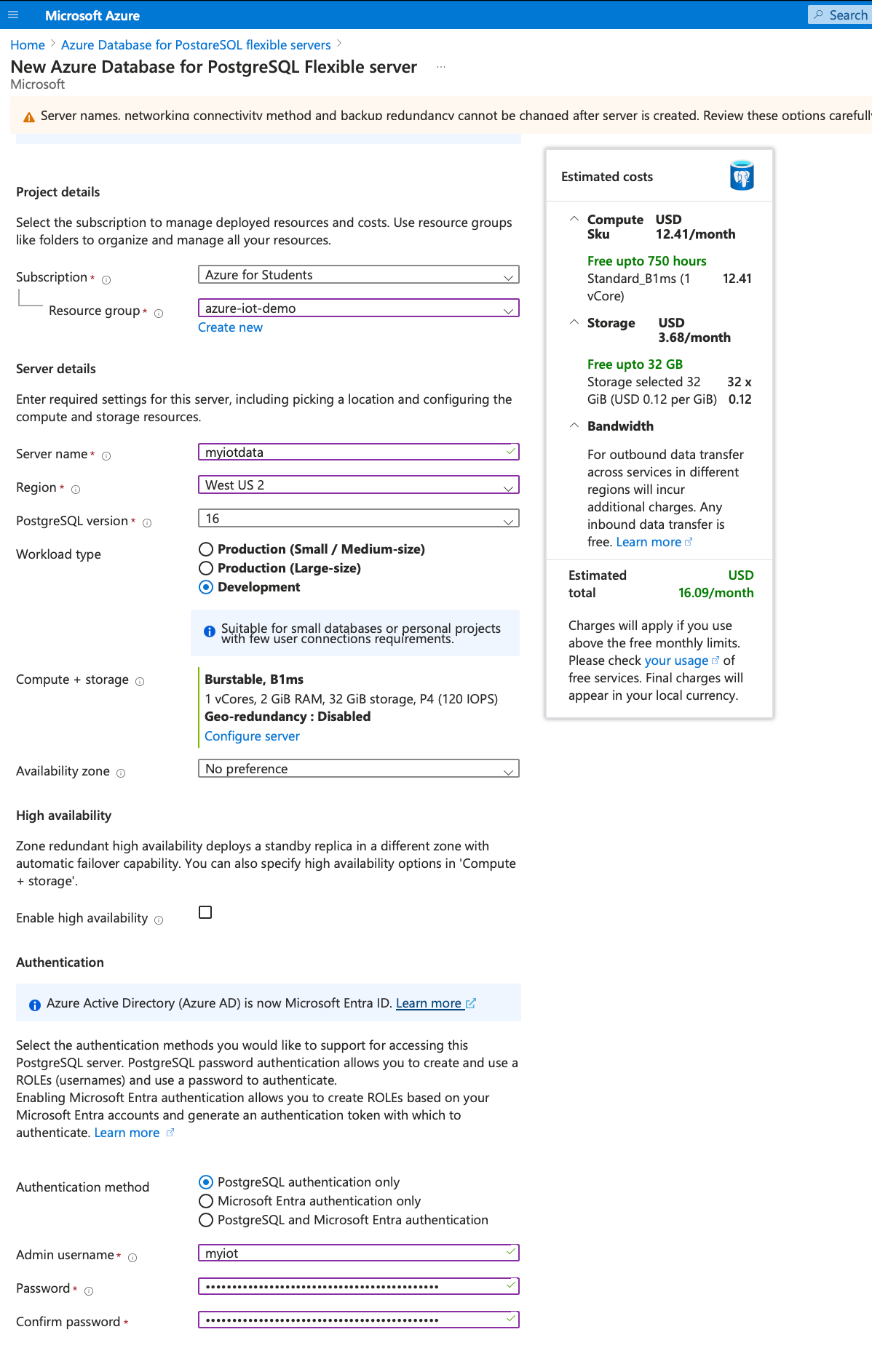 In the "Basics" tab. Make sure the configration matches the screenshot.
In the "Basics" tab. Make sure the configration matches the screenshot.
Save the credentials for the admin user. We will need this to connect to our server.
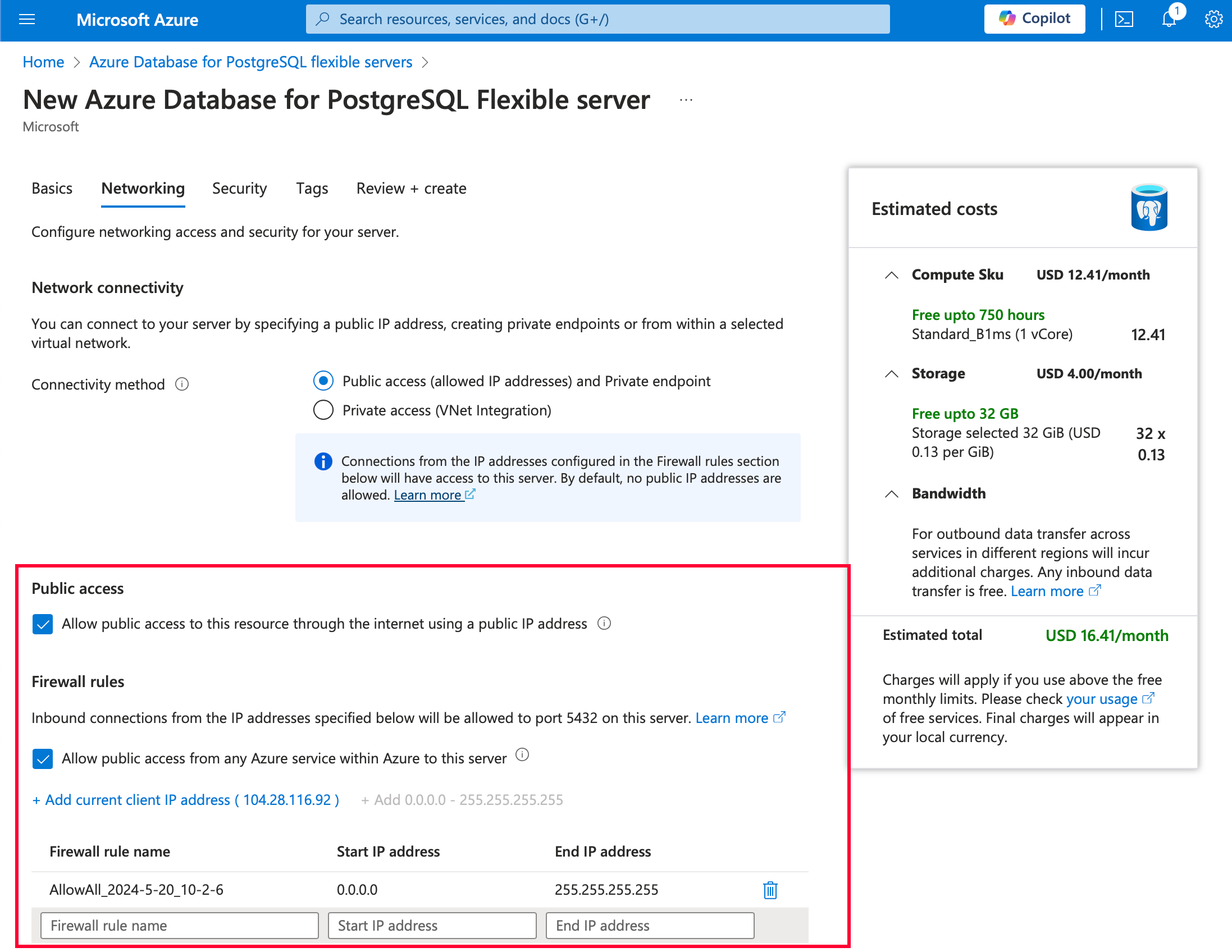 Make sure to enable firewall rules for the server. Here we allow connection from anywhere for development purposes.
Make sure to enable firewall rules for the server. Here we allow connection from anywhere for development purposes.
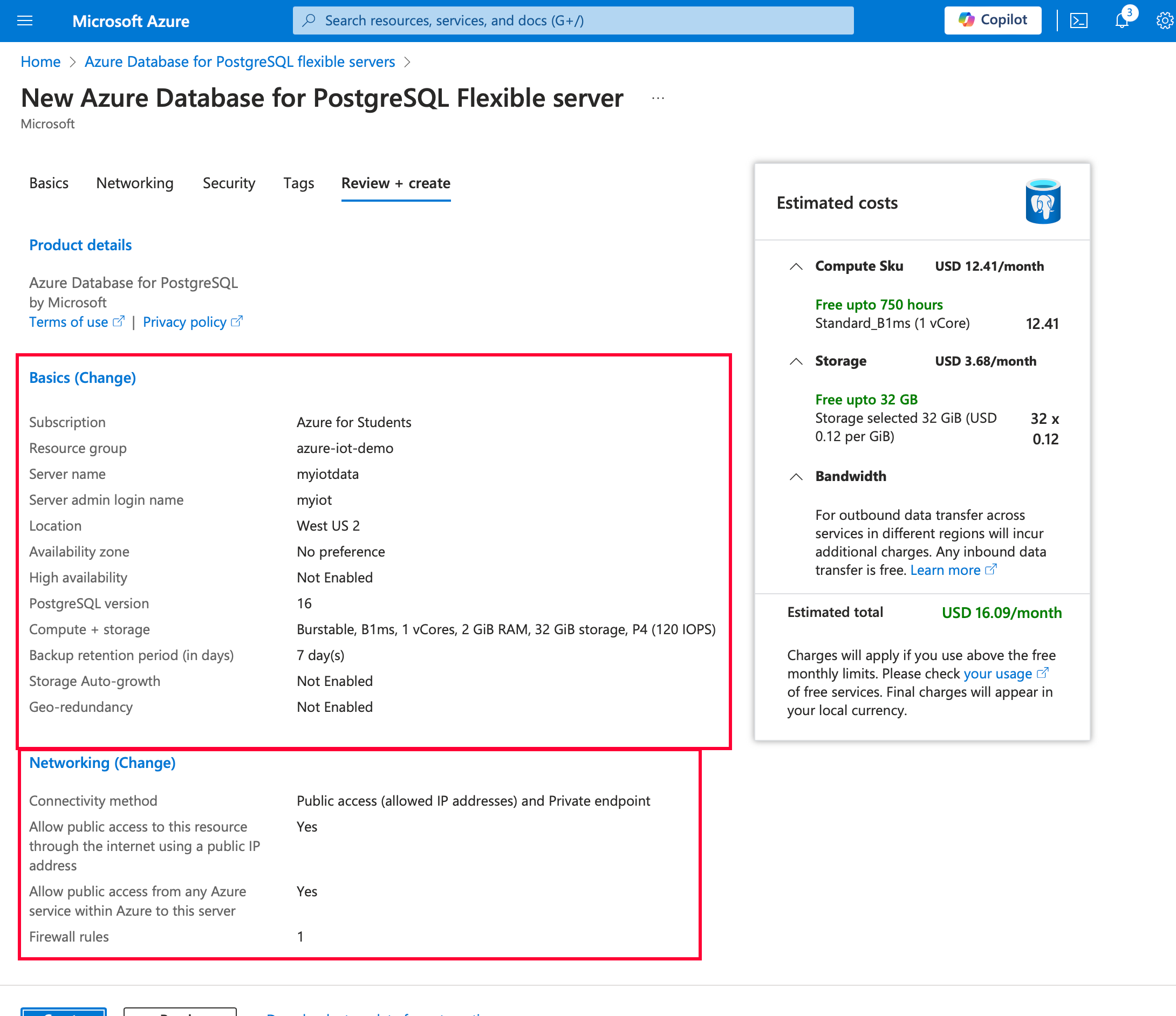 Make changes in "Basics" and "Networking" tabs to match the configurations in the screenshot.
Make changes in "Basics" and "Networking" tabs to match the configurations in the screenshot.
Next, we will create a Azure IoT Hub
Follow the on screen directions to create a "Free" Tier IoT Hub. Make sure it is in the same Location as the PostgreSQL.
 Make sure to select "Symmetric key" for the authentication
Make sure to select "Symmetric key" for the authentication
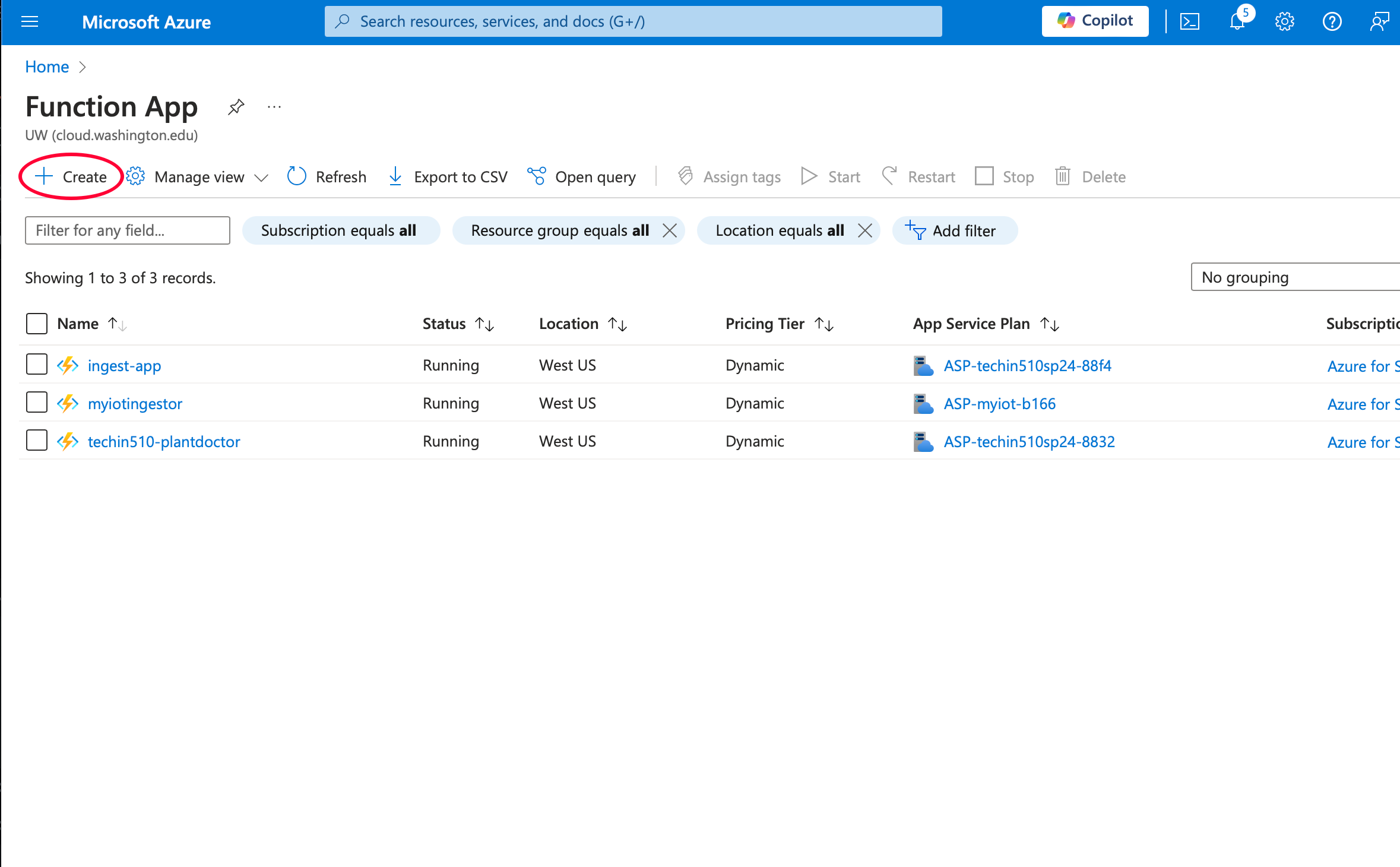 Create a Azure Function App, select "Consumption" plan.
Create a Azure Function App, select "Consumption" plan.
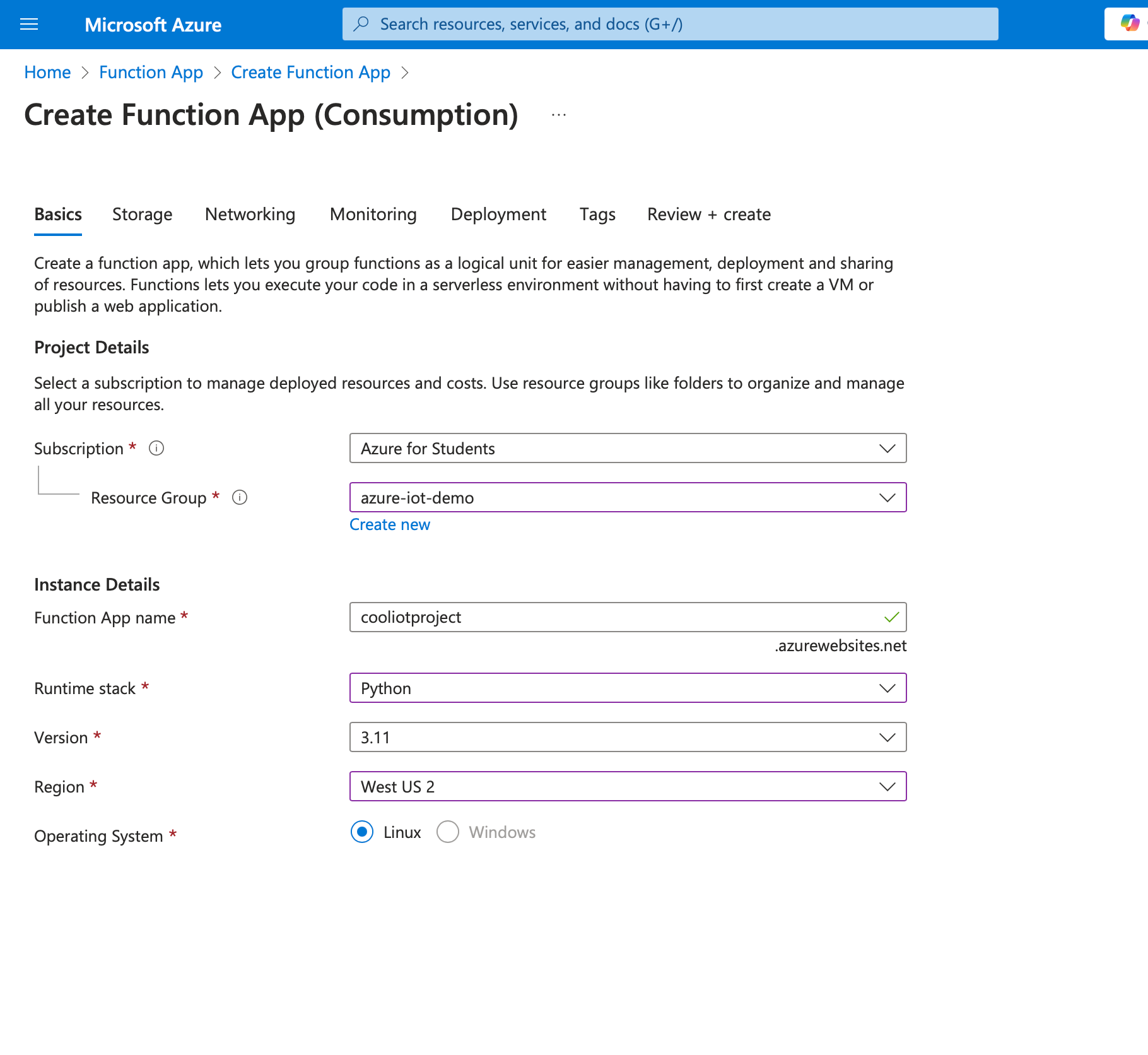 Choose "Python" for the runtime, and make sure to select the same Region as the Postgres DB and IoT Hub.
Choose "Python" for the runtime, and make sure to select the same Region as the Postgres DB and IoT Hub.
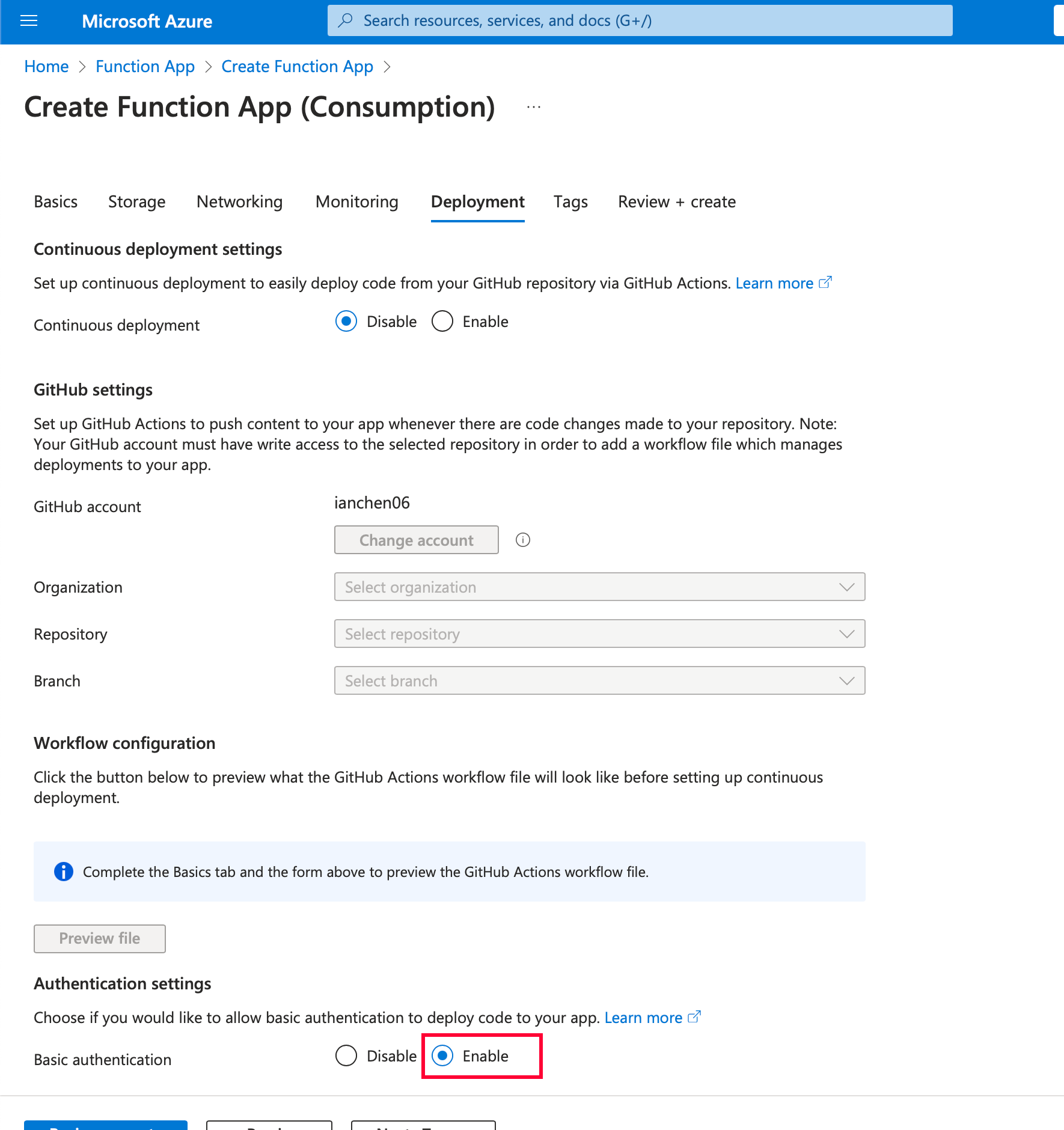 Make sure to enable "Basic Authentication", we will use this to deploy our function from GitHub Actions.
Make sure to enable "Basic Authentication", we will use this to deploy our function from GitHub Actions.
Clone the following example GitHub repo for Azure Function https://github.com/ianchen06/myiot-ingestor
Delete the .git folder and create a new git repo and upload to your own GitHub account.
Open .github/workflows/azure-functions-app-python.yml and change AZURE_FUNCTIONAPP_NAME configuration to the Azure Function name you created in the previous step.
 Go to your Azure Function App, select "Overview" tab, and click "Get publish profile". This will download the secrets we need to deploy the app.
Go to your Azure Function App, select "Overview" tab, and click "Get publish profile". This will download the secrets we need to deploy the app.
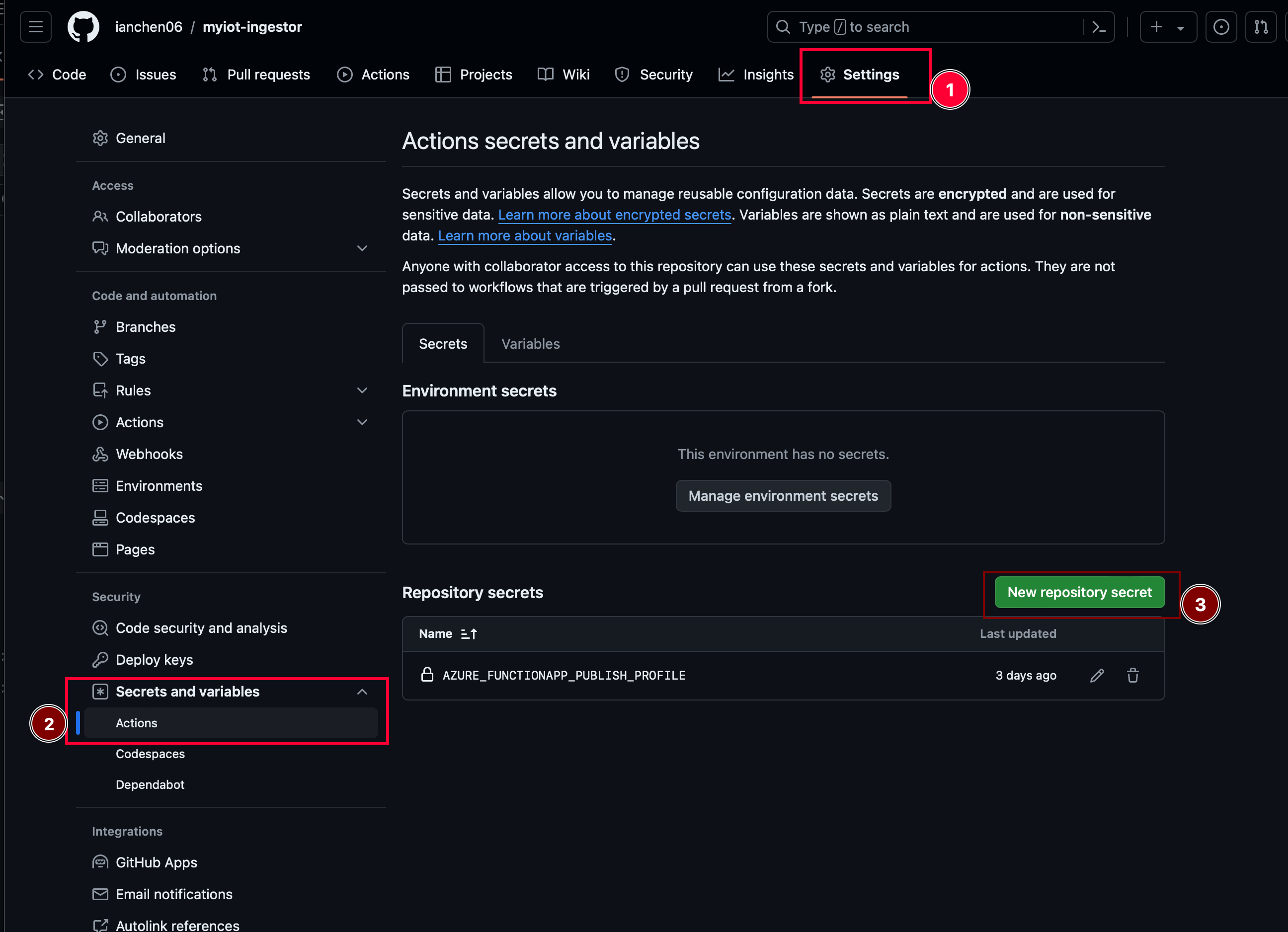 Create a new GitHun Actions secret, name it
Create a new GitHun Actions secret, name it AZURE_FUNCTIONAPP_PUBLISH_PROFILE,
 Open the profile you downloaded previously and copy/paste the secret into the "Secret" field. Click "Add Secret"
Open the profile you downloaded previously and copy/paste the secret into the "Secret" field. Click "Add Secret"
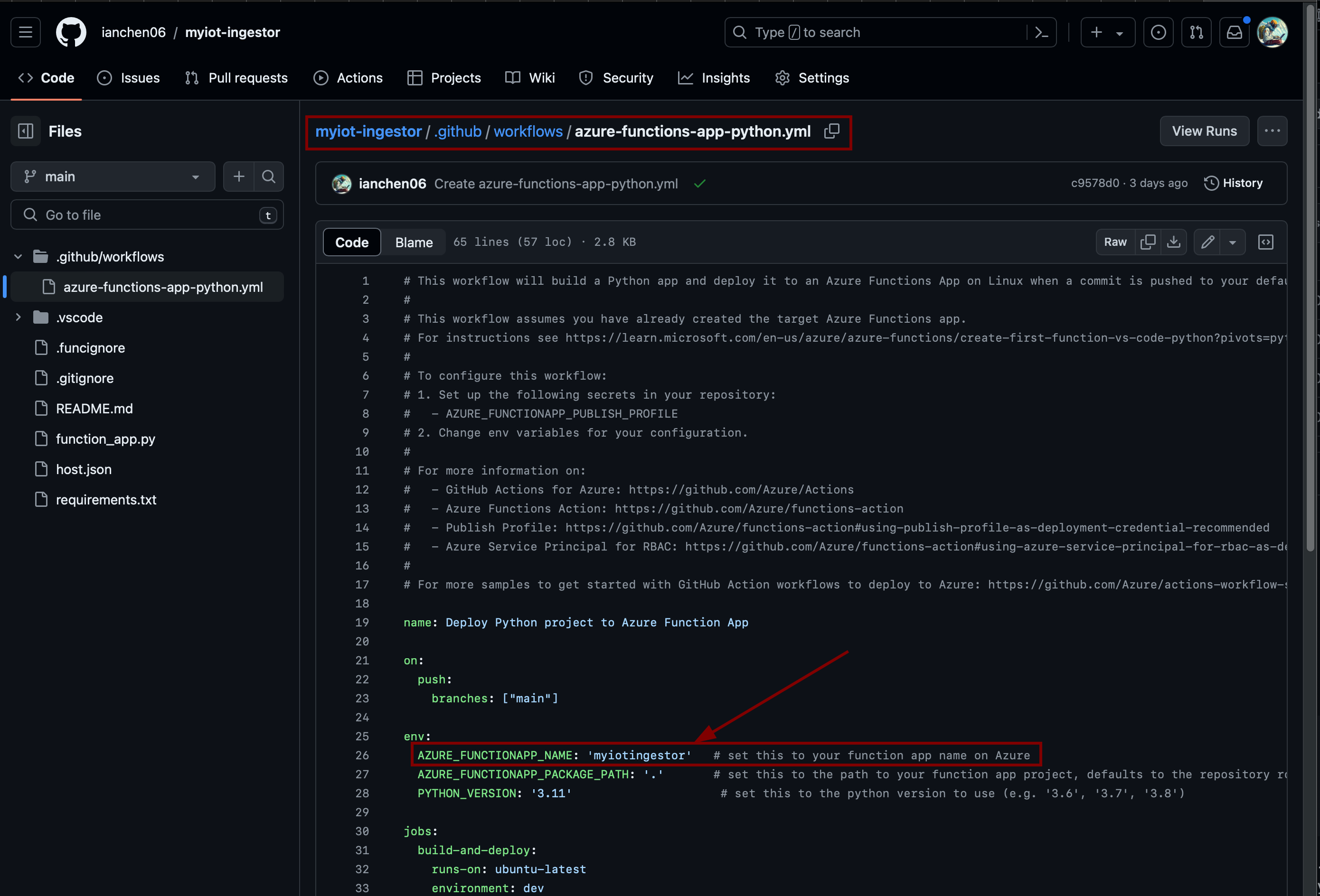 Open the
Open the .github/workflows/azure-functions-app-python.yml file. Change the AZURE_FUNCTIONAPP_NAME to your Azure Function name. Commit the file.
Now the GitHub Action should run and deploy the function to your Azure Function App.
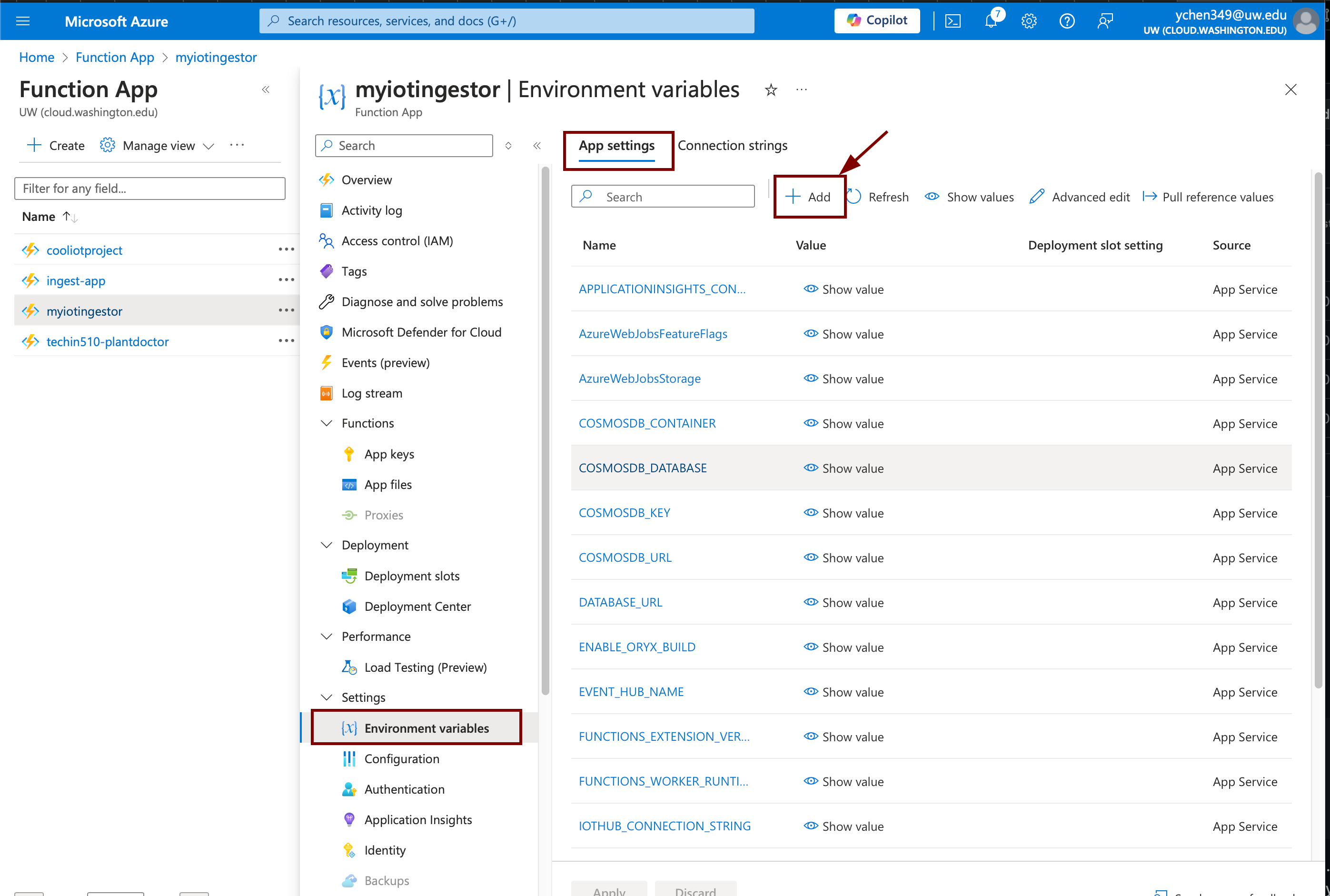 Add the following environment variables
Add the following environment variables
| Environment Variable | Description | Example |
|---|---|---|
| DATABASE_URL | Connection string of the PostgreSQL server | postgresql://user:pass@mypostgres.com/postgres |
| EVENT_HUB_NAME | Event Hub compatible name for your IoT Hub | iothub-ehub-techin510-591-6d81 |
| IOTHUB_CONNECTION_STRING_NAME | Name of the environment variable that stores the IoT Hub Connection String | IOTHUB_CONNECTION_STRING |
| IOTHUB_CONNECTION_STRING | The actual connection string to the IoT Hub | Endpoint=sb://ihsuprodbyres002dednamespace.servicebus. |
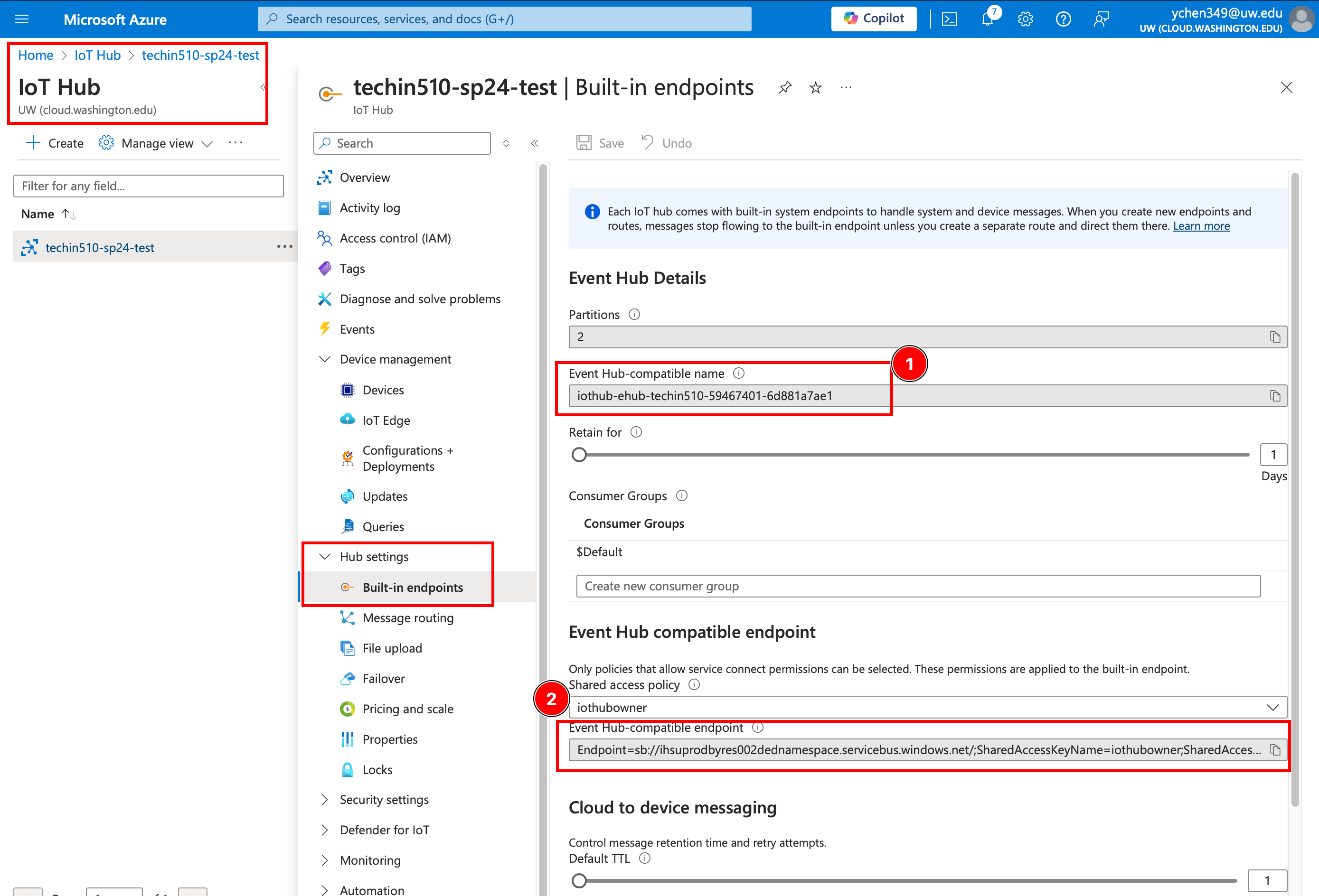 You can find the values for
You can find the values for EVENT_HUB_NAME and IOTHUB_CONNECTION_STRING in the IoT Hub Hub Settings page
Open a terminal and run the following commands
cd device
pip install -r requirements.txt
cp .env.sample .env
Open .env and change the values to your IoT Hub settings. Then run the following commands.
python ./device.py
This will start a python program and act as a IoT device, and periodically send telemetry (in this example, a fake temperature value) to our IoT Hub.
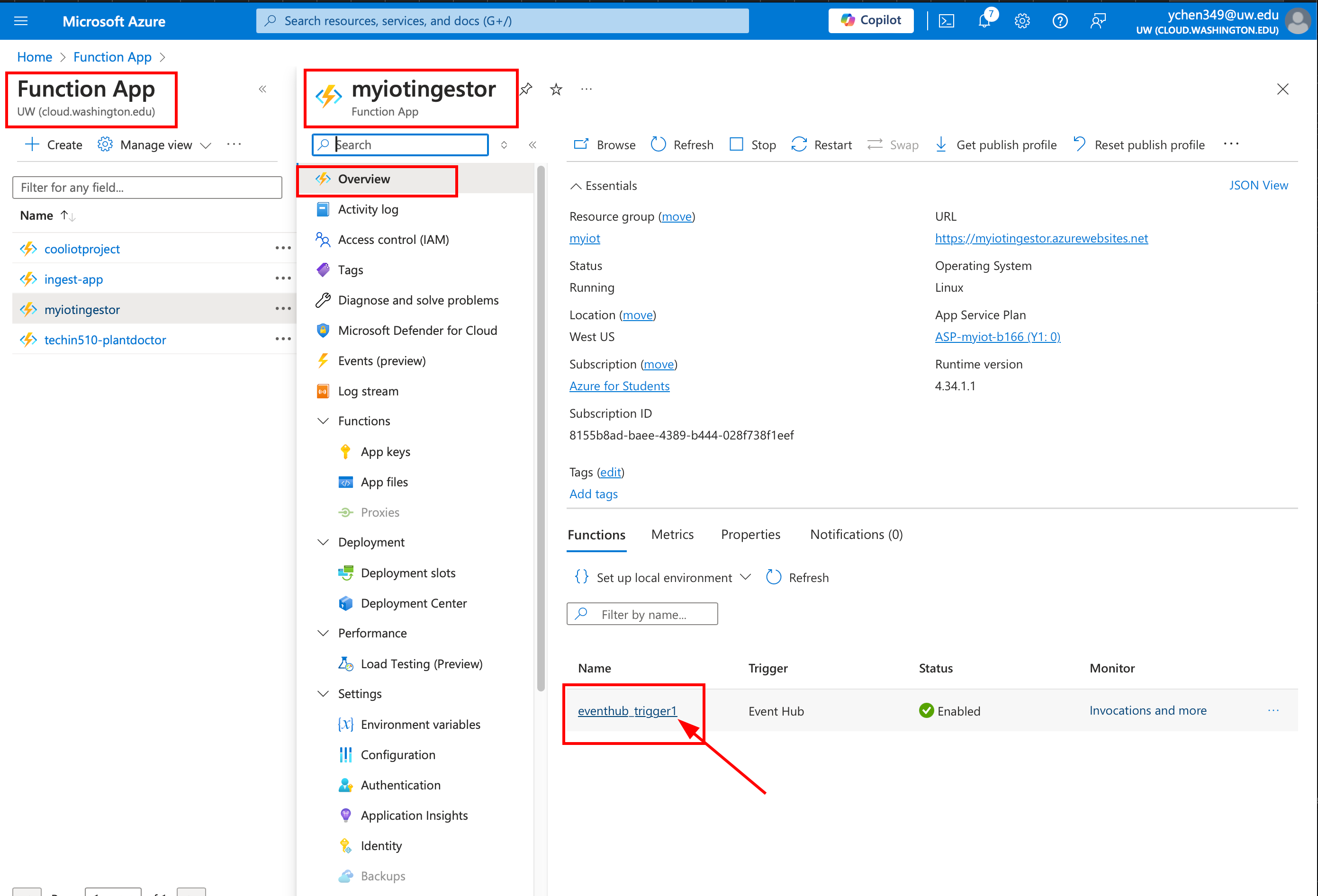 Go to your Function App, and click the function in the Overviews Tab. It should be a function triggered by "Event Hub"
Go to your Function App, and click the function in the Overviews Tab. It should be a function triggered by "Event Hub"
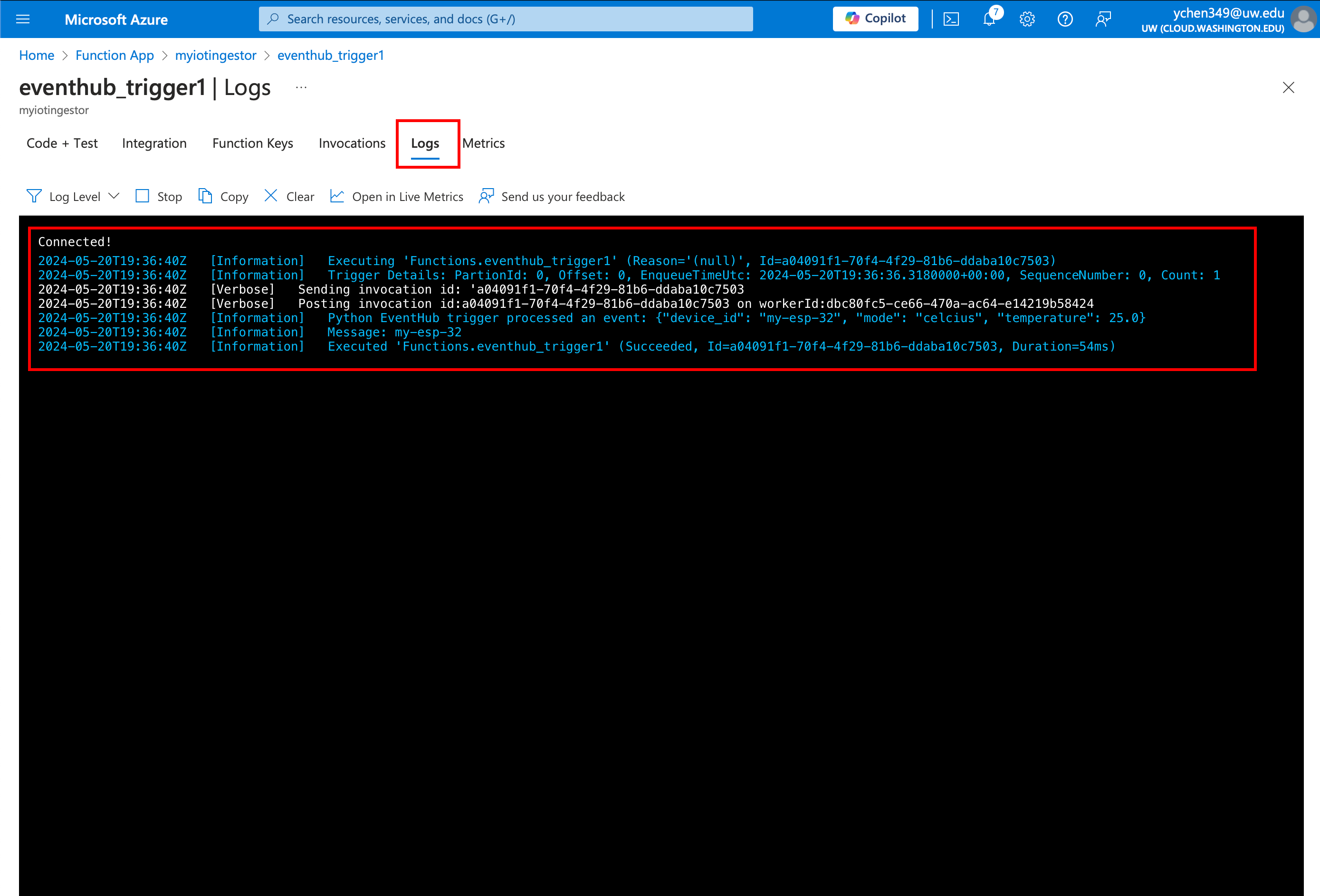 With the
With the device.py running, you should see logs printed when there is a new message from the device to IoT Hub.
Run the following command in a new terminal
cd webapp
pip install -r requirements.txt
cp .env.sample .env
Change the values in .env to your own settings, including PostgreSQL DATABASE_URL, and the IoT Hub and Device settings. Then run the following commands
streamlit run app.py
You should see a web interface with the values sent from the IoT Device!
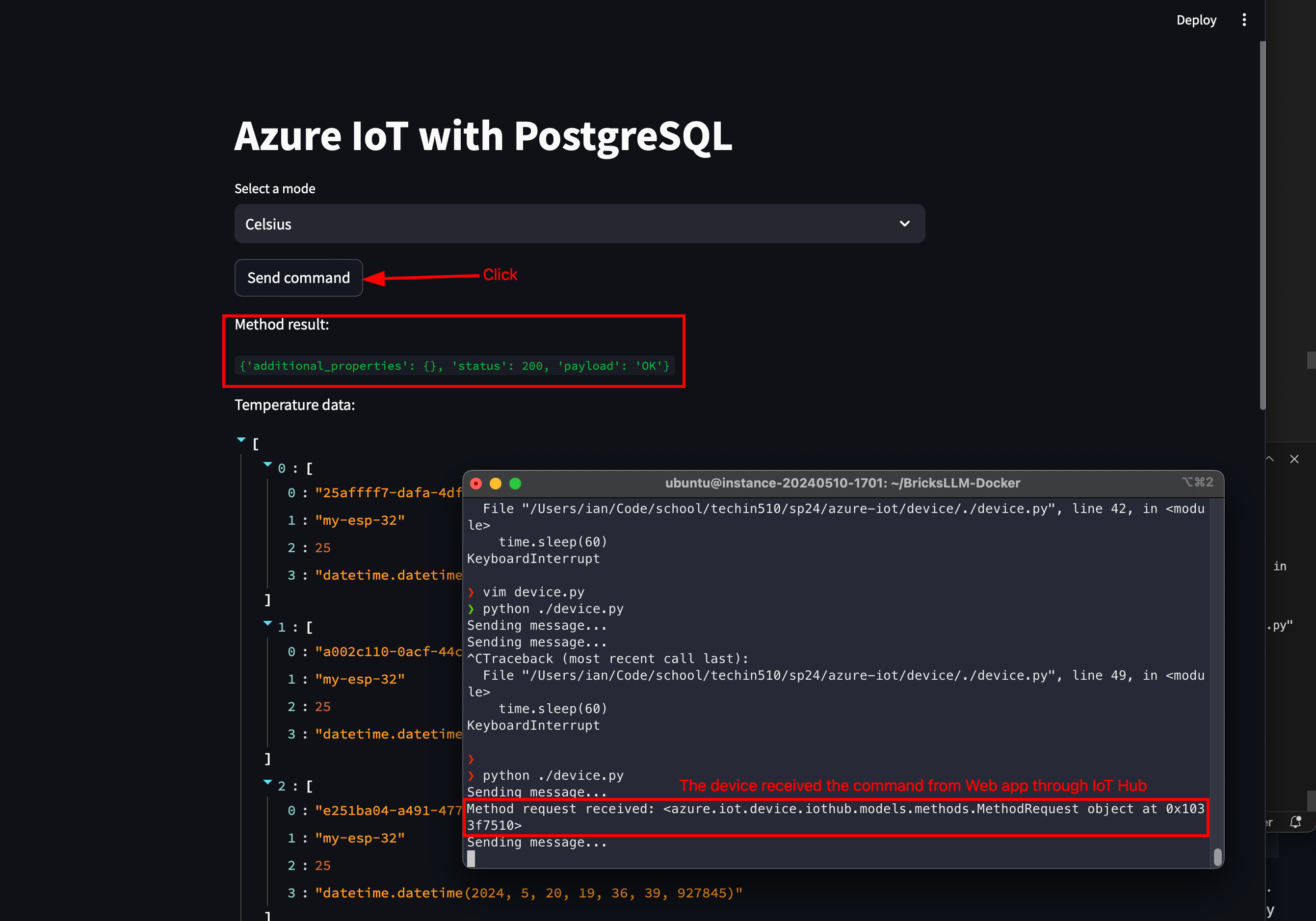 You can click the
You can click the Send command button and check the terminal of device.py, you should see that the device received a command from our web interface. You can use this to control or update settings of your device.