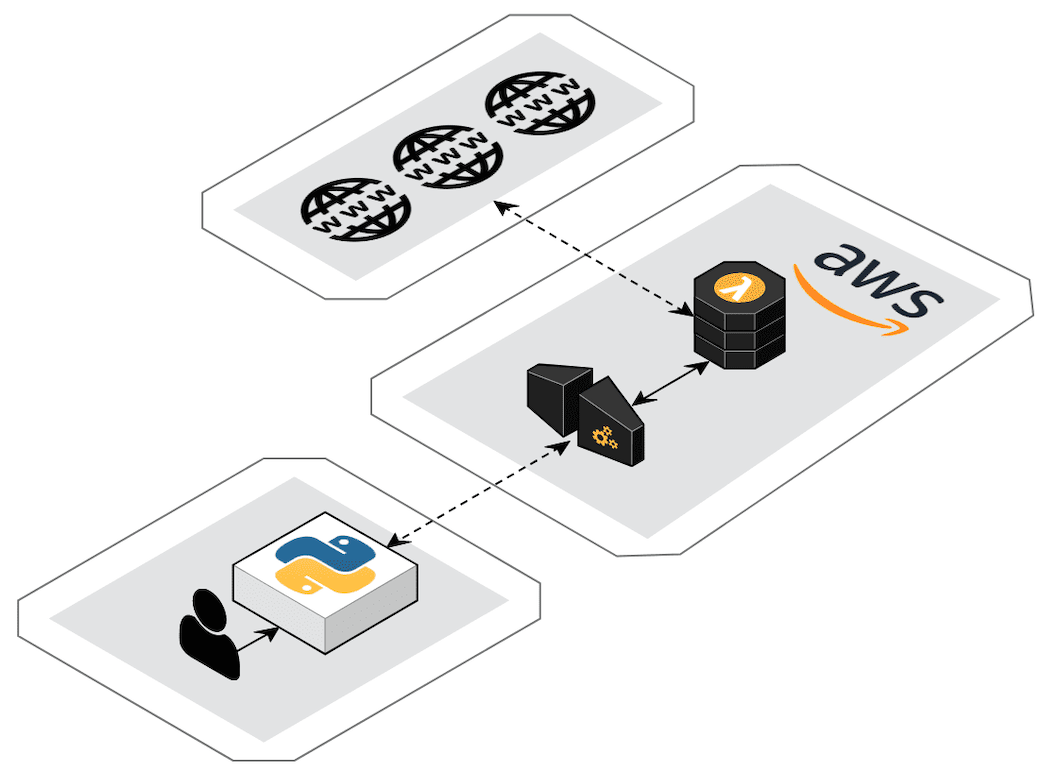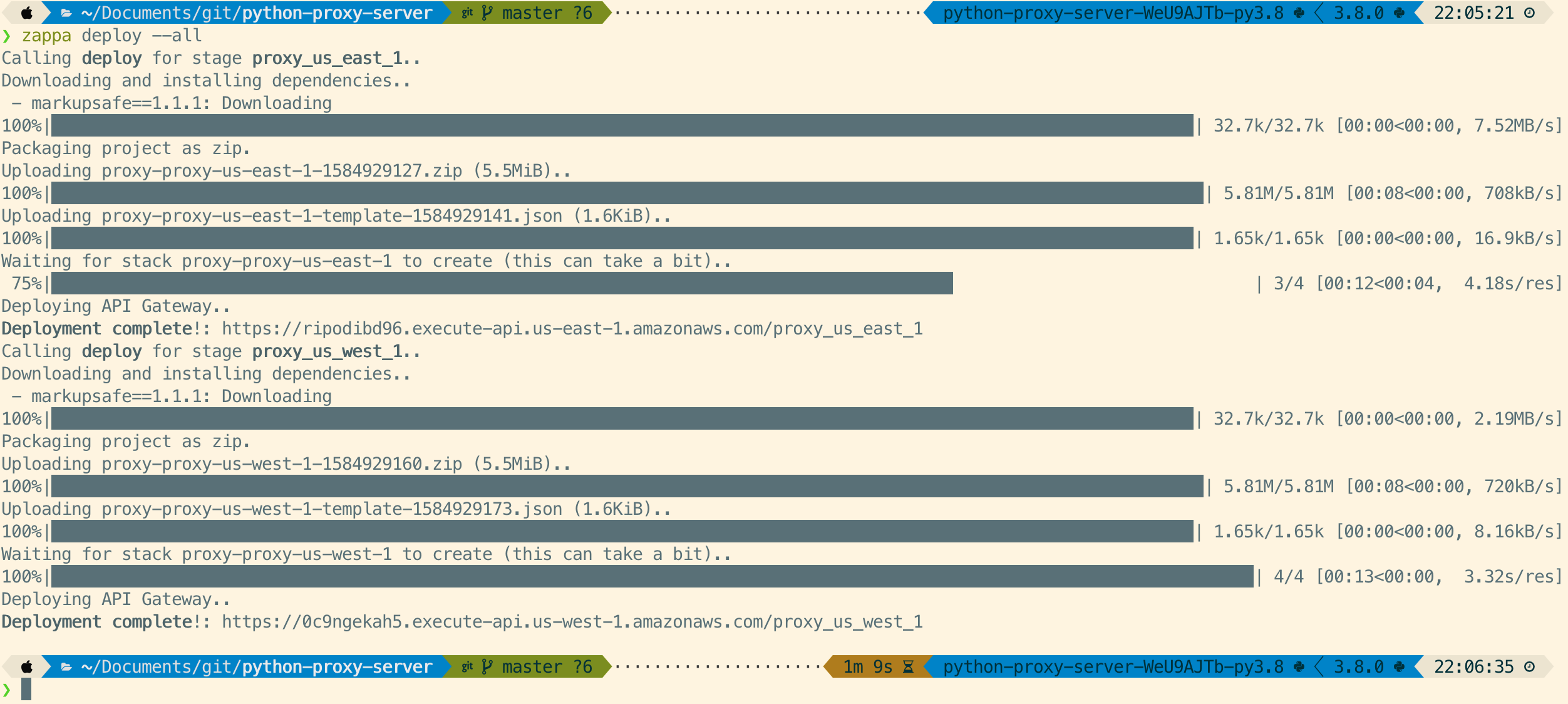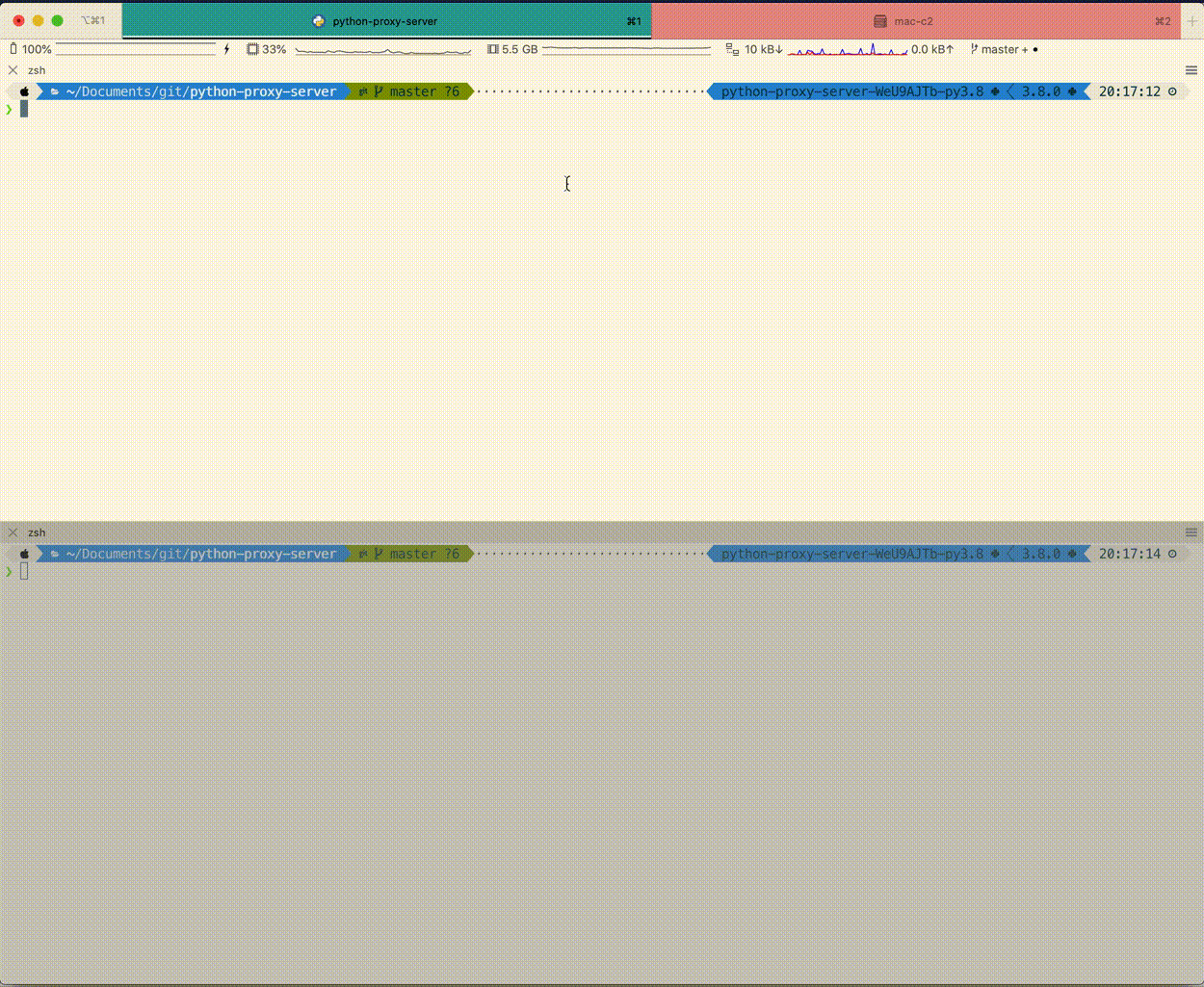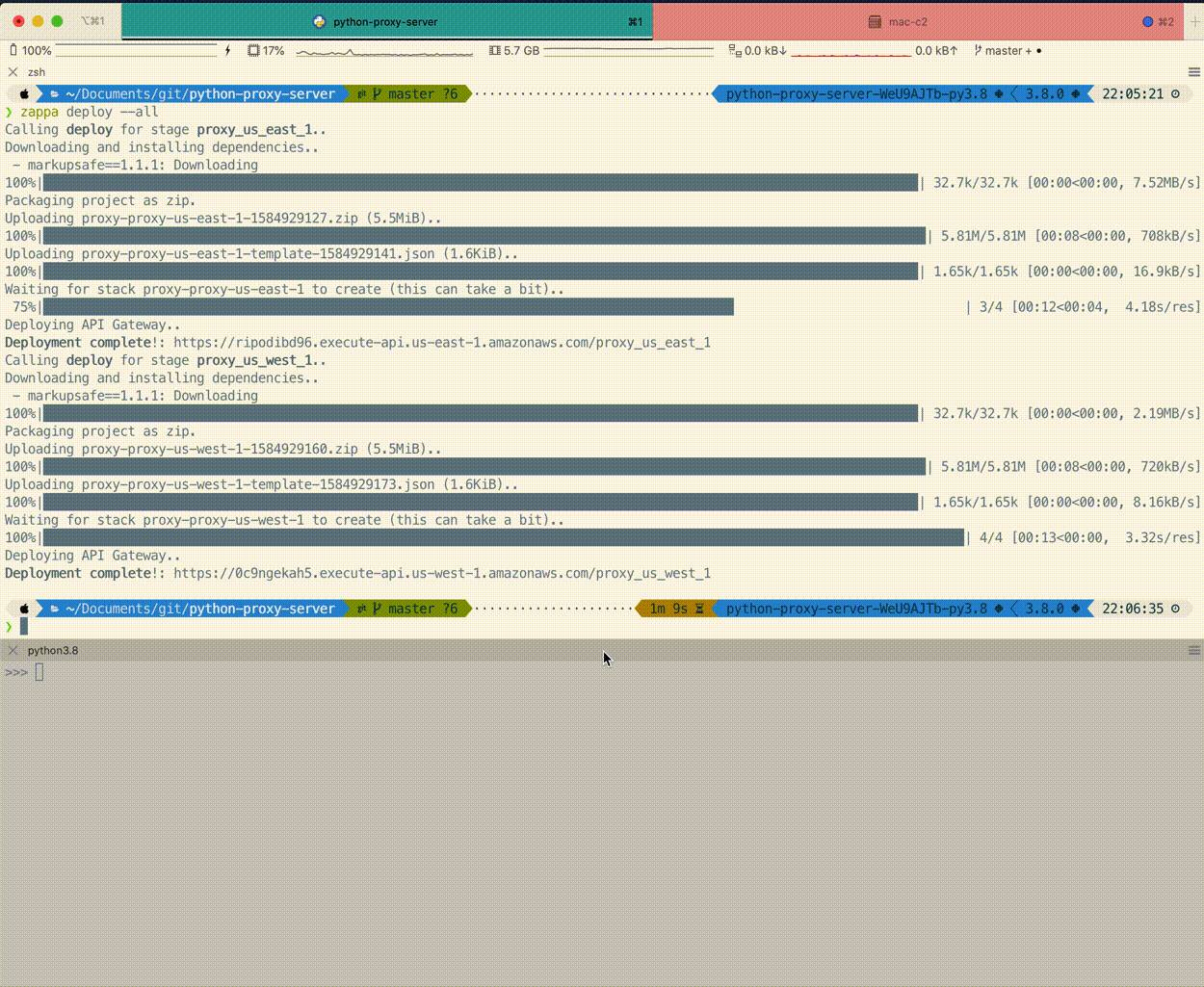Amazon Web Services' (AWS) serverless offering, AWS Lambda, is part of their "always free tier". What that means is you get 1 million requests per month, or 3.2 million seconds of compute time per month, for free. Forever.
You can deploy a simple Flask app on Lambda, which will make your web requests for you from within AWS' network, rather than your local, or web scraping machine's IP address. This can help you get around firewalls, or websites that will block your IP address after repeated requests. The deployment is seamlessly handled by Zappa, a framework for managing serverless Python applications.
Check out the accompanying blog post for more info.
- Clone repo
- Run
poetry install --no-rootfrom the root of the repo to create a new virtual environment with the three project dependencies; zappa, requests and flask. If you don't have poetry install, you can install it as per the instructions here. Alternatively, you can use pipenv or manually create a virtual environment with the three aforementioned dependencies. - [optionally] Configure the
zappa_settings.json
Out of the box, this repo will deploy two proxy servers, one in us-east-1 and one in us-west-1.
{
"proxy_us_east_1": {
"app_function": "proxy.app",
"aws_region": "us-east-1",
"project_name": "proxy",
"runtime": "python3.8",
"exclude": ["*.png", "*.gif"]
},
"proxy_us_west_1": {
"app_function": "proxy.app",
"aws_region": "us-west-1",
"project_name": "proxy",
"runtime": "python3.8",
"exclude": ["*.png", "*.gif"]
}
}Note, the "exclude": ["*.png", "*.gif"] setting prevents the files in the media folder of this repo from being included in the lambda deployment package. If you are working from scratch in your own repo, you can remove this. The zappa config can be easily modified to suit your needs, by removing or adding more lambda functions in other regions. See the zappa docs for a full list of settings than can be configured in zappa_settings.json.
- Deploy all lambda functions by running
zappa deploy --all
- Make requests through the proxy, and load the pickled response:
import pickle
import requests
# Be sure to grab the API gateway URLs outputted by **your** zappa deploy call...
PROXY_EAST = 'https://ripodibd96.execute-api.us-east-1.amazonaws.com/proxy_us_east_1'
PROXY_WEST = 'https://0c9ngekah5.execute-api.us-west-1.amazonaws.com/proxy_us_west_1'
proxy_response = requests.post(
PROXY_EAST,
data={'url': 'https://ianwhitestone.work'}
)
if not proxy_response.ok:
raise Exception(
"Proxy request not successful. Status code: "
f"{proxy_response.status_code}\n{proxy_response.text}"
)
response = pickle.loads(proxy_response.content)You can now interact with the requests response object as you would normally:
>>> response
<Response [200]>
>>> response.text
'<!DOCTYPE html>\n<html>\n <head>\n <title>Ian Whitestone</title>\n\n ...
...Here's a demo of running the proxy server locally, with python proxy.py:
After running zappa deploy --all, we can grab the URL for the proxy we want to use and make a post request against it: