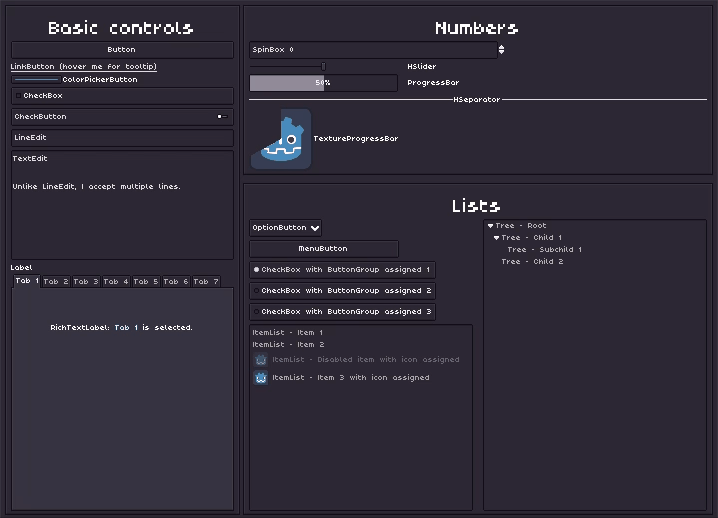Waste No Space is a theme for Godot projects, originally by Flatus at Itch.io. I've upgraded it to work with Godot 4.2 since they don't seem to be developing it anymore and made some minor adjustments I felt made things look cleaner. Also includes an Aseprite file for the GUI's spritesheet.
Clone or download the repository and copy addons/ into the root of your project folder.
-
If you would like to apply the theme to your entire project, you can do so by navigating to
Project > Project Settings... > General (Make sure "Advanced Settings" is checked) > GUI > Theme > Customand use the file dialog to selectwaste_no_space.tres. -
If you would like to apply this theme to specific controls, do so from
Inspector > Control > Theme > Themeand either dragwaste_no_space.tresinto the dropdown or select it using theLoadoption.
If the UI elements look blurry, you have two options: either disable texture filtering for the entire project, or for the parent CanvasItem of your GUI.
-
To disable texture filtering for the entire project, go to
Project > Project Settings... > General > Rendering > Textures > Default Texture Filterand select "Nearest". -
To disable texture filtering for specific controls navigate to the highest-level node in your GUI's tree that has the
CanvasItemclass and in the inspector navigate toCanvasItem > Texture > Filterwhere you should select "Nearest".
By default, the ui elements are pretty small. This isn't an issue if you're working on a pixel art game with a low viewport size but for most other use cases it's a problem. There are two methods for scaling it up:
-
Per-control: Select the parent control of your UI elements, and then in the inspector navigate to
Control > Layout > Transform > Scaleand increase as needed. -
For the entire game: Navigate to
Project > Project Settings... > Display > Window > Scaleand increase as needed.
I typically use a scale of 2-3 for a 1920x1080 viewport size. If you're unsure of which method to use, you should read Multiple Resolutions in the Godot docs.
This project is released under its original terms. For more details, see LICENSE.markdown. The included font is licensed separately from the rest of the project. If you choose to use it, you should make sure to comply with the terms of its license.