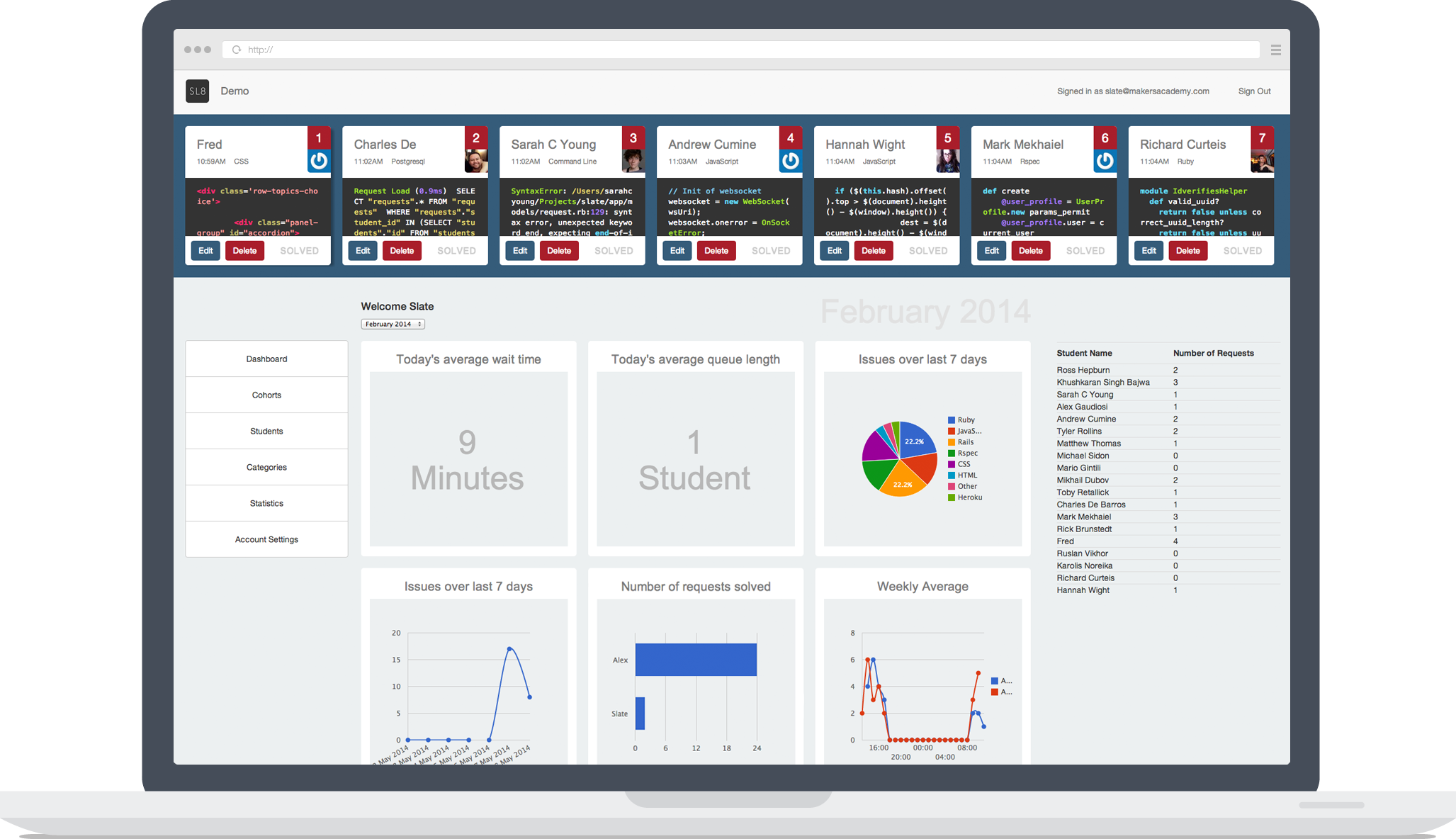This project was built as our final project at Makers Academy. Slate is a web application allows students to get assistance from educators and in turn assists teachers by helping them to understand problem areas.
Slate was developed by myself, Khushkaran Singh Bajwa, Ross Hepburn, Sarah C Young, Alex Gaudiosi, Matthew Thomas and Charles De Barros.
SL8 began as a desire to write a labor-saving program that could improve the existing method students used to ask for help and provide teachers with data-driven feedback. We started our project as a blank slate, or SL8, and used ingenuity, TDD, and pure grit to create a project that solved a problem we all knew well.
Before SL8 if a student needed help they would write their name and a question on a whiteboard to notify teachers if they were stuck on a problem. The whiteboard functioned as a waiting list: as each problem was solved a teacher would erase a name and corresponding problem from the board and move on to the next student.
We felt this system could be improved by creating an interactive, responsive application that would display the key information (name, cohort, and question), save a record of who posed the question, the question type, how quickly the question was answered and who answered it, as well as creating an SMS alert system to notify teachers of new requests.
SL8 is an efficient and interactive replacement of the 'Help Board', but how does it work?
Students begin by signing in through their GitHub accounts which are activiated on their first day at Makers Academy. We created an approval system whereby a student must be approved by a teacher before they can continue to the SL8 dashboard.
Once approved, students can create a request, highlighting a question or snippet of code with which they are struggling. They must also choose a category for the request which is then recorded on the database in addition to a number of other request data. Keeping security in mind, only the student who created the request can edit or delete it and only teachers can solve a request.
We used Websockets to ensure that once a request is posted it's immediately displayed on a waiting list. The waiting list can be viewed on various iOS devices as well as a TV or monitor connected to a Raspberry Pi. We wanted to create a clear, and user friendly waiting list so that students who have similar questions or are struggling with the same section of code can easily find each other to pair.
This display and logging system also provides teachers with ible window not only into which students currently need assistance, but also information about how each student and cohort is responding to the material. Working with our teachers on what features they would find most useful, we created a section for statistics that visualises the data we collected about each request. Teachers gain a better sense of which students are struggling, which topics students find difficult, and how long it takes for a request to be solved.
We also created an alert system to help teachers know when students were struggling. We used Twilio to send teachers a text message when a new request is added to the waiting list, but only if the board has been blank for five minutes. We made sure the application would only be active during office hours - we appreciated that our teachers needed to relax occasionally.
- Ruby
- Rails
- PostgreSQL
- HTML5
- CSS3
- Bootstrap
- JavaScript
- CoffeeScript
- jQuery
- Twilio
- Raspberry Pi
- jbuilder
- Mustache.js
- Websockets
- Devise
- Omniauth (GitHub)
- Thin
- Chartkick
- Groupdate
- Google Prettify
- Heroku
- Heroku Secrets
- RSpec
- Capybara
- Factory Girl
To run the application run bin/rails s and visit
localhost:3000 in the browser.
Before running, for obvious reasons the repo doesn't include
config/secrets.yml, however, below you can see the items
required in your secrets file to enable the functionality
of Slate.
secret_key_base: ***
GITHUB_KEY: ***
GITHUB_SECRET: ***
twilio_sid: ***
twilio_token: ***
twilio_phone_number: ***
The staff and students at Makers Academy have provided invaluable feedback and support throughout the project. We would especially like to thank Alex Peattie, Antony Denyer, Enrique Comba Riepenhausen, Evgeny Shadchnev and Stephen Lloyd.