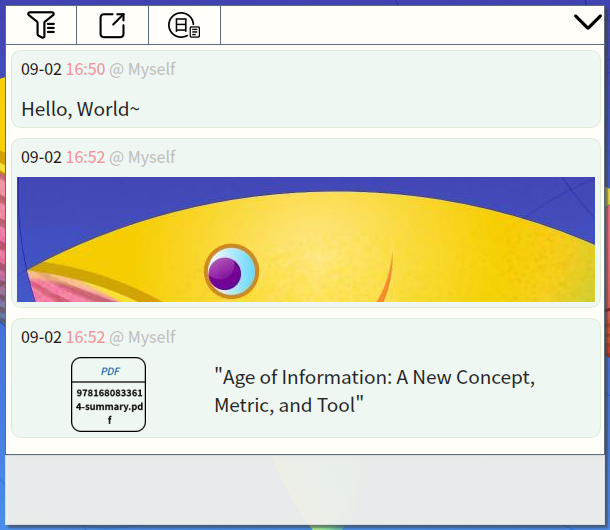The latest out-of-the-box packages are available on release page.
Manual build:
-
Have
python3andpython3-pip(latest version) installed; -
Download this repository, and execute
makein the repository folder;It will automatically download the requirements, and install itself in system (need root privilege).
-
Run
msh-userfixin your terminal (support gnome or dde desktop), and then try Super + N to start the journey.This script will fix default shortcut binding for current user, and functions for Fcitx input method. If nothing happened, try manually add the custom key binding to
/usr/bin/msh-guifor your used desktop. -
(Optional) Build platform-dependent distribution package by run
make build-dist, and the package will be generated in./distfolder.
Basic Usage:
| Default Shortcuts | Function |
|---|---|
| Super + N | Launch |
| Escape OR Ctrl+W | Close |
| Double click | Show/Hide History |
| Ctrl + Return OR Enter | Next Line |
| Return | Save & Exit |
Todo List Usage: please refer to tooltip by hovering over the TODO LIST title.
Other Usages:
-
Input
- support
**bold_text**and*italic_tex*Markdown style rendering - support
<a href="">...</a>hyperlink, open via system browser - support screenshot (pixmap) pasting action
- support file(s) darg-and-drop pasting action
- support
-
History View
- Jump to Last/Next History: keep scrolling upward/downward on the history record list until the history reloaded
- Switch History Record Type: click
Historyicon on the toolbar (show when hover on the top-side) - Filter the History: click
Filtericon on the toolbar, input the keyword (now only support regex) and press ENTER to apply - Export the History: click
Exporticon on the toolbar, then export the current display records to your Desktop (in Markdown style) - Shortcuts: Apply history jump backword by
Alt+K, jump forward byAlt+J; history record type switch byAlt+V
-
History Edit
- Cite a Record: Double-click on one record (toegther with the image/file contained)
- Remove a Record: Double-click twice to permanently remove the record
-
Image Preview:
- Copy to Clipboard: right-click on the thumbnail
- Pop-up Previewer: left-click on the thumbnail to pop up a preview widget
- Image Previewer: scroll on the iamge for zooming; drag to move; focus lose to close
-
File Preview
- Copy to Clipbarod: right-click on the thumbnail
- Open: left-click on thumbnail to open the containing folder
This project is licensed under GPLv3.