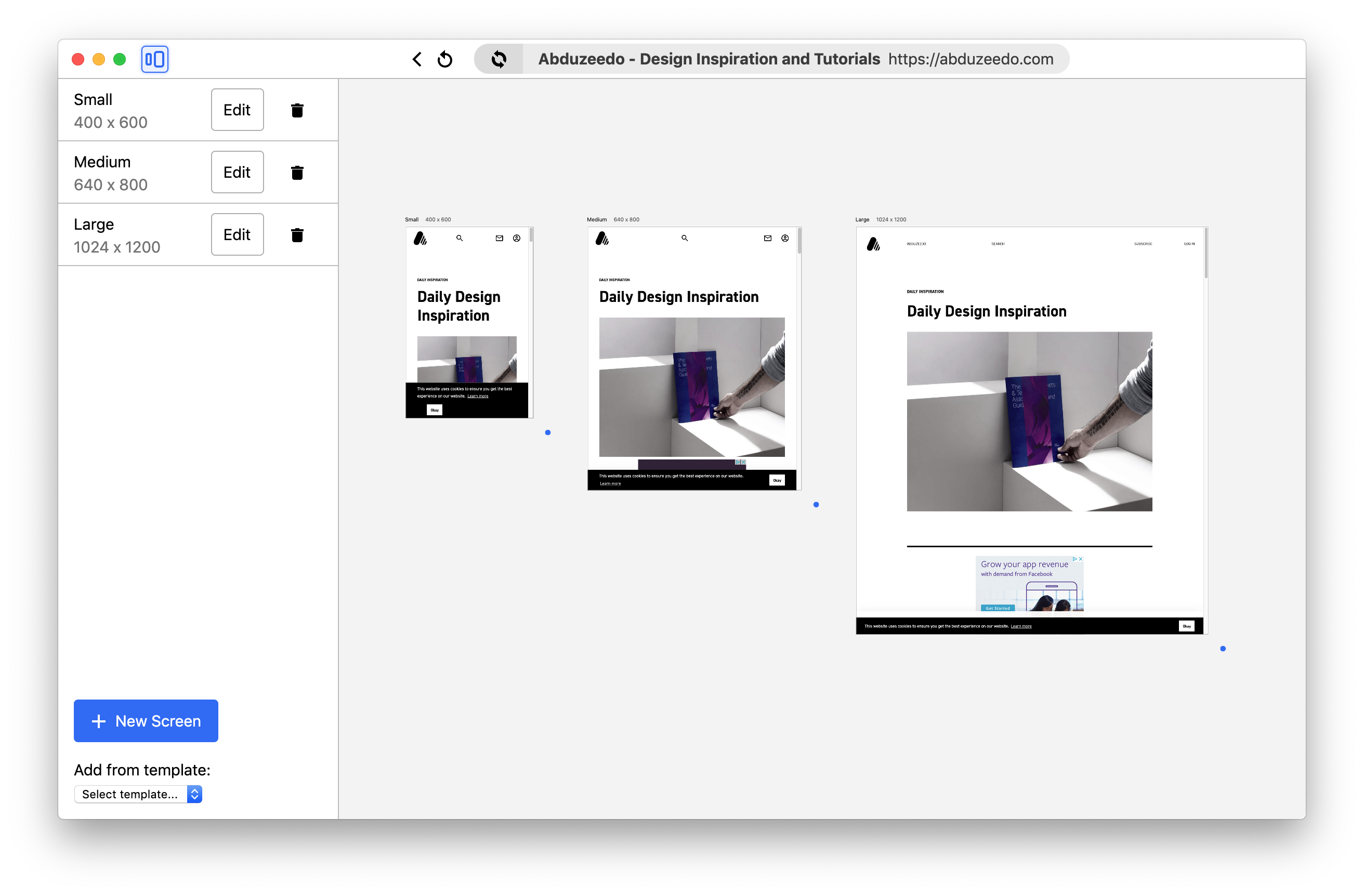Reflex is a free, open-source Mac app that makes it easy to see how responsive websites look at different screen sizes. Made for people who are tired of manually resizing their browser.
Download latest version (MacOS)
- Preview your website across as many sizes as you want
- Screenshot individual screens or all at once
- Synchronized interactions (scrolling, clicks, form inputs)
- Chromium DevTools built-in
Check out our upcoming features and feature requests. If you have an idea that you didn't see it in either of those places, you can create a new issue for it!
This project is made possible by open-source contributors: View Contributors
If you would like to add to the project, take a look at the planned projects page and the open issues. Pull requests, bug reports and feature requests are welcome!
Requirements:
- Node
- Yarn (1.x)
Please note: The dev branch represents the latest works-in-progress, and should always be used for new development/pull requests. The master branch holds the latest public release code.
-
Clone the project to your computer:
$ git clone https://github.com/nwittwer/reflex.git $ cd reflex -
Install dependencies:
$ yarn install
-
Compile and watch for changes:
$ yarn run dev
-
To compile an executable app, run the following command:
$ yarn run build
This will output several files inside of the
build/folder. You can directly run the.appor.exefile inside ofbuild/.
- Update the version in the project's package.json file (e.g. 1.2.3)
- Commit that change (git commit -am v1.2.3)
- Tag your commit (git tag v1.2.3). Make sure your tag name's format is v*.*.*. Your workflow will use this tag to detect when to create a release
- Push your changes to GitHub (git push && git push --tags)
- Github Actions will run the build only for commits to
masteranddevbranches - If the build is successful and a Github Release is in draft for the same version, the Github Action will notarize (Mac only) and upload the build artifacts to the Github Release directly.
https://github.com/samuelmeuli/action-electron-builder#releasing
Env vars required:
- CSC_LINK: base64-encoded .p12 file
- CSC_KEY_PASSWORD: optional password
- GH_TOKEN: Github token
- APPLEID: Apple ID
- APPLEIDPASS: App-specific password for Apple ID
CMD/CTRL + Shift + I will open the Chrome DevTools inside of the Electron instance.
-
Help installing for MacOS
- Download from the Releases page
- Move the Application to your Applications folder
- Open the application by double-clicking the icon
- If asked if you would like to open the application that was downloaded from the Internet, confirm. This is a standard MacOS security feature.
-
Does Shift work on Windows OS? At the moment, only the Mac version is being supported/tested, as it requires a large amount of effort to add another OS to support. With more help, most or all of this project could work on the web, MacOS, and Windows.
-
How can I check for updates? The app will automatically check for updates when it is opened. If an update is available, it will be downloaded automatically. The next time you open the app, you'll be using the latest version!
-
Find a bug? Please look at the issues, and file a new one if it hasn't already been reported.