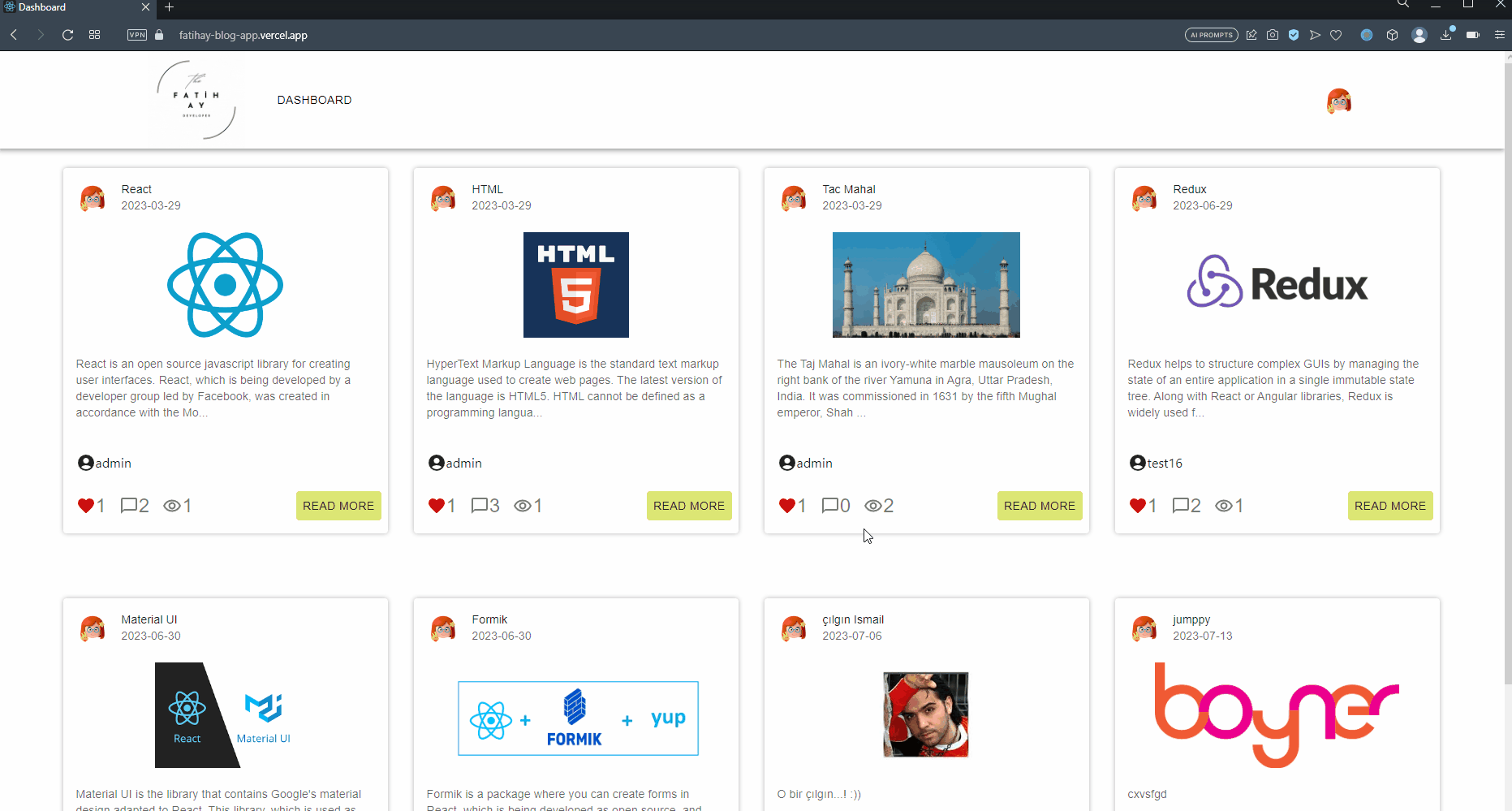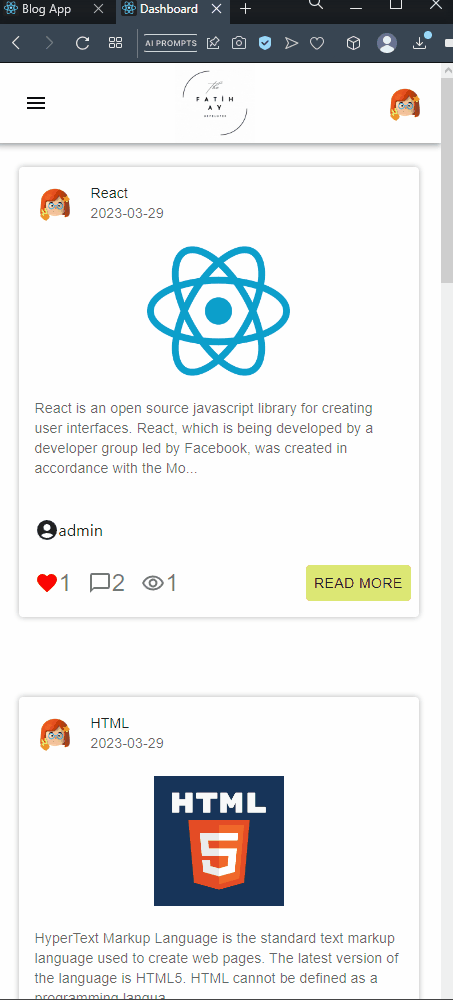Live Link: https://fatihay-blog-app.vercel.app/
Welcome to the Blog Application! This project provides a powerful platform for users to create and share their blog posts. With a user-friendly interface and a range of features, it allows writers and readers to connect in a dynamic and engaging way.
- User Registration and Login: Seamlessly create an account or log in to access the application's full functionality.
- Create and Publish Blog Posts: Share your thoughts, experiences, and expertise by composing and publishing engaging blog posts.
- Interact and Engage: Allow readers to leave comments, engage in discussions, and share their opinions on blog posts.
- User Profiles: Customize your profile, showcase your writing portfolio, and connect with fellow bloggers.
- Like and Share: Enable readers to show their appreciation for captivating posts and share them across social media platforms.
- Responsive Design: Enjoy a smooth and intuitive user experience on various devices, including desktops, tablets, and mobile phones.
.
├── public
│ ├── favicon.ico
│ └── index.html
├── src
│ ├── App.css
│ ├── App.js
│ ├── app
│ │ └── store.jsx
│ ├── assets
│ │ ├── avatar.png
│ │ ├── loading1.gif
│ │ ├── login_img.svg
│ │ ├── logo.gif
│ │ ├── logo1.png
│ │ ├── register_img.svg
│ │ └── result.svg
│ ├── components
│ │ ├── Footer.jsx
│ │ ├── NavBar.jsx
│ │ ├── auth
│ │ │ ├── LoginForm.jsx
│ │ │ └── RegisterForm.jsx
│ │ └── blog
│ │ ├── BlogCard.jsx
│ │ ├── CommentForm.jsx
│ │ ├── DeleteModal.jsx
│ │ ├── NewBlogForm.jsx
│ │ └── UpdateModal.jsx
│ ├── features
│ │ ├── authSlice.jsx
│ │ └── blogSlice.jsx
│ ├── helper
│ │ └── ToastNotify.jsx
│ ├── hooks
│ │ ├── useAuthCalls.jsx
│ │ ├── useAxios.jsx
│ │ └── useBlogCalls.jsx
│ ├── index.css
│ ├── index.js
│ ├── pages
│ │ ├── About.jsx
│ │ ├── Dashboard.jsx
│ │ ├── Detail.jsx
│ │ ├── Login.jsx
│ │ ├── MyBlogs.jsx
│ │ ├── NewBlog.jsx
│ │ ├── NotFound.jsx
│ │ ├── Profile.jsx
│ │ └── Register.jsx
│ ├── router
│ │ ├── AppRouter.jsx
│ │ └── PrivateRouter.jsx
│ └── styles
│ └── globalStyle.jsx
├── README.md
├── blog-app.gif
├── package-lock.json
├── package.json
└── tailwind.config.js
-
React.js: A powerful JavaScript library for building interactive user interfaces.
-
Redux: A predictable state management library for managing complex application states.
-
Axios: A popular HTTP client for making API requests and handling responses.
-
Tailwind CSS: A highly customizable CSS framework for creating stunning designs with minimal effort.
-
React Router: A popular routing library for React applications, allowing for dynamic and intuitive navigation between different pages within the application.
-
Formik and Yup: Powerful JavaScript libraries used for form management and validation. Yup is used to define validation schemas for form data, specifying the expected shape and constraints. On the other hand, Formik simplifies form state management, submission handling, and validation. Together, they ensure robust form validation and streamlined form handling for user input data.
-
Custom Hooks: Custom hooks have been implemented to encapsulate reusable logic and improve code organization and reusability. These custom hooks include:
- useAuthCalls: A custom hook that handles authentication-related API calls and state management.
- useAxios: A custom hook that simplifies making HTTP requests using Axios and manages the loading and error states.
- useBlogCalls: A custom hook that encapsulates the logic for making blog-related API calls and managing the blog-related states.
To run the application on your local machine, follow these steps:
-
Clone the project to your computer:
git clone https://github.com/iamfatihay/Blog-App.git -
Open your terminal and navigate to the project directory.
cd blog-app -
Install the dependencies:
npm install -
Start the application:
npm start -
Open your web browser and visit http://localhost:3000 to explore the Blog Application.
Welcome contributions to enhance the Blog Application! If you find any bugs or have ideas for improvements, please open an issue or submit a pull request. I appreciate your valuable input!
The Blog Application is licensed under the MIT License. Feel free to use, modify, and distribute the code as per the terms of the license.