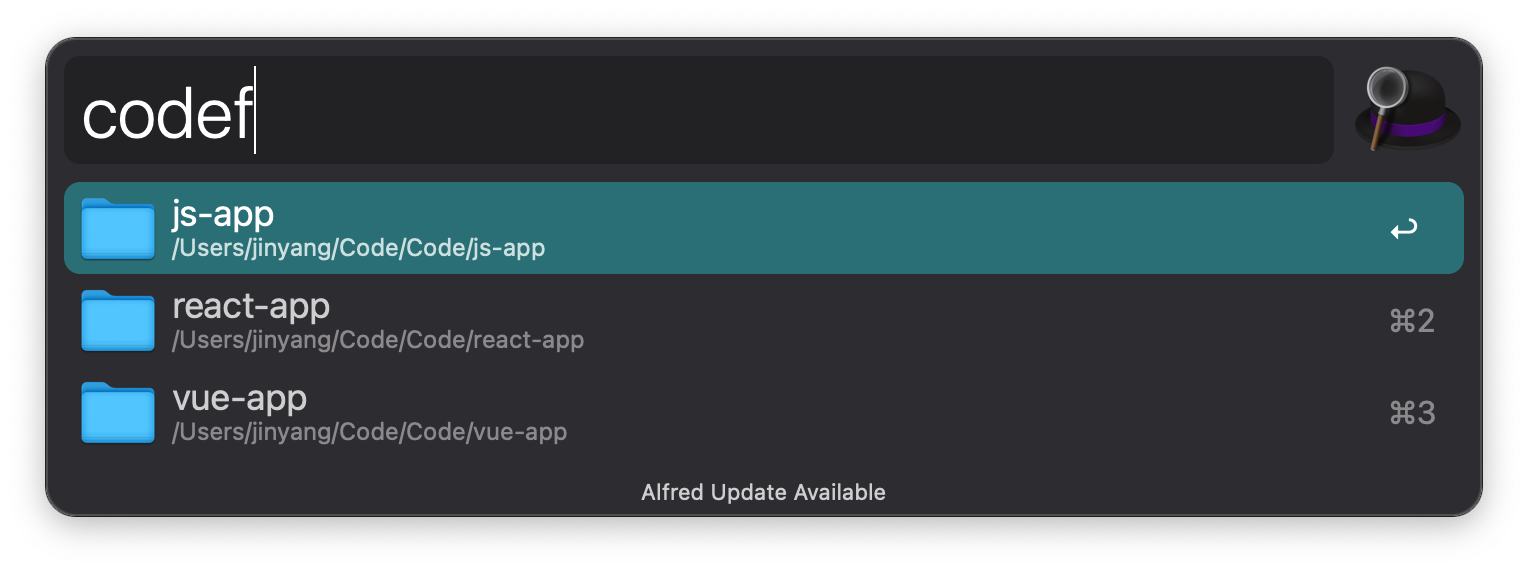An Alfred 4 workflow for Visual Studio Code Command Line Interface (CLI).
- 📂 Open Folder with VS Code
- and more ...
- Install package
npm install alfred-workflow-vscode -g-
Download the workflow
-
Double click the .alfredworkflow file to install
Note that the Alfred Powerpack is required to use workflows.
- Nodejs >= 14.17.1
- Visual Studio Code Command Line
First of all, recommend you set workflow environment variables for better search:
Open the environment variables setting dialog of VS Code workflow, and configure
- CODEDIR_PATH,
required,default=$USER, Directory path of project folders
- Use the keyword
codefto trigger the workflow - Type your folder to search
- Select the folder you want to open and press enter