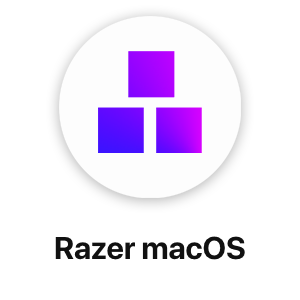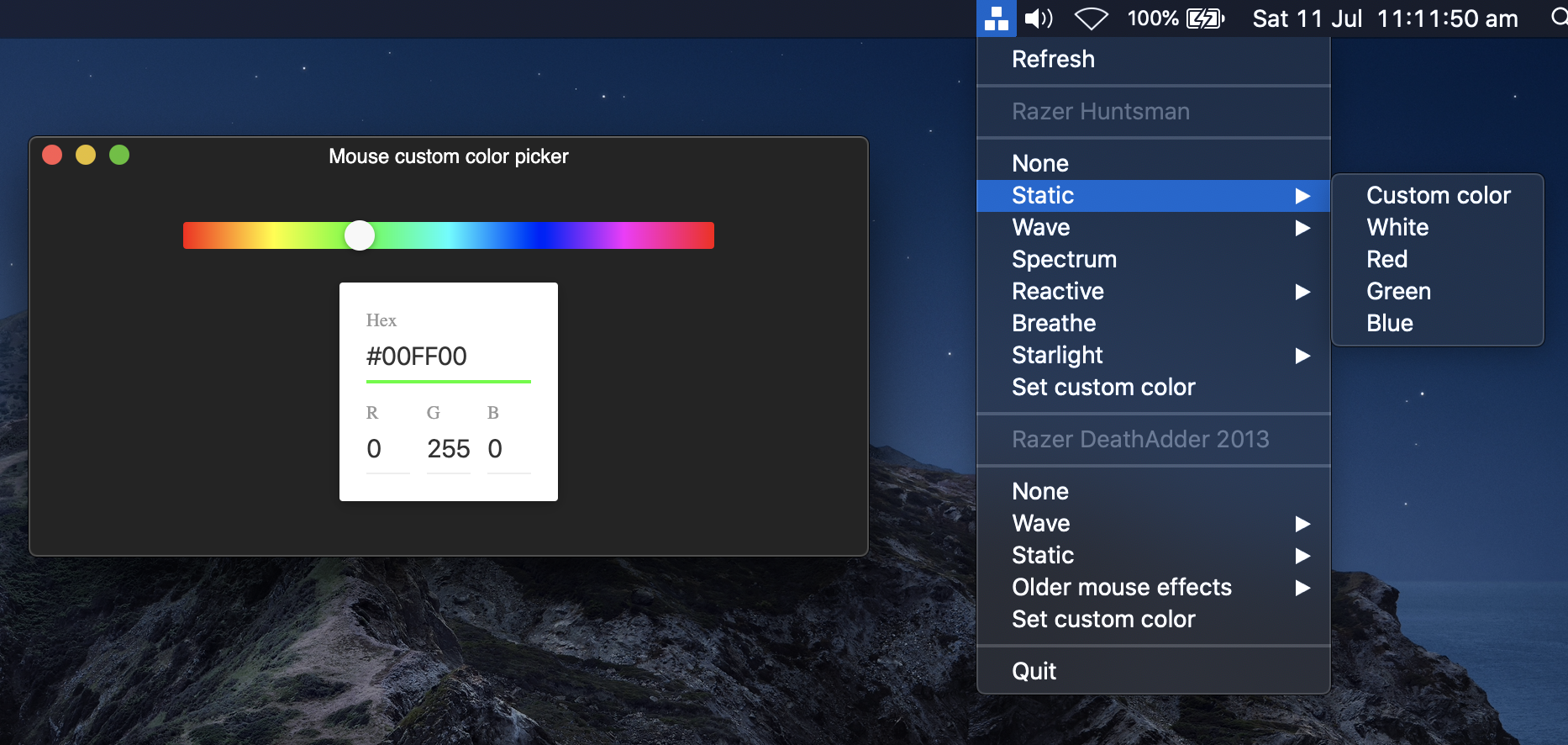Open source color effects manager for Razer keyboards and mice on macOS
- Custom color picker for static, reactive and starlight effects
- Hardware based color controls Colors are saved to onboard memory
- Supporting the latest macOS Official drivers (Synapse 2) supports only up to macOS 10.14 Mojave. There are no also plans from Razer to support macOS with Synapse 3 (source)
If you get a security warning, you need to go to your Mac's "System Preferences" -> "Security and Privacy" -> "General" and click "Open" at the bottom to allow Razer macOS to run.
All Razer keybords are supported, with other peripherals being added in the future. For a complete list of supported keyboards see openrazer.
Confirmed working for:
Keyboards:
- Razer BlackWidow Elite
- Razer Ornata Chroma
- Razer Huntsman
- Razer Huntsman Elite
- Razer Huntsman TE
- Razer Blade Advanced 2018
Mice:
- Deathadder Elite
- Razer Lancehead Wireless
Q: Selecting a colour setting has no effect on my keyboard
A: It is possible that a wrong on-board keyboard profile has been selected. Change to a different profile and try again.
Q: Menu says "No device found".
A: Razer keyboard needs to be plugged in. Quit the application, plug in the keyboard and restart the application.
Ensure xcode command line tools are installed,
Install node package dependencies:
yarn
Run development server:
yarn dev
During development, every time the driver code has been updated, a rebuild is required:
yarn rebuild
For building a distribution ready app and dmg:
yarn dist
Project includes both hardware drivers and frontend UI.
Drivers are ported from the openrazer project for Linux. The goal is to support all devices from openrazer on macOS.
An Electron macOS menu bar app is used for the front-end. The C driver is exposed as a native Node.js addon using node-addon-api, which gets called by Electron.
Adding support for new peripherals types should be relatively simple. See wiki.
Builds on work done by these projects: