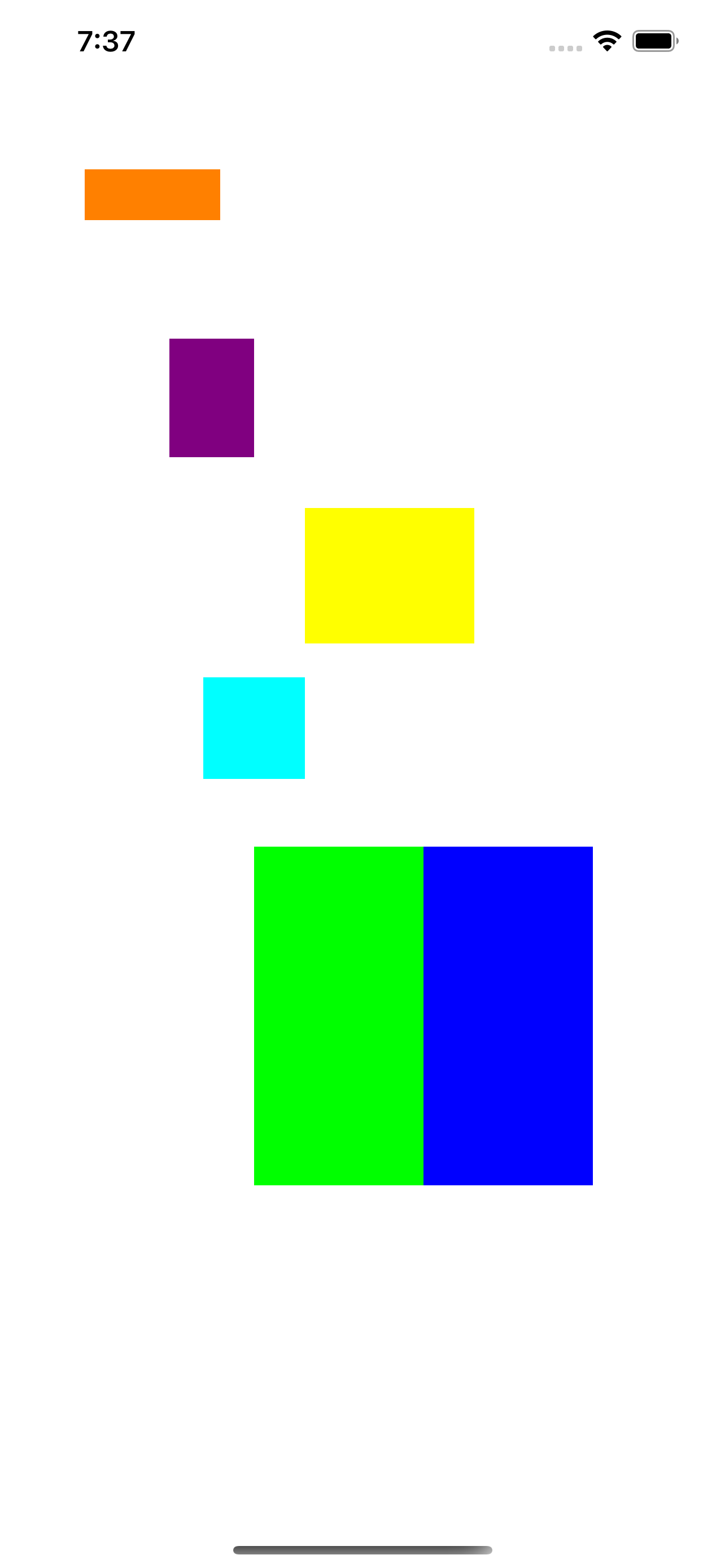Tree
@_exported import Tree, otherwise you may have to import Tree everywhere. Swift Bugfix Link
Checking your current swift version:
swift --version
Example
To run the example project, clone the repo, and run pod install from the Example directory first.
Requirements
- iOS 8.0+
Installation
Tree is available through CocoaPods. To install it, simply add the following line to your Podfile:
pod 'Tree'Usage
-
Add subviews (or stackView) or layers:
// import import Tree // or global import @_exported import Tree // view view <- [ aView, bView <- [ cView, ], dLayer, eStackView <- [ fButton, gButton, (hButton, 0), // insert hButton at index 0 ], judge ? iView : nil, ] // layer layer <- [ aLayer, bLayer, nil, // lalala... ]
Author
Leo, leodaxia@gmail.com
License
Tree is available under the MIT license. See the LICENSE file for more info.