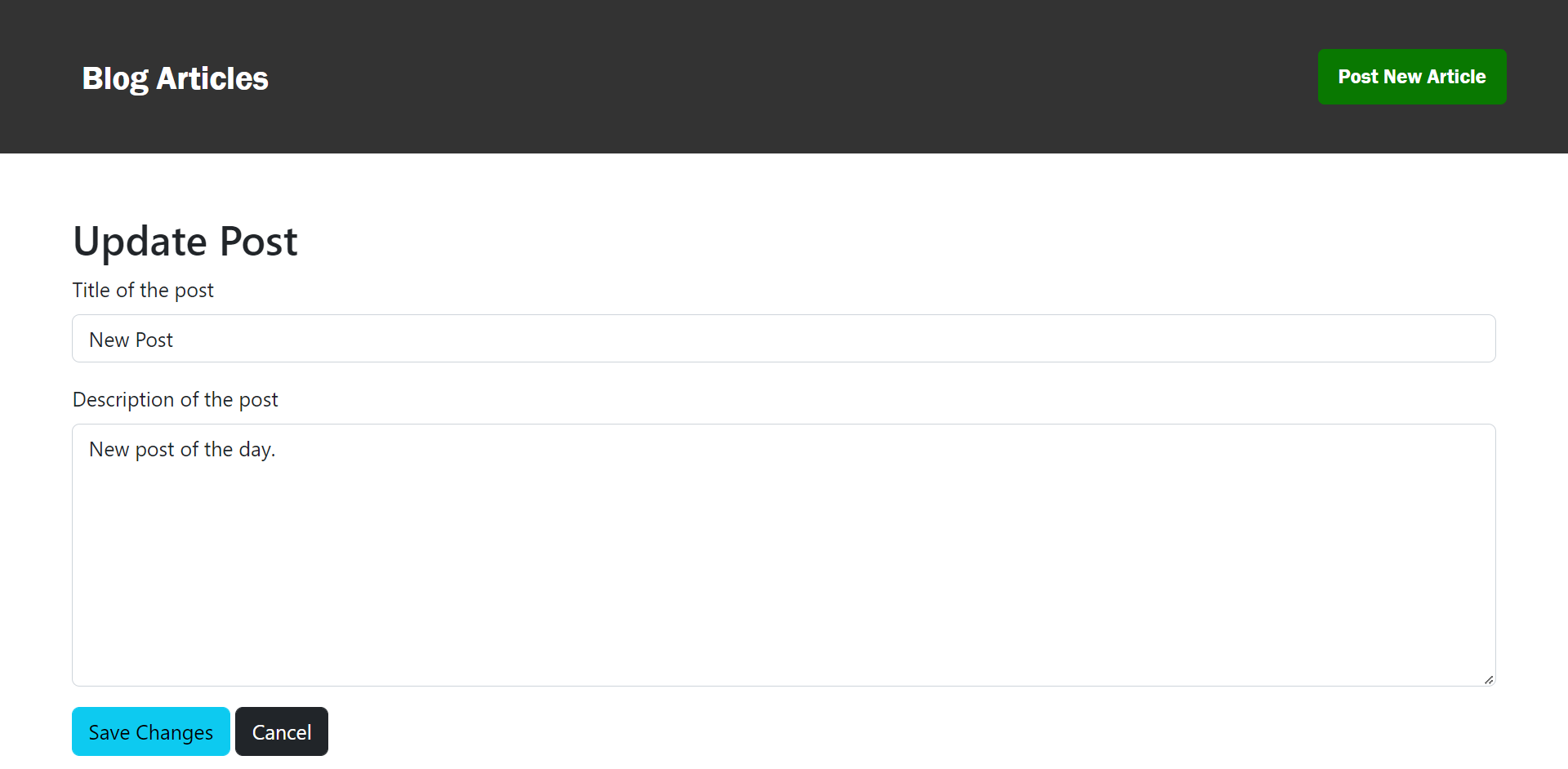This is a CRUD app for Creating, Reading, Updating, and Deleting. Node.js, Express.js, EJS, and MongoDB (Mongoose) are among the tools used. Used BootStrap and Basic CSS for design.
require("dotenv").config();
const express = require('express');
const bodyParser = require('body-parser'); //Body Parser
const Article = require('./mongoose'); //Mongoose
const articleRouter = require("./routes/article") // Express Router
const app = express();
app.use(express.static("public"));
app.set('view engine', 'ejs');
app.use(bodyParser.urlencoded({extended: false}));
// Home Page
app.get("/", (req, res) => {
Article.find((err, foundArticles) => {
if(!err) res.render("home", {articles: foundArticles});
console.log(err);
});
});
app.listen(3500, () => console.log("Server Started on 3500"));
app.use("/article", articleRouter); Article.find((err, foundArticles) => {
if(!err) res.render("home", {articles: foundArticles});
console.log(err);
});<%- include("partials/header") -%>
<%- include("nav") -%>
<div class="container d-flex justify-content-center align-items-start w-100">
<div class="row mt-5 w-100 d-flex justify-content-center gap-5">
<% articles.forEach(article => { %>
<div class="card col col-lg-5 mt-3">
<div class="card-body">
<h4 class="card-title"><%= article.title %></h4>
<p class="card-subtitle mt-2 text-muted"><%= article.publishDate.toLocaleDateString() %></p>
<% if(article.description.length > 50) { %>
<article class="card-text"><%=article.description.slice(0, 50)%>... <a href="/fullpost/<%=article._id%>" class="btn btn-link">Read More</a> </article>
<% } else{ %>
<article class="card-text"><%=article.description %> </article>
<% } %>
<a href="/article/<%= article._id %>" class="btn btn-info mt-2"><i class="bi bi-pencil-square"></i></a>
<a href="/article/delete/<%=article._id%>" onclick="return confirm('Are you sure ?')" class="btn btn-dark mt-2"><i class="bi bi-trash3-fill"></i></a>
</div>
</div>
<% }) %>
</div>
</div>
<%- include("partials/footer") -%>app.use("/article", articleRouter);const express = require('express');
const router = express.Router();
const Article = require('.././mongoose'); // Importing Mongoose Model from mongoose.js
// Get the article posting Form route
router.get("/", (req, res) => {
res.render("./postAndEdit/post");
})module.exports = router;<%- include("../partials/header") %>
<%- include("../nav") -%>
<div class="container mt-5">
<h2>Post an Article</h2>
<form autocomplete="off" action="/article/" method="POST">
<div class="mb-3">
<label for="exampleFormControlInput1" class="form-label">Title of the post</label>
<input type="text" class="form-control" name="title" id="title" placeholder="Write a title">
</div>
<div class="mb-3">
<label for="exampleFormControlTextarea1" class="form-label">Description of the post</label>
<textarea class="form-control" name="description" id="description" rows="8"></textarea>
</div>
<button type="submit" class="btn btn-info">Submit</button>
<a href="/" class="btn btn-dark">Cancel</a>
</form>
</div>
<%- include("../partials/footer") %>// For Posting an Article
router.post("/", (req, res) => {
let data = Article.create({
title : req.body.title,
publishDate: new Date(),
description: req.body.description
})
res.redirect("/");
});<%- include("partials/header") -%>
<%- include("nav") -%>
<div class="container d-flex justify-content-center align-items-start w-100">
<div class="row mt-5 w-100 d-flex justify-content-center gap-5">
<% articles.forEach(article => { %>
<div class="card col col-lg-5 mt-3">
<div class="card-body">
<h4 class="card-title"><%= article.title %></h4>
<p class="card-subtitle mt-2 text-muted"><%= article.publishDate.toLocaleDateString() %></p>
<% if(article.description.length > 50) { %>
<article class="card-text"><%=article.description.slice(0, 50)%>... <a href="/fullpost/<%=article._id%>" class="btn btn-link">Read More</a> </article>
<% } else{ %>
<article class="card-text"><%=article.description %> </article>
<% } %>
<a href="/article/<%= article._id %>" class="btn btn-info mt-2"><i class="bi bi-pencil-square"></i></a>
<a href="/article/delete/<%=article._id%>" onclick="return confirm('Are you sure ?')" class="btn btn-dark mt-2"><i class="bi bi-trash3-fill"></i></a>
</div>
</div>
<% }) %>
</div>
</div>
<%- include("partials/footer") -%><%- include("partials/header") -%>
<%- include("nav") -%>
<div class="mt-5 mx-5">
<h2 class="card-title"><%= articles.title %></h2>
<p class="card-subtitle mt-2 text-muted"><%= articles.publishDate.toLocaleString() %></p>
<article class="card-text mt-4"><%=articles.description %></article>
<a href="/article/<%= articles._id %>" class="btn btn-info mt-2"><i class="bi bi-pencil-square"></i></a>
<a href="/article/delete/<%=articles._id%>" onclick="return confirm('Are you sure ?')" class="btn btn-dark mt-2"><i class="bi bi-trash3-fill"></i></a>
</div>
<%- include("partials/footer") -%><form action="/article/<%=article.id%>" method="POST"></form><%- include("../partials/header") %>
<%- include("../nav") -%>
<div class="container mt-5">
<h2>Update Post</h2>
<form autocomplete="off" action="/article/<%=article.id%>" method="POST">
<input type="hidden" name="id" value="<%=article._id%>">
<div class="mb-3">
<label for="exampleFormControlInput1" class="form-label">Title of the post</label>
<input type="text" class="form-control" name="title" id="title" placeholder="Write a title" value="<%= article.title %>">
</div>
<div class="mb-3">
<label for="exampleFormControlTextarea1" class="form-label">Description of the post</label>
<textarea class="form-control" name="description" id="description" rows="8"><%= article.description %></textarea>
</div>
<button type="submit" class="btn btn-info">Save Changes</button>
<a href="/" class="btn btn-dark">Cancel</a>
</form>
</div>
<%- include("../partials/footer") %>// Get the article Editing Form route
router.get("/:id", (req, res) => {
let articleID = req.params.id;
try {
Article.findById(articleID, (err, foundArticle) => {
res.render("./postAndEdit/edit", {article: foundArticle});
});
}catch(err) {
console.log(err.message);
}
});// For Updating an Article
router.post("/:id", (req, res) => {
updateArticle(req, res);
});
async function updateArticle(req, res) {
try {
await Article.findOneAndUpdate({_id : req.params.id}, req.body);
res.redirect("/");
}
catch (error) {
console.log(error.message);
}
};// For Deleting an Article
router.get("/delete/:id", async (req, res) => {
try {
await Article.findOneAndRemove({_id: req.params.id});
res.redirect("/");
} catch (err) {
console.log(err.message);
}
});require("dotenv").config();
const mongoose = require("mongoose");
mongoose.connect("mongodb://localhost:27017/articlesDB");
const articleSchema = new mongoose.Schema({
title: {
type: String,
required: true
},
description: {
type: String,
required: true
},
publishDate: {
type: Date,
default: Date.now
}
});
const Article = mongoose.model("Article", articleSchema);
module.exports = Article;