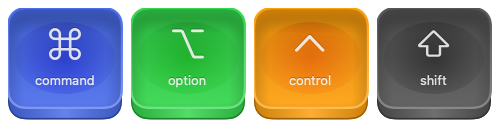KeycapView is a customizable SwiftUI component for creating keycap-like UI elements with support for images, text, dynamic sizes, and skewed perspective. Inspired by the MacOS Keystroke Generator Figma design.
- Customizable text and image content using
@ViewBuilderclosures. - Adjustable sizes: small, medium, large, or custom.
- Tint color customization with gradient effects.
- Interactive press animation.
- Optional skewed 3D perspective for realistic rendering.
Add the KeycapView Swift file to your SwiftUI project.
Here's how to integrate KeycapView into your SwiftUI project:
import SwiftUI
struct ContentView: View {
@State private var isPressed = false
var body: some View {
KeycapView(
image: {
Image(systemName: "command")
.resizable()
.aspectRatio(contentMode: .fit)
.frame(width: 32, height: 32)
},
text: { Text("command") },
isPressed: $isPressed,
size: .medium,
tintColor: Color.blue,
shouldSkew: true
)
}
}| Parameter | Type | Description |
|---|---|---|
image |
@ViewBuilder () -> View |
Optional closure to provide the image content. |
text |
@ViewBuilder () -> View |
Optional closure to provide the text content. |
isPressed |
Binding<Bool> |
Binding to track the press state of the keycap. |
size |
KeycapView.Size |
Size of the keycap (.small, .medium, .large, .custom). |
tintColor |
Color |
Base color for the gradient effect. |
shouldSkew |
Bool |
Flag to enable or disable 3D skewed perspective. |
Here are some example previews to get started:
#Preview {
let skew = false
VStack {
HStack {
Text("Normal buttons")
Spacer()
}
HStack(spacing: 20) {
KeycapView(
image: {
Image(systemName: "command")
.resizable()
.aspectRatio(contentMode: .fit)
.frame(width: 32, height: 32)
},
text: { Text("command") },
isPressed: .constant(false),
tintColor: Color.blue,
shouldSkew: skew
)
KeycapView(
image: {
Image(systemName: "option")
.resizable()
.aspectRatio(contentMode: .fit)
.frame(width: 32, height: 32)
},
text: { Text("option") },
isPressed: .constant(false),
tintColor: .green,
shouldSkew: skew
)
}
}
}This project is licensed under the MIT License. See the LICENSE file for details.
Contributions, issues, and feature requests are welcome! Feel free to submit a pull request or open an issue.