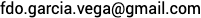iIIS is a lightweight implementation that allows you to install and add features to an Internet Information Services (IIS) installation using .NET code.
- From nuget gallery

|

|
- From package manager console
PM> Install-Package iIIS
-
Configures IIS features from custom features synchronously (For more information, please see IIS.ConsoleApp project)
FeatureCommandsCollection commands = Configurator.CreateCommands(Configurator.GetAllFeatures()); commands.Process(); -
Configures IIS features from custom features asynchronously (For more information, please see IIS.ConsoleAsyncApp project)
FeatureCommandsCollection commands = Configurator.CreateCommands(Configurator.GetAllFeatures()); await commands.ProcessAsync(); -
Configures IIS features from XML configuration file (For more information, please see IIS.ConsoleApp project)
XML content file used for this example
<?xml version="1.0" encoding="utf-8"?> <IIS xmlns="http://schemas.itin.com/utilities/iis/configurator/v1.0"> <Configuration> <Features> <Feature Name="WebServerRole"/> <Feature Name="WebServer"/> <Feature Name="CommonHttpFeatures"/> <Feature Name="HttpErrors"/> <Feature Name="HttpRedirect"/> <Feature Name="NetFxExtensibility"/> <Feature Name="HealthAndDiagnostics"/> <Feature Name="HttpLogging"/> <Feature Name="HttpTracing"/> <Feature Name="Security"/> <Feature Name="RequestFiltering"/> <Feature Name="IPSecurity"/> <Feature Name="Performance"/> <Feature Name="WebServerManagementTools"/> <Feature Name="IIS6ManagementCompatibility"/> <Feature Name="Metabase"/> <Feature Name="StaticContent"/> <Feature Name="DefaultDocument"/> <Feature Name="DirectoryBrowsing"/> <Feature Name="ISAPIExtensions"/> <Feature Name="ISAPIFilter"/> <Feature Name="ASPNET"/> <Feature Name="CustomLogging"/> <Feature Name="BasicAuthentication"/> <Feature Name="HttpCompressionStatic"/> <Feature Name="ManagementConsole"/> <Feature Name="ManagementService"/> <Feature Name="WMICompatibility"/> <Feature Name="LegacyScripts"/> <Feature Name="WindowsAuthentication"/> </Features> </Configuration> </IIS>.NET synchronous Code:
IISModel model = IISModel.LoadFromFile("~\\resources\\IIS-Features.xml"); FeatureCommandsCollection commands = Configurator.CreateCommands(model); commands.Process();.NET asynchronous Code:
IISModel model = IISModel.LoadFromFile("~\\resources\\IIS-Features.xml"); FeatureCommandsCollection commands = Configurator.CreateCommands(model); await commands.ProcessAsync();
If you want to test the application, you can use the installer that is provided in the following link.
| Description | Version |
|---|---|
| iIISFeaturesSetup | 1.0.4 |
If you have found iIIS useful at work or in a personal project, I would love to hear about it. If you have decided not to use iIIS, please send me and email stating why this is so. I will use this feedback to improve iIIS in future releases.
My email address is