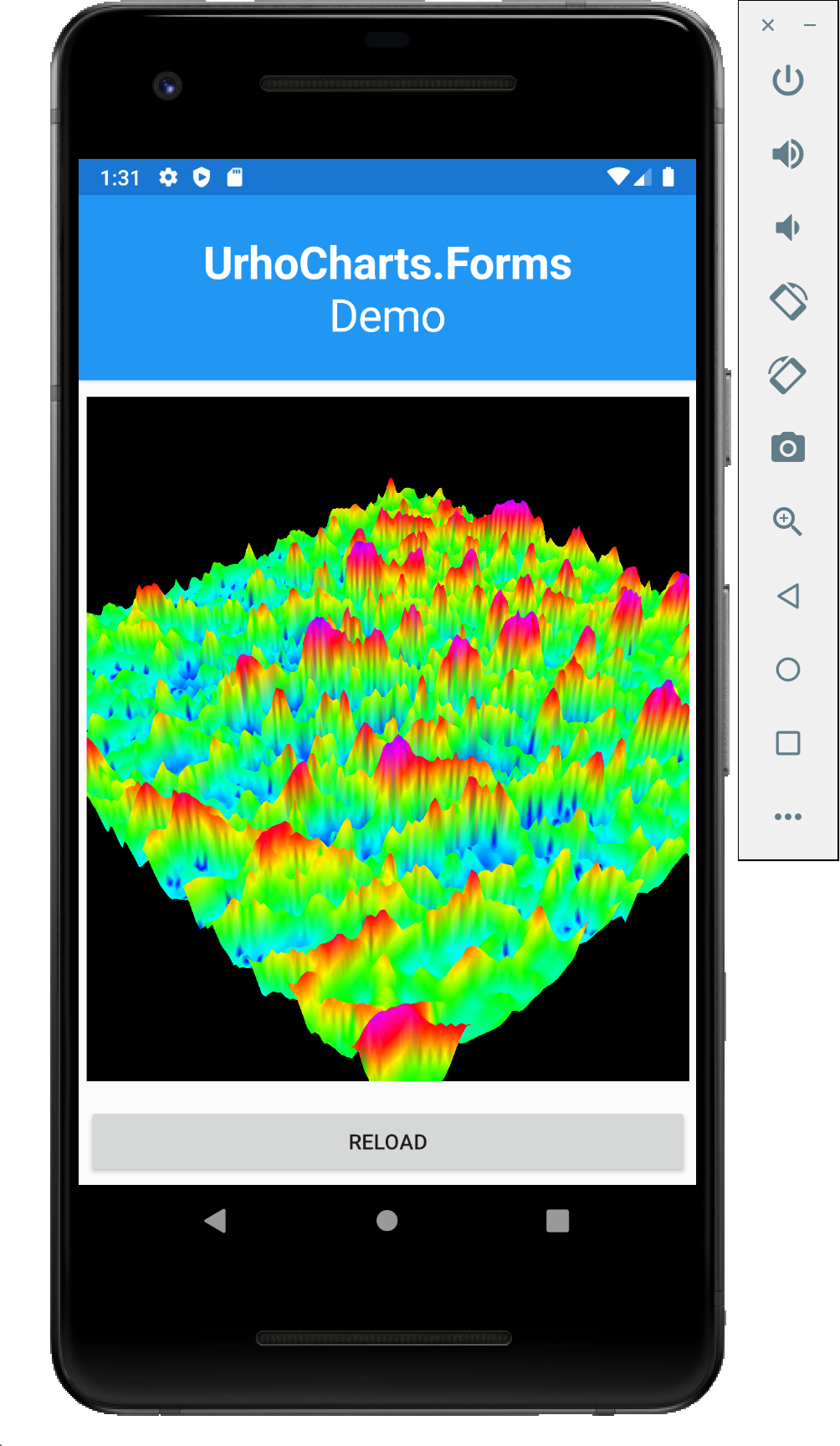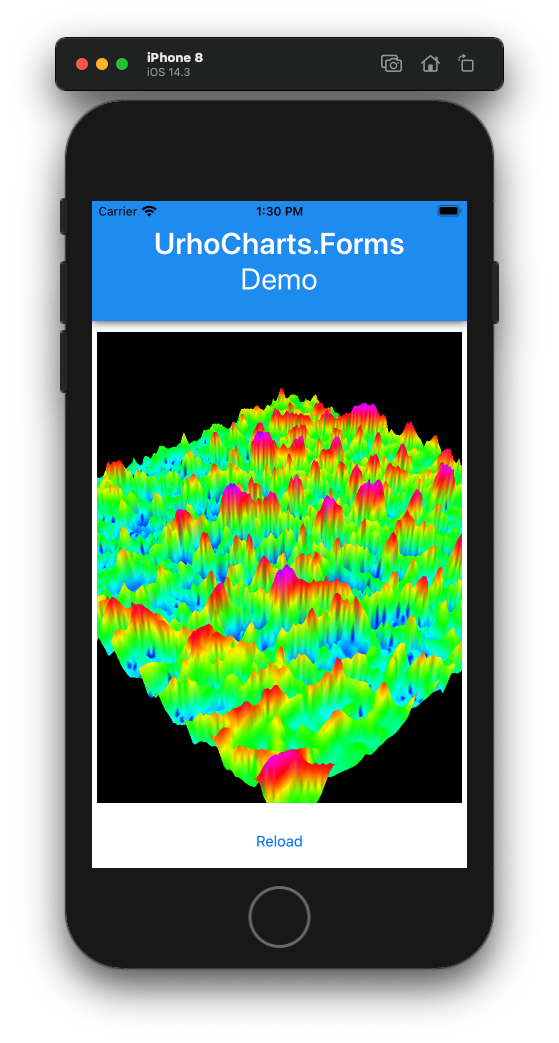A simple 3D surface charting library built with UrhoSharp.Forms.
As a hobby developer, I need a 3D surface chart for data visulization in my project. Open-source solution is a reasonable choice. After googling for a while and inspired by this demo, creating this project is finally decided.
Please clone it and build it from source. NuGet package release is comming soon.
I pretty like Microcharts because it is very easy to use, so I try to follow the usage of this project.
<ContentPage
xmlns="http://xamarin.com/schemas/2014/forms"
xmlns:x="http://schemas.microsoft.com/winfx/2009/xaml"
xmlns:ViewModels="clr-namespace:UrhoCharts.Forms.Example.ViewModels"
xmlns:UrhoCharts="clr-namespace:UrhoCharts.Forms;assembly=UrhoCharts.Forms"
x:Class="UrhoCharts.Forms.Example.Views.MainPage">
<ContentPage.BindingContext>
<ViewModels:MainPageViewModel/>
</ContentPage.BindingContext>
<StackLayout>
<!-- This is what I want to demostrate ;-) -->
<UrhoCharts:ChartView
VerticalOptions="FillAndExpand"
HorizontalOptions="FillAndExpand"
Margin="5"
Chart="{Binding SampleChart}">
</UrhoCharts:ChartView>
</StackLayout>
</ContentPage>This example displays an image's grayscale of each pixel in the surface chart.
var streamImageSource = ImageSource.FromResource("UrhoCharts.Forms.Example.Resources.sample1.jpg") as StreamImageSource;
using (var imageStream = await streamImageSource.Stream(CancellationToken.None))
{
// BitMiracle.LibJpeg is used to decode this image.
var jpegImage = new JpegImage(imageStream);
var imageData = new byte[jpegImage.Width * jpegImage.Height];
for (var i = 0; i < jpegImage.Height; i++)
{
var row = jpegImage.GetRow(i);
Buffer.BlockCopy(src : row.ToBytes(),
srcOffset: 0,
dst : imageData,
dstOffset: (i * jpegImage.Width),
count : jpegImage.Width);
}
// This is what I want to demostrate ;-)
Sample1 = new SurfaceChart
{
XSize = jpegImage.Width,
YSize = jpegImage.Height,
ZData = imageData,
};
}
}You can refer to this example.
It initially targets to Xamarin.Forms rather than Xamarin native frameworks.
This repository is still in very early stage. It is very simple and limited.
- Property
SurfaceChart.ZDatais a byte array, hence the value range of each data is only 0 to 255. - No chart title and subtitle
- No legends
- No labels
- No value labels
- No axes