A dazzling custom card for controlling SignalRGB through Home Assistant
Installation • Configuration • Usage • Contributing • License
- 💅 Sleek, modern design that adapts to your SignalRGB effects
- 🎨 Dynamic color palette based on the current effect
- 📱 Responsive layout for both desktop and mobile
- 🔀 Easy effect switching with a dropdown menu
- 💡 Intuitive on/off toggle
- 🔆 Brightness control slider
- ℹ️ Detailed effect information display
- 🔧 Customizable card appearance
- 🎛️ Effect parameter display
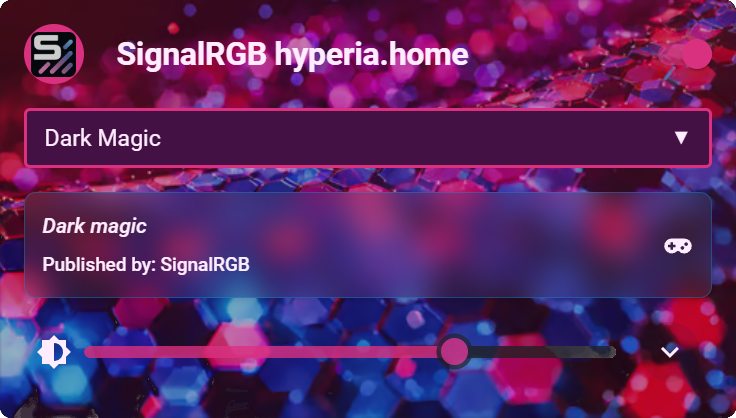 |
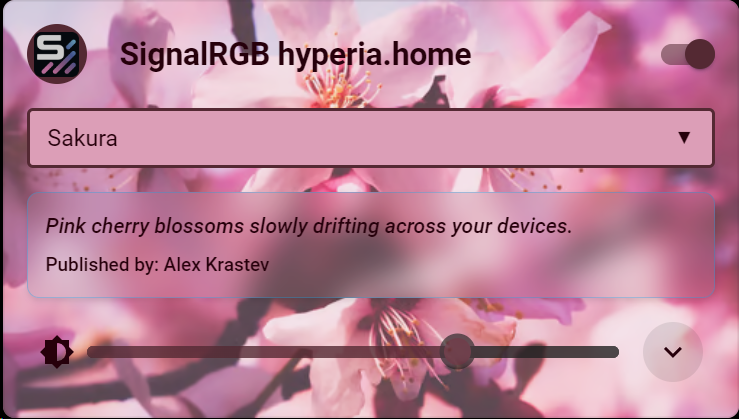 |
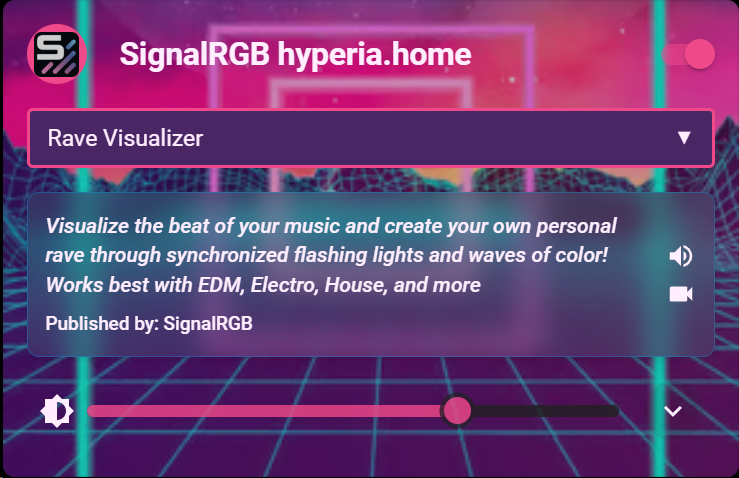 |
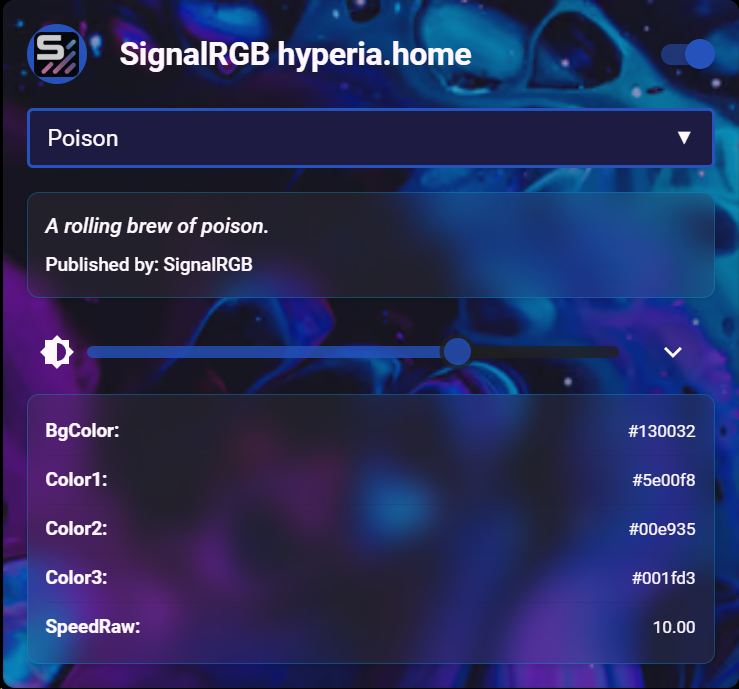 |
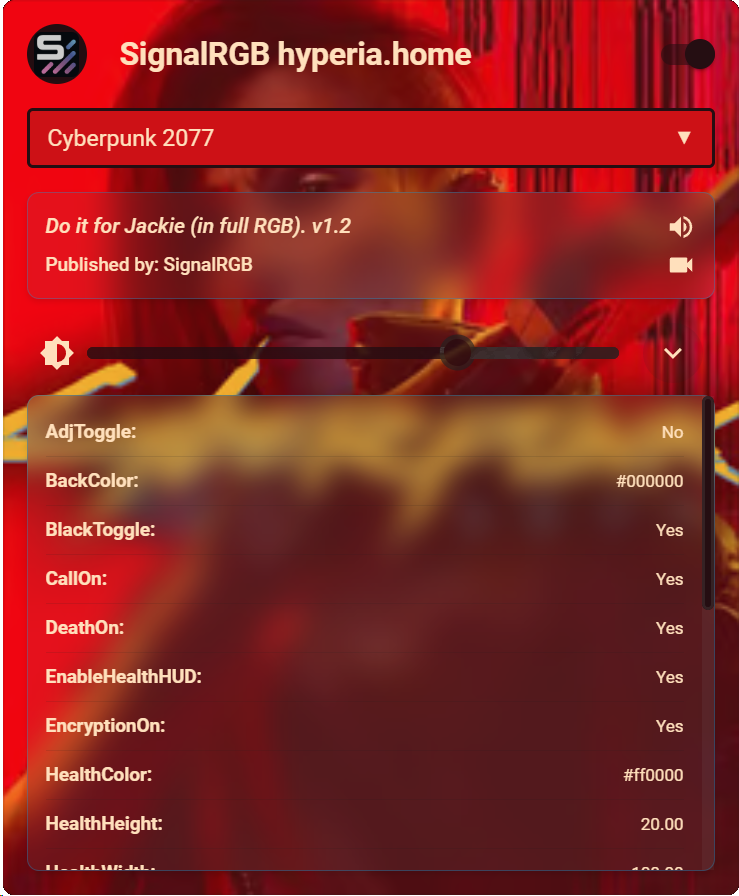 |
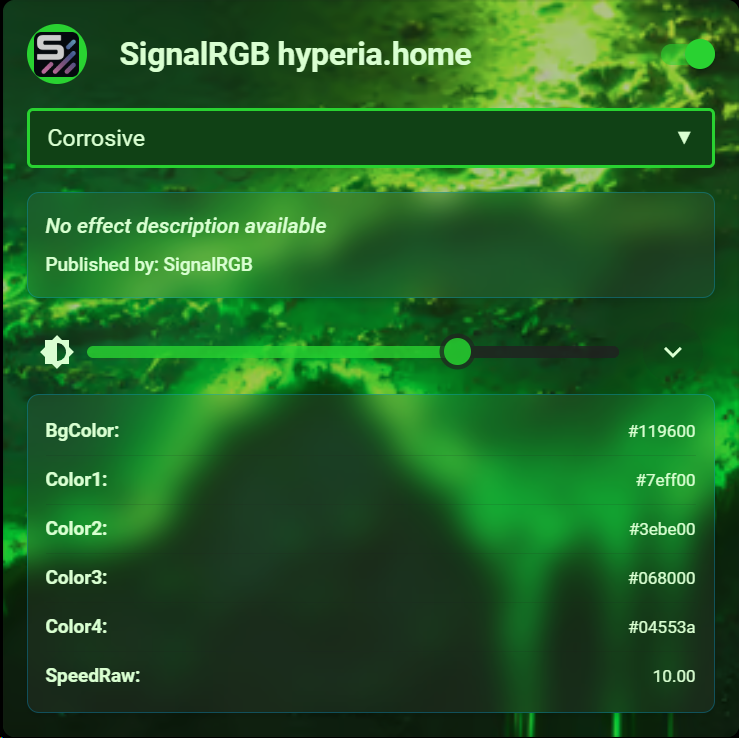 |
- Home Assistant 2024.2.0 or newer
- SignalRGB Home Assistant Integration (Required)
- Latest SignalRGB Beta version (Required for full functionality)
- Make sure you have HACS installed in your Home Assistant instance.
- Go to HACS → Frontend → "+ Explore & Download Repositories"
- Search for "hyper-light-card" and add it.
- Refresh your browser cache by holding down Ctrl and pressing F5.
NOTE: This component isn't in the official HACS repository yet. You can add it as a custom repository for now- go to HACS, click on the 3 dots, click custom repositories, and enter "hyperb1iss/hyper-light-card" for the repository and select "Lovelace" for the category.
-
Download
hyper-light-card.jsfrom the latest release. -
Copy it into your
config/wwwdirectory. -
Add the following to your
configuration.yaml:lovelace: resources: - url: /local/hyper-light-card.js type: module
-
Restart Home Assistant.
Add the card to your dashboard:
- Edit your dashboard
- Click "+ Add Card"
- Search for "Hyper Light Card" in Custom Cards
- Choose your SignalRGB entity
Or add it manually to your Lovelace configuration:
type: custom:hyper-light-card
entity: light.signalrgb
name: "All The RGBeez"
icon: mdi:led-strip-variant
show_effect_info: true
show_effect_parameters: true
show_brightness_control: true
background_opacity: 0.7
allowed_effects:
- "Lava Lamp"
- "Bubbles"
- "Rave Visualizer"| Option | Type | Default | Description |
|---|---|---|---|
entity |
string | Required | The entity_id of your SignalRGB light |
name |
string | friendly_name of entity |
Card title |
icon |
string | mdi:led-strip-variant |
Icon to display |
show_effect_info |
boolean | true |
Show effect description and publisher |
show_effect_parameters |
boolean | true |
Display effect parameters |
show_brightness_control |
boolean | true |
Display brightness slider |
background_opacity |
number | 0.7 |
Opacity of the effect image background (0-1) |
allowed_effects |
string[] | undefined |
List of effects to show in the dropdown. If not set, all effects will be shown. |
hyper-light-card provides an intuitive interface for controlling your SignalRGB setup:
- Power Toggle: Click the switch to turn your SignalRGB setup on or off.
- Effect Selection: Use the dropdown to choose from available effects.
- Brightness Control: Adjust the brightness using the slider (if enabled).
- Effect Info: View the current effect's description and publisher (if enabled).
- Effect Parameters: See detailed parameters for the current effect (if enabled).
The card dynamically adapts its color scheme based on the current effect, creating a cohesive and stylish look for your dashboard.
Contributions are what make the open-source community such a fantastic place to learn, inspire, and create. Any contributions you make are greatly appreciated. Please see our CONTRIBUTING.md file for more details on how to get started.
Distributed under the Apache License 2.0. See LICENSE for more information.
📚 Documentation • 🐛 Report Bug • 💡 Request Feature
- SignalRGB for their amazing RGB control software
- Home Assistant for the incredible smart home platform
Created by Stefanie Jane 🌠
If you find this project useful, buy me a Monster Ultra Violet!! ⚡️


