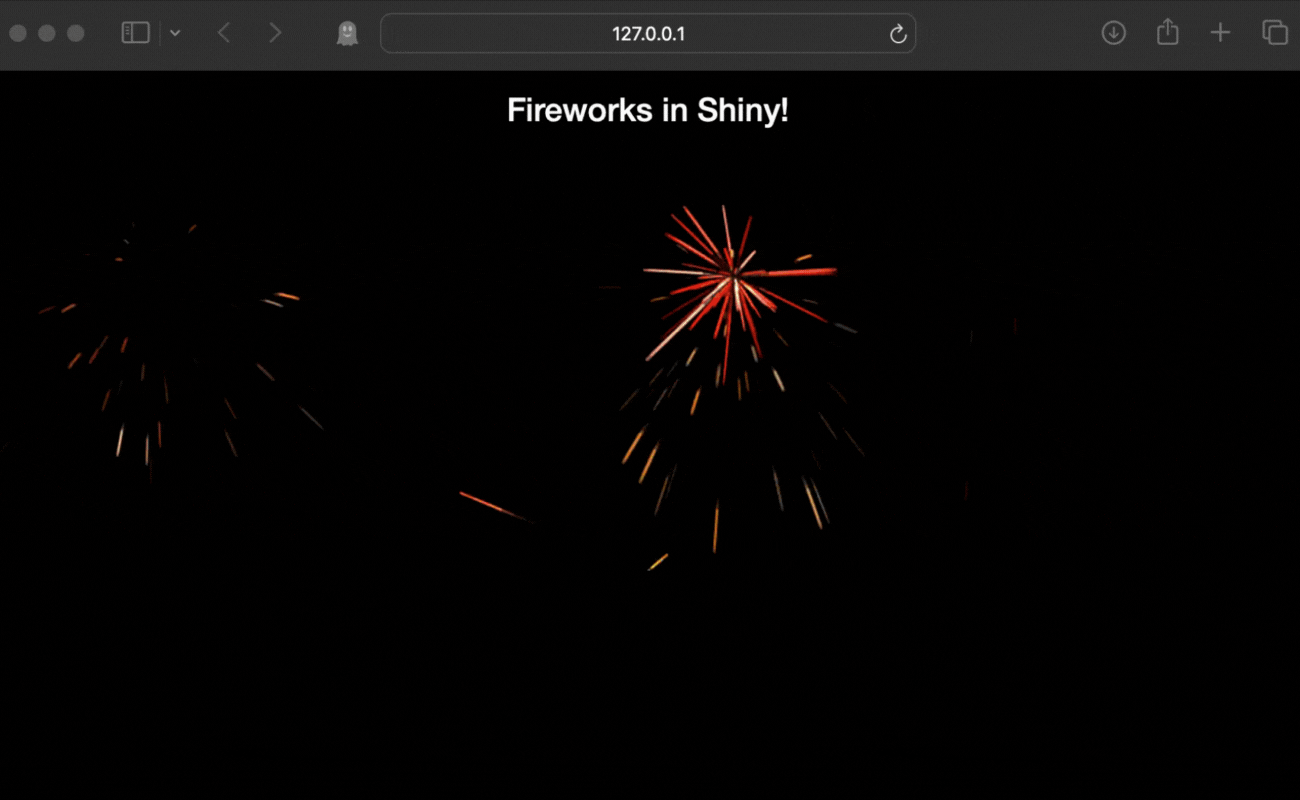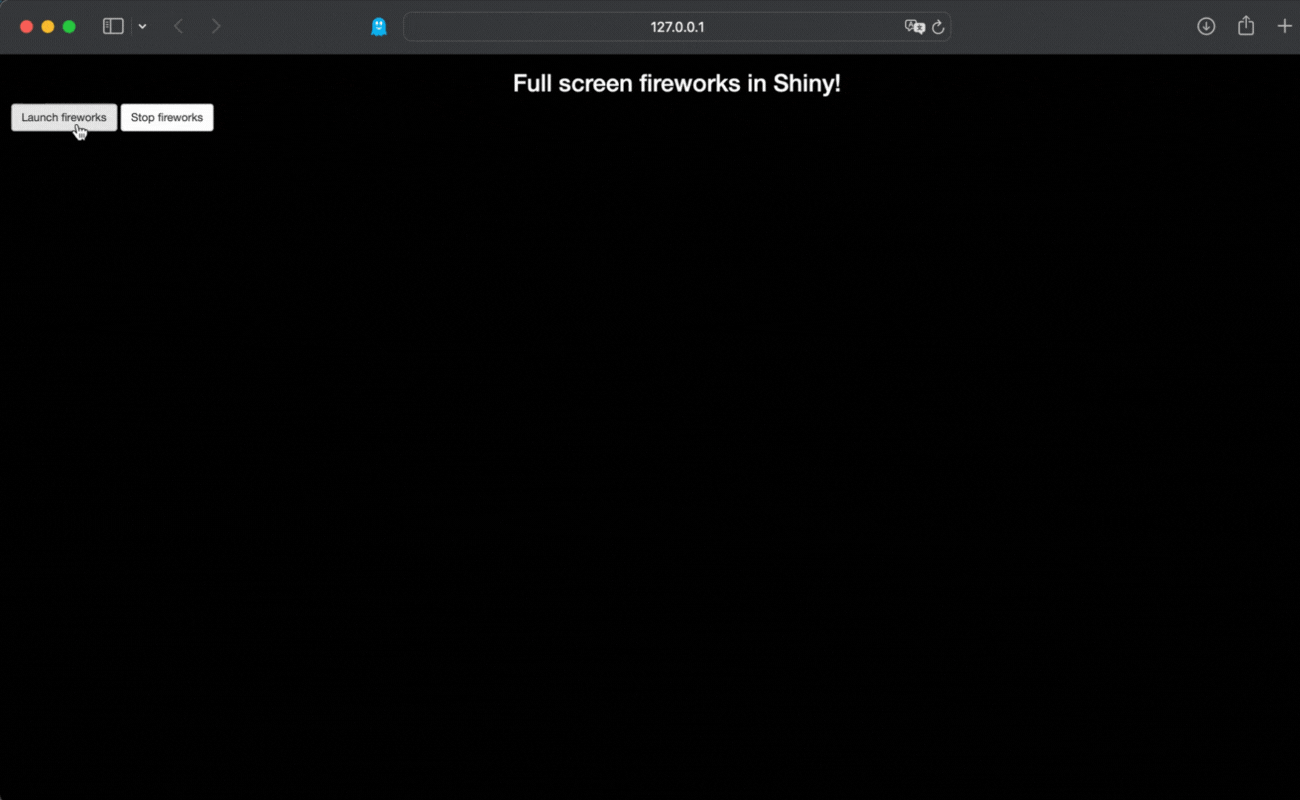Wrapper around the fireworks-js lib that can be used in Shiny ✨. Full screen overlay or specific HTML elements, you choose!
You can install the development version of fireworks from Github with:
pak::pak("hypebright/fireworks")Fireworks in Shiny, how cool is that? ✨🎆
You can add fireworks in the UI, or you can launch and stop fireworks from the server. Examples can be found in /inst/examples.
Calling fireworks() in the UI:
library(shiny)
library(fireworks)
ui <-
fluidPage(
titlePanel("Fireworks in Shiny!"),
mainPanel(
fireworks(id = "myFireworks")
)
)
server <- function(input, output) {}
shinyApp(ui, server)In this case, the fireworks is a <div> with a specified width and height.
To use fireworks as a full screen overlay or an specific existing HTML element, you can launch and stop fireworks from the server. Don't forget to attach dependencies with useFireworks():
library(shiny)
library(fireworks)
ui <-
fluidPage(
titlePanel("Fireworks in Shiny!"),
useFireworks(), # add dependencies
actionButton("launch", "Launch fireworks"),
actionButton("stop", "Stop fireworks")
)
server <- function(input, output, session) {
# when no id given, fireworks will be a full screen overlay
fw <- Fireworks$new()
observe({
fw$start()
}) |> bindEvent(input$launch)
observe({
fw$stop()
}) |> bindEvent(input$stop)
}
shinyApp(ui, server)To add fireworks to an individual element, you can use the id argument:
library(shiny)
library(fireworks)
ui <-
fluidPage(
tags$title("Fireworks 🎆"),
tags$h2("Fireworks in Shiny!"),
useFireworks(),
actionButton("launch", "Launch Fireworks"),
plotOutput("plot", width = "100%", height = "400px"),
)
server <- function(input, output, session) {
fw <- Fireworks$new(id = "plot")
output$plot <- renderPlot({
plot(cars)
})
observe({
fw$start()
Sys.sleep(3)
fw$stop()
}) |> bindEvent(input$launch)
}
shinyApp(ui, server)You can pass options to fireworks() and Fireworks$new() to customize the fireworks. A full list of options can be found on the fireworks-js GitHub page.
For example:
fireworks(id = "myFireworks",
options = list(hue = list(min = 0, max = 45),
explosion = 10,
traceSpeed = 5))or:
fw <- Fireworks$new(options = list(hue = list(min = 0, max = 45),
explosion = 10,
traceSpeed = 5))By default, fireworks are removed immediately when stop is called. You can add a natural stop effect by setting fadeOut = TRUE:
fw$stop(fadeOut = TRUE)The effects takes 2000ms and changes the intensity of the fireworks to 1:
As this is a wrapper around an existing library, I want to give credit to the original authors: