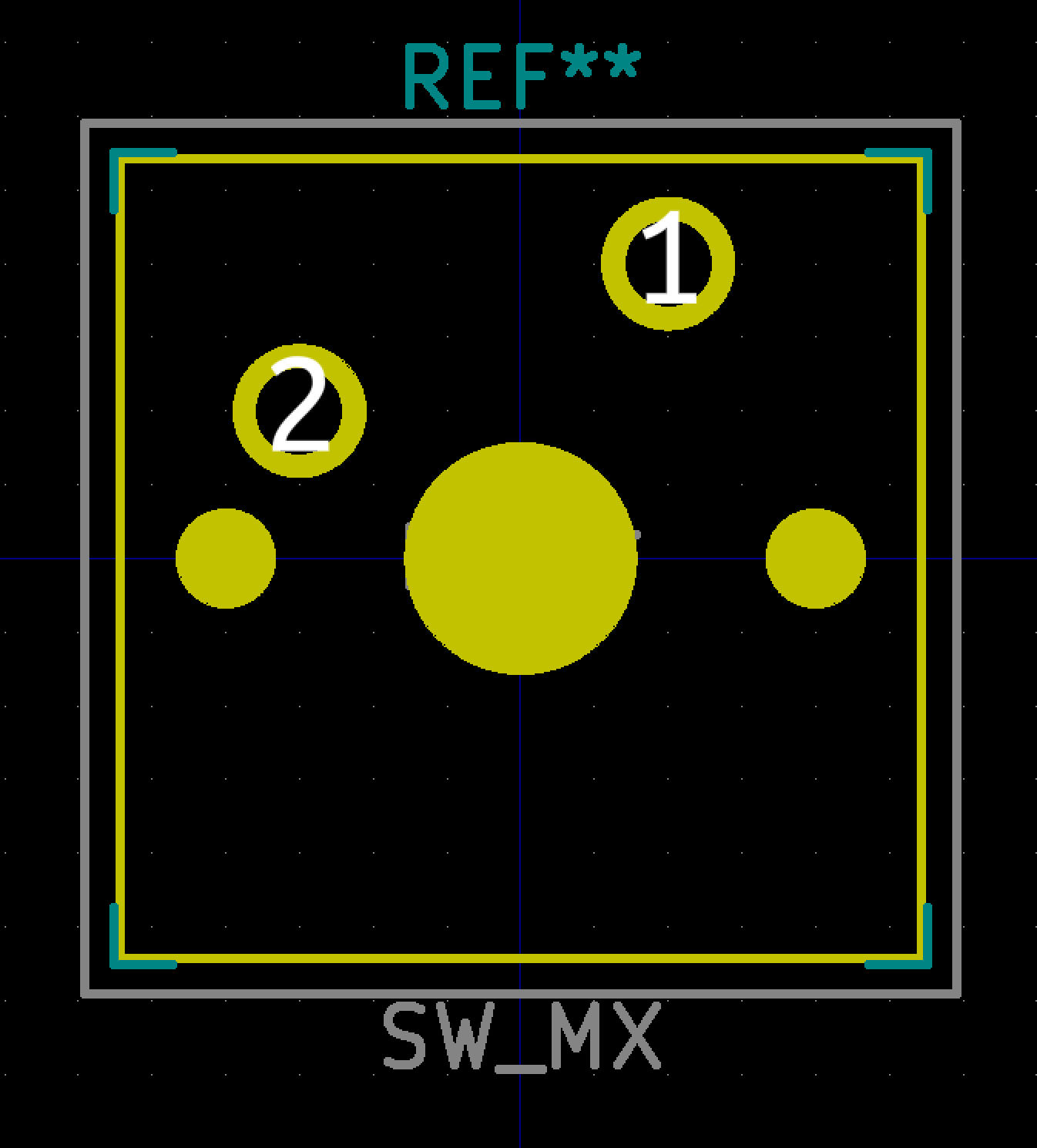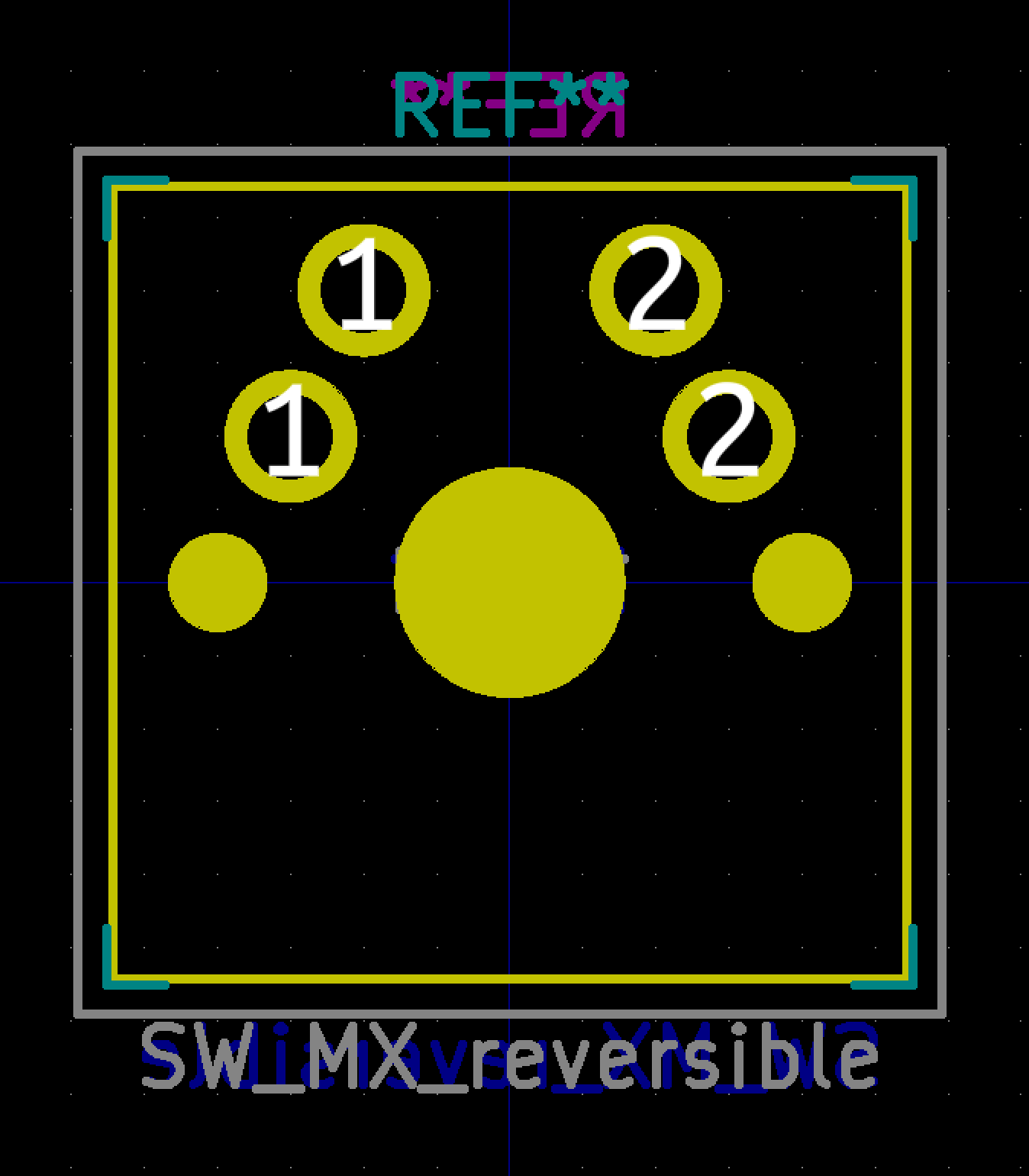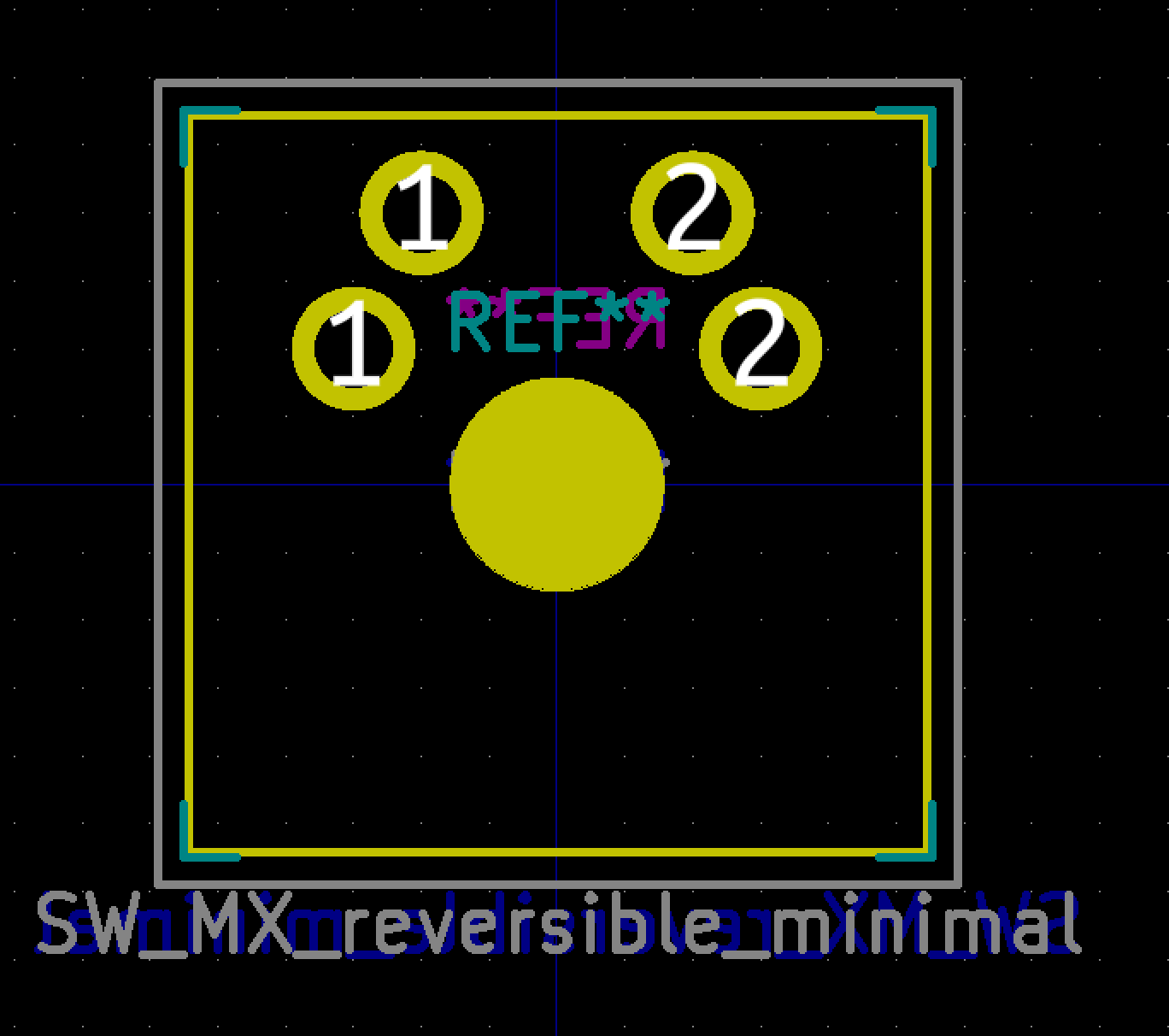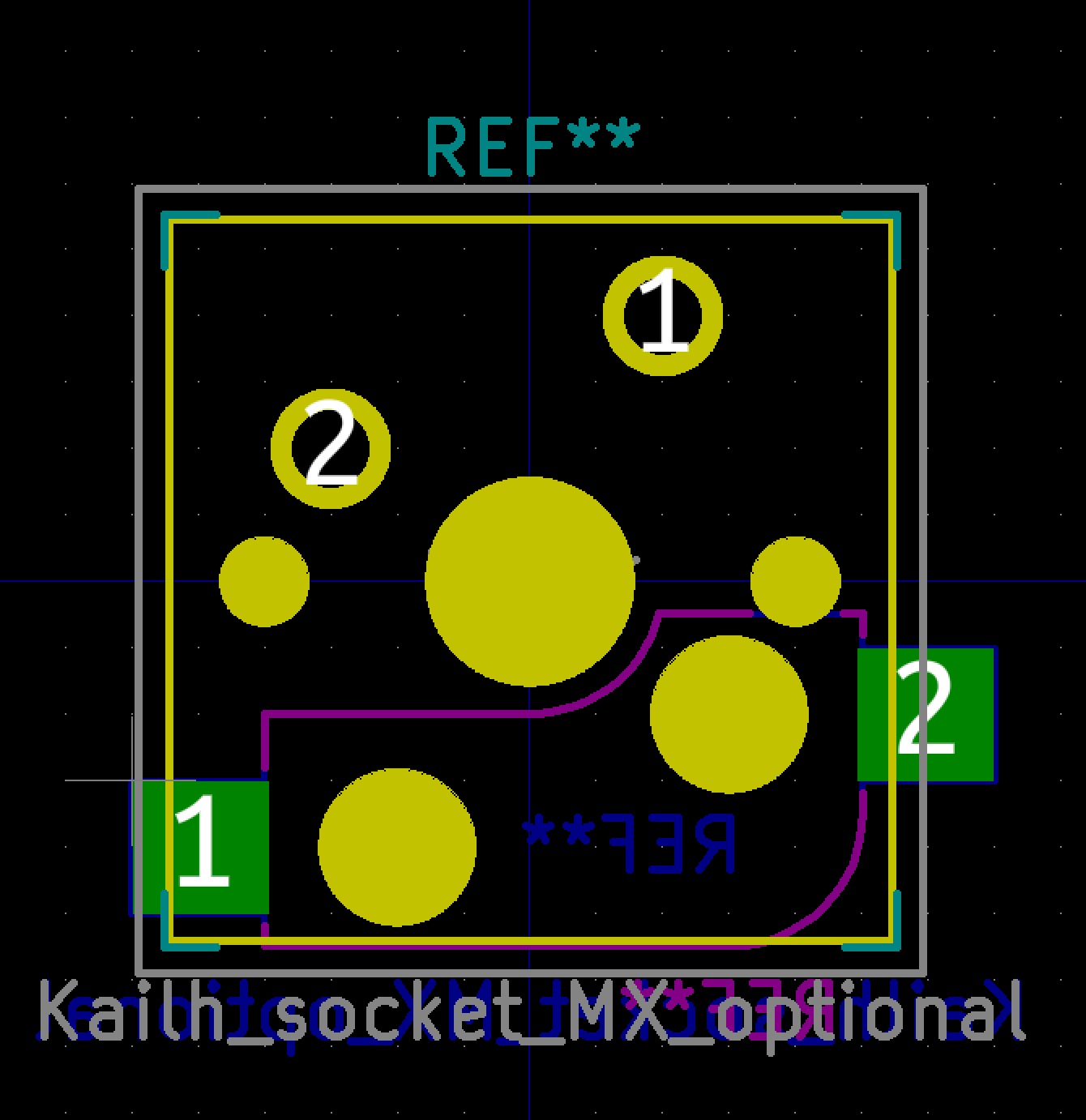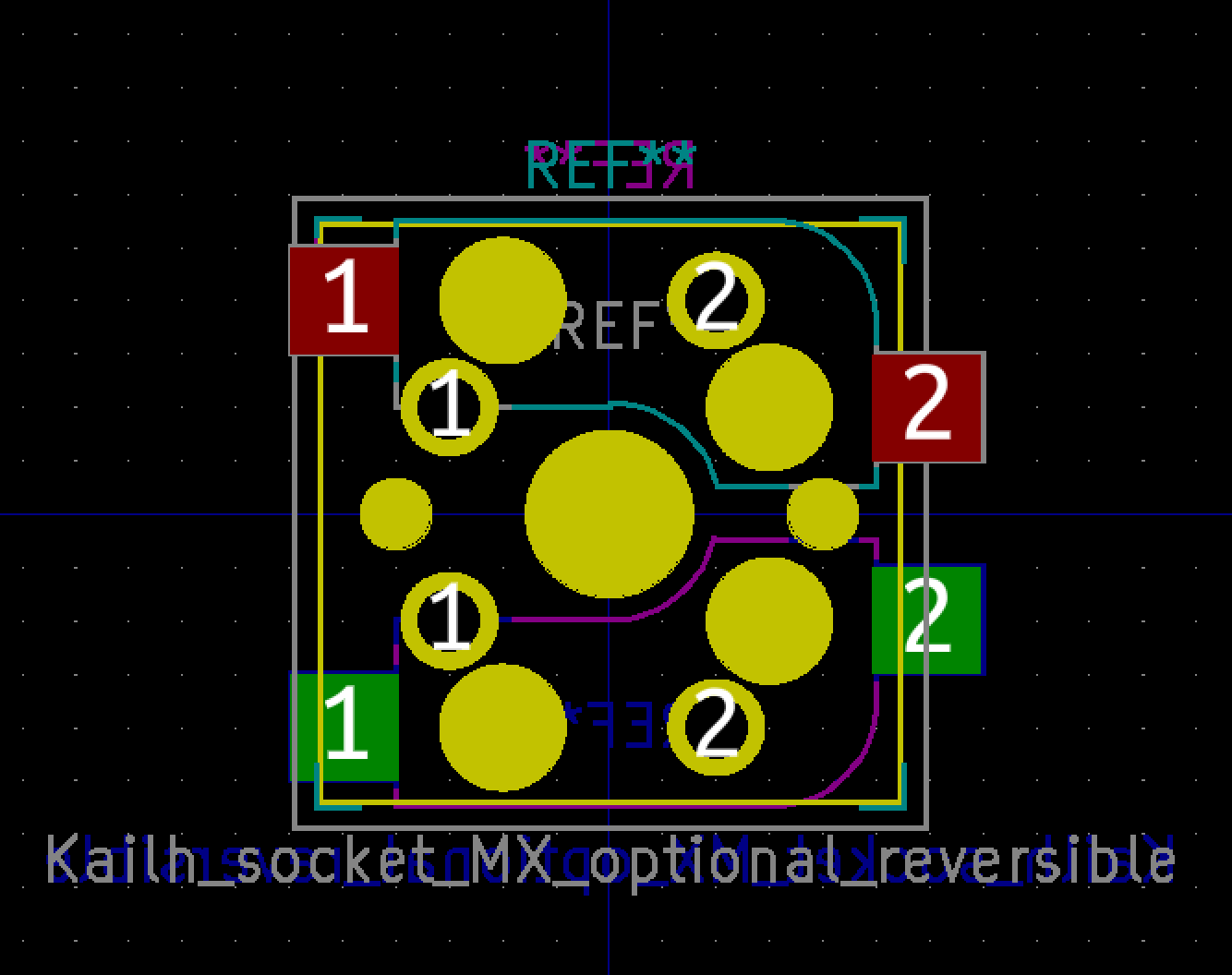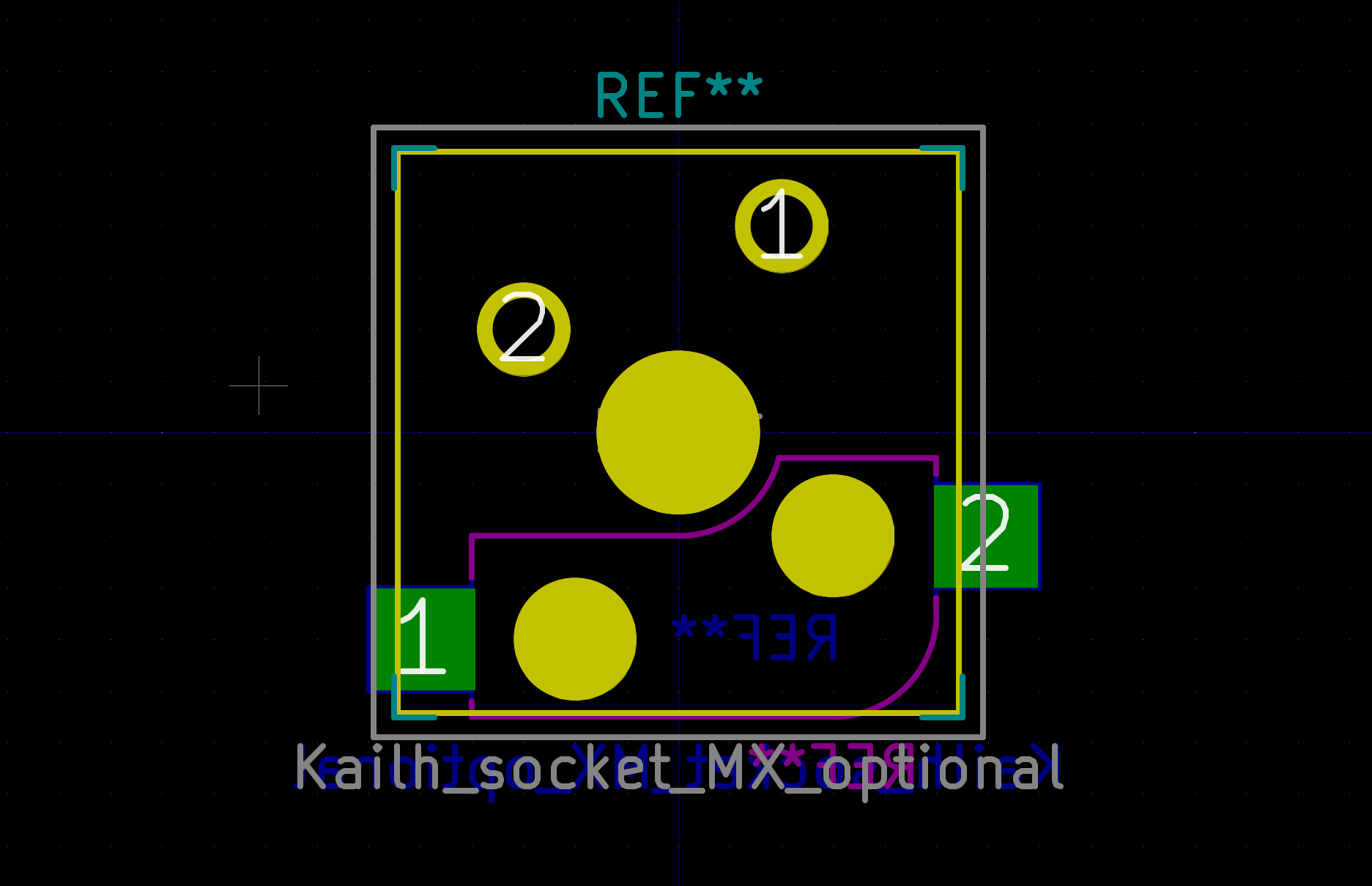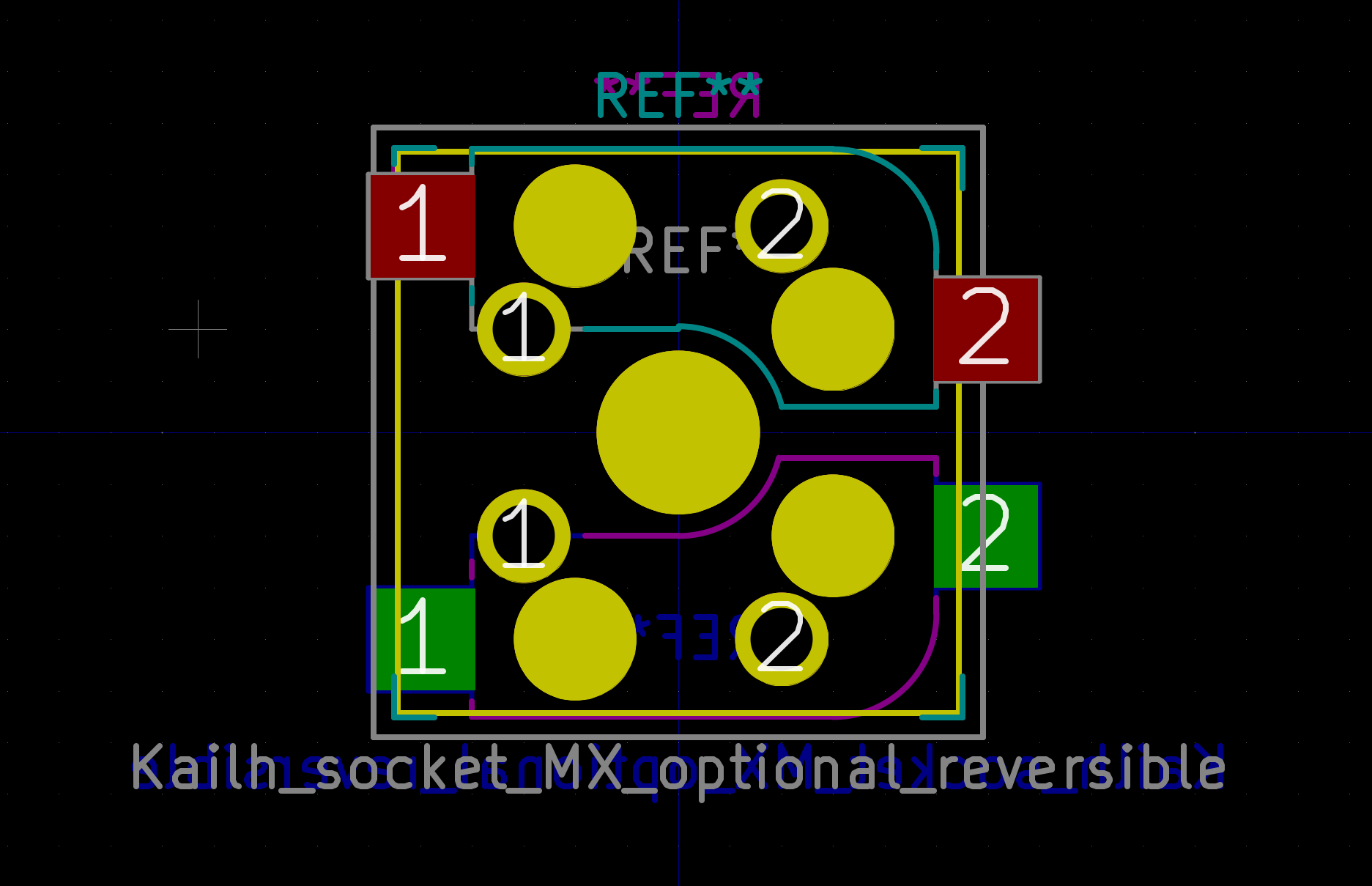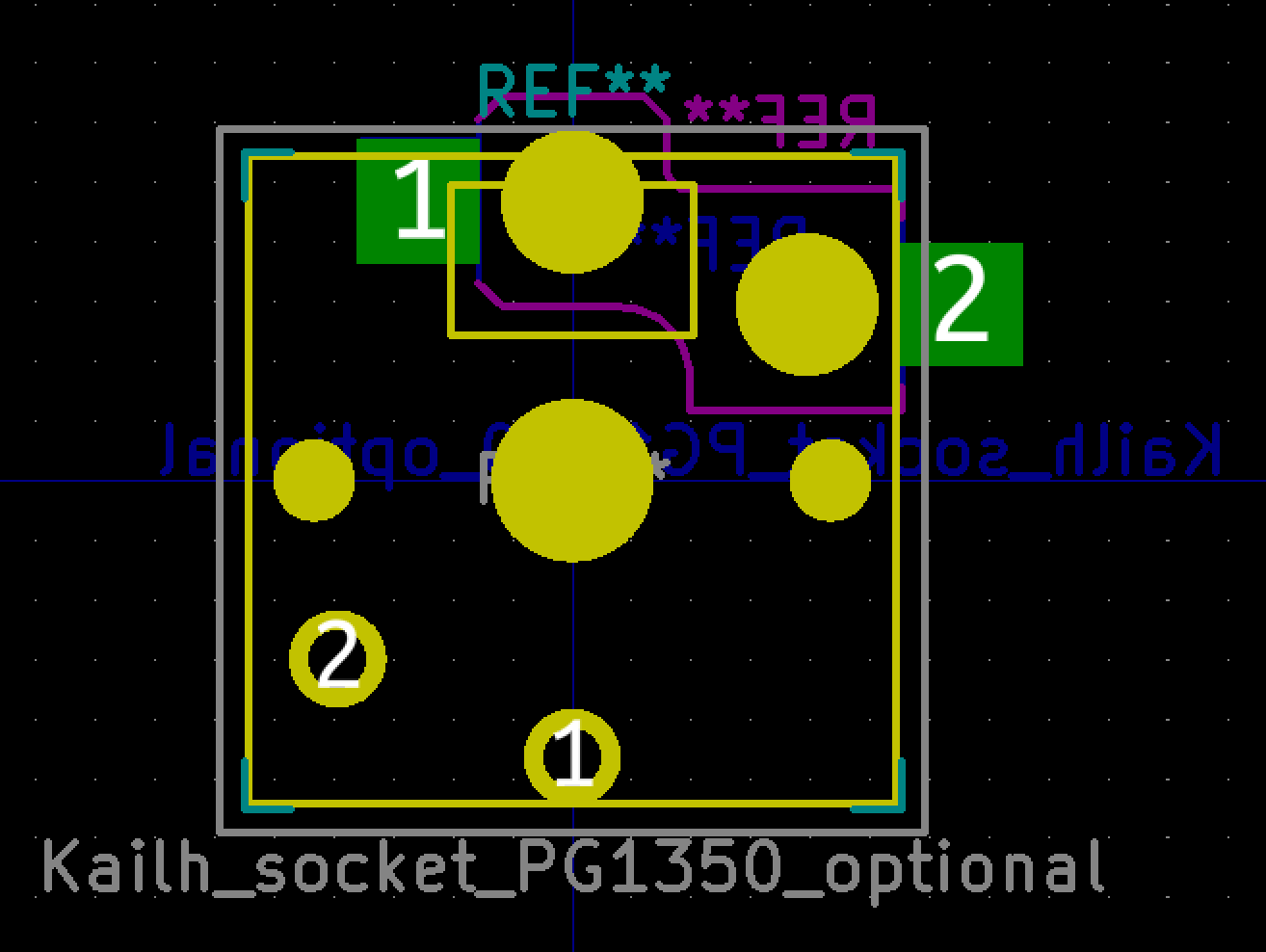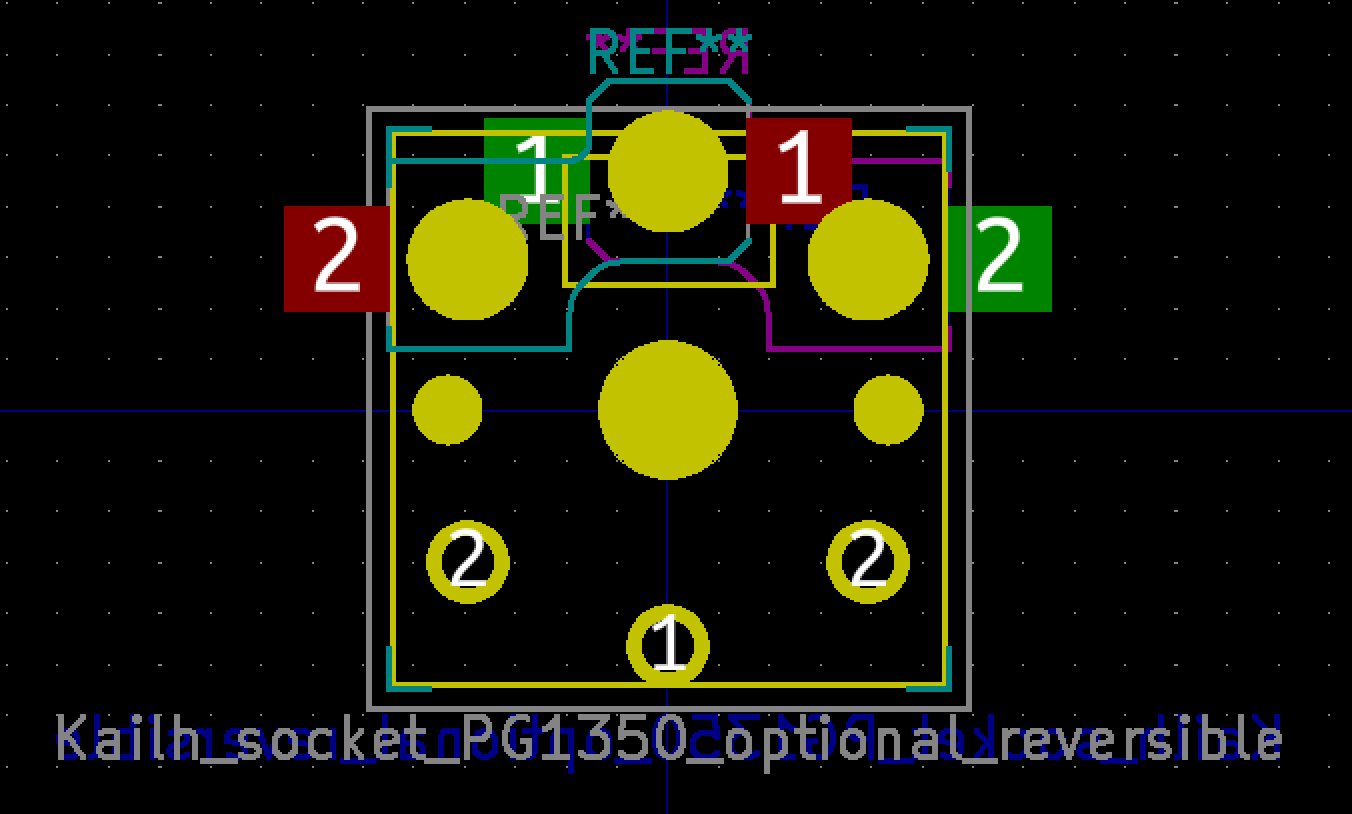an open source KiCad library of mechanical keyboard switch footprints for your open source hardware keyboard designs
| Footprint | Description/notes | Preview |
|---|---|---|
| Kailh_socket_MX | Hot-swappable socket mount for MX-compatible switches using Kailh MX sockets | 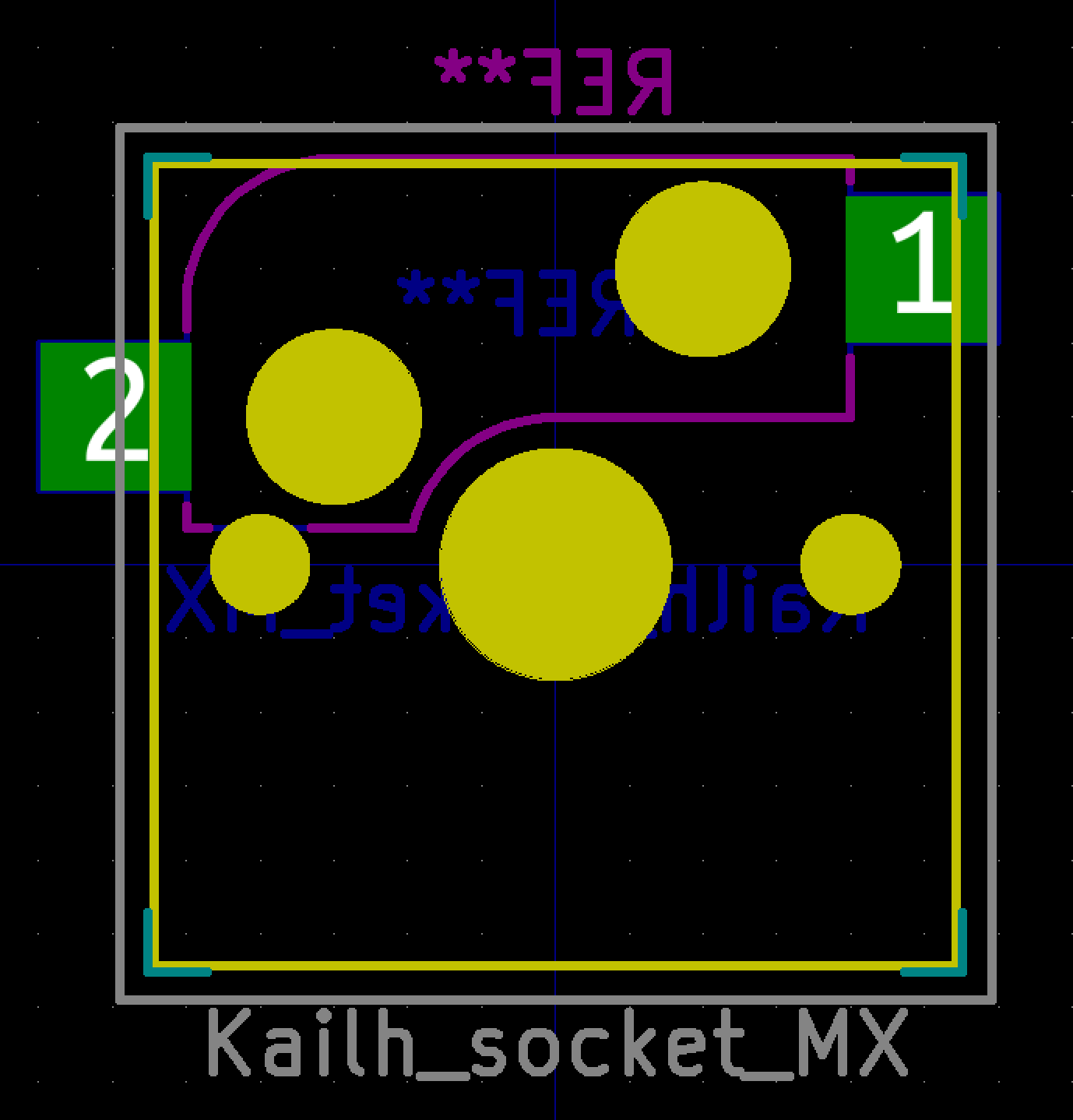 |
| Kailh_socket_MX_reversible | Enables attaching hot-swappable MX-compatible socket mount on either side of the PCB. Note that the switch will be "upside-down" when mounted on the back side of the PCB, which may interfere with Cherry Profile keycaps. | 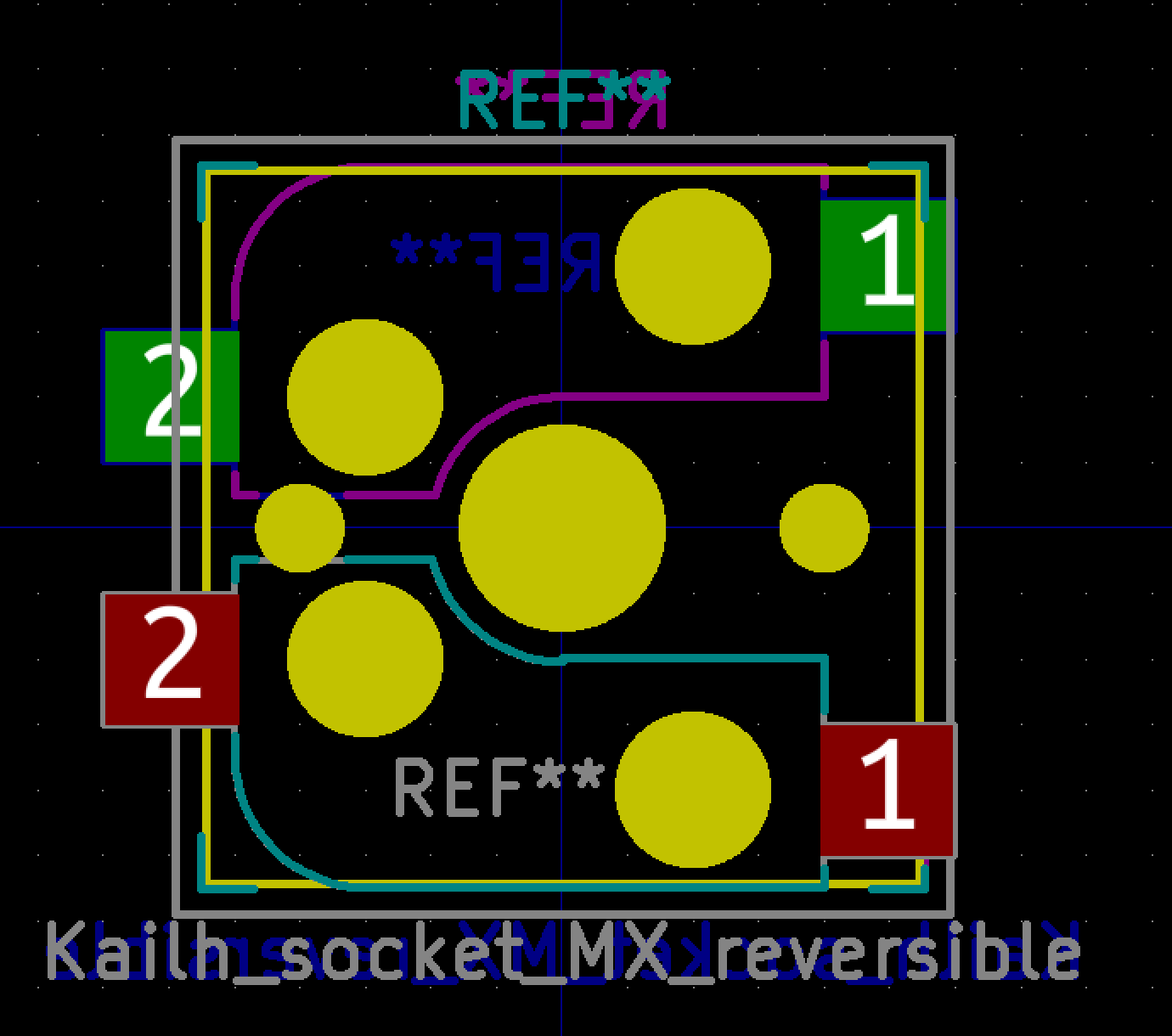 |
| Kailh_socket_MX_platemount | Hot-swappable socket mount for MX-compatible plate mount (instead of 3 plastic pins, it only have 1 plastic pin on the center) switches using Kailh MX sockets It doesn't support PCB mounting option! | 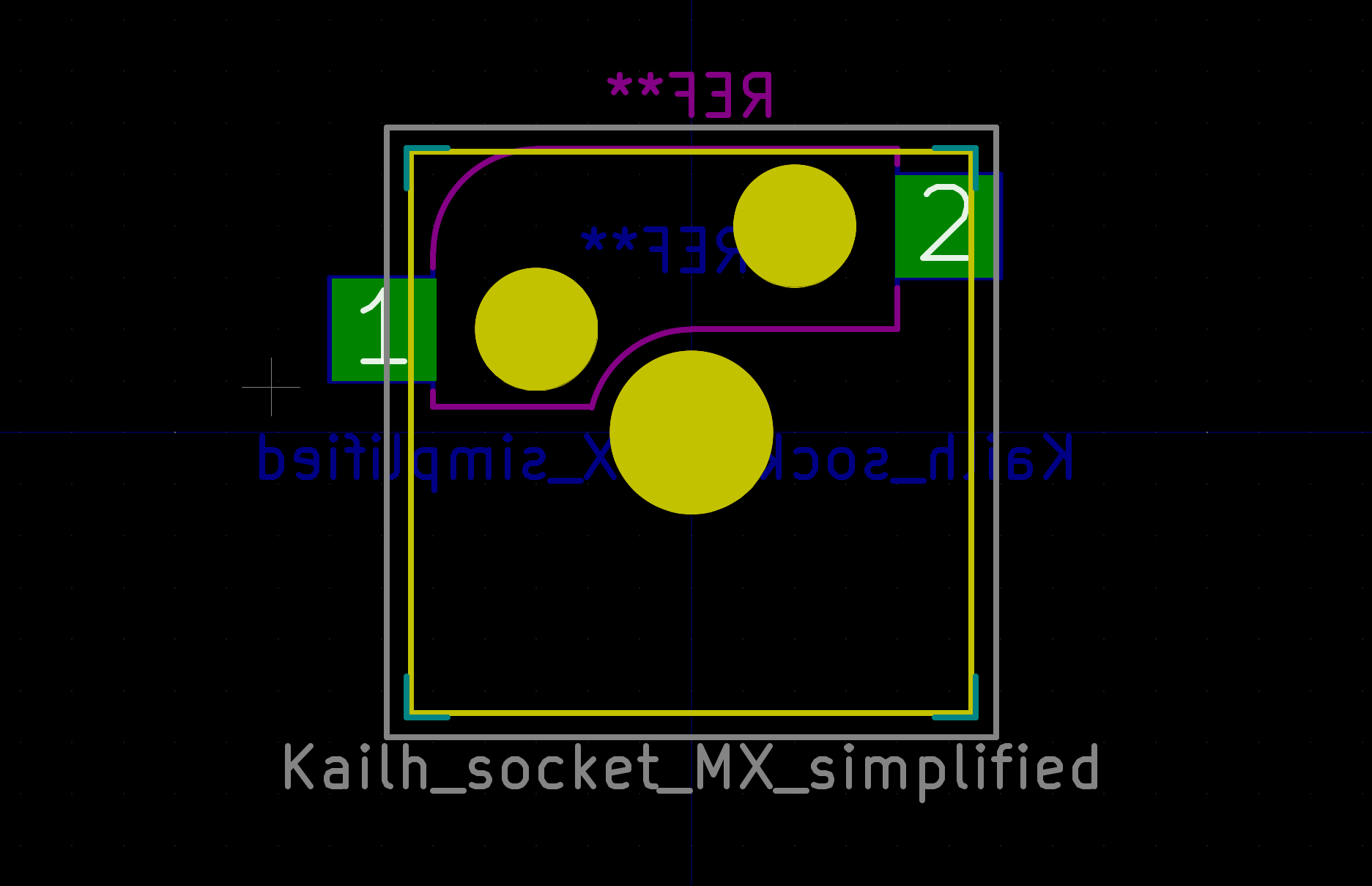 |
| Kailh_socket_MX_reversible_platemount | Enables attaching hot-swappable MX-compatible socket mount on either side of the PCB for plate mount (instead of 3 plastic pins, it only have 1 plastic pin on the center) switches. Note that the switch will be "upside-down" when mounted on the back side of the PCB, which may interfere with Cherry Profile keycaps. It doesn't support PCB mounting option! | 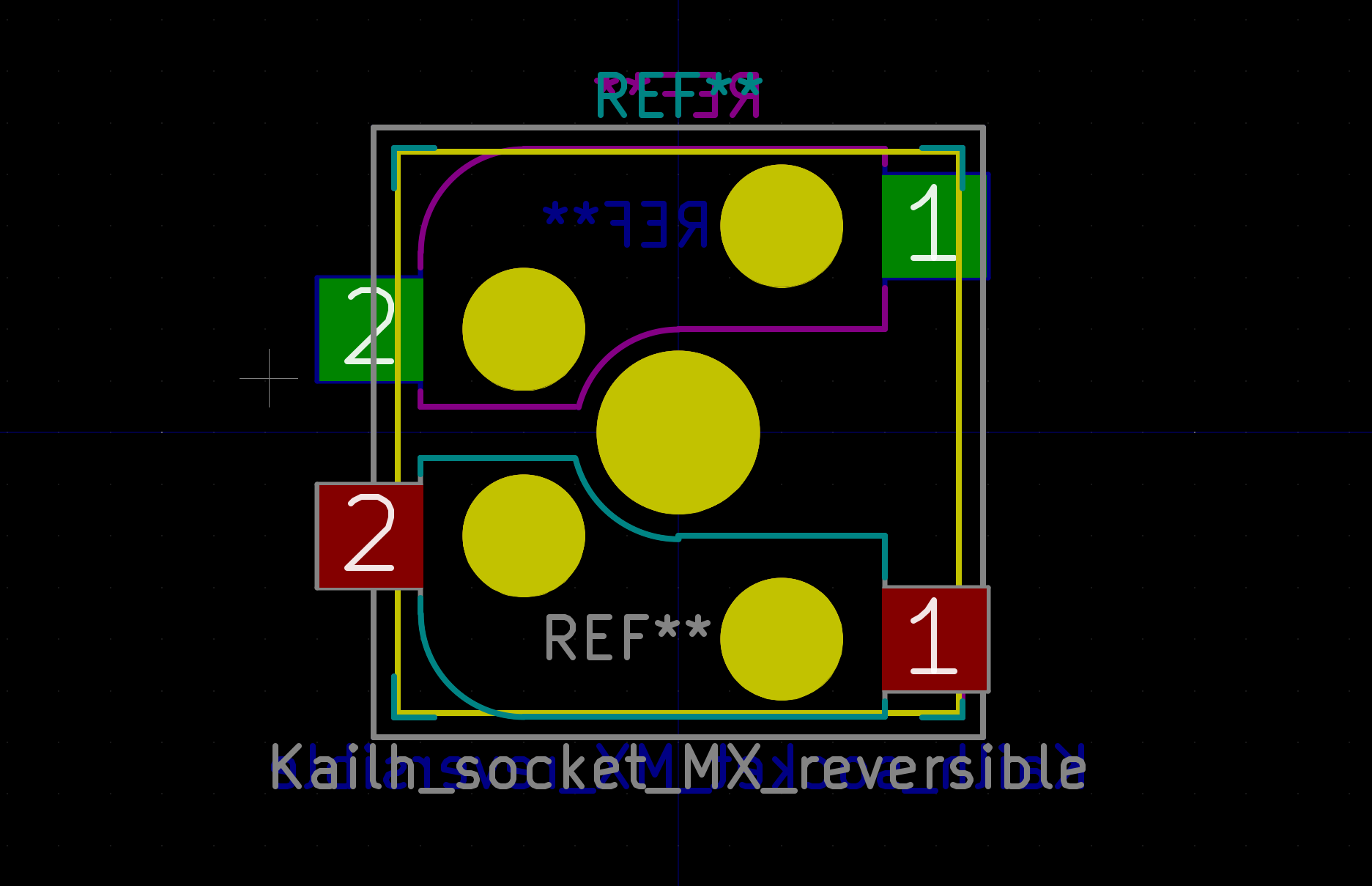 |
| Footprint | Description/notes | Preview |
|---|---|---|
| SW_PG1350 | Just a plain one-sided mount for Kailh PG1350 switches | 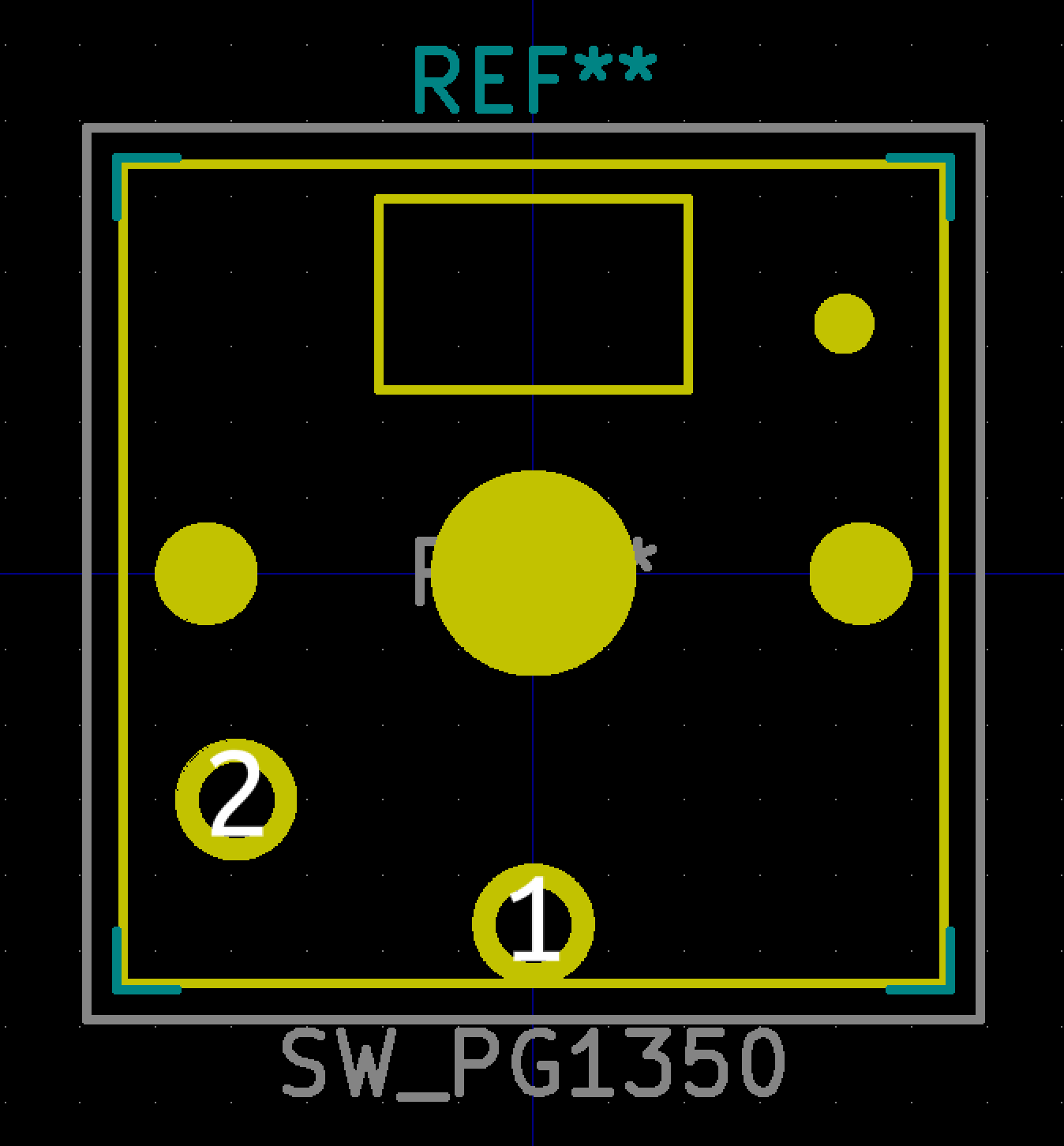 |
| SW_PG1350_reversible | Enables the switch to be mounted on either side of the PCB, similar to the switch mounts on the original Ergodox PCBs | 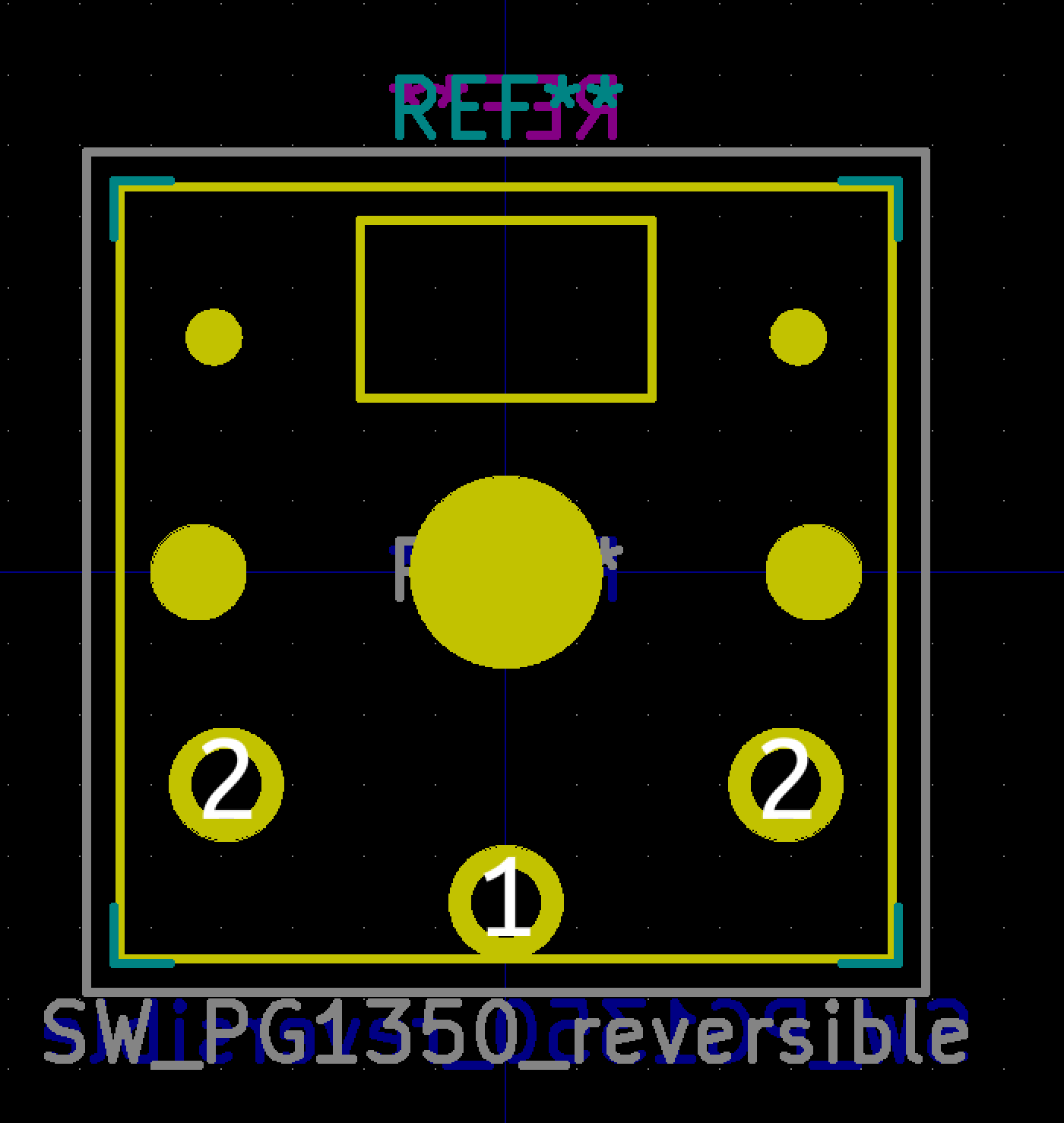 |
| SW_PG1350_reversible_rotatable | Enables the switch to be mounted on either side of the PCB and optionally rotated 90° by the person assembling the board. This option is intended to allow the board assembler to accomodate keycaps that only fit in a particular orientation. | 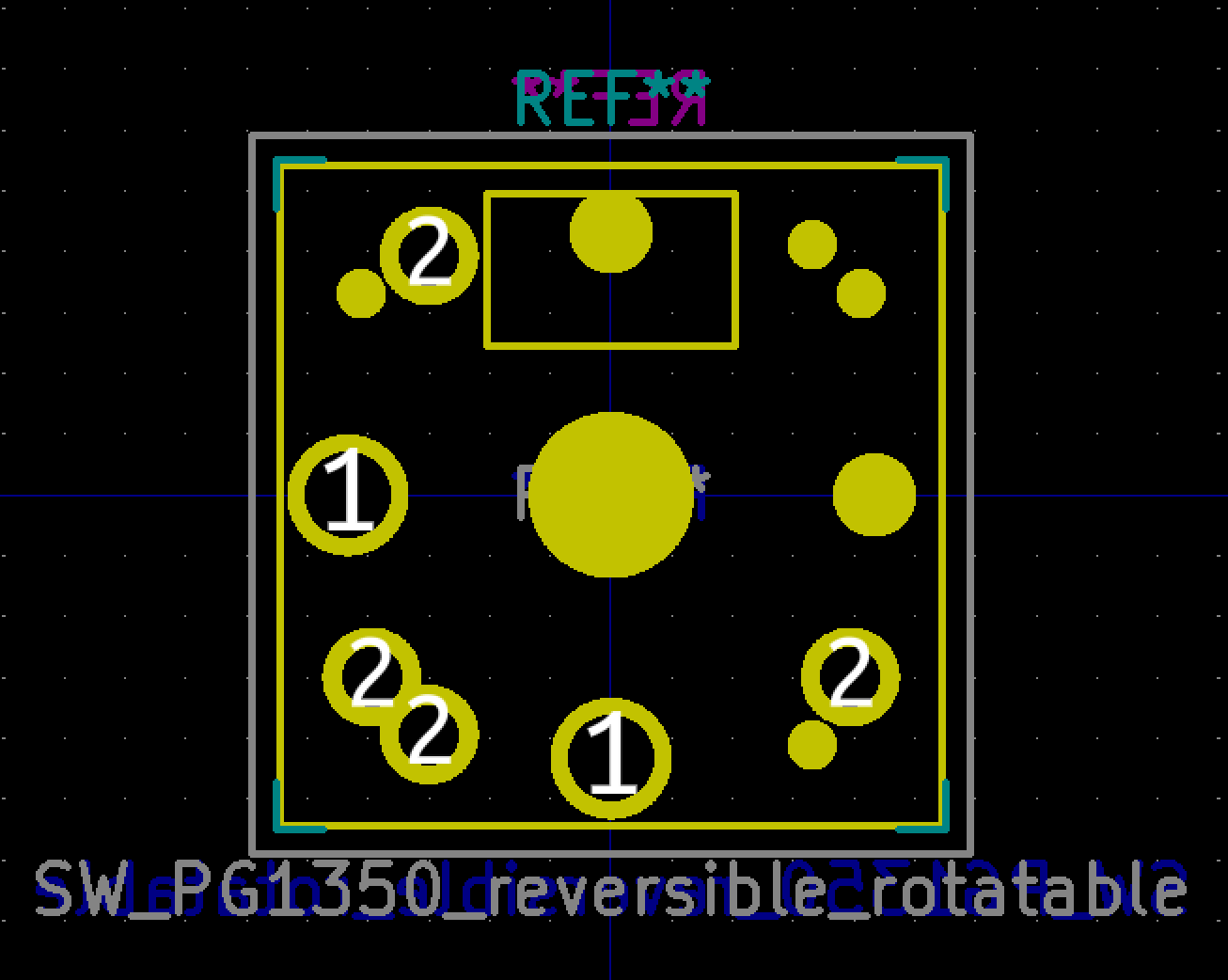 |
| Footprint | Description/notes | Preview |
|---|---|---|
| Kailh_socket_PG1350 | Hot-swappable socket mount for Kailh Choc PCB Sockets | 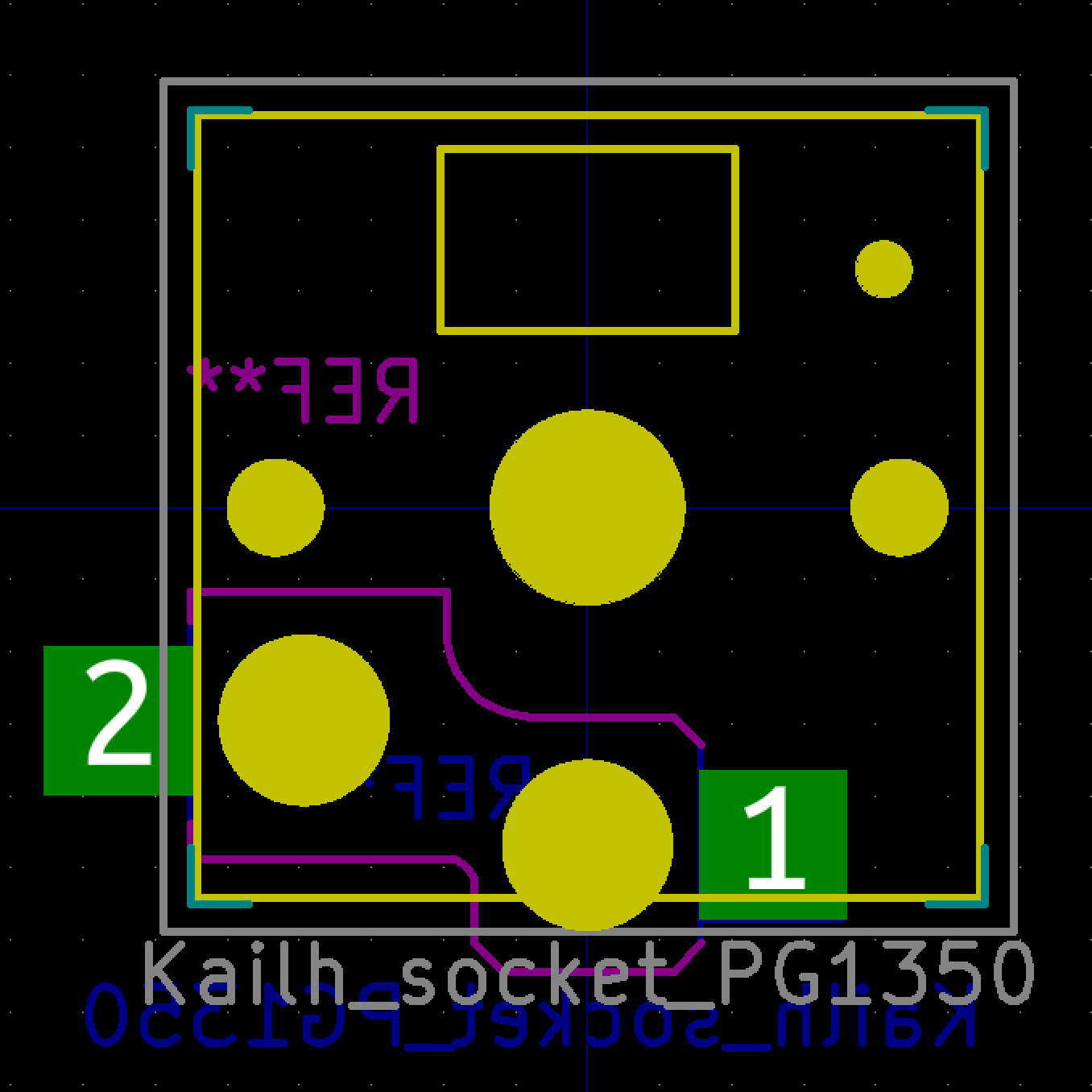 |
| Kailh_socket_PG1350_reversible | Enables attaching hot-swappable socket mount on either side of the PCB | 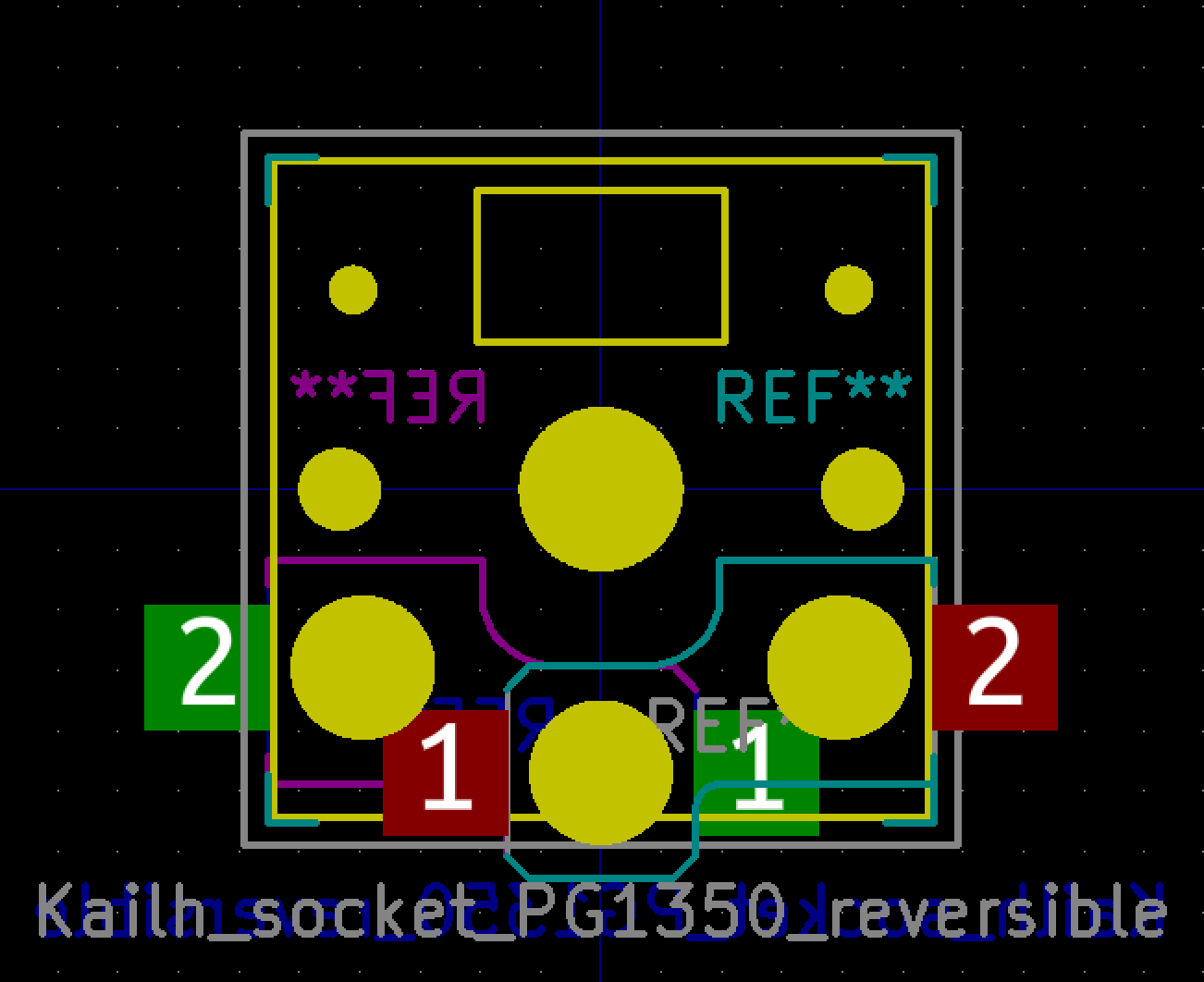 |
The square in the layer F.Fab is meant to represent the outline of the switch as it would be mounted on the board. This is a change from older versions of this library but matches the KiCad library convention.
The plate footprint and LED mount area are marked on the layer Eco2.User. The plate footprint markings, especially for MX, are meant to show the overall dimensions of the cutout, not to be detailed enough to cut a plate from.
For all socket-mountable (and flexible-mount) footprints here, the socket is placed on the back of the footprint (i.e. the switch ends up mounted on the front if the footprint is placed on the front of the board). This goes against KiCad library standards for SMD parts but is done for consistency between the direct-mount and socket-mount footprints in this library. Be aware of this when placing the footprints on your board.
The fab layer and silkscreen for the socket footprints contain the standard information for both installing the switch on the front of the PCB and installing the socket on the back. Likewise, reversible footprints show the information for installation on both sides. Particularly with flexible-mount footprints, be careful that this doesn't cause confusion for anyone assembling your board – you may want to delete the extra silkscreen and fab info depending on your preferred assembly method or at least mention this in any assembly documentation you provide for your PCB.
| Footprint | Description/notes | Preview |
|---|---|---|
| Stabilizer_MX_2u | Mounting holes for a 2u PCB-mount stabilizer for MX-style switches | 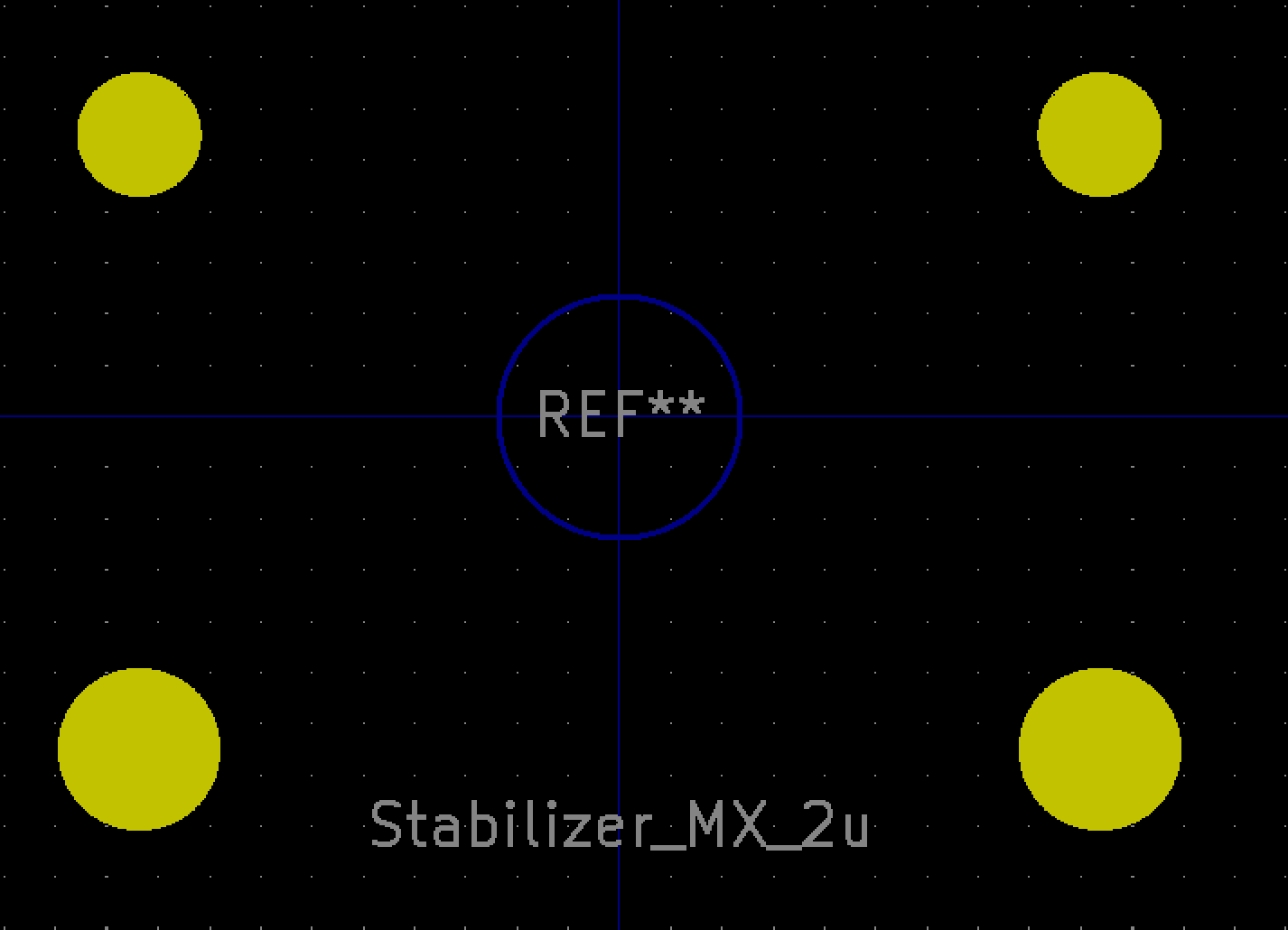 |
This work is licensed under a Creative Commons Attribution-ShareAlike 4.0 International License.