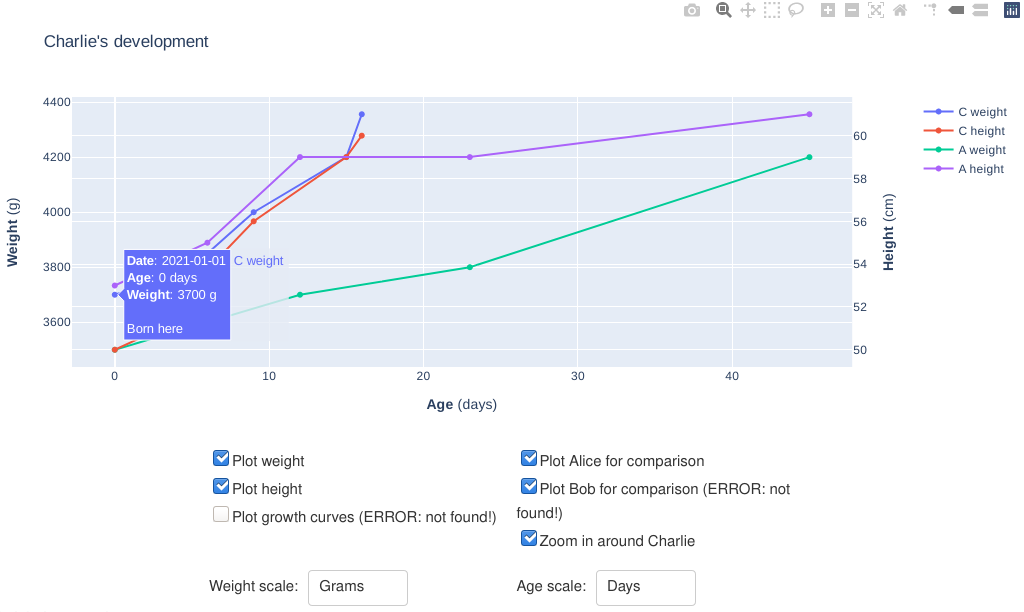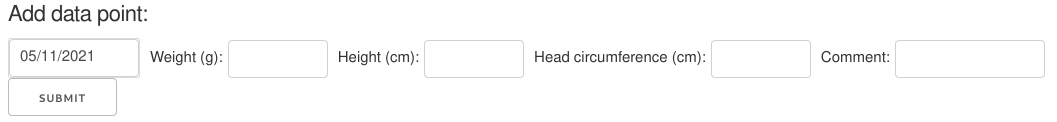gottenso is a dashboard for keeping and displaying records of a child's height and weight as a function of age.
The GUI has two modes, accessible via different logins: The parent login can display and enter data, whereas the family login can only display the data.
The data is read and stored as .CSV files, which are human-readable and easily made from other software such as spreadsheets and some "baby tracker" apps.
Sharing the data / plots with others requires a web server such as gunicorn, which can quite easily be installed and run on your own server or a VPS. Note that you probably want to set up HTTPS and possibly other security measures in order not to distribute personal information everywhere (there are tutorials online for these things).
Very important note and disclaimer: The code in this repo provides no means of backup. Back up your data if you want to keep it!
The first image shows the common interface for both the parent and family users. The plot will show the height and weight over time for your child along with data for the parents and standard growth curves (if available). Hovering over a point will give some more detailed data along with a comment if there is one. You can choose whether to plot standard growth curves as well as data for one or both parents. If an option is followed by (ERROR: not found!) this means the filename may not be properly set (see the section on environmental variables).
As shown in the second image, the parent login has access to a data entry form, where one can add weight, height and head circumference, along with a comment (e.g. how the measurements were done). Note that one does not need to fill every box for the measurement to be saved.
The easiest way to get started is to clone this repo. After installing the requirements in requirements.txt, you can (but don't have to) run setup.py which will make a settings file and some dummy data (shown in the screen shots). When you have data and settings, you can run the main app app.py.
$ pip3 install -r requirements.txt
$ python3 setup.py
$ python3 app.pyWhen this is done, navigate to http://127.0.0.1:8050/!
As I'm not sure about the legal implications of including the curves in the repo, I would suggest you get them from e.g. the WHO or use national statistics:
- Sweden: The data is available in Albertsson Wikland et al, Acta Pediatrica, DOI:10.1080/08035250213216.
- USA: You can get data from the CDC.
The app will read settings from environment variables, or from a .env file if the variables don't exist.
- APPLANG: Language to use for the app (see available languages in
locales/). - APPNAME: App name (used e.g. in browser window title).
- FAMILY: Password for
familyuser. - PARENT: Password for
parentuser.
- CFILE: Location of child's data file.
- GROFILE: Location of growth curves (see section on this).
- P1FILE: Location of Parent 1's data file.
- P2FILE: Location of Parent 2's data file.
- LOGFILE: Location of app's access log.
- AGECOL: Age in days.
- COMCOL: Comment.
- DATECOL: Date in ISO-format string.
- HEADCOL: Head circumference in cm.
- HEIGHTCOL: Height in cm.
- WEIGHTCOL: Weight in grams.
- SDHTCOL: SD for height in cm.
- SDWTCOL: SD for weight in grams.
- CHILDBDAY: Child's birthday (used to display dates).
- CHILDNAME: Child's name.
- MAX_AGE: When the "Zoom in" option is selected, how much "more" (in age) parent data to display.
- P1BDAY: Parent 1's birthday.
- P1NAME: Parent 1's name.
- P2BDAY: Parent 2's birthday.
- P2NAME: Parent 2's name.
Some ideas for improvement and added features:
- More translations and localizations (e.g. locale-specific date formats)
- Plot multiple kids
- Other measurement systems such as imperial
- File downloads(?)
Improvements to the codebase / app:
- Improved testing and CI
- Code cleanup
- App layout
Made in 2020-2021 by Hampus Wikmark Kreuger.
gottenso uses Dash, Numpy, Pandas, Python-decouple, and Python-dotenv along with core Python libraries. CSS layout by chriddyp / Dave Gamache.