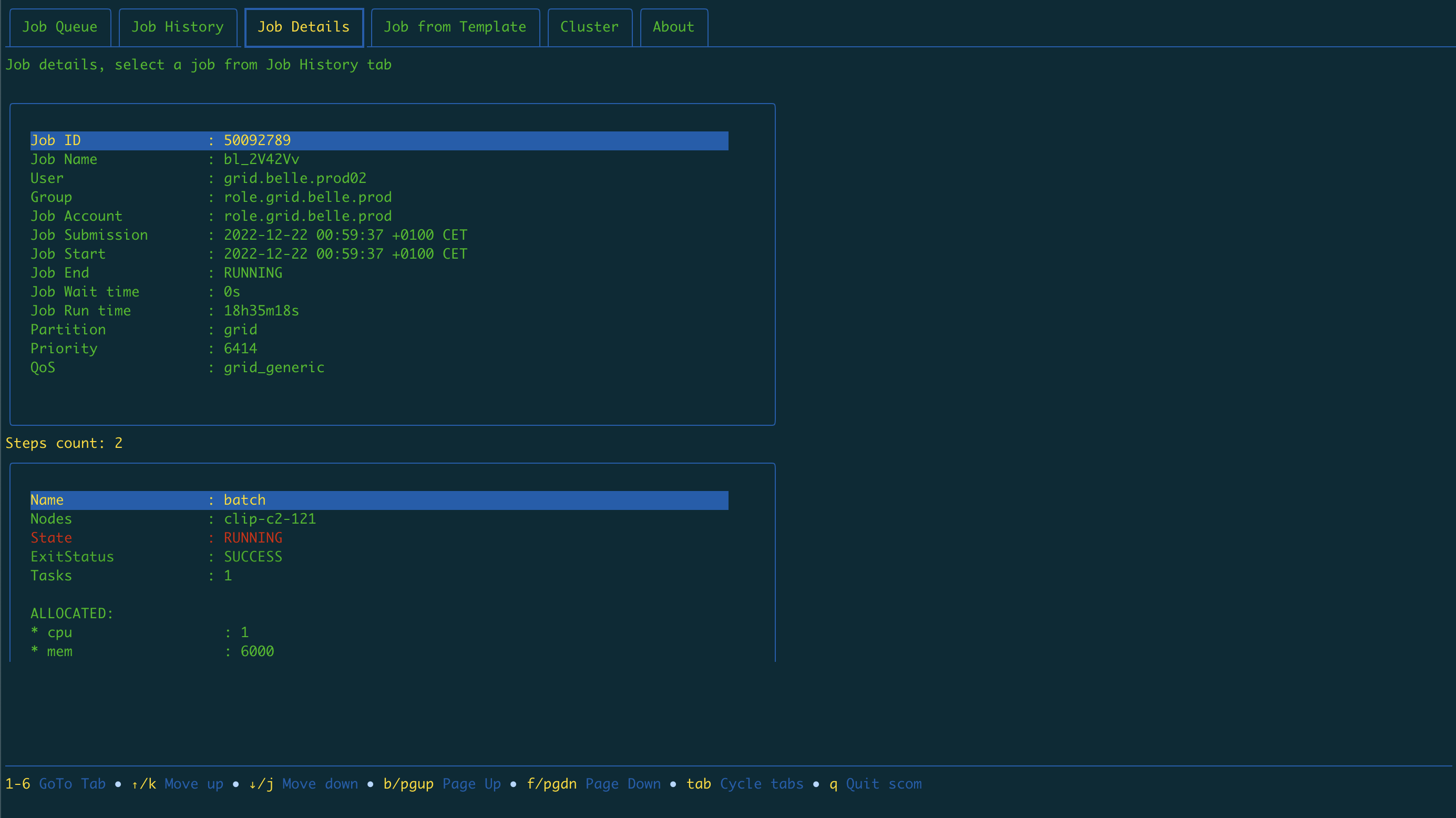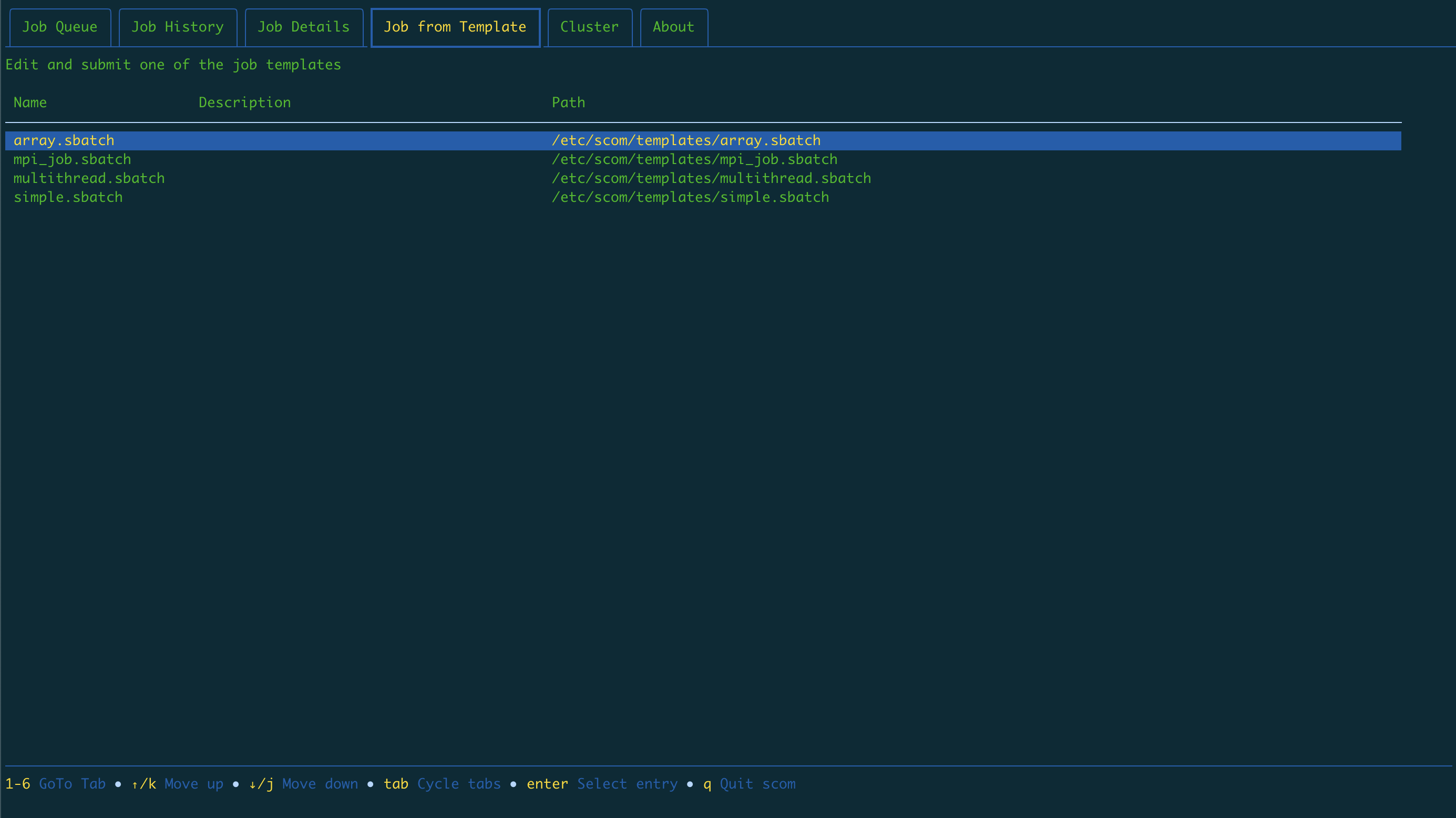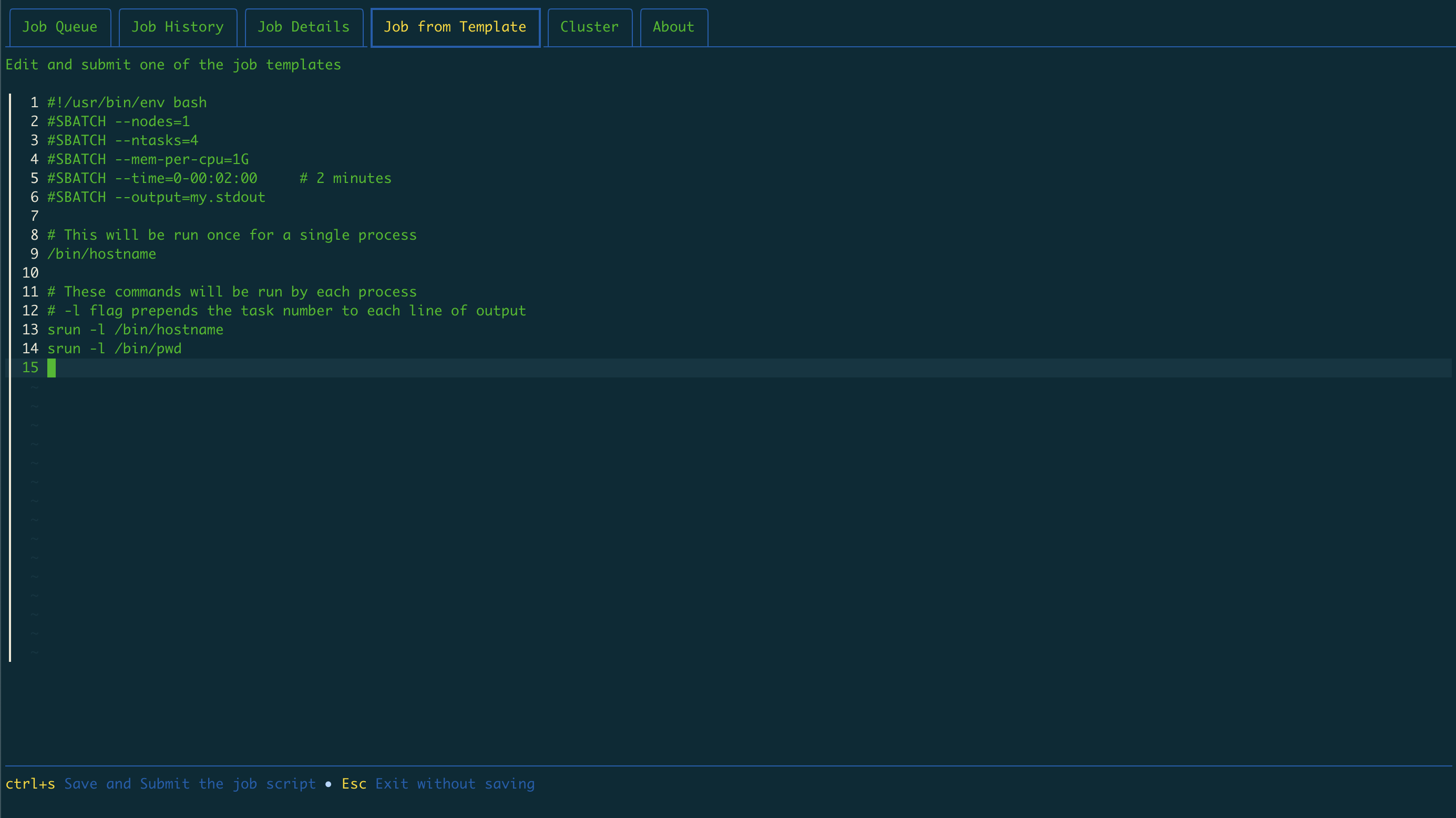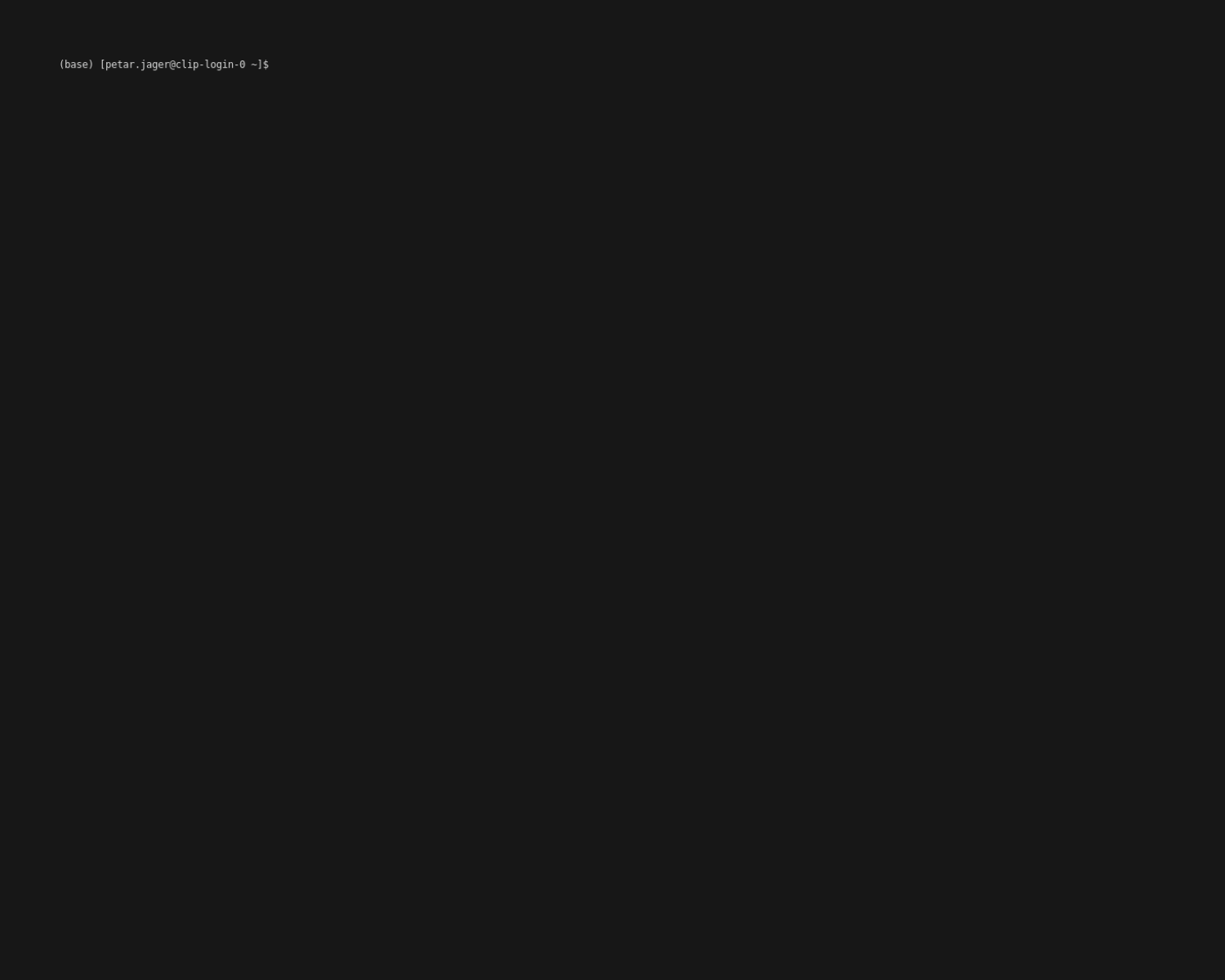SlurmCommander is a simple, lightweight, no-dependencies text-based user interface (TUI) to your cluster. It ties together multiple slurm commands to provide you with a simple and efficient interaction point with slurm.
Installation does not require any special privileges or environment. Simply download the binary, fill out a small config file and it's ready to run.
You can view, search, analyze and interact with:
Job Queue shows jobs currently in the queue, additional information and breakdowns can be turned on with s,c and i keys:
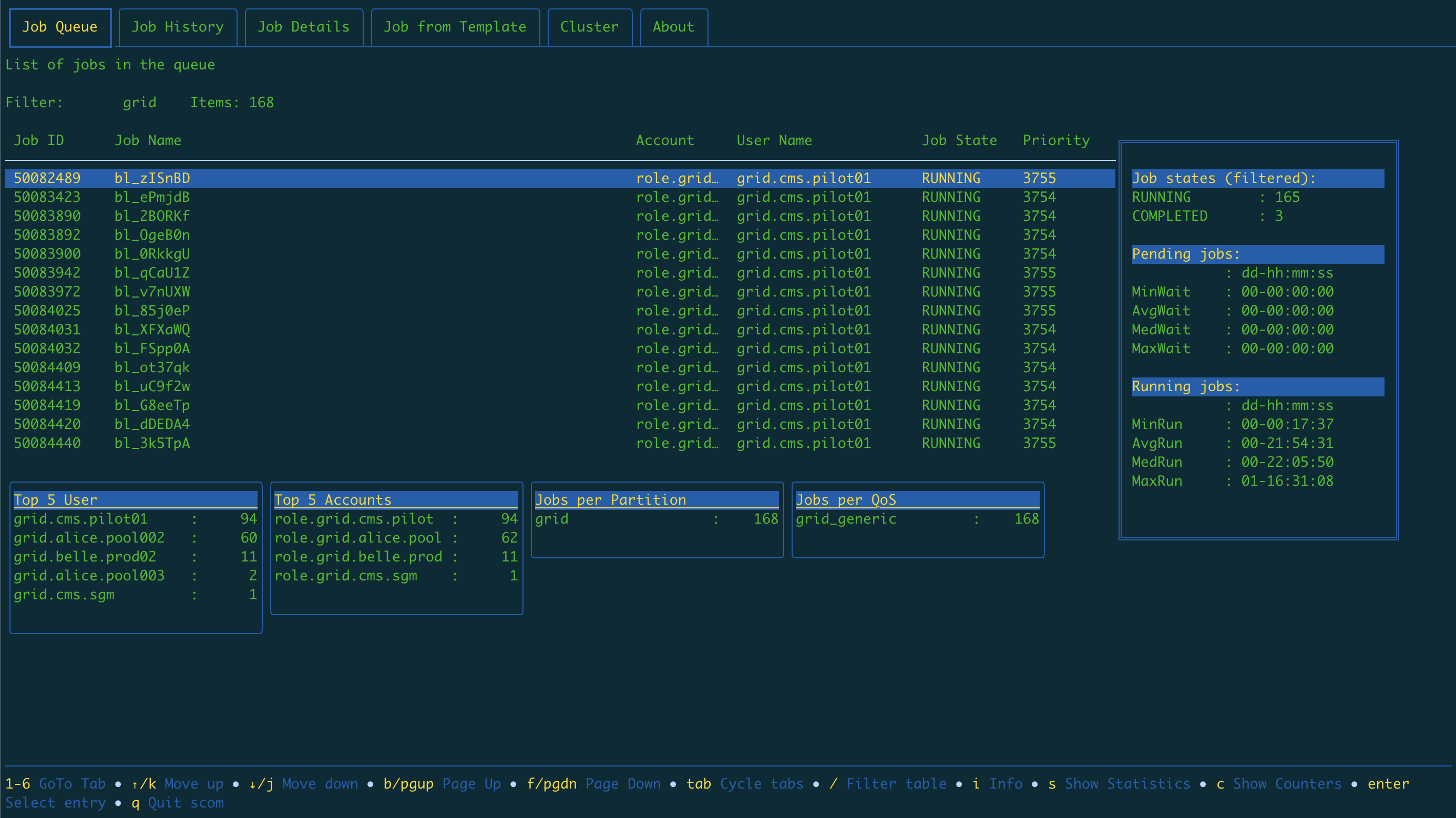
Enter key opens menu window with different actions available based on the job state (RUNNING, PENDING, etc.)
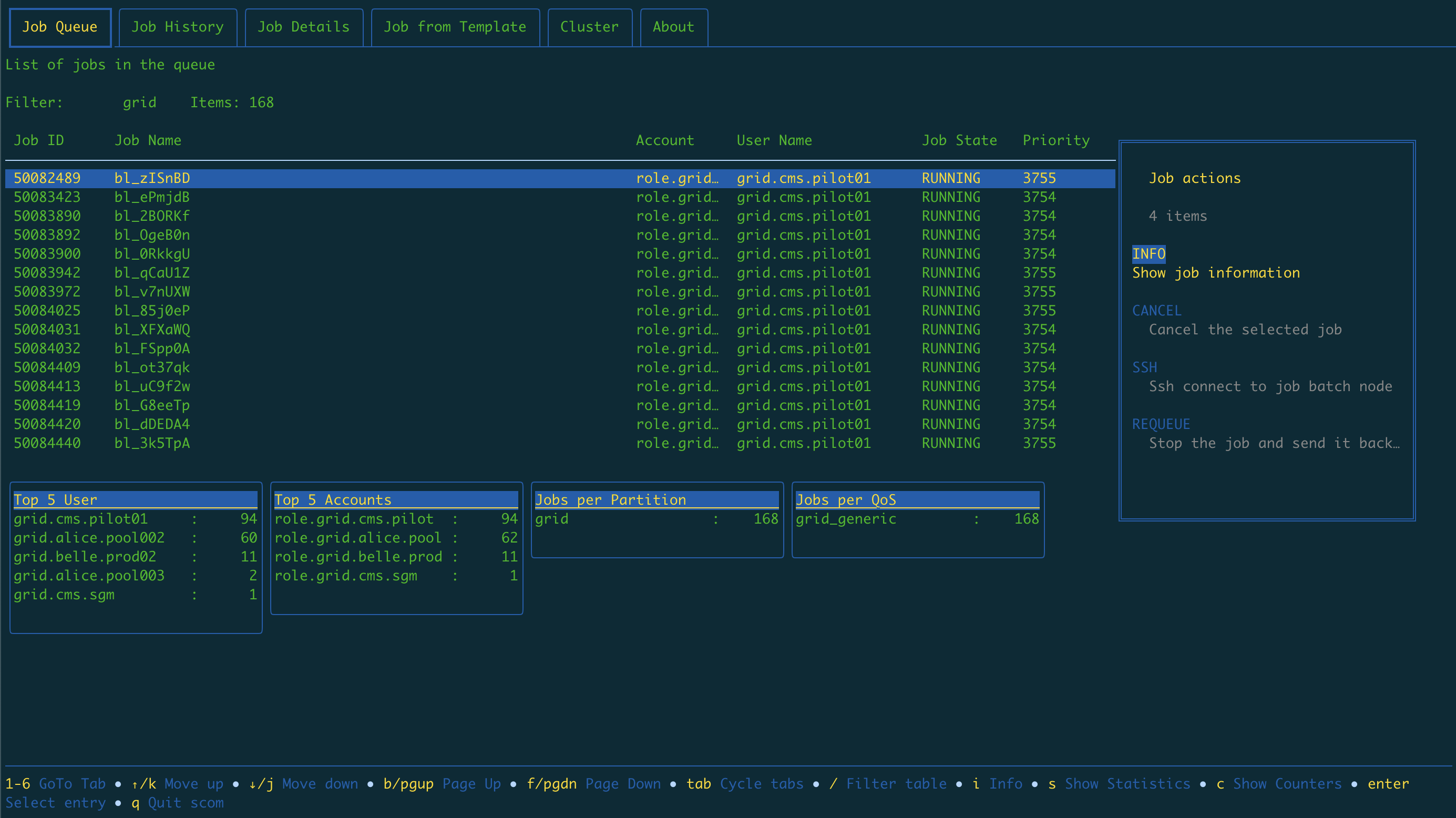
\ turns on filtering. It works by concatenating multiple job columns into a single string, and accepts golang re2 regular expressions thus allowing you to do some very imaginative filters.
Example: grid.*alice.\*(RUN|PEND) =~ jobs from account grid, user alice, in RUNNING OR PENDING state
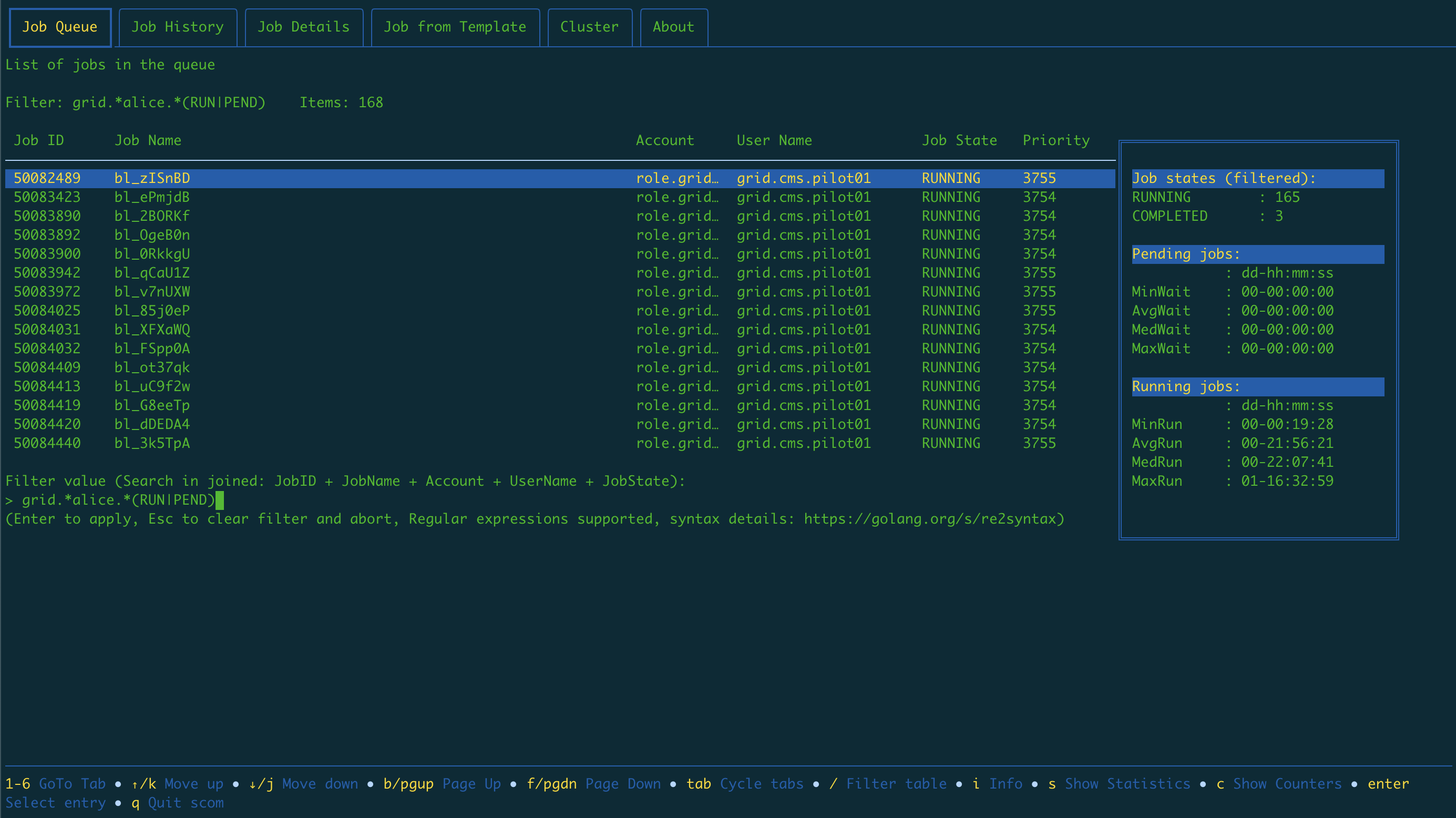
Browse, filter and inspect past jobs
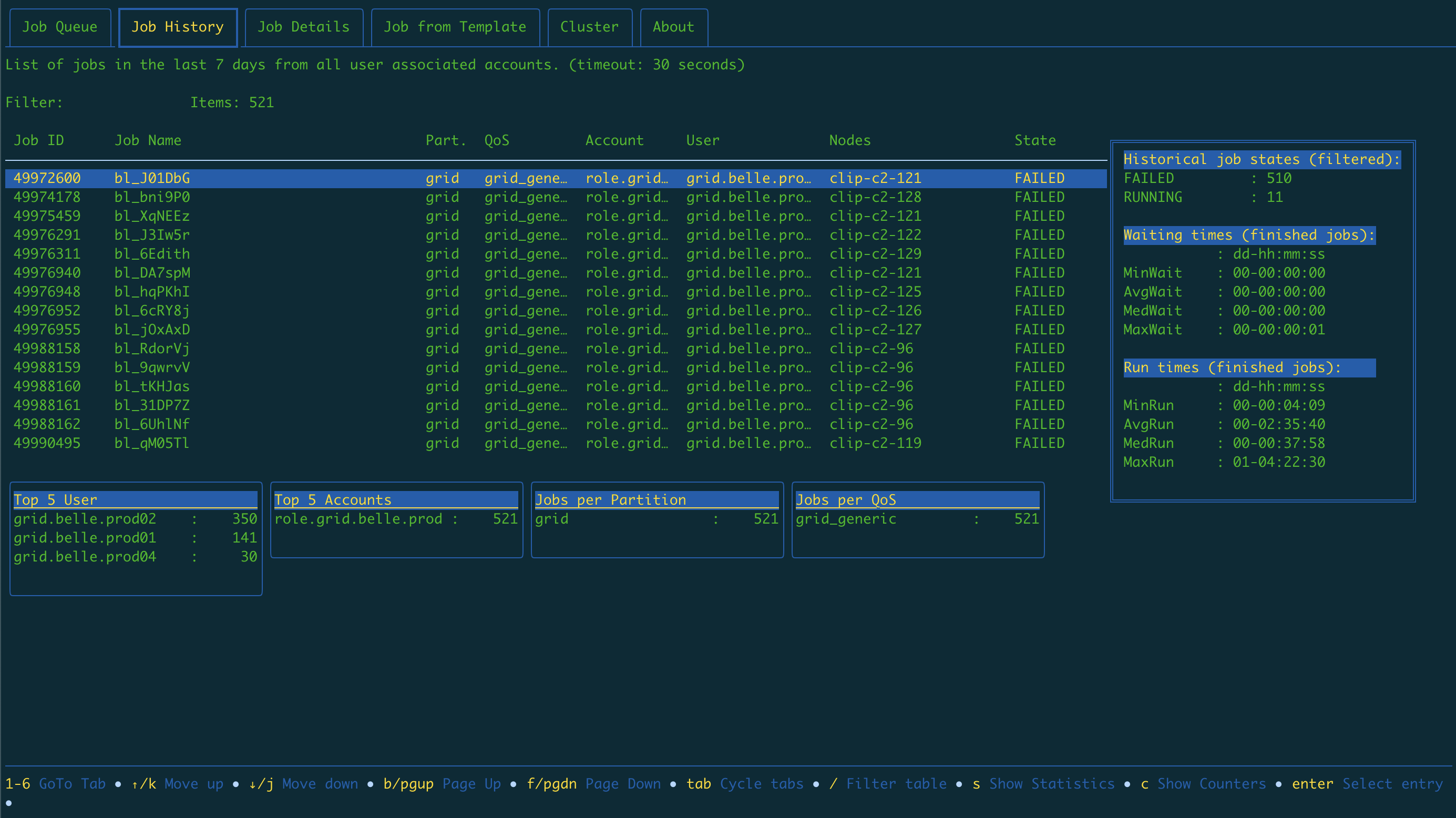
- In the config file, set the
templatedirslist of directories where to look for .sbatch templates and their .desc description files
Same as with Job Queue and Job History tabs, filtering is available here.
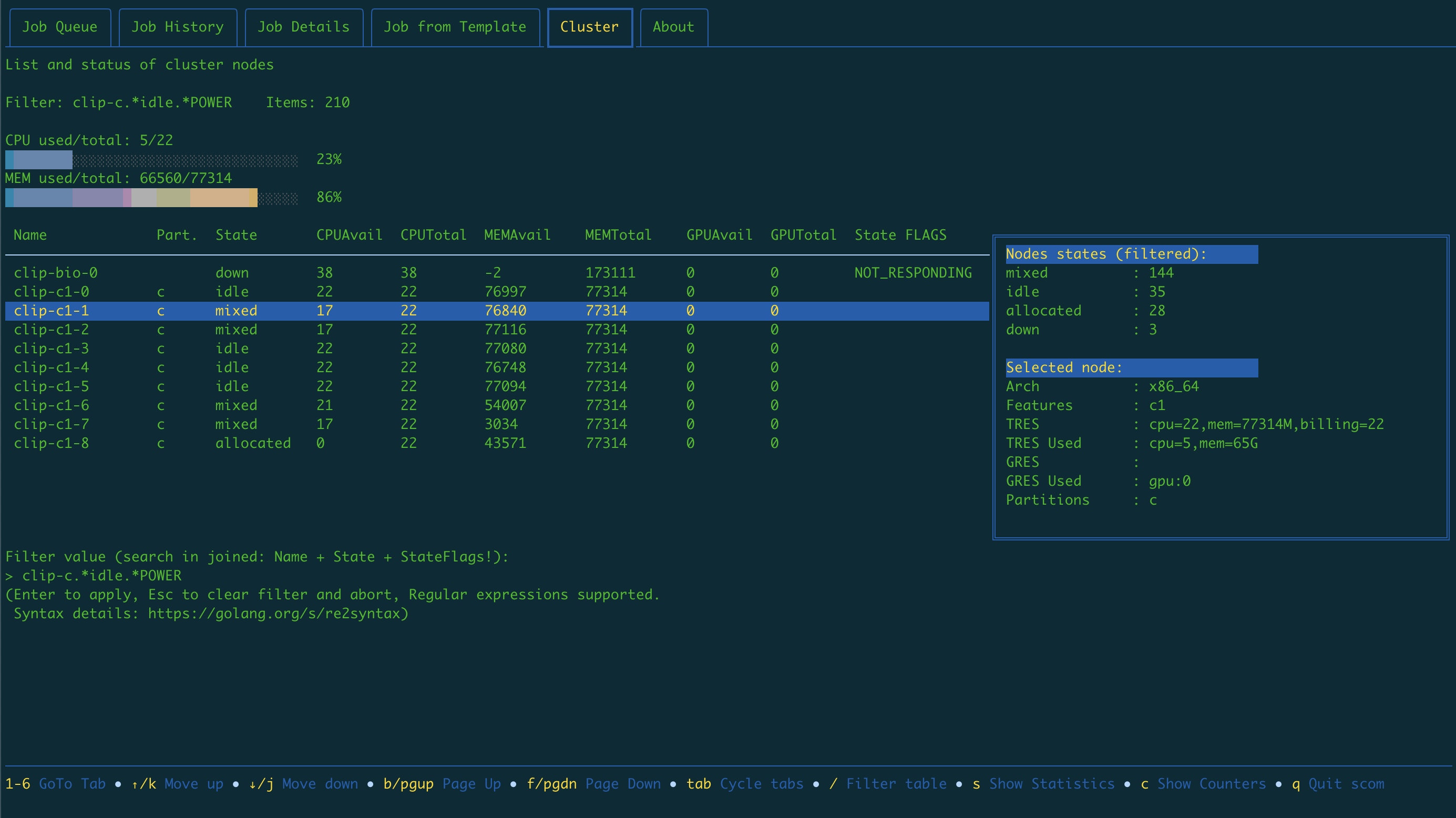
So if we would like to see only nodes whose name contains clip-c that are idle and POWERED_DOWN, we can easily filter those out with a filter: clip-c.*idle.\*POWER

SlurmCommander does not require any special privileges to be installed, see instructions below.
Hard requirement: json-output capable slurm commands
- Download the pre-built binary
- Download the annotated config file
- Edit the config file, follow instructions inside
- Create scom directory in your $HOME and place the edited config there:
mkdir $HOME/scom - Run
Instructions are same as for the regular users, with one minor perk. Place the config file in one of the following locations to be used as global configuration source for all scom instances on that machine.
- /etc/scom/scom.conf
- Any location, providing users with the environment variable
SCOM_CONFcontaining path to config. file - Users $XDG_CONFIG_HOME/scom/scom.conf
NOTE: Users can still override global configuration options by changing config stanzas in their local $HOME/scom/scom.conf
SlurmCommander is developed for 256 color terminals (black background) and requires at least 185x43 (columns x rows) to work.
- If you experience funky colors on startup, try setting your
TERMenvironment variable to something likexterm-256color. - If you get a message like this:
FATAL: Window too small to run without breaking view. Have 80x24. Need at least 185x43., check your terminal resolution withstty -aand try resizing the window or reduce the font.
[pja@ SlurmCommander-dev]$ [DEBUG=1] [TERM=xterm-256color]./scom -h
Welcome to Slurm Commander!
Usage of ./scom:
-d uint
Jobs history fetch last N days (default 7)
-t uint
Job history fetch timeout, seconds (default 30)
-v Display version
To run in debug mode, set DEBUG env. variable. You will see an extra debug message line in the user interface and scom will record a scdebug.log file with (lots of) internal log messages.
Tested on:
- slurm 21.08.8
- slurm 22.05.5
Is most welcome. Of any kind.
- bug reports
- broken UI elements
- code panic reports
- ideas
- wishes
- code contributions
- usage stories
- kudos
- coffee and/or beer
- ...
Powered by amazing Bubble Tea framework/ecosystem. Kudos to glamurous Charm developers and community.