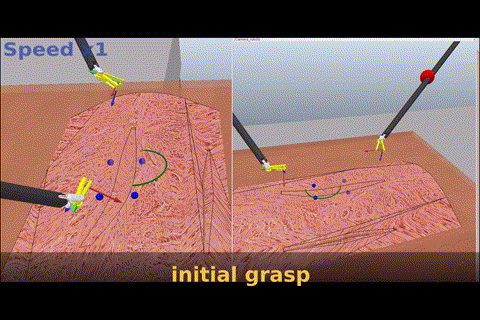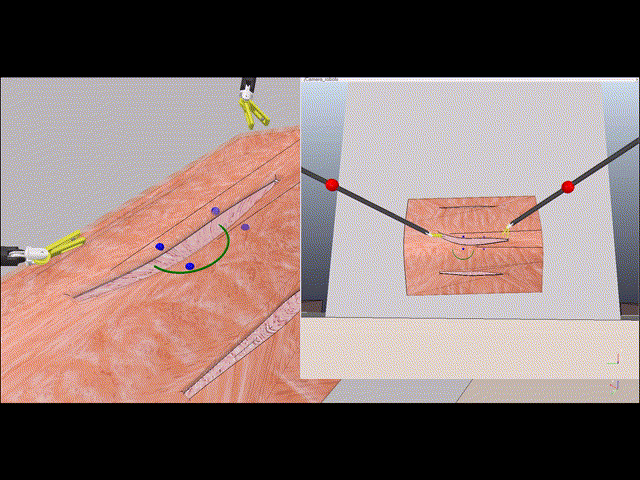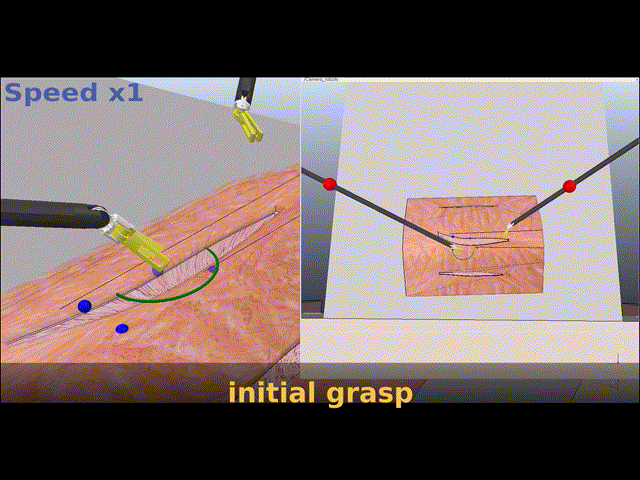This repository contains action servers to control two 7DoF manipulators and simulation environments for suturing tasks. The work is a component of a research paper titled "A Hybrid Framework Combining Task-Motion Planning and Dynamic Behavior Trees for Minimally Invasive Surgery".
This project depends on several packages for controlling the 7DoF manipulator, the forceps, and the simulation environment:
-
Python3 for ROS Noetic (Ubuntu 20.04)
-
asar_robot_control_packages- https://github.com/husikl/asar_robot_control_packages.git -
dbt_ros- https://github.com/husikl/dbt_ros.git -
CoppeliaSim v4.3.0 or later
-
OMPL with Python bindings
-
PddlStream library - https://github.com/caelan/pddlstream.git
-
Pinocchio library built with FCL. Execute the following command to build Pinocchio with FCL:
```bash cmake .. -DCMAKE_BUILD_TYPE=Release -DCMAKE_INSTALL_PREFIX=/usr/local -DPYTHON_EXECUTABLE=/usr/bin/python3 -DBUILD_PYTHON_INTERFACE=ON -DBUILD_WITH_URDF_SUPPORT=ON -DBUILD_WITH_CASADI_SUPPORT=ON -DBUILD_WITH_COLLISION_SUPPORT=ON ```
(TO-DO section)
- Launch a CoppeliaSim environment from the sim folder (e.g., stitch_mts_bm2.ttt). This includes two PSMS attached to RCMs, a tissue phantom, and a surgical needle. Feel free to adjust the RCM locations.
- To initialize a single PSM (robotic arm with surgical tool attached), run
roslaunch asar_hybrid_tmp asar_test_ompl.launch. - For the two PSM case, run
roslaunch asar_hybrid_tmp asar_test_ompl_arm2.launch. The above commands initialize the arms, assuming the simulation is already running. - To set the RCM, adjust the values for:
<arg name="trocar_x" value="0.4205"/> <arg name="trocar_y" value="0.250"/> <arg name="trocar_z" value="0.201"/>. Note that the frame of reference for both arms is with respect to each arm's base link. - After initializing the arms, you can send a goal target to each arm by sending a goal to the action server:
rostopic pub /unit0/arm_grasp_server/goal. Press tab after this and adjust the command field in the resulting full message type (e.g.,command : 'grasp'). This will trigger the grasp sampling and motion planning to grasp the needle.
To run TMP with pddlstream (assumes that pddlstream is built), follow these steps:
- Navigate to the pddlstream directory and copy the folder
tmp_suturingfrom this repo to "/pddlstream_directory/examples/". - From the root directory for pddlstream, you can initialize the ROS action service for the TMP planner by running
python -m examples.tmp_suturing.runin a new terminal.
To run the DBT planner and executor, use the following commands in two separate terminals (assuming that dbt_ros is built):
- To run the executor node (which waits for BT and executes it once received), enter
rosrun dbt_ros bt_executor. - To run the DBT tree generator, enter
rosrun dbt_ros pddl_to_bt_service.py.
To run some of the suturing benchmarks, select the function in suture_benchmark.py. For example, to use def benchmark_loop(self,) on line 864, comment or uncomment the function to benchmark the motion and run rosrun asar_hybrid_tmp suture_benchmark.py.
To start the benchmark in a new terminal, use the command rosservice call /start_benchmark "{}".