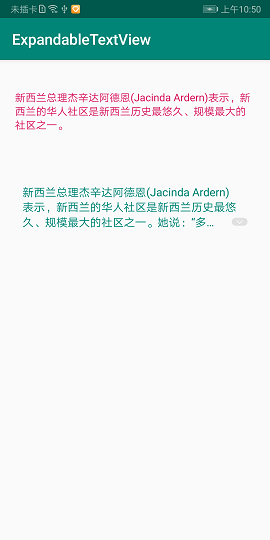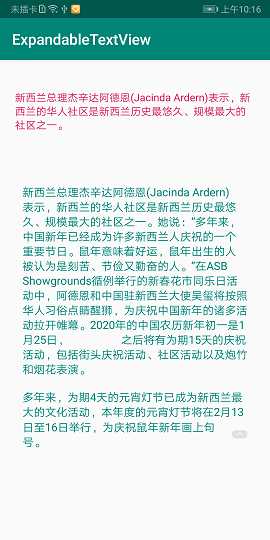按钮视图在右下方的可折叠TextView。
allprojects {
repositories {
...
maven { url 'https://jitpack.io' }
}
}
dependencies {
implementation 'com.github.DeMonLiu623:ExpandableTextView:1.2'
}
<com.demon.expandablelibrary.ExpandableTextView
android:id="@+id/expandTextView"
android:layout_width="match_parent"
android:layout_height="wrap_content"
android:layout_marginTop="20dp"
android:padding="30dp"
app:isExpand="true"
app:showLines="4"
app:layout_constraintStart_toStartOf="parent"
app:layout_constraintTop_toBottomOf="@id/expandTextView1"
app:textColor="@color/colorPrimary"
app:textSize="15sp" /> expandTextView.setText("新西兰总理杰辛达阿德恩(Jacinda Ardern)表示,新西兰的华人社区是新西兰历史最悠久、规模最大的社区之一。")class Adapter(val context: Context) : RecyclerView.Adapter<Adapter.Holder>() {
private val mCollapsedStatus: SparseBooleanArray = SparseBooleanArray()
class Holder(itemView: View) : RecyclerView.ViewHolder(itemView) {
val expandText = itemView.findViewById<ExpandableTextView>(R.id.expandText)
val tvNo = itemView.findViewById<TextView>(R.id.tvNo)
}
override fun onCreateViewHolder(parent: ViewGroup, viewType: Int): Holder {
val view = LayoutInflater.from(parent.context).inflate(R.layout.list, parent, false)
return Holder(view)
}
override fun onBindViewHolder(holder: Holder, position: Int) {
holder.run {
tvNo.text = "$position"
expandText.setText(context.getString(R.string.long_text), mCollapsedStatus, position)
}
}
override fun getItemCount(): Int = 20
}| 属性 | 说明 |
|---|---|
| text | 文本内容 |
| textColor | 字体颜色 |
| textSize | 字体大小 |
| expandDrawable | 向下展开时的图标 |
| collapseDrawable | 向上折叠时的图标 |
| showLines | 折叠时显示的文本行数,默认3 |
| isExpand | 初始是否展开,默认false |
请参照demo app的代码。
最后一行的内容刚好完全填满,而tvSecond由于右边drawableRight和drawablePadding的存在所以可能显示不全,只能加多一行显示。 这时视觉上折叠按钮在最后两行的中间,而不是在最后一行。
- 2020.2.13,版本号1.1,优化列表中使用,增加在列表中使用的方法。
- issues
- email:757454343@qq.com
MIT License
Copyright (c) 2020 DeMon
Permission is hereby granted, free of charge, to any person obtaining a copy
of this software and associated documentation files (the "Software"), to deal
in the Software without restriction, including without limitation the rights
to use, copy, modify, merge, publish, distribute, sublicense, and/or sell
copies of the Software, and to permit persons to whom the Software is
furnished to do so, subject to the following conditions:
The above copyright notice and this permission notice shall be included in all
copies or substantial portions of the Software.
THE SOFTWARE IS PROVIDED "AS IS", WITHOUT WARRANTY OF ANY KIND, EXPRESS OR
IMPLIED, INCLUDING BUT NOT LIMITED TO THE WARRANTIES OF MERCHANTABILITY,
FITNESS FOR A PARTICULAR PURPOSE AND NONINFRINGEMENT. IN NO EVENT SHALL THE
AUTHORS OR COPYRIGHT HOLDERS BE LIABLE FOR ANY CLAIM, DAMAGES OR OTHER
LIABILITY, WHETHER IN AN ACTION OF CONTRACT, TORT OR OTHERWISE, ARISING FROM,
OUT OF OR IN CONNECTION WITH THE SOFTWARE OR THE USE OR OTHER DEALINGS IN THE
SOFTWARE.