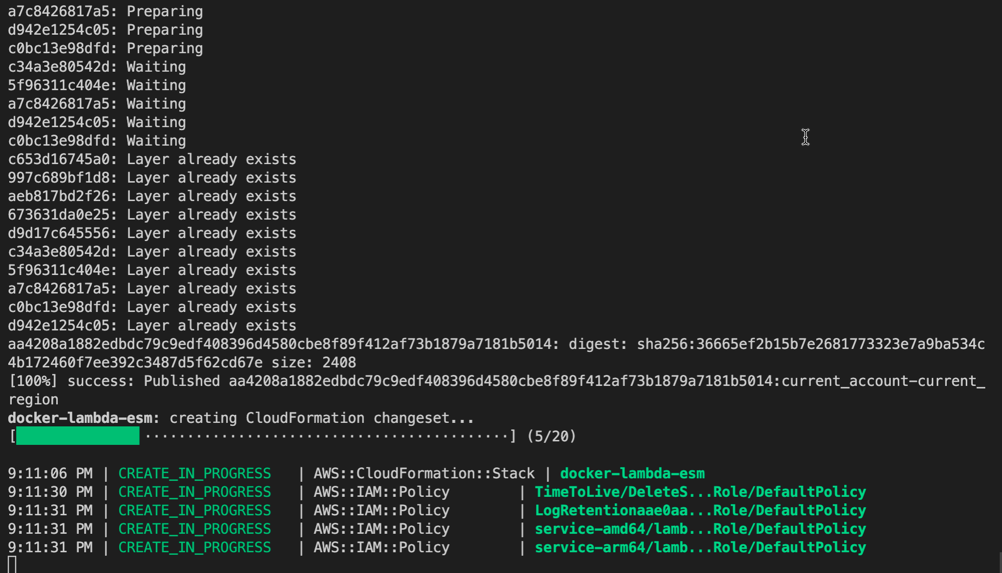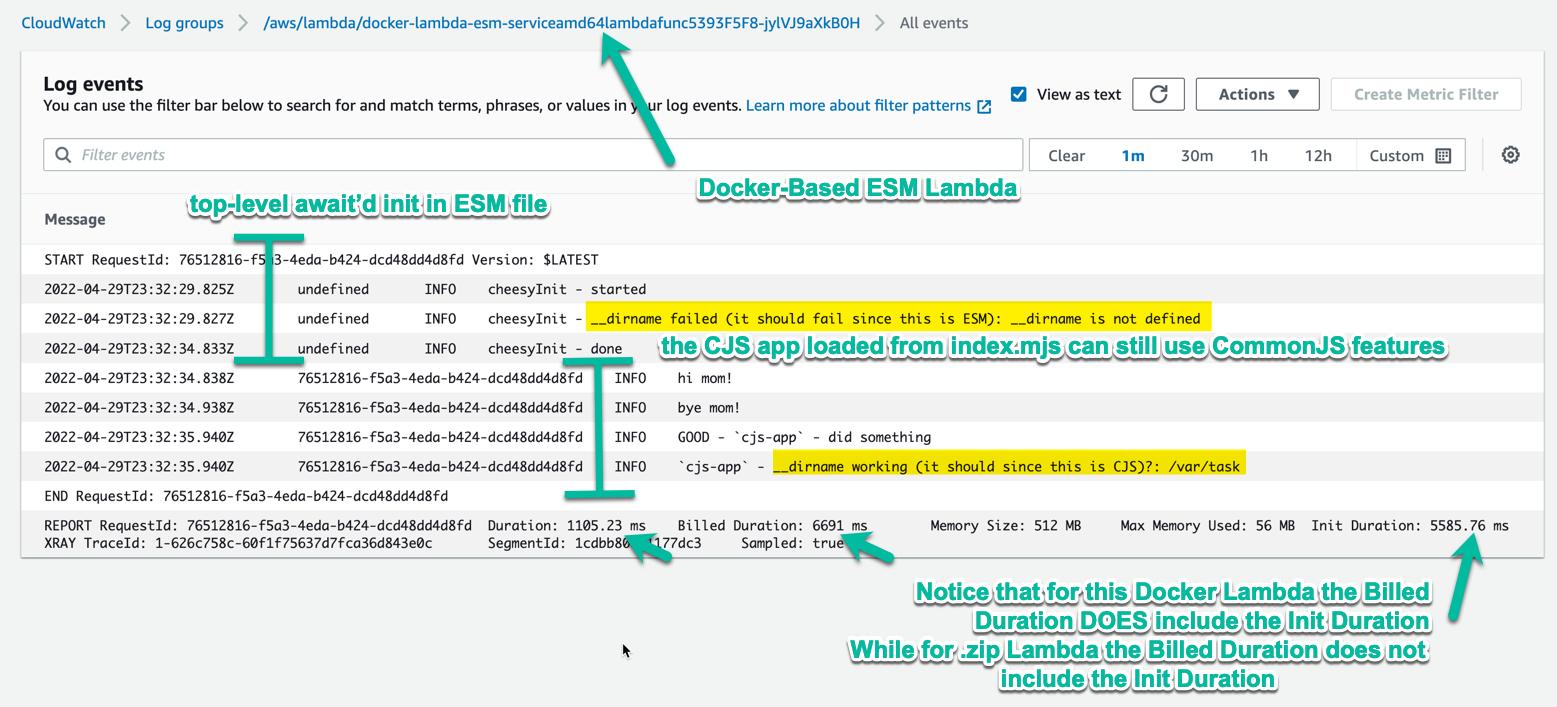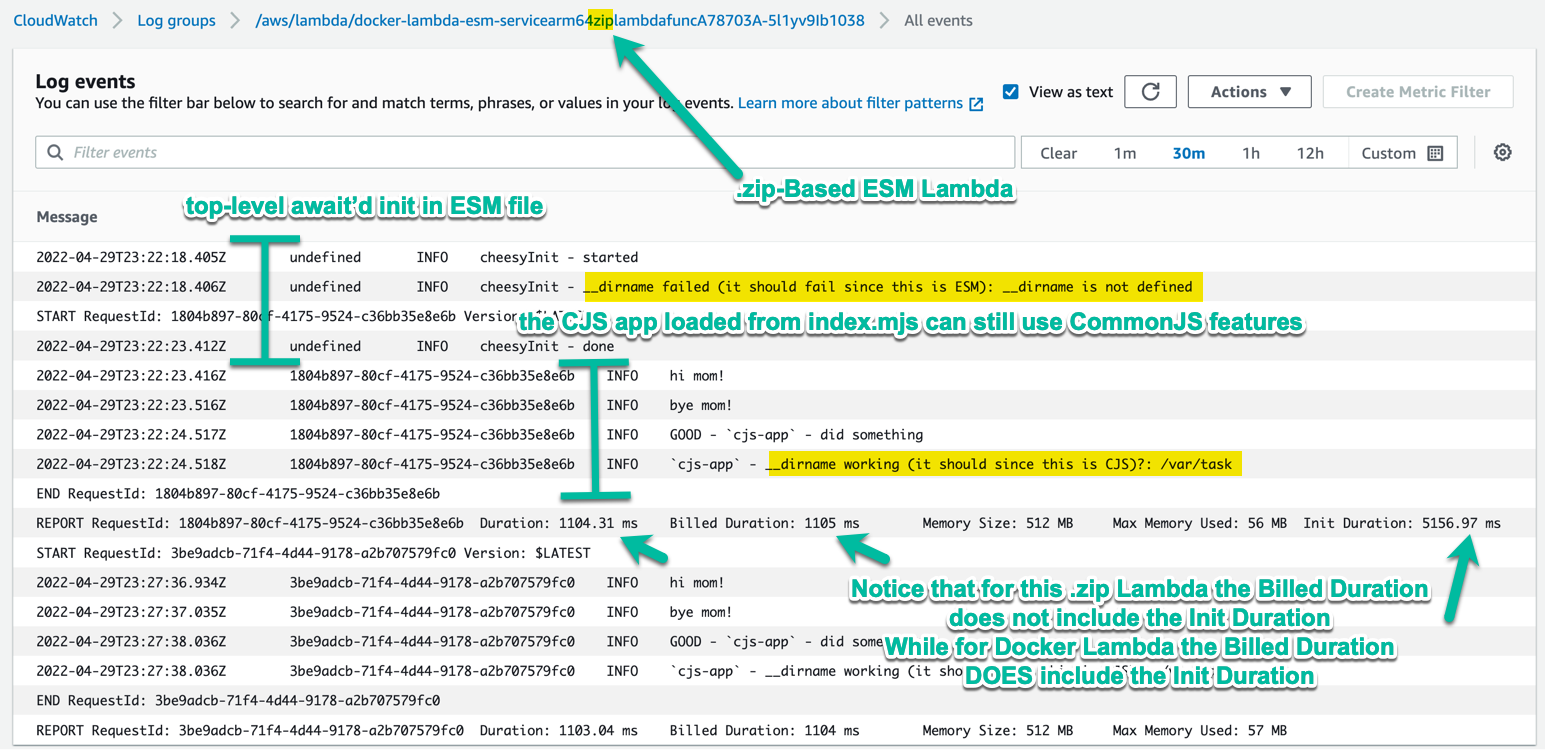Demonstrates how to use an ESM / ES Modules / ES6 Module / .mjs entry point for a Docker-based AWS Lambda function using TypeScript / JavaScript.
The blog post announcing ESM modules in Lambda functions with top-level await did not make it clear that this support had landed on Docker-based lambda functions as evidenced by this issue:
Need nodejs14 es6 module support
This example shows that the support does indeed exist within Docker-based Lambda functions.
The CDK stack deploys 3 different examples:
- Docker-based Lambda built for ARM64
- Zip-based Lambda built for AMD64
- This is for reference on how to perform a similar task of copying in other built files after the
esbuildbundle when not using Docker builds
- This is for reference on how to perform a similar task of copying in other built files after the
- Docker-based Lambda built for AMD64
- This is just for fun to show how to use the same Dockerfile and CDK construct to build a Lambda function for both AMD64 and ARM64
The AWS Lambda URLs are configured with security set to lambda.FunctionUrlAuthType.NONE so they are open to any caller on the Internet. If this violates your security policies, change the type from lambda.FunctionUrlAuthType.NONE to lambda.FunctionUrlAuthType.AWS_IAM, then use awscurl instead of curl to test the function invocation.
nvm use
npm i
npm run build
npm run build:rollup
docker-compose build
docker-compose up
# At this point the service should be up but will not be initialized until first request
# To get a shell, if needed, when `docker-compose up` is running:
docker-compose exec app /bin/sh
# To send a test request to the local instance:
npm run test-local-request
# To deploy to an AWS account
npx cdk deploy
# Invoke the Lambda via unsigned URL
npm run test-deployed-request -- [paste the URL here]
# Invoke the Lambda via signed URL
brew install awscurl
cdk-sso-sync [profile-name] # If using `aws sso login`, `awscurl` needs help with SSO-style credentials
npm run test-deployed-request-awscurl -- [paste the URL here]
Note that local Docker-based Lambda testing differs from AWS deployed lambda testing in that the local Lambda will not run the init code until the first request is received, even with top-level await initialization. The handler file simply will not even be looked for until the first request when running locally, thus no init code can be run until that first request.
- The ESM build is done by
rollup - The module type is set for
rollupinrollup.config.jsby the lineformat: 'es' - The file is not output as
.mjsso it's renamed from.jsto.mjsin theDockerfile - It is also possible to copy the
package.jsonwithtype=modulefield into the directory withindex.js, in which case you can skip the renaming the handler file to.mjs - It's possible to create an
esm"loader" that handles async init then loads an existing app build with CommonJS, with these as some options:- The app can be copied into
/var/tasknext to/var/task/index.mjsand/var/task/package.jsoncan havetype=commonjs- Theindex.mjsfile name will cause the entry point to be treated as ESM even though thepackage.jsonhastype=commonjs- The CommonJS "app" will then load fine - Thenode_modulesdirectory used by the app can be placed at/var/task/node_modulesbecause the entry point bundles all of it's dependencies usingrollup- This approach is demonstrated in the Dockerfile using the fake app from
packages/cjs-app/
- This approach is demonstrated in the Dockerfile using the fake app from
- The app can be shoved into a sub-directory with a package.json with
type=commonjsthen imported intoindex.ts- This will cause all other files in the directory with the app to be treated as CommonJS by default
- The app can be copied into
When running:
npx cdk deploy docker-lambda-esm
For an error like this:
docker-lambda-esm failed: Error: Failed to publish one or more assets. See the error messages above for more information.
at publishAssets (/Users/hhunt/github/huntharo/lambda-docker-typescript-esm/node_modules/aws-cdk/lib/util/asset-publishing.ts:44:11)
With an error earlier up in the deploy like this:
[83%] fail: docker login --username AWS --password-stdin https://[account-number].dkr.ecr.us-east-1.amazonaws.com exited with error code 1: Error saving credentials: error storing credentials - err: exit status 1, out: `The specified item already exists in the keychain.`
Resolve the problem like this:
code ~/.docker/config.json- Delete the
[account-number].dkr.ecr.us-east-1.amazonaws.comline fromauths - Save the file
- OR: more expedient:
rm ~/.docker/config.json - Run the deploy again - Note: this appears to be a race condition so it will work sometimes and fail other times, just repeat the steps until it works (usually every other time for me)