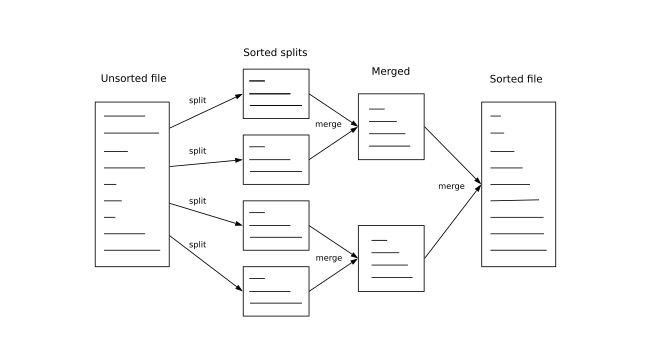big-sorter
Sorts very large files (or InputStreams) by splitting to many intermediate small sorted files and merging.
Status: deployed to Maven Central
Features
- Easy to use builder
- Single threaded
- Sorts one billion integers from a file to a new file in 444s
- Serialization helpers for
- lines of strings
- Java IO Serialization
- DataInputStream base
- fixed length binary records
- CSV
- JSON arrays
- Serialization is customizable
- Runtime complexity is O(n log(n))
- 100% test coverage
Algorithm
A large file or InputStream of records is sorted by:
- splitting the whole file into smaller segments according to
maxItemsPerFile - each segment is sorted in memory and then written to a file
- the segment files are then merged in groups according to
maxFilesPerMerge - the merged files are repeatedly merged in groups until only one file remains (with all of the sorted entries)
- Note that where possible files are merged with simililarly sized files to ensure that we don't start approaching insertion sort computational complexity (O(n2).
- the merge step uses a Min Heap (
PriorityQueue) for efficiency
Getting started
Add this dependency to your maven pom.xml:
<dependency>
<groupId>com.github.davidmoten</groupId>
<artifactId>big-sorter</artifactId>
<version>VERSION_HERE</version>
</dependency>If you want to sort csv add this extra dependency:
<dependency>
<groupId>org.apache.commons</groupId>
<artifactId>commons-csv</artifactId>
<version>1.7</version>
</dependency>If you want to sort JSON arrays add this extra dependency:
<dependency>
<groupId>com.fasterxml.jackson.core</groupId>
<artifactId>jackson-databind</artifactId>
<version>2.9.9</version>
</dependency>If you are new to Java or Maven, go to big-sorter-example.
Serialization
To read records from files or InputStreams and to write records to files we need to specify the serialization method to use.
Example for sorting text lines
File in = ...
File out = ...
Sorter
// set both serializer and natural comparator
.linesUtf8()
.input(in)
.output(out)
.maxFilesPerMerge(100) // default is 100
.maxItemsPerFile(100000) // default is 100,000
.bufferSize(8192) // default is 8192
.sort();or for a different character set with "\r\n" line delimiters and in reverse order:
Sorter
// set both serializer and natural comparator
.serializerLines(charset, LineDelimiter.CARRIAGE_RETURN_LINE_FEED)
.comparator(Comparator.reverseOrder())
.input(in)
.output(out)
.sort();Example for sorting CSV
Note that for sorting CSV you need to add the commons-csv dependency (see Gettting started).
Given the CSV file below, we will sort on the second column (the "number" column):
name,number,cost
WIPER BLADE,35,12.55
ALLEN KEY 5MM,27,3.80
Serializer<CSVRecord> serializer =
Serializer.csv(
CSVFormat
.DEFAULT
.withFirstRecordAsHeader()
.withRecordSeparator("\n"),
StandardCharsets.UTF_8);
Comparator<CSVRecord> comparator = (x, y) -> {
int a = Integer.parseInt(x.get("number"));
int b = Integer.parseInt(y.get("number"));
return Integer.compare(a, b);
};
Sorter
.serializer(serializer)
.comparator(comparator)
.input(inputFile)
.output(outputFile)
.sort();The result is:
name,number,cost
ALLEN KEY 5MM,27,3.80
WIPER BLADE,35,12.55
Example for sorting fixed length binary
This example uses a comparator based on byte arrays of length 32. You can also use DataSerializer to do more fine grained extraction from the byte arrays (or to handle non-fixed length records).
Serializer<byte[]> serializer = Serializer.fixedSizeRecord(32);
Sorter //
.serializer(serializer)
.comparator((x, y) -> compare(x, y))
.input(new File("input.bin"))
.output(new File("sorted.bin"))
.sort();You would of course have to implement the compare(byte[], byte[]) function yourself ( returns -1 if x < y, 1 if x > y, 0 if x == y).
Example for sorting a JSON array
Note that for sorting JSON you need to add the jackson-databind dependency (see Gettting started).
Given a JSON array like:
[
{ "name": "fred", "age": 23 },
{ "name": "anne", "age": 31 }
]We can sort the elements by the "name" field like this:
Sorter //
.serializer(Serializer.jsonArray())
.comparator((x, y) -> x.get("name").asText().compareTo(y.get("name").asText()))
.input(new File("input.json"))
.output(new File("sorted.json"))
.sort();and we get:
[
{ "name": "anne", "age": 31 },
{ "name": "fred", "age": 23 }
]If your structure is more complex than this (for example the array might not be top-level) then copy and customize the class JsonArraySerializer.java.
Example using Java IO Serialization
If each record has been written to the input file using ObjectOutputStream then we specify the java() Serializer:
Sorter
.serializer(Serializer.<Long>java())
.comparator(Comparator.naturalOrder())
.input(in)
.output(out)
.sort();Example using the DataSerializer helper
If you would like to serializer/deserialize your objects using DataOutputStream/DataInputStream then extend the DataSerializer class as below. This is a good option for many binary formats.
Let's use a binary format with a person's name and a height in cm. We'll keep it unrealistically simple with a short field for the length of the persons name, the bytes of the name, and an integer for the height in cm:
public static final class Person {
final String name;
final int heightCm;
...
}
Serializer<Integer> serializer = new DataSerializer<Integer>() {
@Override
public Person read(DataInputStream dis) throws IOException {
short length;
// only check for EOF on first item. If it happens after then we have a corrupt file
// with incompletely written records
try {
length= dis.readShort();
} catch (EOFException e) {
return null;
}
byte[] bytes = new byte[length];
dis.readFully(bytes);
String name = new String(bytes, StandardCharsets.UTF_8);
int heightCm = dis.readInt();
return new Person(name, heightCm);
}
@Override
public void write(DataOutputStream dos, Person p) throws IOException {
dos.writeShort((short) p.name.length());
dos.write(p.name.getBytes(StandardCharsets.UTF_8));
dos.writeInt(p.heightCm);
}
};
Sorter
.serializer(serializer)
.comparator((x, y) -> Integer.compare(x.heightCm, y.heightCm))
.input(in)
.output(out)
.sort();But my binary file has a header record!
In that case make a type T that can be header or an item and have your serializer return that T object. In your comparator ensure that the header is always sorted to the top and you are done.
Custom serialization
To fully do your own thing you need to implement the Serializer interface.
Logging
If you want some insight into the progress of the sort then set a logger in the builder:
Sorter
.linesUtf8()
.input(in)
.output(out)
.logger(x -> log.info(x))
.sort();You can use the .loggerStdOut() method in the builder and you will get timestamped output written to the console:
2019-05-25 09:12:59.4+1000 starting sort
2019-05-25 09:13:03.2+1000 total=100000, sorted 100000 records to file big-sorter2118475291065234969 in 1.787s
2019-05-25 09:13:05.9+1000 total=200000, sorted 100000 records to file big-sorter2566930097970845433 in 2.240s
2019-05-25 09:13:08.9+1000 total=300000, sorted 100000 records to file big-sorter6018566301838556627 in 2.243s
2019-05-25 09:13:11.9+1000 total=400000, sorted 100000 records to file big-sorter4803313760593338955 in 0.975s
2019-05-25 09:13:14.3+1000 total=500000, sorted 100000 records to file big-sorter9199236260699264566 in 0.962s
2019-05-25 09:13:16.7+1000 total=600000, sorted 100000 records to file big-sorter2064358954108583653 in 0.989s
2019-05-25 09:13:19.1+1000 total=700000, sorted 100000 records to file big-sorter6934618230625335397 in 0.964s
2019-05-25 09:13:21.5+1000 total=800000, sorted 100000 records to file big-sorter5759615033643361667 in 0.975s
2019-05-25 09:13:24.1+1000 total=900000, sorted 100000 records to file big-sorter6808081723248409045 in 0.948s
2019-05-25 09:13:25.8+1000 total=1000000, sorted 100000 records to file big-sorter2456434677554311136 in 0.983s
2019-05-25 09:13:25.8+1000 completed inital split and sort, starting merge
2019-05-25 09:13:25.8+1000 merging 10 files
2019-05-25 09:13:36.8+1000 sort of 1000000 records completed in 37.456s
Memory usage
Memory usage is directly linked to the value of the maxItemsPerFile parameter which you can set in the builder. Its default is 100000. If too much memory is being used reduce that number and test.
Benchmarks
10^3 integers sorted in 0.004s
10^4 integers sorted in 0.013s
10^5 integers sorted in 0.064s
10^6 integers sorted in 0.605s
10^7 integers sorted in 3.166s
10^8 integers sorted in 35.978s
10^9 integers sorted in 444.549s