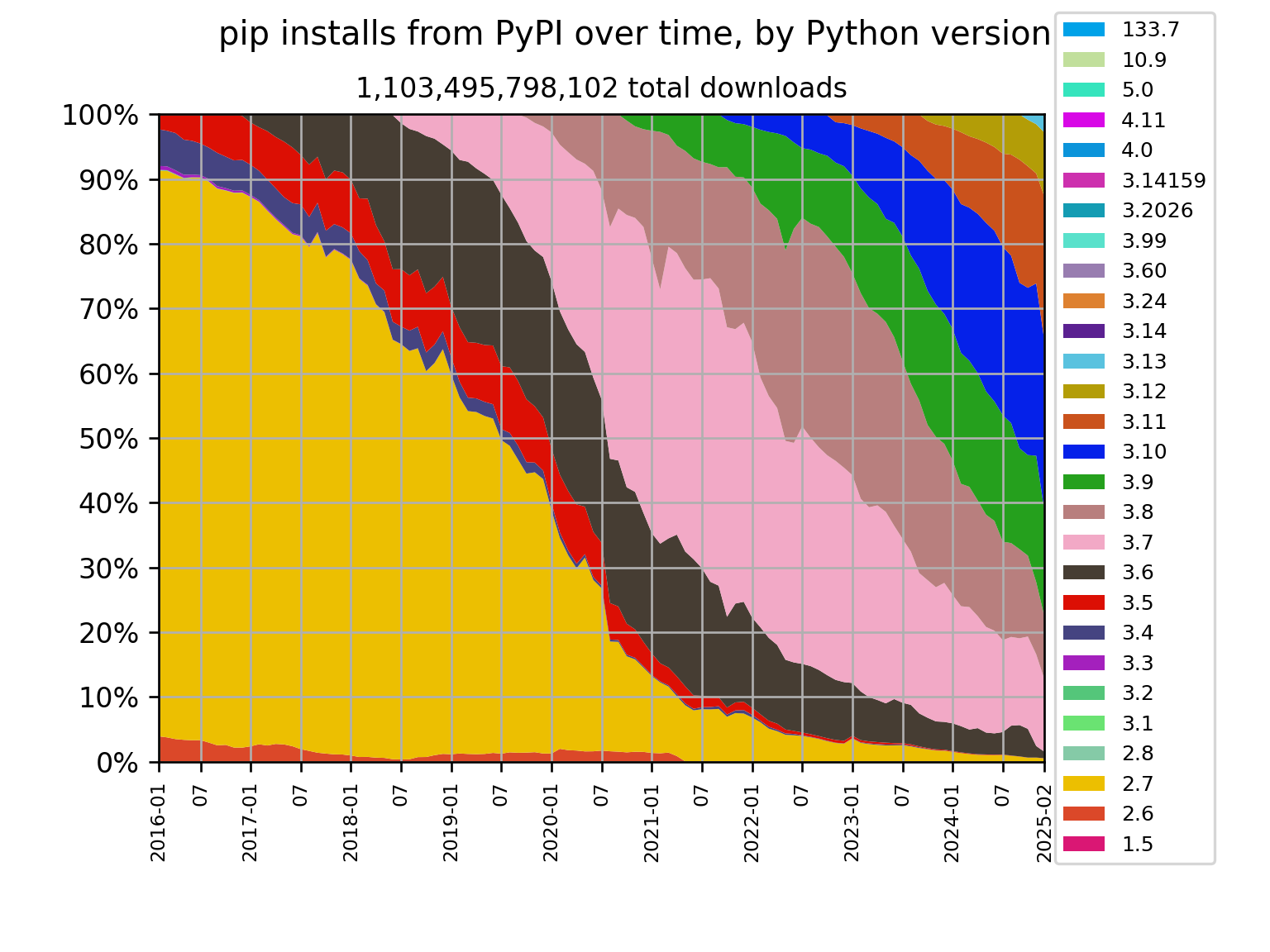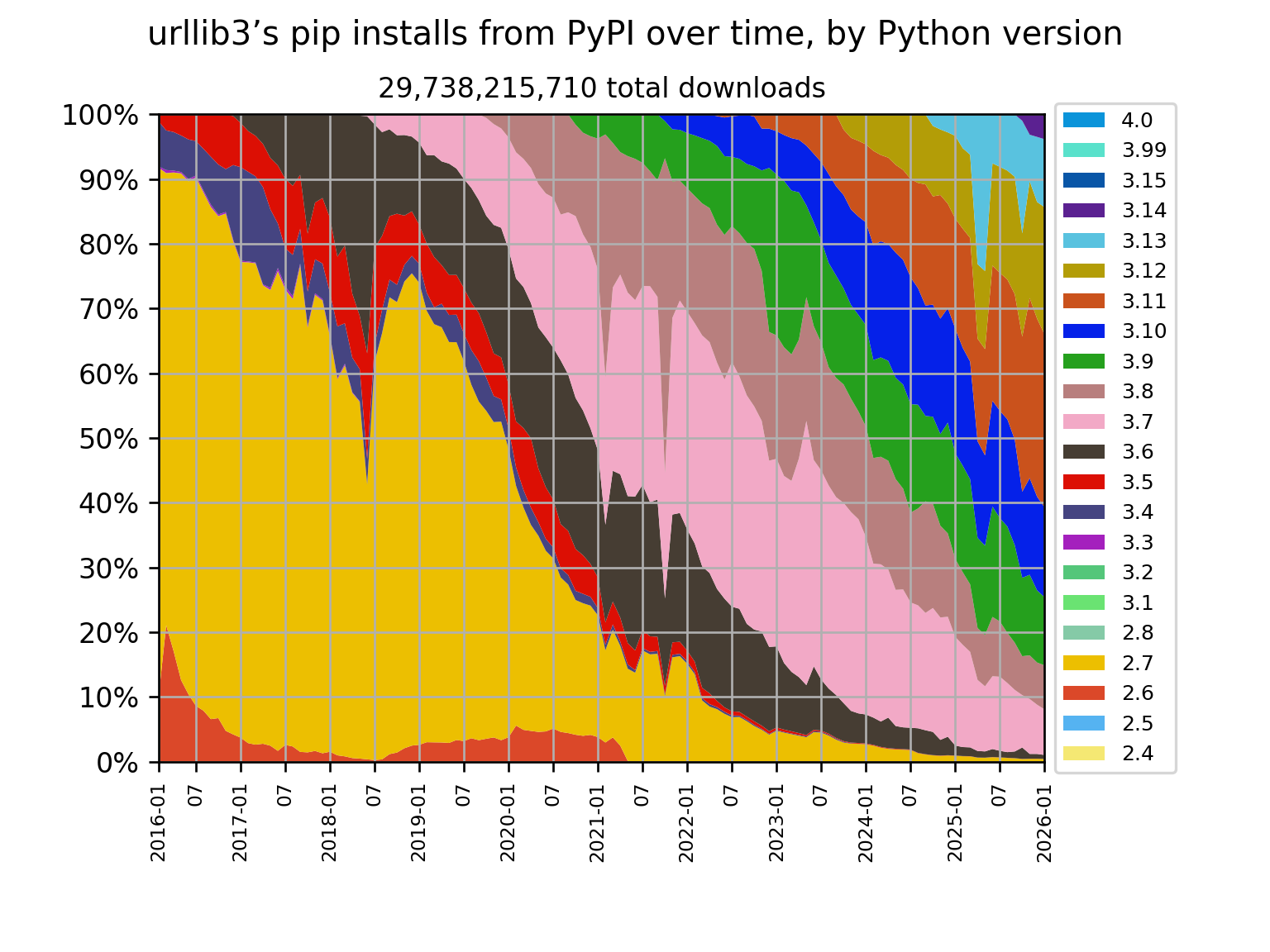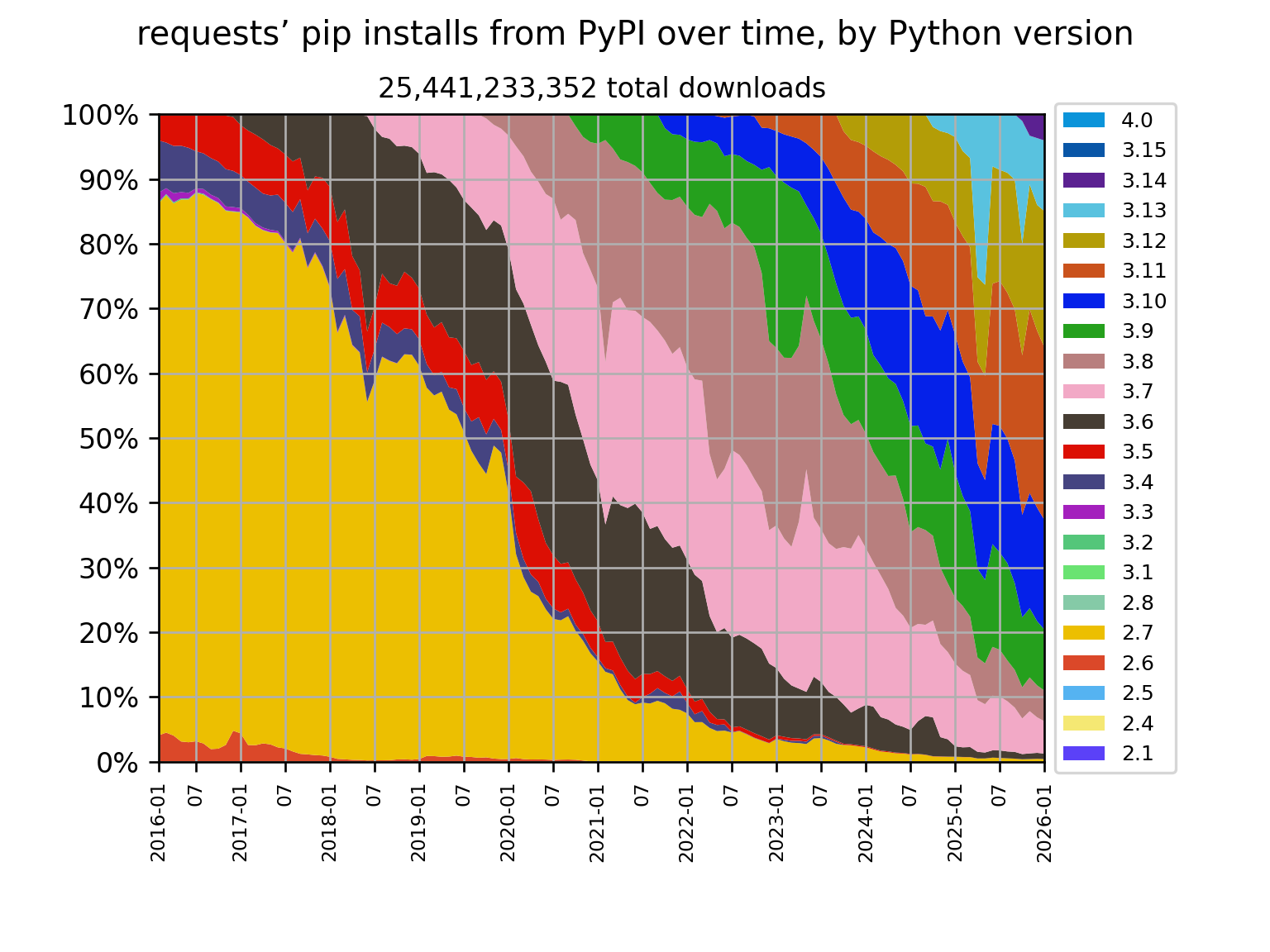Command-line Python scripts to do things with the Python Package Index (PyPI).
pypi-trends.py is a wrapper around pypinfo
and pypistats to fetch all monthly downloads from
the PyPI database on Google BigQuery and save them as JSON files.
For the examples below, data was downloaded over many days as getting all months uses up a lot of free BigQuery quota.
jsons2img.py converts the JSON files into a single CSV file for chart-wrangling
in a spreadsheet, and can generate a chart using Matplotlib. Once an image exists, it
can be re-generated with make -j4.
Here the pip installs for all packages from the Python Package Index (PyPI), from January 2016 onwards:
HTTP client
HTTP library
Given a PyPI package, source_finder.py looks for the source repository in its metadata.
$ python source_finder.py six
https://github.com/benjaminp/six
$ python source_finder.py urllib3
NoneIt caches the JSON metadata downloaded from PyPI in a temporary directory, use the
--verbose option to see where. The cache files will be deleted the next month.
$ python source_finder.py s3transfer --verbose
API URL: https://pypi.org/pypi/s3transfer/json
Cache file: /Users/hugo/Library/Caches/source-finder/2019-10-https-pypi-org-pypi-s3transfer-json.json
Cache file exists
project_urls Homepage https://github.com/boto/s3transfer
Success!
project_urls Homepage https://github.com/boto/s3transfer
Success!
https://github.com/boto/s3transferThis will look for the source repo for the most-downloaded packages, using a JSON file
from Top PyPI Packages, and save them to
data/top-repos.json.
First, fetch fresh copy of the top packages:
$ wget https://hugovk.github.io/top-pypi-packages/top-pypi-packages-30-days.min.json -O data/top-pypi-packages.json
--2019-10-14 18:12:45-- https://hugovk.github.io/top-pypi-packages/top-pypi-packages-30-days.min.json
Resolving hugovk.github.io (hugovk.github.io)... 185.199.110.153, 185.199.108.153, 185.199.111.153, ...
Connecting to hugovk.github.io (hugovk.github.io)|185.199.110.153|:443... connected.
HTTP request sent, awaiting response... 200 OK
Length: 250885 (245K) [application/json]
Saving to: ‘data/top-pypi-packages.json’
data/top-pypi-packages.json 100%[========================================================>] 245.00K --.-KB/s in 0.02s
2019-10-14 18:12:45 (14.7 MB/s) - ‘data/top-pypi-packages.json’ saved [250885/250885]Check the first 10 packages:
$ python top_repos.py -n 10
Load data/top-repos.json...
Load top-pypi-packages.json...
Already done: 0
Find new repos...
1 urllib3
2 six https://github.com/benjaminp/six
3 requests
4 botocore https://github.com/boto/botocore
5 python-dateutil
6 certifi
7 s3transfer https://github.com/boto/s3transfer
8 pip
9 idna https://github.com/kjd/idna
10 docutils
Old repos: 0
New repos: 4
Not found: 6
Save data/top-repos.json...When running again:
- if a package already has a repo, it's not checked again in case it's changed
- if a package doesn't have a repo, it will be checked
Currently, it finds 3,951 repos for the top 5,000 packages.
I'm not planning on automating this, but can run it from time to time to update it.