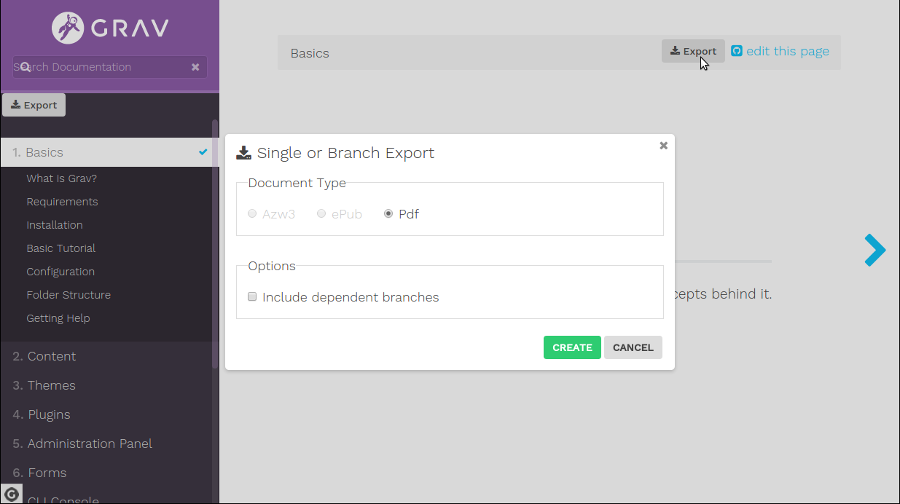snappygrav is a simple Grav plugin that allows you to easily save a page in PDF format.
NOTE: This plugin is a modular component for Grav which requires Grav to function.
Installing the SnappyGrav plugin can be done in one of two ways. The GPM (Grav Package Manager) installation method enables you to quickly and easily install the plugin with a simple terminal command, while the manual method enables you to do so via a zip file.
The simplest way to install this plugin is via the Grav Package Manager (GPM) through your system's Terminal (also called the command line). From the root of your Grav install type:
$ bin/gpm install snappygrav
This will install the SnappyGrav plugin into your /user/plugins directory within Grav. Its files can be found under /your/site/grav/user/plugins/snappygrav.
To install this plugin, just download the zip version of this repository and unzip it under /your/site/grav/user/plugins. Then, rename the folder to snappygrav. You can find these files either on GitHub or via GetGrav.org.
You should now have all the plugin files under
/your/site/grav/user/plugins/snappygrav
To work the plugin snappygrav use the following libraries:
-
To be installed by the administrator, alternatively 1 or 2 or 3/4.
- mPDF, a PHP library which generates PDF files from UTF-8 encoded HTML.
- TCPDF, a free Open Source PHP class for generating PDF documents.
- KnpLabs Snappy, the PHP5 library allowing thumbnail, snapshot or PDF generation from a url or a html page.
- Wkhtmltopdf, the open source (LGPLv3) command line tools to render HTML into PDF (minimum version required 0.12.x).
-
Already contained in the plugin:
- jquery-confirm v3 library with changes.
- FileSaver library.
- base64-binary.js library.
However it is useful to know that the simplest way to install the libraries from 1 to 4 is via Composer. So, place yourself in the Snappygrav plugin folder and type:
| Number | Library | Command |
|---|---|---|
| 1 | mPDF | composer require mpdf/mpdf |
| 2 | TCPDF | composer require tecnickcom/tcpdf |
| 3 | KnpLabs Snappy | composer require knplabs/knp-snappy |
| 4 | Wkhtmltopdf | composer require h4cc/wkhtmltopdf-i386 or composer require h4cc/wkhtmltopdf-amd64 or ... (God save administrators!) |
For now the snappygrav plugin as been tested for three types of sites:
- Blog Site skeleton with Quark theme by Grav Team
- Blog Site skeleton with Antimatter theme by Grav Team
- RTFM Site skeleton with Learn2 theme by Grav Team
- Knowledge Base skeleton with Knowledge Base theme by Aaron Dalton
Important: version 1.2.0 makes changes that make it necessary to change the Twig code to add in your theme.
News: from version 1.6.0. is compatible with the markdown-notices plugin by Grav Team
The snappygrav plugin to include images requires a true value for the Absolute URLs in the /your/site/grav/user/config/system.yaml file. If you are using Admin plugin select the following links: Configuration, System, Yes for Absolute URLs and save.
The snappygrav plugin must be included into your theme, where you want to display the PDF text or icon, as follows:
{{ snappygrav( page.route ) }}
I've tried this string for:
Blog Siteinblog-list-item.html(Quark),partials/blog_item.html.twig(Antimatter)RTFM Siteinpartials/github_link.html.twigKnowledge Baseinitem.html.twig
You can print your all site as a PDF with:
{{ snappygrav() }}
Warning: it as been tested for a standard installation, on a 50+ pages grav website.
I've tried this string for:
Blog Siteinpartials/sidebar.html.twig(both Quark and Antimatter)RTFM Siteinpartials/sidebar.html.twigKnowledge Baseinpartials/sidebar.html.twig
This plugin defines a new form action 'save_pdf'. Use it with the Form plugin to save a PDF copy of the user's form data.
You can define the template as print-friendly HTML using a Twig template, just as you can when you export pages with this plugin.
The parameters fileprefix, filepostfix, dateformat, dateraw, filename, and body are available and function identically to the form plugin's bundled 'save' action parameters.
Just like the 'save' action, if you omit the body parameter, your output will be formatted using the 'forms/data.html.twig' template from your theme, Form plugin, or other location in your Twig path.
operation is ignored, as new PDF documents are always created.
extension is hardcoded to "pdf", no point changing it.
…
process:
…
- save_pdf:
fileprefix: referral-
dateformat: Ymd-His
body: "{% include 'forms/referral-print.html.twig' %}"
…You can do this configuration in the plugin's configuration. Simply copy the user/plugins/snappygrav/snappygrav.yaml into user/config/plugins/snappygrav.yaml and make your modifications.
I HAVE TO REMEMBER: TO UPDATE TO VERSION 1.9.0
| Variable | Default | Options | Note |
|---|---|---|---|
| enabled | true | true or false |
Set to false to disable this plugin completely. |
| built_in_css | true | true or false |
Use built-in CSS of the plugin. |
| css_textarea | ".title {color:blue;}" | string | Additional CSS |
| wk_position | plugin | data or plugin or os |
Position of the wkhtmltopdf program |
| wk_path | string | Path of the wkhtmltopdf program | |
| slug_blog | blog | string | For Blog Site skeleton with Antimatter theme. It is the folder which contains the posts |
| set_time_limit | 60 | number | Limits the maximum execution time |
| preface_title | true | true or false |
When true prints title |
| preface_author | true | true or false |
When true prints author |
| preface_date | true | true or false |
When true prints date |
| breadcrumbs_enabled | true | true or false |
When true prints breadcrumbs |
| breadcrumbs_link | true | true or false |
When true prints link to the online document |
| branch_enabled | true | true or false |
When true print also prints the children of the current page |
| page_break | true | true or false |
When true adds a page-break before a page |
| date_format | short | short or long |
Gets the date format from the configuration of the file system.yaml |
| theme | light | jQuery Confirm v3: theme | |
| btn_export | Create | Button text to confirm | |
| btn_cancel | Cancel | Button text to cancel | |
| btn_export_color | green | Background color of the button to confirm | |
| btn_cancel_color | gray | Background color of the button to cancel | |
| button_icon | fa-download | Plugin button icon. Nothing is printed if empty field. Make sure the text or icon is present. | |
| btn_plugin_color | '#ffffff' | Color of the plugin button text | |
| btn_plugin_bg_color | '#63e010' | Background color of the plugin button text | |
| btn_plugin_hover_color | '#ffffff' | Color of the plugin button text when mouse over | |
| btn_plugin_hover_bg_color | '#eb0c0c' | Background color of the plugin button text when mouse over | |
| grayscale | false | true or false |
PDF will be generated in grayscale if true |
| margin_bottom | 10 | Set the page bottom margin | |
| margin_left | 10 | Set the page left margin | |
| margin_right | 10 | Set the page right margin | |
| margin_top | 10 | Set the page top margin | |
| orientation | Portrait | Landscape or Portrait |
Set orientation |
| title | true | true or false |
Getting title from site page |
| zoom | 1 | float | Use this zoom factor |
| print_media_type | true | true or false |
Use print media-type instead of screen. |
Note: The expected values for the Paper Size are really many, to know what you are going to read them directly in the source file from line 174 to line 203.
As development for the SnappyGrav plugin continues, new versions may become available that add additional features and functionality, improve compatibility with newer Grav releases, and generally provide a better user experience, and complete the management of the options, provided by the binary wkhtmltopdf. Very important to do will be managing through twig template. Updating SnappyGrav is easy, and can be done through Grav's GPM system, as well as manually.
The simplest way to update this plugin is via the Grav Package Manager (GPM). You can do this with this by navigating to the root directory of your Grav install using your system's Terminal (also called command line) and typing the following:
bin/gpm update snappygrav
This command will check your Grav install to see if your SnappyGrav plugin is due for an update. If a newer release is found, you will be asked whether or not you wish to update. To continue, type y and hit enter. The plugin will automatically update and clear Grav's cache.
Manually updating SnappyGrav is pretty simple. Here is what you will need to do to get this done:
- Delete the
your/site/user/plugins/snappygravdirectory. - Download the new version of the
SnappyGravplugin from either GitHub or GetGrav.org. - Unzip the zip file in
your/site/user/pluginsand rename the resulting folder tosnappygrav. - Clear the Grav cache. The simplest way to do this is by going to the root Grav directory in terminal and typing
bin/grav clear-cache.
Note: Any changes you have made to any of the files listed under this directory will also be removed and replaced by the new set. Any files located elsewhere (for example a YAML settings file placed in
user/config/plugins) will remain intact.