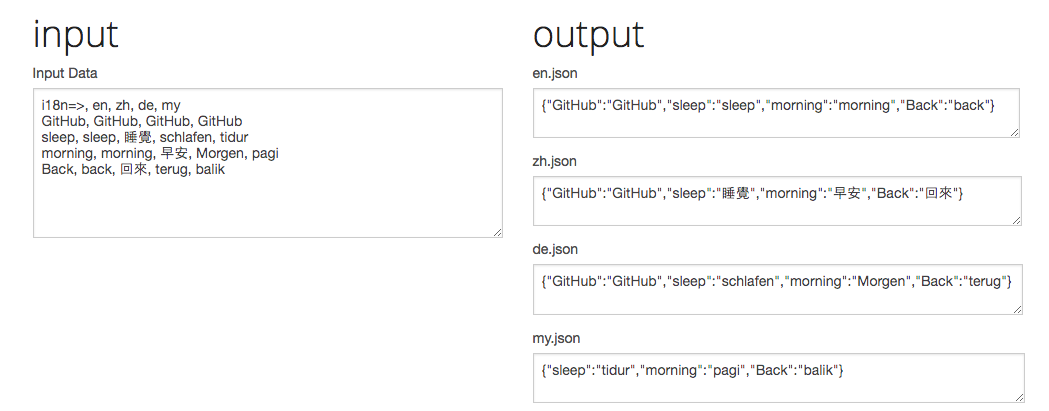i18n json files generator for node, web browser and command line.
i18n Online Demo Tools / Edit Demo CSV File
node.js
Install the module with: npm install i18n-generator
const i18nGenerator = require('i18n-generator');
const inputFile = 'input.txt';
const outputPath = 'output';
i18nGenerator(inputFile, outputPath);
// js-beautify your json
i18nGenerator(inputFile, outputPath, true);
// or given js-beautify options
i18nGenerator(inputFile, outputPath, { indent_size: 2 });
// settings split variable (default as |)
i18nGenerator(inputFile,outputPath, options, 'csv');
// options => https://github.com/beautify-web/js-beautify#options
// splitter support
// | => pipe (default)
// , => csv
// \t => tsv
// get output data api
// input can be file (.txt) or string (data)
i18nGenerator.get(input, 'csv', (err, data) => {
console.log(data);
// => output i18n data
});
// or you can
i18nGenerator.get(input, (err, data) => {
console.log(data);
});browser
<script src="i18n-generator.js"></script>const { i18n } = window;
i18n(inputData, 'csv', (err, data) => {
console.log(data);
// => output i18n data
});
// or easily
i18n(inputData, (err, data) => {
console.log(data);
// => split default pipe |
});cli
$ i18n input.txt output
# generate from csv or tsv
$ i18n input.csv output
# watch file
$ i18n input.txt output --watchinput file
i18n=>, en, zh_TW, de, my
you, you, 你, Du, kamu
I, I, 我, ich, Saya
love, love, 喜歡, liebe, cinta
eat, eat, 吃, essen, makan
ilovegithub, i love github, 我愛 Github, ich liebe Github, Saya cinta pada Github
output (de.json)
{"you":"Du","I":"ich","love":"liebe","eat":"essen","ilovegithub":"ich liebe Github"}output (en.json)
{"you":"you","I":"I","love":"love","eat":"eat","ilovegithub":"i love github"}output (my.json)
{"you":"kamu","I":"Saya","love":"cinta","eat":"makan","ilovegithub":"Saya cinta pada Github"}output (zh_TW.json)
{"you":"你","I":"我","love":"喜歡","eat":"吃","ilovegithub":"我愛 Github"}Try Advance
When the sentence includes splitter
i18n=>, en, zh_TW, de, my
ilovegithub, "i love github but u", "我愛 github,但我也愛 git", was du gesagt, "saya pun"
Try Nest
i18n-generator covers the nesting, use => to open, <= to close
i18n=>, en, zh_TW, de, my
ilovegithub, i love github, 我愛 Github, ich liebe Github, Saya cinta pada Github
=> global
sleep, sleep, 睡覺, schlafen, tidur
morning, morning, 早安, Morgen, pagi
=> people
Ahmad, Ahmad, Ahmad, Ahmad, Ahmad
<=
Back, back, 回來, terug, balik
It's work! Cool right ? You can try it on online demo tools
Copyright (c) 2014-Present Huei Tan. Licensed under the MIT license.