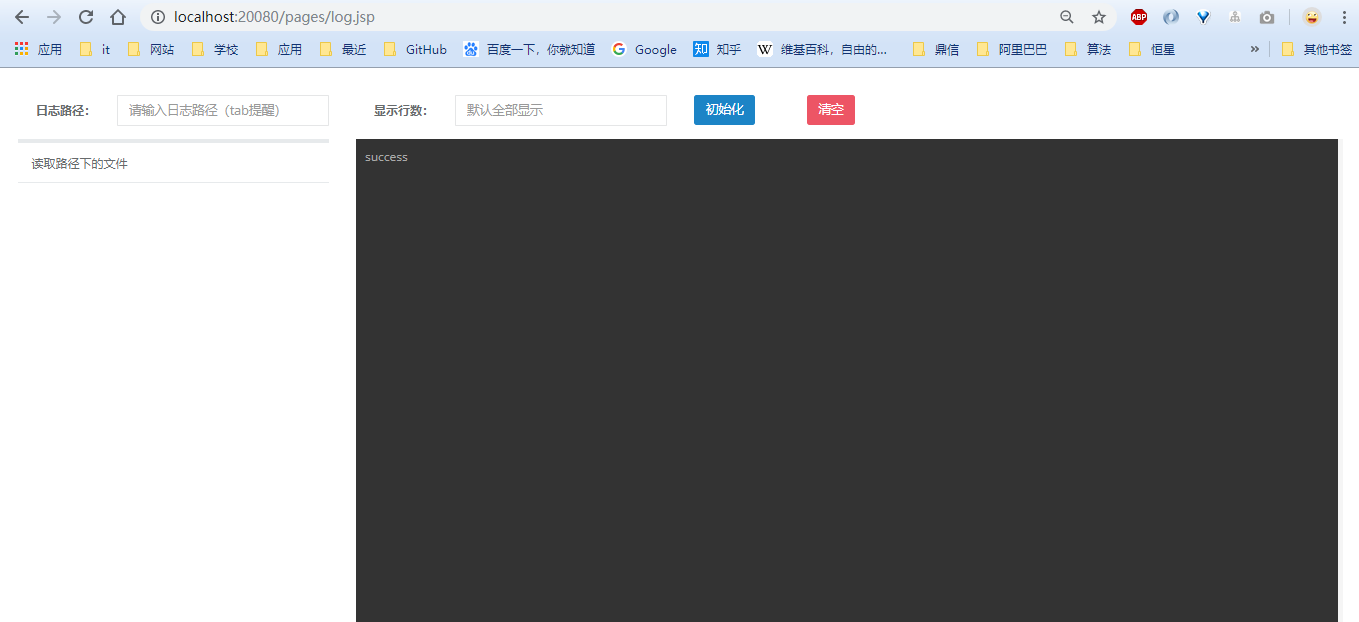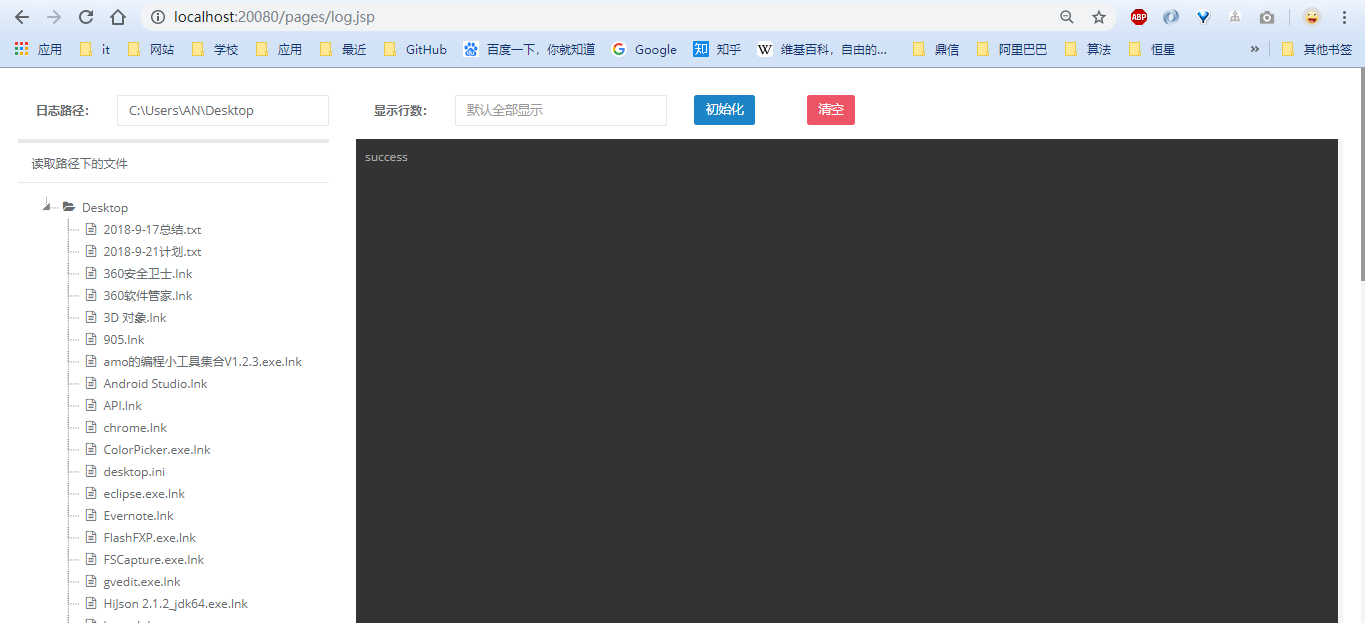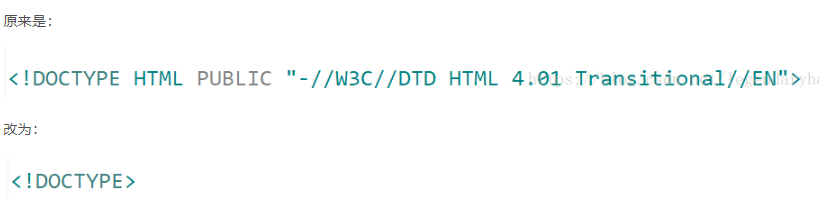如果是直接导入了编译器,如eclipse,直接run APP即可
直接使用 Java -jar ShowLog-0.0.1-SNAPSHOT.war 即可运行
http://localhost:20080/pages/log.jsp
界面展示:
输入路径(如果是运行在linux系统上,有tab提醒功能)后,点击初始化即可
注意:本系统暂不支持windows
如果什么不对的或想交流的,联系方式QQ:1719120364
springboot 开发 web 项目,基于 tail -f 指令,可以动态查看日志内容,内容传输基于 websocket
参考链接:Java用WebSocket + tail命令实现Web实时日志
- 文件路径的tab提醒(完成)
- 文件夹的初始化,采用 jstree 的方式显示(完成)
- 基于 websocket 传输(完成)
- 添加清除内容的按钮(完成)
- 添加指定行数的输入框(完成)
- 可以在line中查看是否包含error、ERROR、exception、Exception(未完成)
- 思路:
- 第一行判断是否以 “ [ ” 开头,然后判断正常中是否有 " ERROR "," EXCEPTION " 或者小写的关键字
- 判断最后一行的下一行是否以 " [ " 开头
- 思路:
-
ajax 指定同步:asycn:false;默认是true
-
清空 div 的内容:$("").empty();
-
判断数字
- 使用isNaN()函数
var val = $("#test").val(); var ival = parseInt(val);//如果变量val是字符类型的数则转换为int类型 如果不是则ival为NaN alert(typeof(ival)); if(!isNaN(ival)){ alert(val +"是数字"); } else{ alert(val +"不是数字"); }
- 使用正则
var displayRowNum = $("#displayRowNum").val(); var regex = /^\+?[0-9][0-9]*$/; //判断是否为正整数 if (!regex.test(displayRowNum)) { alert(displayRowNum +"不是数字"); } -
禁用 tab 键
-
document.onkeydown = function(e) { if (window.event.keyCode == 9) { // 禁用tab键 e.which = 0; e.preventDefault(); } }
-
-
jstree
-
刷新数据
-
tree.jstree(true).settings.core.data = json; tree.jstree(true).refresh();
-
绑定点击事件
-
$('#jstree_div').bind("activate_node.jstree", function (obj, e) { // 处理代码 // 获取当前节点 var currentNode = e.node; });
-
json格式
-
$('#using_json_2').jstree({ 'core' : { 'data' : [ { "id" : "ajson1", "parent" : "#", "text" : "Simple root node" }, { "id" : "ajson2", "parent" : "#", "text" : "Root node 2" }, { "id" : "ajson3", "parent" : "ajson2", "text" : "Child 1" }, { "id" : "ajson4", "parent" : "ajson2", "text" : "Child 2" }, ] } });
-
-
获取文件的后缀
-
var upFileName = $("#fileToUpload").val(); var index1=upFileName.lastIndexOf("."); var index2=upFileName.length; var suffix=upFileName.substring(index1+1,index2);//后缀名
-
//我这里没有存库操作只是用来验证程序所以比较简单;
public class Tree {
private Integer id;
private String name;//文件夹或者文件名称
private String path;//全路径,或则部分路径,自己决定
private Integer parentId;//父节点id
public Tree() {
}
public Tree(Integer id, String name, String path,Integer parentId) {
this.id = id;
this.name = name;
this.path = path;
this.parentId = parentId;
}
public Integer getId() {
return id;
}
public void setId(Integer id) {
this.id = id;
}
public String getName() {
return name;
}
public void setName(String name) {
this.name = name;
}
public String getPath() {
return path;
}
public void setPath(String path) {
this.path = path;
}
public Integer getParentId() {
return parentId;
}
public void setParentId(Integer parentId) {
this.parentId = parentId;
}
@Override
public String toString() {
return "Tree{" +
"id=" + id +
", name='" + name + '\'' +
", path='" + path + '\'' +
", parentId=" + parentId +
'}';
}
}
//=====================================具体实现函数
public class FileUtil {
private static List<Tree> list = new ArrayList<>();//用来存放数据
private static Integer id = 0;//因为测试使用,当初主键id来用
public static void main(String[] args) {
String filepath="G:\\文件夹扫描";//默认路径,扫描此文件夹下面的所有文件
File file = new File(filepath);
int parentid = 0; //初始化父节点id
try {
file(filepath,parentid);
} catch (FileNotFoundException e) {
e.printStackTrace();
}
for (int i = 0; i < list.size(); i++) {
Tree tree = list.get(i);
System.out.println("id:"+tree.getId()+" parentId:"+tree.getParentId()+"=="+tree.getPath());
}
/* String filepath="G:\\文件夹扫描";
File file = new File(filepath);
System.out.println(file);
System.out.println(file.exists());
System.out.println(file.isFile());
System.out.println(file.isDirectory());
System.out.println(file.getParent());
System.out.println(file.getName());
System.out.println(file.getPath());
System.out.println(file.getAbsoluteFile());
System.out.println(file.getAbsolutePath());
System.out.println(file.getAbsolutePath().replace("G:\\文件夹扫描",""));
System.out.println("-----------");
String[] list = file.list();
for (int i = 0;i<list.length;i++)
System.out.println(list[i]);*/
}
public static void file(String filepath,int parentid) throws FileNotFoundException {
File file = new File(filepath);
//1.判断文件
if(!file.exists()){
throw new FileNotFoundException("文件不存在");
}
//2.是文件该怎么执行
if(file.isFile()){
String name = file.getName();
String path = file.getAbsolutePath();
Tree tree = new Tree(id++,name,path,parentid);
list.add(tree);
return ;
}
//3.获取文件夹路径下面的所有文件递归调用;
if(file.isDirectory()){
String name = file.getName();
String path = file.getAbsolutePath();
Tree tree = new Tree(id++,name,path,parentid);
list.add(tree);
String[] list = file.list();
String parent = file.getParent();
for (int i = 0;i<list.length;i++){
String s = list[i];
String newFilePath = path+"\\"+s;//根据当前文件夹,拼接其下文文件形成新的路径
file(newFilePath,tree.getId());
}
}
}
}@RequestMapping(value = "/upload",produces="application/json;charset=UTF-8")
题外:servlet 中设置content type
response.setCharacterEncoding("UTF-8");
response.setContentType("application/json; charset=utf-8"); 问题:通过ajax获取的json数据赋值给jstree,jstree不更新
解决办法:服务端返回数据时设置content-type为application/x-json,必须设置content-type而且只能设置为这个值,如果不设置或者设置成text/html都不行。
-
tail -f <==> tail -f -n 10 <==> tailf (显示末尾10行,并动态追踪)
-
tail -F 区别:根据文件名进行追踪,并保持重试,即该文件被删除或改名后,如果再次创建相同的文件名,会继续追踪。
-
tail +20 filename 从第20行开始显示到末尾(注意:新版本的需要加-n, 即 tail -n +0 -f 从第0行开始动态显示)
pom.xml 配置,将 jsp 打包到指定的目录下
<?xml version="1.0"?>
<project xsi:schemaLocation="http://maven.apache.org/POM/4.0.0 http://maven.apache.org/xsd/maven-4.0.0.xsd" xmlns="http://maven.apache.org/POM/4.0.0"
xmlns:xsi="http://www.w3.org/2001/XMLSchema-instance">
<modelVersion>4.0.0</modelVersion>
<parent>
<groupId>com.security</groupId>
<artifactId>security</artifactId>
<version>0.0.1-SNAPSHOT</version>
</parent>
<artifactId>security-cas</artifactId>
<packaging>jar</packaging>
<dependencies>
</dependencies>
<build>
<plugins>
<plugin>
<groupId>org.springframework.boot</groupId>
<artifactId>spring-boot-maven-plugin</artifactId>
<executions>
<execution>
<goals>
<goal>repackage</goal>
</goals>
</execution>
</executions>
</plugin>
<plugin>
<groupId>org.apache.maven.plugins</groupId>
<artifactId>maven-war-plugin</artifactId>
<configuration>
<failOnMissingWebXml>false</failOnMissingWebXml>
</configuration>
</plugin>
</plugins>
<resources>
<!-- 打包时将jsp文件拷贝到META-INF目录下-->
<resource>
<!-- 指定resources插件处理哪个目录下的资源文件 -->
<directory>src/main/webapp</directory>
<!--注意此次必须要放在此目录下才能被访问到-->
<targetPath>META-INF/resources</targetPath>
<includes>
<include>**/**</include>
</includes>
</resource>
<resource>
<directory>src/main/resources</directory>
<includes>
<include>**/**</include>
</includes>
<filtering>false</filtering>
</resource>
</resources>
</build>
<dependencyManagement>
<dependencies>
<dependency>
<groupId>org.springframework.boot</groupId>
<artifactId>spring-boot-dependencies</artifactId>
<version>${spring-boot.version}</version>
<type>pom</type>
<scope>import</scope>
</dependency>
</dependencies>
</dependencyManagement>
</project>
打包方式改为war,运行的时候使用 Java -jar xxxx.war 指令
Cannot detect Web Project version. Please specify version of Web Project through Maven project ...报错
pom.xml文件中添加如下内容
<build>
<plugins>
<plugin>
<artifactId>maven-war-plugin</artifactId>
<configuration>
<version>3.0</version>
</configuration>
</plugin>
</plugins>
</build>Java EE Tools——>Generate Deployment Descriptor Stub.然后系统会在src/main/webapp/WEB_INF文件加下创建web.xml文件。错误解决!
jdk 版本问题
-
去除URL中的特殊字符(笔者遇到的事这种情况,在url中使用了/)
-
使用 Post 方法提交数据(解决方案)
使用springboot嵌入的Tomcat,报错
解决方案:将< scope>provided< /scope>注释掉
<dependency>
<groupId>org.springframework.boot</groupId>
<artifactId>spring-boot-starter-tomcat</artifactId>
<scope>provided</scope>
</dependency>