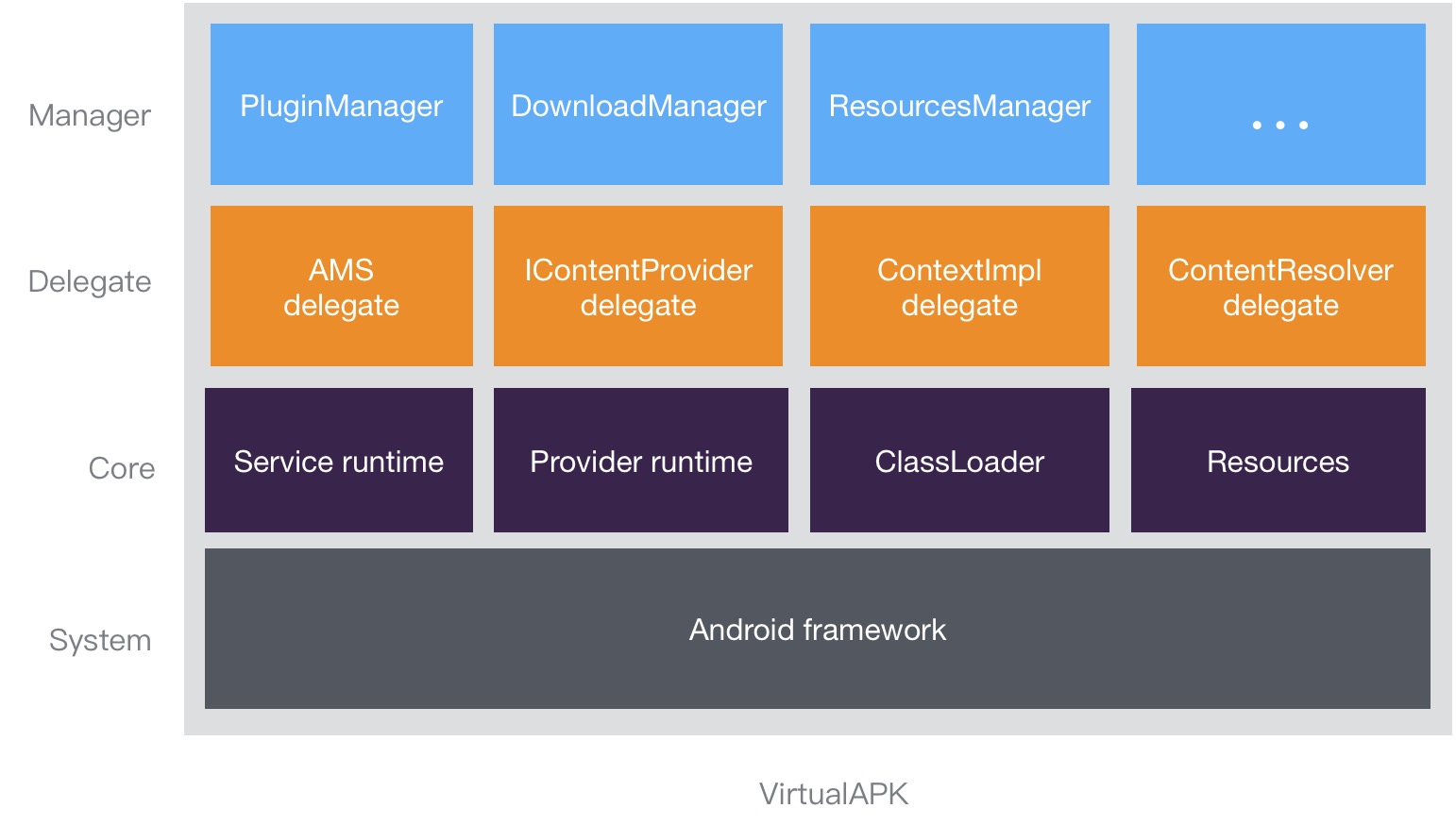VirtualAPK is a powerful but lightweight plugin framework for Android, it can load an apk file dynamically, then the loaded apk file which is called LoadedPlugin by us can be treated as applications installed.
Through VirtualAPK, developers can visit Class and Resources in LoadedPlugin, more important, can visit Android components(Activity/Service/Receiver/Provider) just like they are registered in Android.
| Feature | Detail |
|---|---|
| Supported components | Activity / Service / Receiver / Provider |
| Components need to register in AndroidManifest.xml | Not needed |
| Plugin can depend on host app | Yes |
| Support PendingIntent | Yes |
| Supported Android features | Almost all features |
| Compatible devices | Almost all devices |
| How to build plugin apk | Gradle plugin |
| Supported Android versions | API 15 + |
Add the following dependency in the build.gradle in root path of host project:
dependencies {
classpath 'com.didi.virtualapk:gradle:0.9.0'
}Apply plugin in the build.gradle of application module:
apply plugin: 'com.didi.virtualapk.host'
Add the following dependency in the build.gradle of application module:
compile 'com.didi.virtualapk:core:0.9.0'Then add initial code in attachBaseContext method of application:
@Override
protected void attachBaseContext(Context base) {
super.attachBaseContext(base);
PluginManager.getInstance(base).init();
}Lastly, add the following proguard rules to your application module:
-keep class com.didi.virtualapk.internal.VAInstrumentation { *; }
-keep class com.didi.virtualapk.internal.PluginContentResolver { *; }
-dontwarn com.didi.virtualapk.**
-dontwarn android.content.pm.**
-keep class android.** { *; }
Now, you can load an apk as you wish, for example:
String pluginPath = Environment.getExternalStorageDirectory().getAbsolutePath().concat("/Test.apk");
File plugin = new File(pluginPath);
PluginManager.getInstance(base).loadPlugin(plugin);
//suppose "com.didi.virtualapk.demo" is the package name of plugin apk.
Intent intent = new Intent();
intent.setClassName("com.didi.virtualapk.demo", "com.didi.virtualapk.demo.MainActivity");
startActivity(intent);Add the following dependency in the build.gradle in root path of plugin project:
dependencies {
classpath 'com.didi.virtualapk:gradle:0.9.0'
}Then apply plugin in the build.gradle of application module and config VirtualAPK.
Note : put the following code at the end of build.gradle
apply plugin: 'com.didi.virtualapk.plugin'
virtualApk {
packageId = 0x6f // the package id of Resources.
targetHost='source/host/app' // the path of application module in host project.
applyHostMapping = true // optional, default value: true.
}
- See the wiki
- See the sample project PluginDemo
- Read the source code
- not support notifications with custom layout in plugin
- not support transition animations with animation resources in plugin
Welcome to contribute to VirtualAPK, you can contribute issues or pull requests, see the Contributing Guide.
VirtualAPK is under the Apache License 2.0, see the LICENSE file.