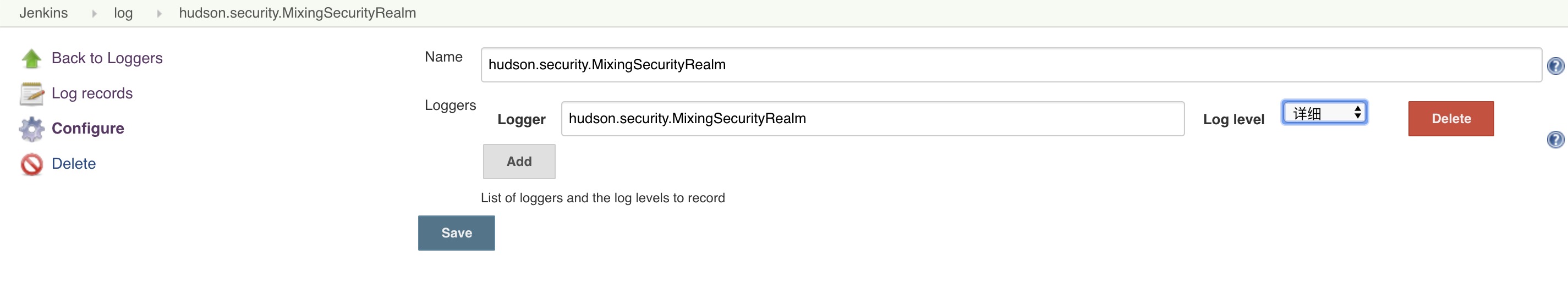Plugin for jenkins to mix local Hudson users with other security realm, such as LDAP
Install this plugin, and then go to Manage Jenkins -> Security Configure. A Mixing realm will appear in the
Access Control section. Check it will enable you to use multiple security realms at the same time.
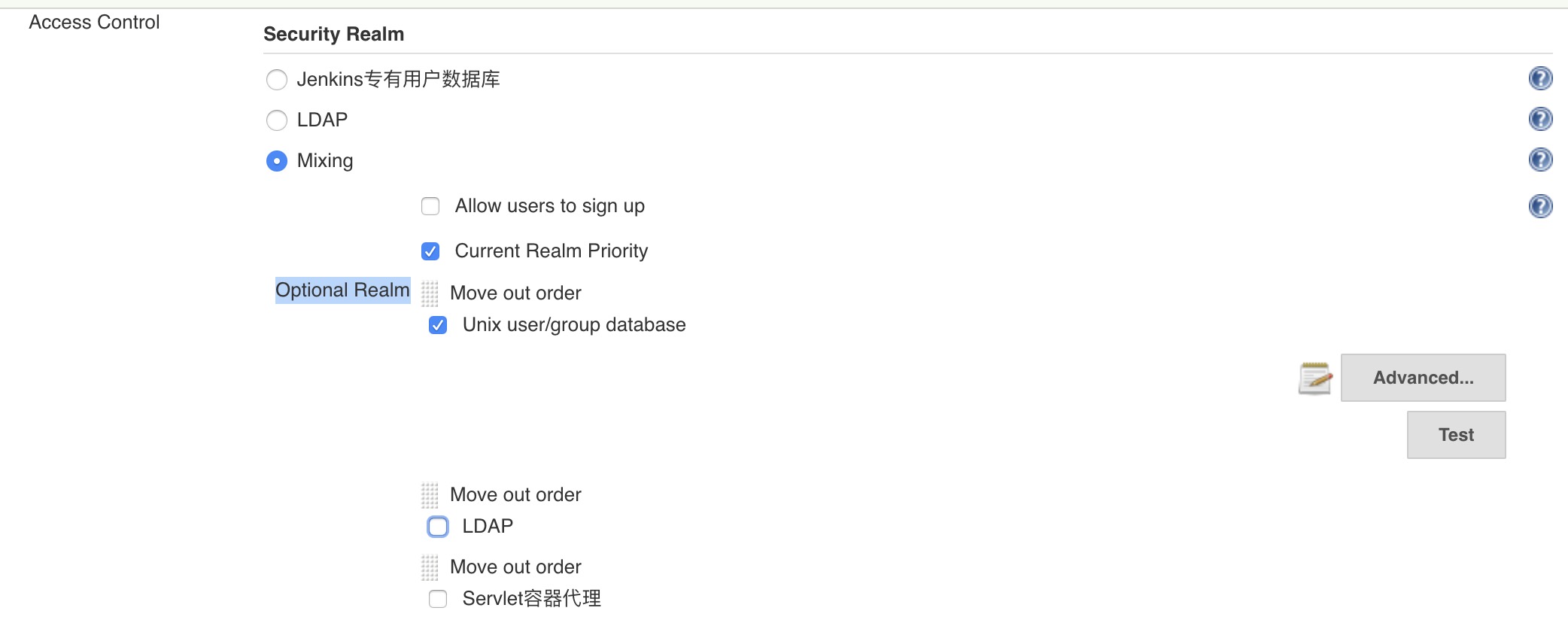 Mixing security is based on jenkins own user database. You can choose one or more installed security realm, which are
configured as if they were used alone, and they can be moved to determine their order.
The option
Mixing security is based on jenkins own user database. You can choose one or more installed security realm, which are
configured as if they were used alone, and they can be moved to determine their order.
The option Current Realm Priority means that the base realm is used as a priority or backup.
Just run the flow command to start a jenkins instance with this plugin.
$ mvn hpi:run -Djetty.port=8090Build and package this plugin, and then install it to Jenkins
$ mvn clean packageYou can add new log recorder in Manage Jenkins -> System Log, logger is hudson.security.MixingSecurityRealm, and
log level must be fine.