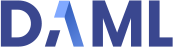Copyright 2019 Digital Asset (Switzerland) GmbH and/or its affiliates. All Rights Reserved. SPDX-License-Identifier: Apache-2.0
This repository hosts all code for the DAML smart contract language and SDK, originally created by Digital Asset. DAML is an open-source smart contract language for building future-proof distributed applications on a safe, privacy-aware runtime. The DAML SDK is a set of tools to help you develop applications based on DAML.
To download DAML, follow the installation instructions. Once installed, to try it out, follow the quickstart guide.
If you have questions about how to use DAML or how to build DAML-based solutions, please ask
them on StackOverflow using the daml tag.
We warmly welcome contributions. If you are looking for ideas on how to contribute, please browse our issues. To build and test DAML:
git clone git@github.com:digital-asset/daml.git
cd daml
Our builds require various development dependencies (e.g. Java, Bazel, Python), provided by a tool called dev-env.
On Linux and Mac dev-env can be installed with:
- Install Nix by running:
bash <(curl https://nixos.org/nix/install) - Enter
dev-envby running:eval "$(dev-env/bin/dade assist)"
If you don't want to enter dev-env manually each time using eval "$(dev-env/bin/dade assist)",
you can also install direnv. This repo already provides a .envrc
file, with an option to add more in a .envrc.private file.
On Windows you need to enable long file paths by running the following command in an admin powershell:
Set-ItemProperty -Path 'HKLM:\SYSTEM\CurrentControlSet\Control\FileSystem' -Name LongPathsEnabled -Type DWord -Value 1
Then start dev-env from PowerShell with:
.\dev-env\windows\bin\dadew.ps1 install
.\dev-env\windows\bin\dadew.ps1 sync
.\dev-env\windows\bin\dadew.ps1 enable
In all new PowerShell processes started, you need to repeat the enable step.
We have a single script to build most targets and run the tests. On Linux and Mac run ./build.sh. On Windows run .\build.ps1. Note that these scripts may take over an hour the first time.
To just build do bazel build //..., and to just test do bazel test //.... To read more about Bazel and how to use it, see the Bazel site.
On Mac if building is causing trouble complaining about missing nix packages, you can try first running nix-build -A tools -A cached nix repeatedly until it completes without error.
On Linux and Mac run daml-sdk-head which installs a version of the SDK with version number 0.0.0. Set the version: field in any DAML project to 0.0.0 and it will use the locally installed one.
On Windows:
bazel build //release:sdk-release-tarball
tar -vxf .\bazel-genfiles\release\sdk-release-tarball.tar.gz
cd sdk-*
daml\daml.exe install . --activate
That should tell you what to put in the path, something along the lines of C:\Users\admin\AppData\Roaming\daml\bin.
Note that the Windows build is not yet fully functional.
Bazel has a lot of nice properties, but they come at the cost of frequently rebuilding "the world".
To make that bearable, we make extensive use of caching. Most artifacts should be cached in our CDN,
which is configured in .bazelrc in this project.
However, even then, you may end up spending a lot of time (and bandwidth!) downloading artifacts from
the CDN. To alleviate that, by default, our build will create a subfolder .bazel-cache in this
project and keep an on-disk cache. This can take about 10GB at the time of writing.
To disable the disk cache, remove the following lines:
build:linux --disk_cache=.bazel-cache
build:darwin --disk_cache=.bazel-cache
from the .bazelrc file.
If you work with multiple copies of this repository, you can point all of them to the same disk cache
by overwriting these configs in either a .bazelrc.local file in each copy, or a ~/.bazelrc file
in your home directory.
To build Haskell executables with profiling enabled, pass -c dbg to
Bazel, e.g. bazel build -c dbg damlc. If you want to build the whole
SDK with profiling enabled use daml-sdk-head --profiling.