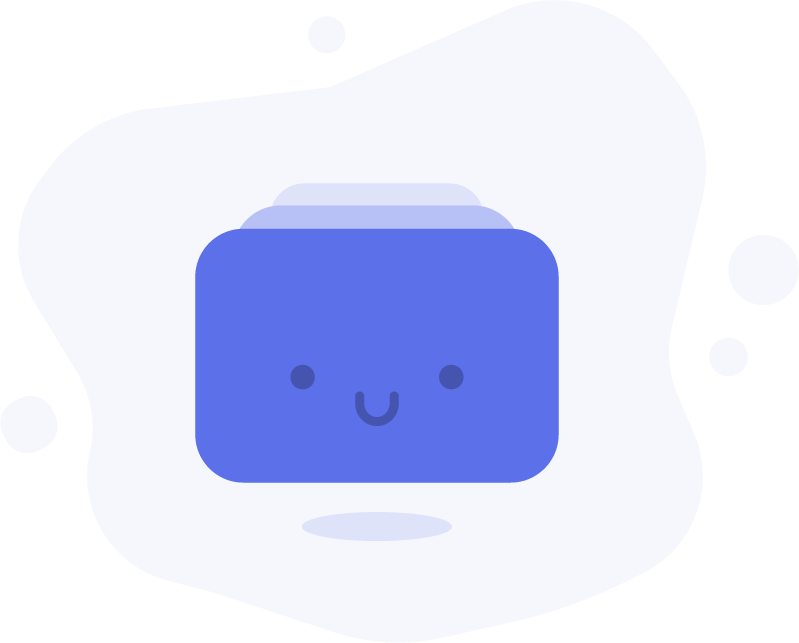Export PDF in Adobe XD is limited to paid plan. This plugin provides Free user with that feature.
Note: This is a work in progress.
- First of all, you need a copy of Adobe XD. Available for free here: https://www.adobe.com/in/products/xd/pricing/starter-plan.html
- Double click
dist/xd-export-pdf.xdxfile - XD will ask you to confirm the plugin installation
- Within Adobe XD, you can find the Export button in Lego icon at the bottom-left corner. Select the canvas(es) you want to turn into PDF and click the button.
- Each canvas will output its own PDF file, but the first one has all combined. Need to find a way to delete them.
If you want to test modifications, follow these steps:
-
Within Adobe XD, select Plugins -> Development -> Show Develop Folder
-
Make sure to name your repo (parent) folder 'custom-export'
-
Drag and drop 'custom-export' folder within the Develop folder that just showed up
-
Find the plugin under Plugins -> Custom Export
-
Within the custom-export develop folder, type these to get started with developing
-
Install packages:
npm install
-
Watch and automaticaly rebuild with
npm run watch
-
Remember to hit shift + command + R to reload XD plugins every time you want to re-test.
-
After finish, create the installation file by zipping all files except
/distand/node_modules. Then, rename the.zipto.xdx.