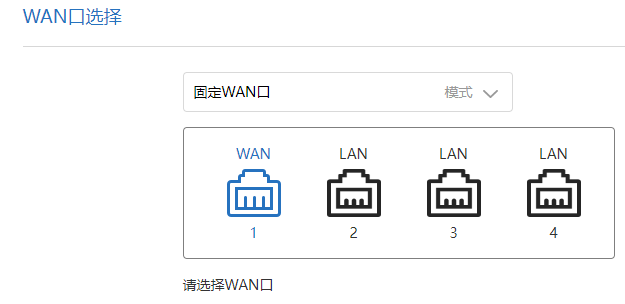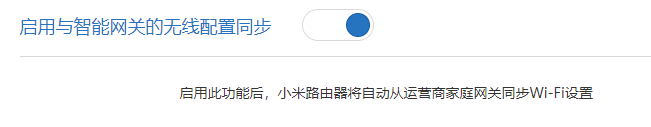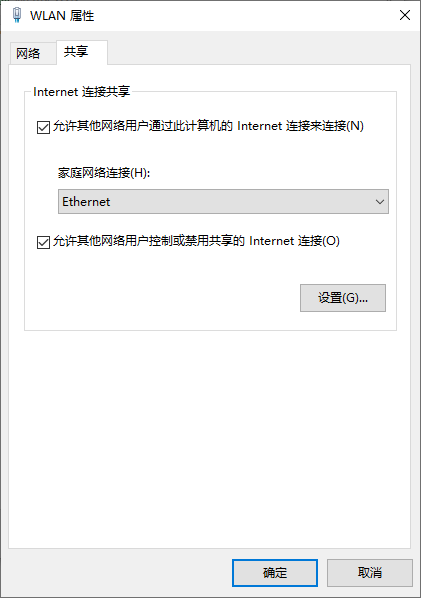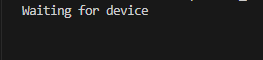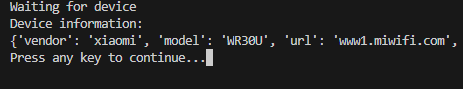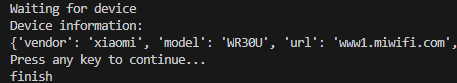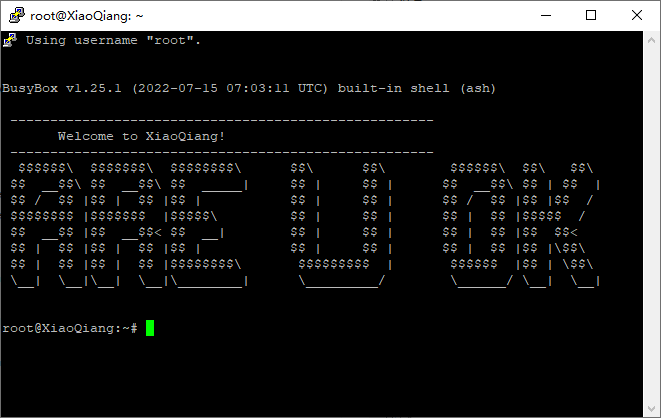If you find any mistakes in this guide, please submit a PR 👍🏻.
You can potentially brick your device. I don't take responsibility for any damage caused.
-
A Windows computer with an Ethernet adapter and a Wireless adapter.
-
An Ethernet cable.
-
Python 3.10 with
pycryptodome3.17 installed. -
server_emulator.pyfrom this repository.
-
Configure the router.
-
Connect your computer to a available wireless network and enable Internet Connection Sharing on the wireless network adapter's Properties. From the Home networking connection drop-down menu, select Your Ethernet Adapter. This will set up a DHCP server on the Ethernet adapter and configure your computer as the gateway.
-
Connect the Ethernet port of your computer to port 1 on the router. Now, the router should be able to obtain the following information and connect to the Internet.
-
Run server_emulator.py and wait for the router to found the connection.
python.exe server_emulator.py
-
After waiting for about a minute, when the terminal outputs the router's information, it indicates a successful connection. Press any key to continue.
# These commands will be executed echo -e 'admin\nadmin' | passwd root nvram set ssh_en=1 && nvram commit sed -i 's/channel=.*/channel="debug"/g' /etc/init.d/dropbear && /etc/init.d/dropbear start
-
Close the Python program when it finishes.
-
Connect the Ethernet port of your computer to LAN port on the router. Log in to the router using your favorite ssh client and account/password:
root/admin. -
fix ssh
mkdir /data/auto_ssh && cd /data/auto_ssh
curl -O https://cdn.jsdelivr.net/gh/lemoeo/AX6S@main/auto_ssh.sh
chmod +x auto_ssh.sh
uci set firewall.auto_ssh=include
uci set firewall.auto_ssh.type='script'
uci set firewall.auto_ssh.path='/data/auto_ssh/auto_ssh.sh'
uci set firewall.auto_ssh.enabled='1'
uci commit firewall