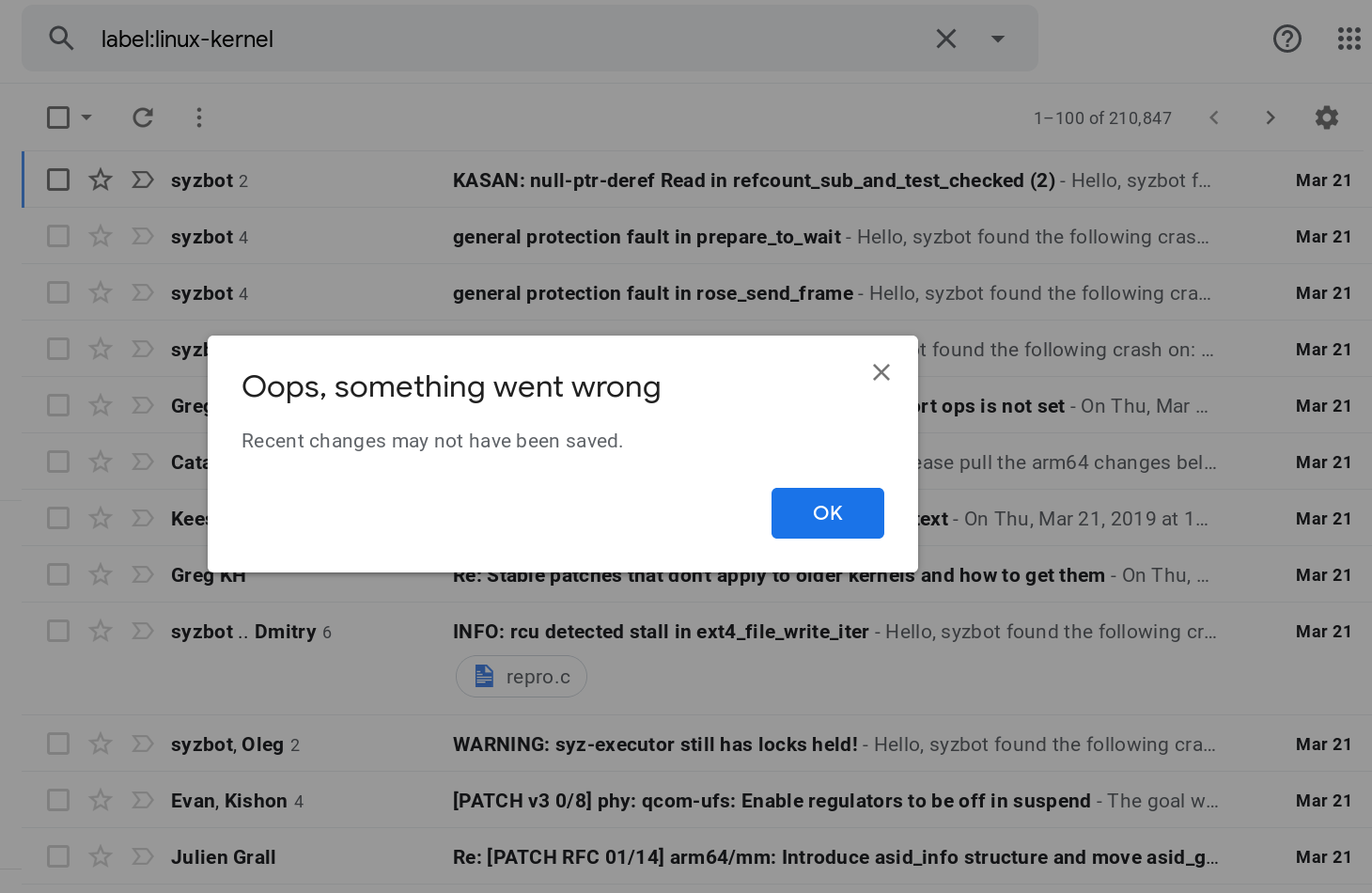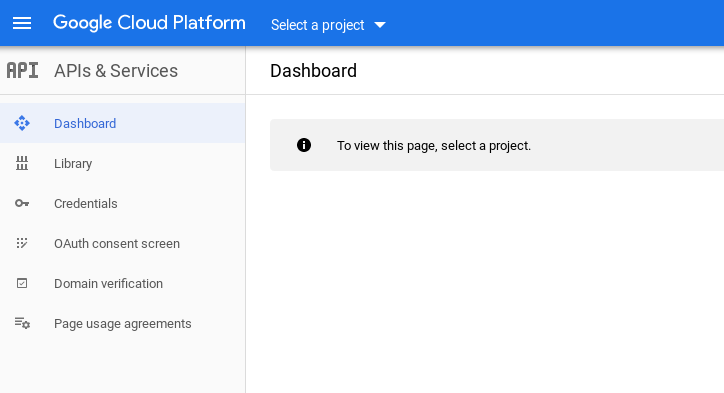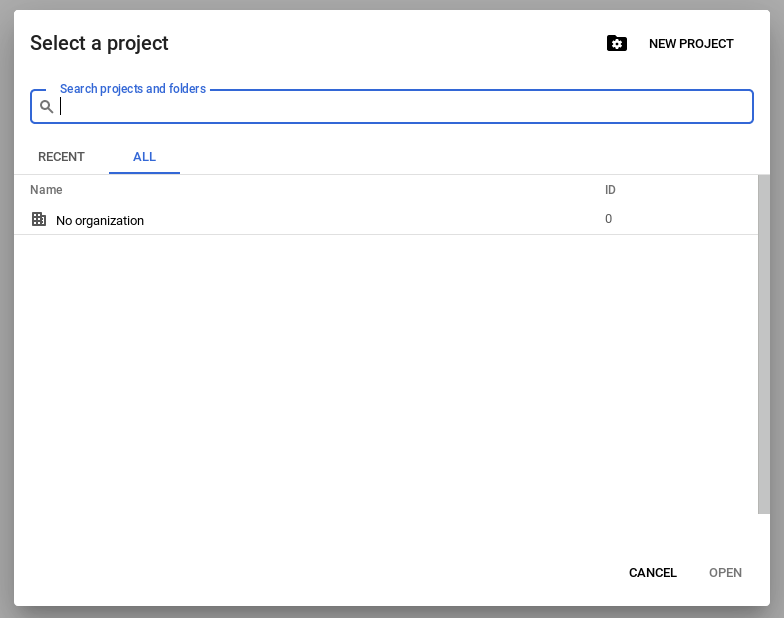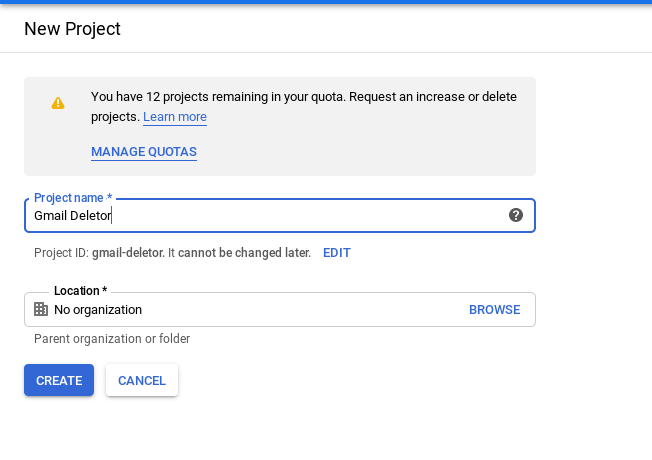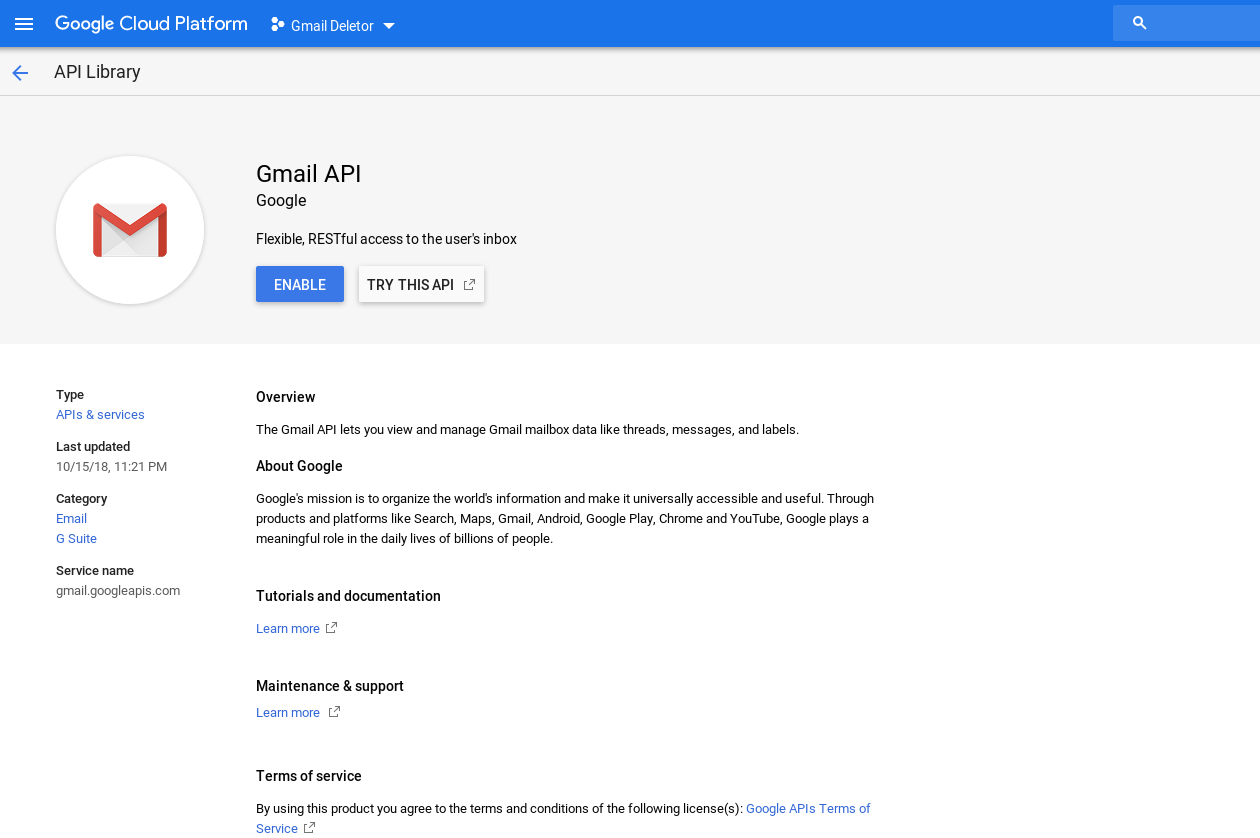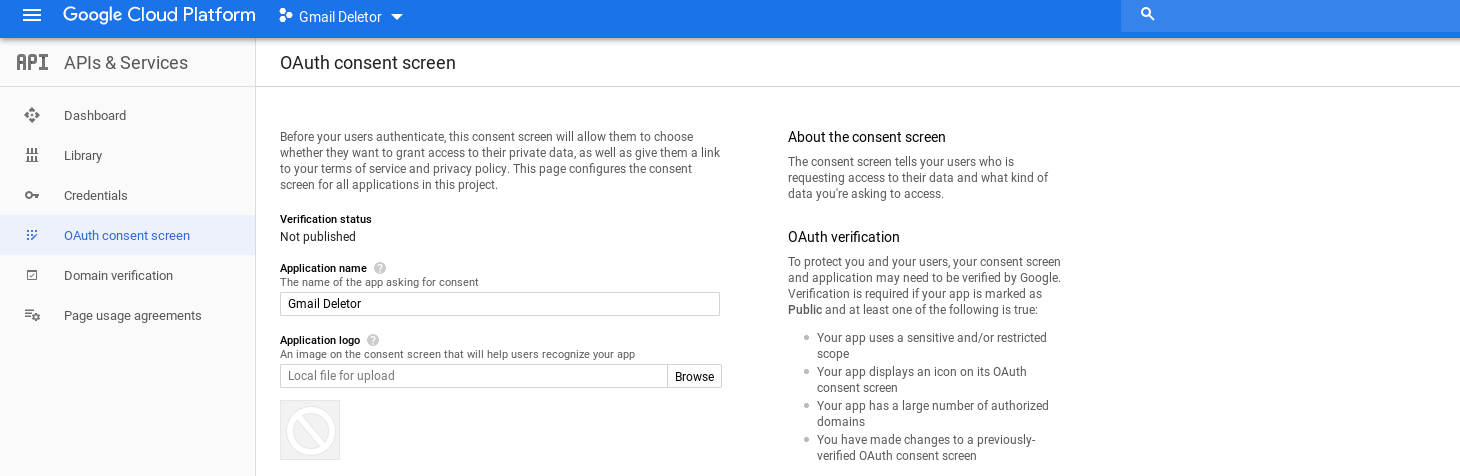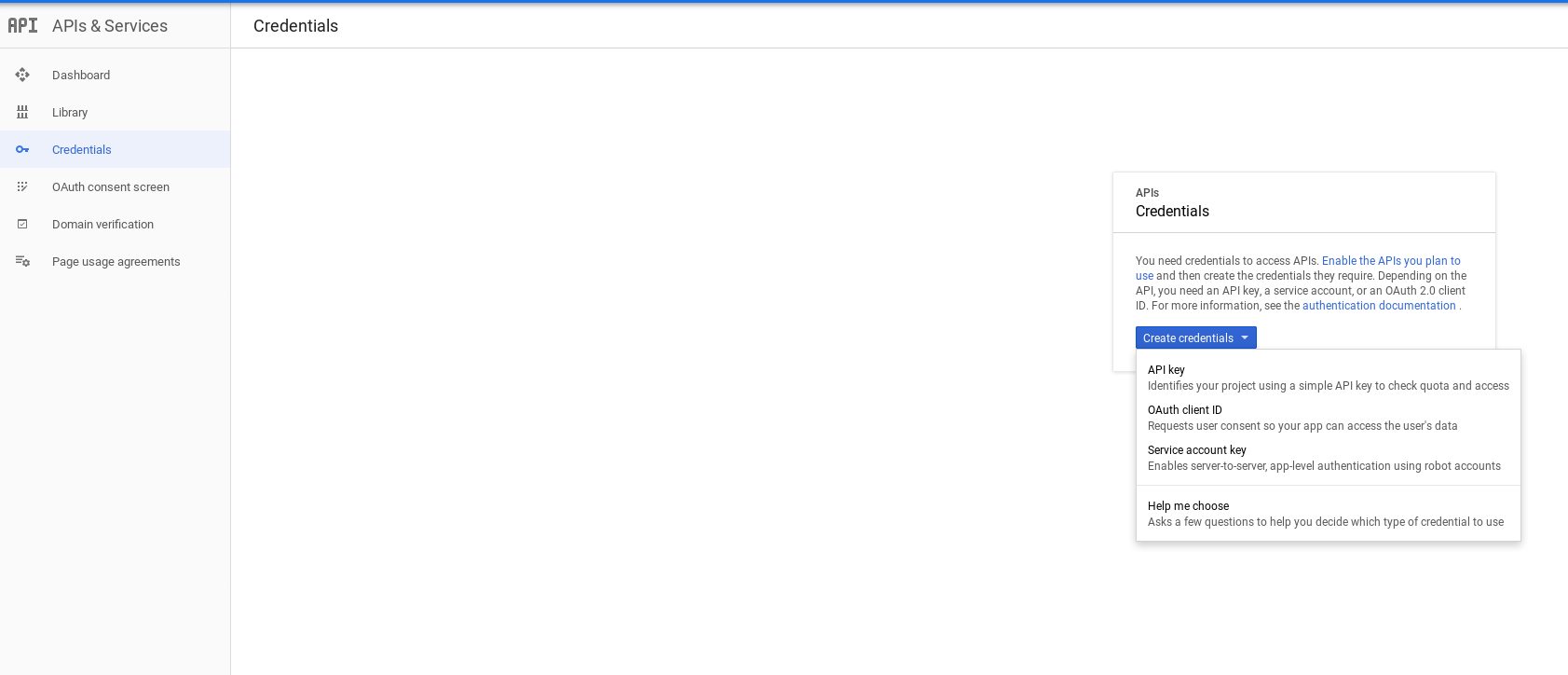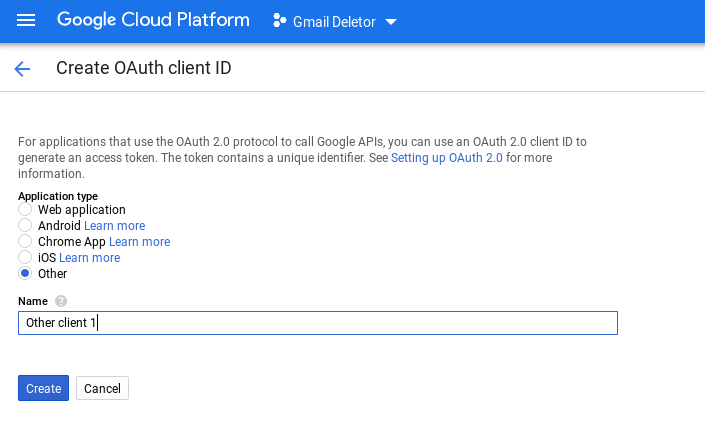I made the mistake of signing up for the Linux kernel mailing list and letting it pump emails into my inbox for several months. Recently, I tried to delete all 210,847 of them at once in Gmail, and learned that Gmail does not support this feature. It allows us to select all of them, but when pressing the Delete button, it displays a "Loading" flag for a while and eventually times out and displays a message saying "Oops, something went wrong. Recent changes may not have been saved."
This tool is my solution to this problem. Note that the focus is on deletion
rather than on viewing and functions like View are intended only to help with
ensuring that one is deleting the correct set of messages.
- The Python Google API Client.
pip install google-api-python-client- The Google OAuth2 Client
pip install --upgrade oauth2clientIn order to sidestep the trust issues with me (hq6) hosting an application that has access to your Gmail, you (the potential user of this application) must create your own application from the Google API console and then do the same setup I did to enable the app.
After creating the application, you must enable the Gmail API and then set up the OAuth consent screen using the steps below.
- Visit the Google API console and sign in.
- If you do not already have a project or do not want to use an existing project, click on Select a Project (or equivalently your current project name in the same part of the UI) and then New Project and give your new project a name.
- Click on Select a Project again and choose your project. The Gmail API page should pop up now. Click the Enable button.
- For Gmail API access, you will need OAuth credentials, so you must first set up the OAuth consent screen. Click on OAuth consent screen on the left and provide an Application Name and then click Save. Note that you do not actually need Google to review since only you will be using this.
- Next, click on Credentials on the left and click OAuth Client ID. Then Click on Create Credentials and OAuth Client ID. Then Select Other for application type and click Create.
- Download the JSON of the credentials by clicking on right of the credentials
row and move it to a file called
client_secret.jsonin the current directory.
- Run the
gmail.pyscript with the--helpflag to see options. The very first time you run this, follow the on-screen instructions to get OAuth credentials. Never share yourclient_secret.jsonorcredentials.jsonfile with anyone whom you do not want to grant full Gmail privileges to.
./gmail.py --help
- Preview the messages you wish to delete and then delete them if you have the courage.
./gmail.py 'label:Linux-Kernel'
./gmail.py -d -c 500 'label:Linux-Kernel'
- https://developers.google.com/gmail/api/auth/about-auth
- https://developers.google.com/gmail/api/auth/web-server
- https://developers.google.com/gmail/api/v1/reference/users/messages/list
- https://developers.google.com/gmail/api/v1/reference/users/messages/batchDelete
- https://developers.google.com/gmail/api/v1/reference/quota