Started Nov 5th, 2020
https://github.com/hpssjellis/my-examples-for-quantum-computing
https://hpssjellis.github.io/my-examples-for-quantum-computing/public/index.html
(right click open in new window, needs you to have a github login) https://gitpod.io/#github.com/hpssjellis/my-examples-for-quantum-computing
or load a pre-made snapshot (faster to load but older) Made Nov 23th, 2020
Awesome reference https://github.com/ghellstern/awesome-quantum-machine-learning
Batch of tweets:
https://twitter.com/rocksetta/status/1312604679017099271?s=19
As of Nov10th, I am now concentrating on https://pennylane.ai/
PennylaneAI github at https://github.com/PennyLaneAI/PennyLane
PennylaneAI qml github at https://github.com/PennyLaneAI/qml
PennyLaneAI Interactive Strawberry fields https://strawberryfields.ai/interactive/
python3 file.py
When the gitpod is running go the the folder pennylanai --> qml-demos and run
python3 tutorial-filename.py
The folder is at pennylaneai/qml-demos/
these examples were for Tensorflow Quantum which still work, but I am now working in the Pennylane folder
run the examples by going to the apropriate folder and typing "python3 file.py" such as
python3 a01-mnist-small.py
Testing to see if these work: Mnist full should take about 20 min or more.
python3 a02-mnist-full.py
Testing
python3 a03-gradients.py
python3 a04-hello-many-worlds.py
python3 a05-qcnn.py
Note: a tf.keras.utils.plot_model command is not working, for the last 2 programs hello and qcnn. I will be looking into it.
To make the above python program I converted the ipython notebook by opening up the folders quantum --> docs --> tutorials and typing
jupyter nbconvert --to script mnist.ipynb
It will output mnist.txt and you can change it to mnist.py. A few of the first commands need to be changed.
dwavesystems
https://www.dwavesys.com/
Login to dWave Leap
https://cloud.dwavesys.com/leap/login/
dWave Community
https://support.dwavesys.com/hc/en-us/community/topics
https://www.tensorflow.org/quantum/overview
Mnist Google collab
https://www.tensorflow.org/quantum/tutorials/mnist
https://colab.research.google.com/github/tensorflow/quantum/blob/master/docs/tutorials/mnist.ipynb
IBM actual quantum computer. This is live and easy to use!!!
https://www.ibm.com/quantum-computing
Symbols Explained https://quantum-computing.ibm.com/docs/iqx/operations-glossary
Simulators:
https://quantumjavascript.app/
First Issue. Q.js is a playground, can't seem to figure out how to make my own javascript pages
https://raw.githubusercontent.com/stewdio/q.js/master/build/q.js
https://github.com/stewdio/q.js
Click on the image to be able to zoom
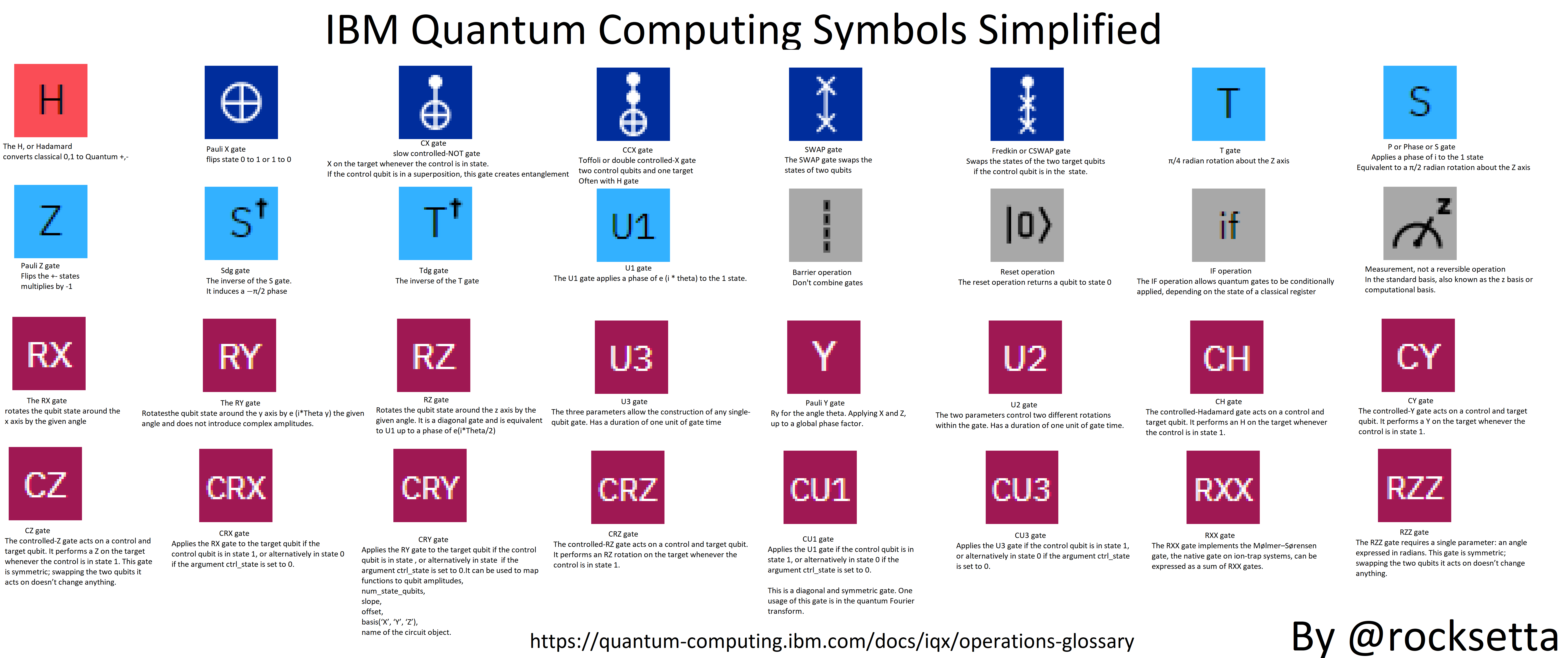
Something interesting at https://github.com/google/jax but I have not yet found out if JAX will be useful for me.
pip3 install jax
git clone https://github.com/google/jax.git