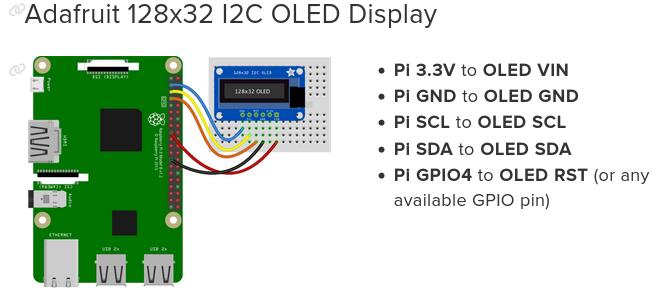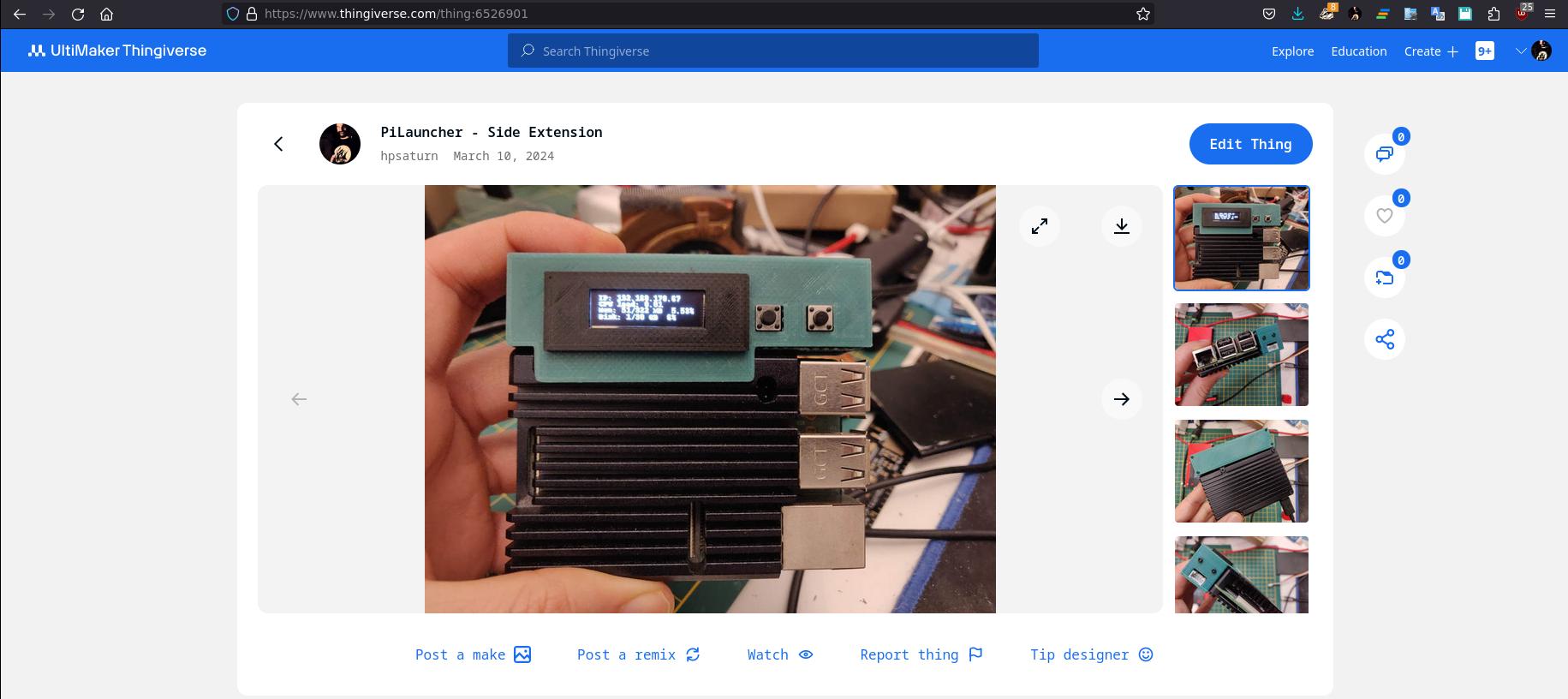It is a RaspberryPi apps launcher from only two buttons on headless installations (without monitor or keyboard). You will able to configure any kind of application to launch with it, for example enable or disable your VPN or start your console emulators.
| Don't forget to star ⭐ this repository |
Any one RaspberryPi device with Python3 support. If you don't know how to configure a headless on your Pi, this documentation could help you.
Enter via SSH in your RaspberryPi and run the next steps:
Raspberry OS dependencies:
sudo apt install git python3-venv python3-devPython dependencies:
python3 -m venv ~/.local
~/.local/bin/pip install adafruit-circuitpython-ssd1306 pyyaml pillow Adafruit_PureIO add_serviceI2C enable:
sudo raspi-config nonint do_i2c 0Pilauncher service install:
cd ~/
git clone https://github.com/hpsaturn/pilauncher.git
cp -r pilauncher/utils ~/bin
python3 -m add_service "/usr/bin/python3 /home/YOUR_USER/pilauncher/main.py" --user YOUR_USER --name "pilauncher"You able to launch this like a simple systemd service with:
sudo service pilauncher startit will be launched after each reboot. You also could run it like a normal python app with python3 main.py e.g for debugging your apps. Don't forget stop first the service before.
This service use a simple YAML file to specify what apps will be launched and also its subservices or commands, like a status or information commands. You able to put whatever.
Example:
WIFI:
WiFi On:
cmd: sudo nmcli connection up YOUR_WIFI_CONNECTION
WiFi Off:
cmd: sudo nmcli connection down YOUR_WIFI_CONNECTION
Status:
cmd: nmcli c show --active | grep wlan0 | awk '{if(/YOUR_WIFI_CONNECTION/) print "connected:",$1}'
Back:
cmd: backIn the apps.yml file you able to put your apps. There you will found more commented examples.
Reservated names:
cmd: back -> it could help to return a previous level when you only have two buttos. For now the launcher only supports two buttons.
Status: -> this reservated name uses its cmd for refresh the subtitle of App item in the menu.
Info: or Stats: -> these sub commands could be only for real time information on the screen. You able to specify 1 or many commands. Each command will be the output for each line. For now it only support four lines. For example, we have a application VPN that uses NordVPN CLI. The first subcommand of this app uses Info: reservated name, and its lines will be a realtime information of the current status of the VPN.
VPN:
Info:
l1: /home/pi/bin/vpnstatus
l2: nordvpn status | grep City | awk '{if(/City:/) print "City:",$2}'
l3: nordvpn status | grep IP | awk '{if(/IP:/) print "IP:",$2}'
l4: nordvpn status | grep Transfer | awk '{if(/Transfer:/) print $2.$3,"/",$5.$6}'
Colombia:
cmd: nordvpn connect Colombia
Argentina:
cmd: nordvpn connect Argentina
VPN Off:
cmd: nordvpn disconnect
Status:
cmd: /home/pi/bin/vpnstatus
Back:
cmd: backIn the settings.yml file you will found some minimal settings for now:
auto_screen_off: True # reduce CPU consumption and increase OLED life
screen_time_off: 60 # time for auto screen off
info_refresh_rate : 3 # real time refresh. Recommended 3 or more
status_refresh_rate : 5 # status field of each appOLED:
Buttons:
ButtonLeft -> PIN23
ButtonRight -> PIN6Some photos of the side extension box, please enter here or the last versions here.
Please follow the project updates in Hackaday